
Shirley
-
Posts
325 -
Joined
-
Last visited
-
Days Won
4
Content Type
Profiles
Gallery
Forums
Posts posted by Shirley
-
-
17 hours ago, Cassel said:
If you go to DigitalScrapbook.com, you can browse and find many templates. On the left, filter for TEMPLATES and LAYOUT and you will get many.
Many designers have blogs and offer free templates. Lady22 is one popular designer for that.
I am sure other members can point you to their favourite sites and blogs, but you would have a good start there.
Thanks Carole, I was most impressed with the Lady 22 templates , but I don't understand the language if it is not in English
-
On 1/20/2024 at 9:21 AM, Harmony Birch said:
Actually the Clip-to-it is a paid for script and $6 may not seem like much but I am actually in a month where I simply don't have $6 to spare
HarmonyYes, I understood it was free too, but it is listed as a paying script. Unfortunately our exchange rate is very cruel so I am going for the the long way too. Its good practice.
-
Where is a good place to find free templates. Thanks
-
Hi here is my day 4, getting a little behind, I can't sit too long as I have been getting migraines. I am also on a time schedule to get my Granddaughters scrapbook finished which doesn't help, so today I have managed to use the given template for a double purpose. I wasn't sure if it would work because the book is smaller and not quite square, but its all good so happy me.
-
 4
4
-
 10
10
-
-
-
Carole, the gentleman in my photo is my husband, and he was a gentleman. Thanks for asking.
-
 1
1
-
-
15 hours ago, Cassel said:
@kasany That is a fun picture!! We all need a smile!
@Anja Pelzer It is interesting to have the same image twice. That is a great way to focus on the subject. I thought those LEGOS looked familiar!
@Les Cook The link to the forum post was incorrect in the Day 2 page, but the video is there. What browser are you using?
@Emerald Jay Strangely, I can click anywhere on that large image to start the video. What browser are you using? Does it require you to click in the middle only?
@Sharla That is a beautiful photo. I like how you also duplicated the "bubbles" to add effect.
@Corrie Kinkel that is a nice touch to replace the bubbles with snowflakes.
@Mary Solaas Yes, that technique is the most basic one in using templates. You will see the more advanced (and more convenient) ones later on.
@Bonnie Ballentine Maybe the difficulty with that layout is the fact that you end up with red on red. Maybe you need a third color, like gold or even white for that scalloped circle? Just a thought.
@Lynda DiGregor That is great that you could document that move!!
@Anne Lamp That frost photo is fantastic. It almost looks like an oil painting! For your second project, I am glad you are feeling more comfortable with masks.
@Randy Do you see a lonely little T on the bottom of the layout?
@Gerry Landreth That is a great out-of-bound effect on that image!
@Donna Sillia We'll be looking forward to more photos of yours!
@sharon thompson You are right; PSP has a lot of redundancies and it allows everyone to use the workflow that works for them.
@Sheila Hogg It is great to see you colored those bubbles differently. It gives a nice effect!
@Louyse Toupin Great color scheme. Is that you running? 😉
@Shirley Who is that gentleman in the photo??
@Nancy Cleveland Was there no video on Day 2? Did you have a large image with the workshop image? If you click on it, what do you get?
-
-
-
-
-
On 11/18/2023 at 5:28 PM, Cassel said:
I don't know where yesterday's post went (there must be gremlins again).
@Shirley What breed are those boys? Siamese? I notice that when you put their names with a script font, the characters don't align properly on a couple of pages. Are you using PSP2023? I noticed that it does that with SOME fonts when there is an outline. You can tweak that by adjusting the Kerning or skipping the outline if you want. And don't worry about the order of the images. We can read!
@Julian Adams That is a lovely picture you used for February. And the gradient for the background is very well set.
@Michele I like to collect fonts, but I am now limiting myself to those layered fonts or with extra glyphs. I have enough of the other "ordinary" ones!
@laurie solaas The only "fast" way to set guides to multiple pages is to code a script. It is easy when you know, but you can't RECORD setting up guides, so you need to code it (or copy/paste it from another one). So you are likely stuck having to set them manually. As for making more than one calendar, you will see that it is still easy to do. The biggest time-consuming part is choosing the photos! I love all those "quotes" that go with the months. Very unique!
@Cristina I am working on a blog post for this coming Monday so it will still be soon enough for anyone to get it and use it for these calendar pages if needed. I am recoding it to adjust for PSP2023 (and an additional feature too).
@Leslie Gifford Cook Don't worry. Nobody has actually finished ANY page yet since the tutorials will be applied one after the other on the same page so I would not be surprised if some people might be waiting to show their finished pages.
@Donna Sillia That is an interesting tweak to add gems to the month!
@Ann Seeber We are always going on a safari with your photos!
@Corrie KinkelI apologize for giving you more work since my calendar dates started on Sundays and yours start on Mondays.
@Anja Pelzer That was a lot of work for your April dates!!!
@Jannette Nieuwboer Don't worry. You'll catch up. Keep up the great work!
@MoniqueN. That little space will be filled soon!
@Lynda DiGregor Did you replicate the technique from the Freaky Filter class with the same images?
@Susan Ewart So many ideas, and only 12 pages to work on!!! 🙂 As for the notes, I so wish I could write prescriptions for the Campus. For some members, this is cheaper and better than therapy/meds (and in a serious way too). As for the size, it does not matter which one shows. Points and pixels are like inches and centimeters. It does not change the length of a piece; it is just a different unit. And sometimes, it is a little glitchy I find. I tend to always use Pixels for a unit because that is what I started with when I used the JASC versions, and then they added Points as a unit, but for me, I think in pixels.
@Dan Greenwood We'll call you when we have our first FA meeting 🙂
Thanks Carole, My boys are, George a ragdoll, Charli a Ragdoll/Burmese, and Pete a miradol. I can't see the script characters not aligning, is it on George's name. Mind you, I do have cataracts in both eyes. (that is true, recently diagnosed) On the 2400 pxl page they look fine, but maybe looking a little squashed tog on the 500pxl down sized page. I can see where it would be better with no outline, that is good information, thanks. I learn something new each time. I am using psp 2020.
-
8 hours ago, Corrie Kinkel said:
Here are my finished pages for November and December. I intended to use the same technique of "find all edges" on a duplicate of the photo, but I found that it works great on some photos and their pages but not on all! I want to be consistent so I skipped that idea and did something else instead. I search through my stock for images relating to the particular month or season and put that image under the boxes. Of course I have to use a blendmode to give the desired result and the blendmodes are different for each page depending on the colors of the image and the gradient on the page. For December I maybe overdid it with all the decorations but it is the month you can go over the top! Now again I have to alter my other pages as well, luckily I hadn't done them all yet! After that I have to alter some of the pages from German to Dutch and not all the extra holidays are the same. But that will be peanuts. Only the German calendar has to go in the international mail, the rest stays here and I bring those with me when we meet the intended recipient.
A lovely floral calendar. very interesting
-
 1
1
-
-
Calendar 2024, My boys together. I chose to try the lines for the space instead of a photograph. They are a wee bit off line, but that is my best, I never choose to be perfect, there wouldn't be any challenge in that lol.
Pete is a Miradol, George is a Ragdoll, and Charli is a Ragdoll/Burmese, that is why he is a little leaner than the two fatties.
The cartoon is the work of my very talented grandson. He is known for his family caricatures.
-
 3
3
-
 6
6
-
-
-
-
50 minutes ago, Corrie Kinkel said:
After the "font" discussion back to my calendars and these months are almost done now. I didn't like the black date numbers and have changed them to a middle/dark grey color for all the months; the outlines of the boxes are very thin and I kept those in black to keep them visible. In the lesson from today was the option to color the boxes mentioned and I gave it a try but didn't like it. All my pages have a gradient and then some part of the boxes has a slightly different color than another part, which didn't look great even with the opacity lowered or a blendmode. But I wanted something to fill those boxes and it should not be very obvious too. After some trying different options I took the same photo as in the page and in the scripts I have inside PSP I choose the find all edges. I know how to do this manually, but the script is much quicker. After that I put the resulting image in the date boxes and played with the blendmodes and opacity until I liked what I got. More work now to do this for all the other months!
Nice work
-
 1
1
-
 1
1
-
 1
1
-
-
-
I don't know why June came above May, I numbered them 1 and 2 when I saved them. Is there another way to have your images in correct order. Thanks
-
-
-
-
-

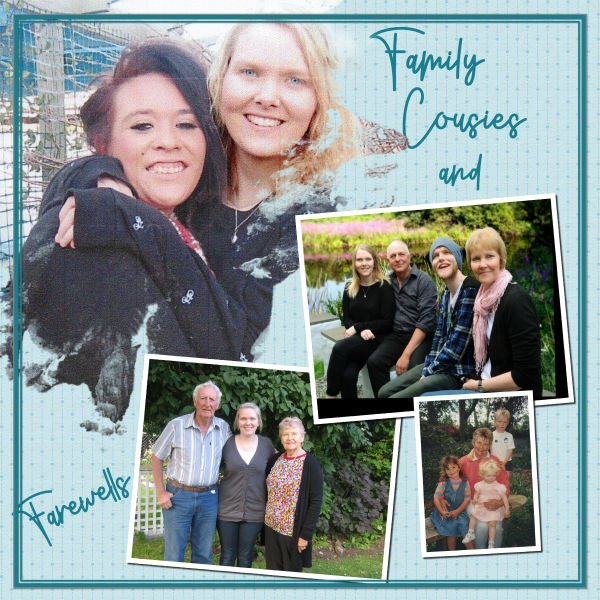
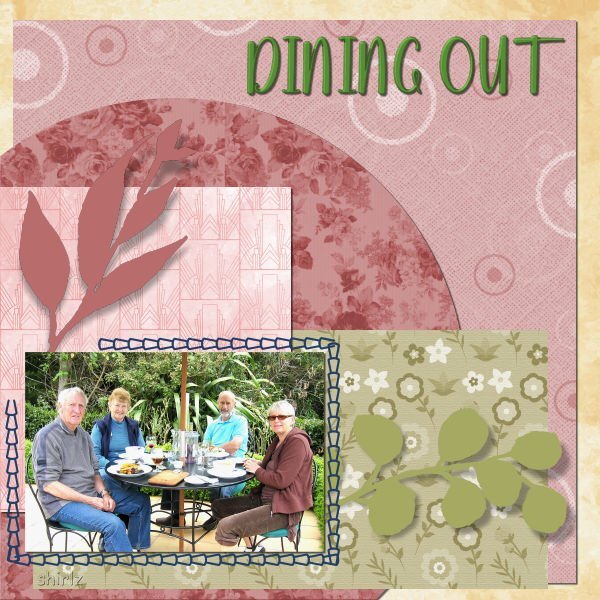
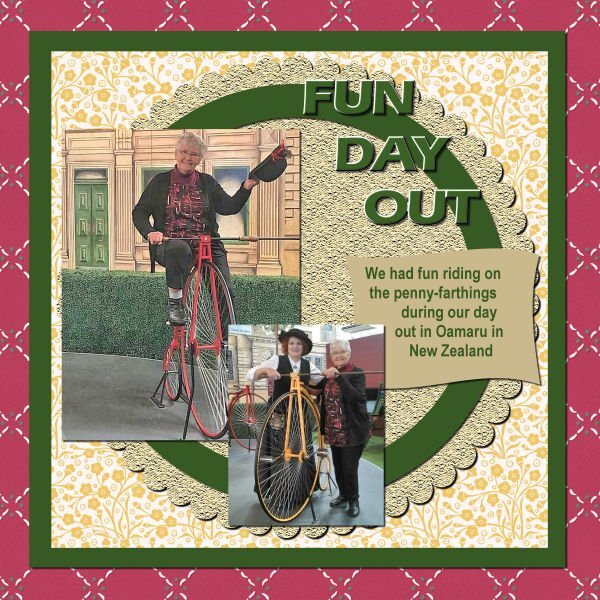

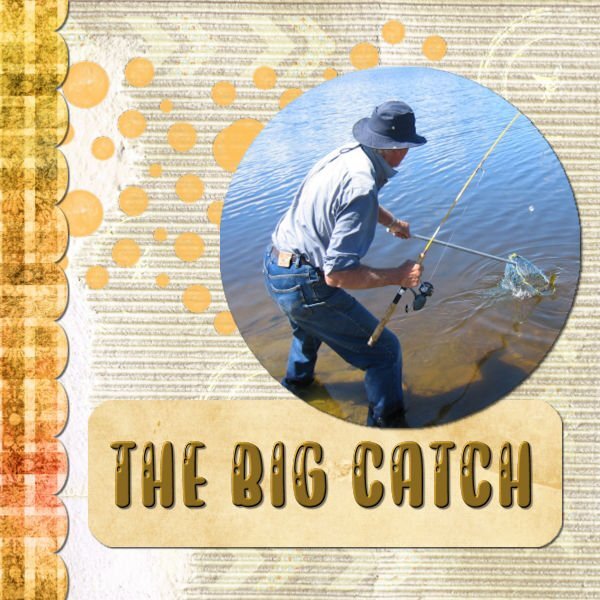

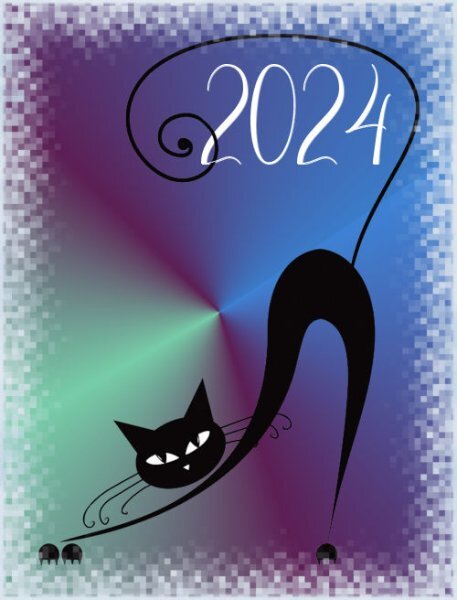


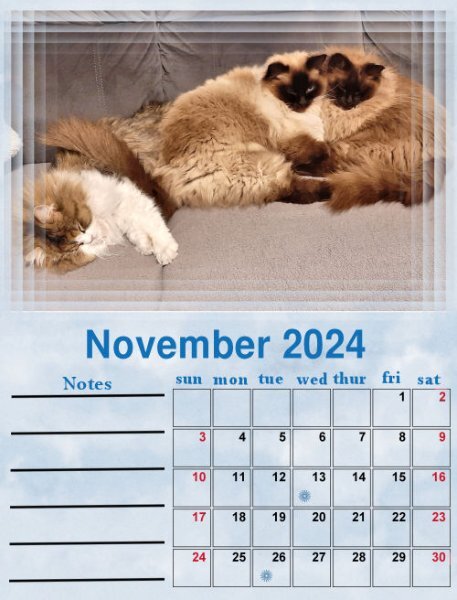


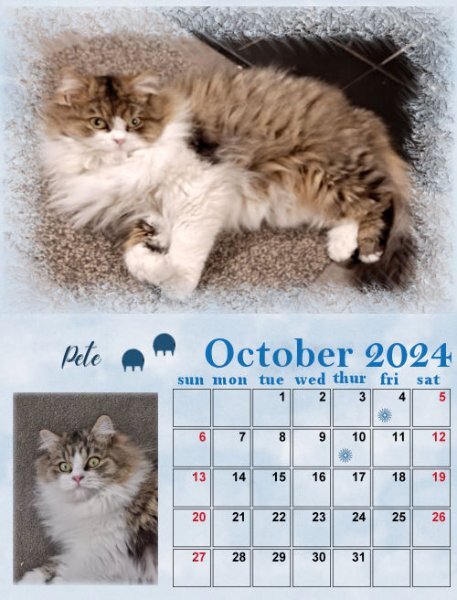

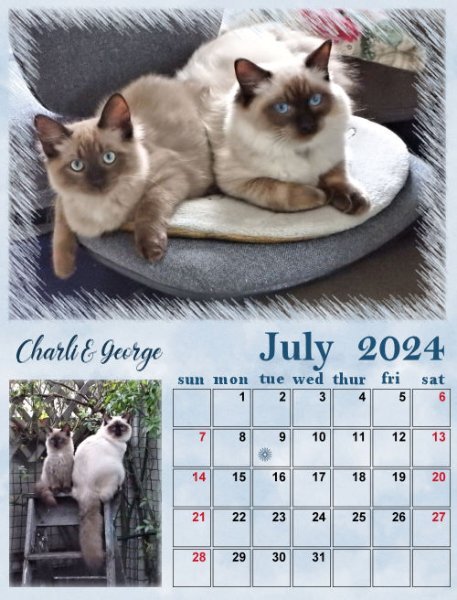
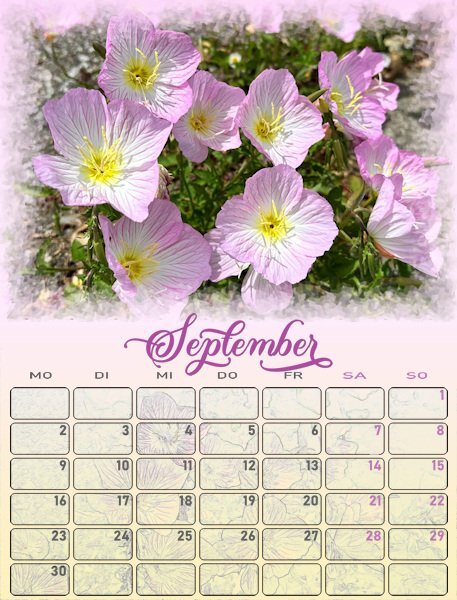
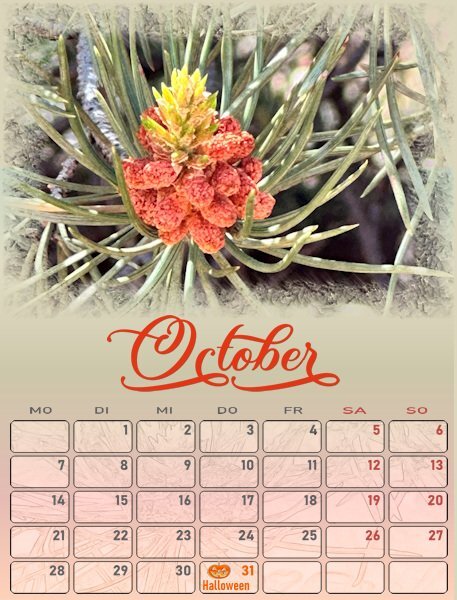




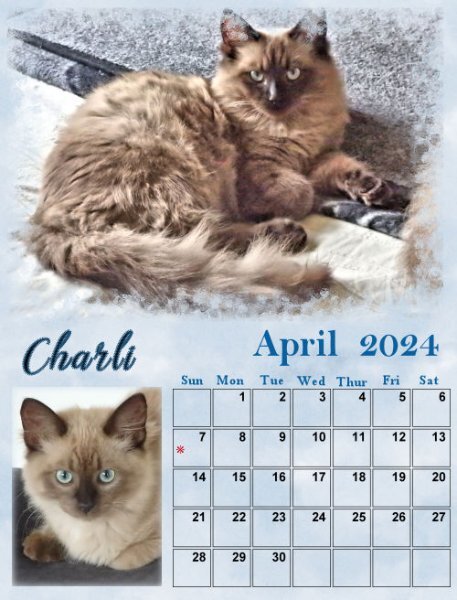
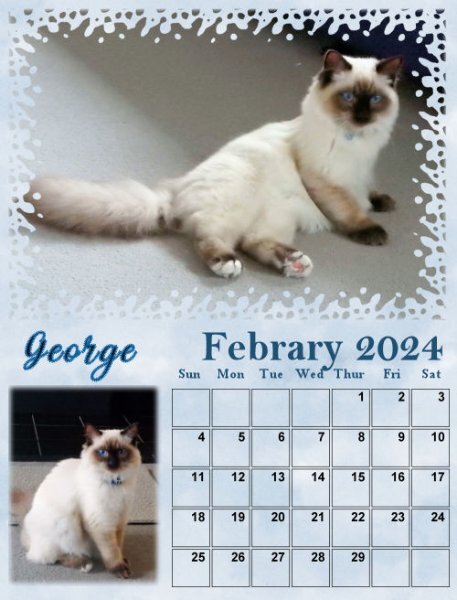
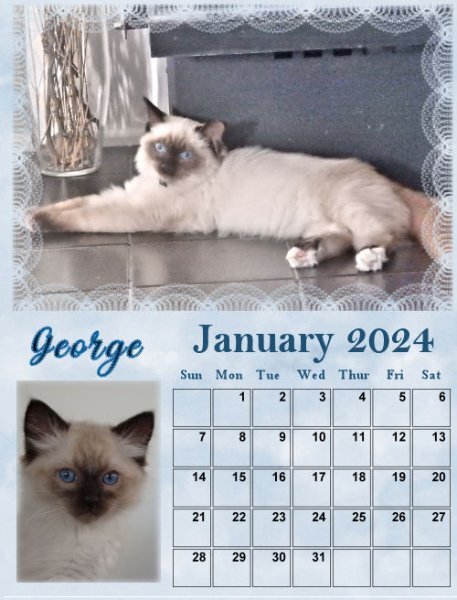
.jpg600.jpg.49bb213ea0cb3252be79cb51a495439d.jpg)
templates,
in Let's talk
Posted
I couldn't see any translation Carole, I used my lazy brain, clicked on the link below the image and it took me to the download arrow Just a fluke on my part I think.