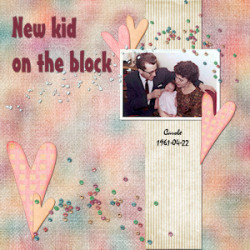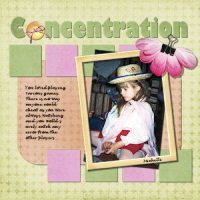Start telling your story TODAY
You can do it; just follow these easy steps.
1- Download your copy of Paintshop Pro (the trial version is free and good for 30 days)
2- Install your Paintshop Pro on your computer
3- Set up Paintshop Pro and configure your resources for convenient use
4- Play around with layers; they are the main foundation to create projects in Paintshop Pro
5- Create your first scrapbook project
If you are already comfortable with Paintshop Pro,
you can skip to these projects.
Simply click on the preview to reach the project tutorials.