
Shirley
-
Posts
325 -
Joined
-
Last visited
-
Days Won
4
Content Type
Profiles
Gallery
Forums
Posts posted by Shirley
-
-
I have created some memories for a relative using the masking procedure that I learnt from the magazine workshop. I was happy to learn more about the masks as I have always struggled with them. Helen is having a birthday, and I thought she would like these memories of a 6oth birthday, a win at the dart competition, and her precious old dog who passed a couple of months ago.
-
 1
1
-
 7
7
-
-
-
3 hours ago, Susan Ewart said:
it has been such a pleasure to see your art. Your layouts are so consistant and the project as a whole is beautiful and cohesive.
I posted the wrong day 1 side one, with the changes. Background to grey and large frame.
3 hours ago, Susan Ewart said:it has been such a pleasure to see your art. Your layouts are so consistant and the project as a whole is beautiful and cohesive.
3 hours ago, Susan Ewart said:it has been such a pleasure to see your art. Your layouts are so consistant and the project as a whole is beautiful and cohesive.
hank you Susan. You have done a great job with your cameras, I can relate to some of those older ones.
-
 3
3
-
-
2 hours ago, Susan Ewart said:
it has been such a pleasure to see your art. Your layouts are so consistant and the project as a whole is beautiful and cohesive.
Thank you Susan. You have done a great job with your cameras, I can relate to some of those older ones.
-
 2
2
-
 2
2
-
-
-
1 hour ago, Anita Wyatt said:
Thank you Shirley! Ragdolls are beautiful. What does a Miradoll look like? I currently have 4 rescued inside cats and one long haired Patio Cat who is a feral. I have been trying to get her to trust me enough to become an inside cat. She is Siegfried's mother, and brought him to our patio when he was a tiny kitten. She would allow me to pet him and bring him in the house, but she refuses to be a house cat. I tried a couple of times and she totally freaked out. Our back patio is covered and we have a fence around the backyard. Also, 2 side walls of the house are on the right and left of the patio to keep the wind out. I have plenty of warm cat beds and blankets for her when it gets colder and I rig up a little campsite for her. Most of the time we do not get that cold here in Texas. I keep telling her what she misses by not being a house cat. Well, maybe some day, I hope. In the meantime she gets her 3 meals a day, sometimes more and seems to be happy about that. Once I place her food down she comes up to me and brushes against me to thank me, but I only get to touch her just a little bit, before she gets skittish. I have to be patient. Some of the other cats I show in the workshops are our Rainbow Bridge Angels that will always be remembered and loved.
Hi Anita, A miradoll actually looks like a ragdoll/Persian very fluffy and a rounder face like the Persian, but without the snub nose. I think the original breeding mix was Birman/Persian/Ragdoll. My boy is tabby and white. She also breeds Bengals, very striking cats
-
 10
10
-
-
47 minutes ago, Anita Wyatt said:
I love your cat pages, I am a cat over, I have 3 cats, 2 ragdolls, and a Miradoll who is from a registered NZ breeder..
-
 4
4
-
-
-
9 hours ago, Susan Ewart said:
Look for Zentangle, or ZIA (Zentangle Inspired Art). it's very relaxing thing to do. I used to do ZIA. Actual Zentangle has rules and rules aren't relaxing so i went with ZIA. Google Zentange and you'll find Rick and Maria's site ( i knew of her only from Calligraphy), but for lots of freebies and how to do the tangles go to Tanglepatterns.com
Pinterest, Instagram have lots of ideas for doodle art and zentangle., and plenty of tutorials on youtube
-
 2
2
-
 1
1
-
-
-
2 hours ago, Cassel said:
@Anita Wyatt Since the white of the text might overlap a light area of the photo, you can move the whole title toward a darker area too, so it reads easier. For the issue about the text, maybe you had not reactivated the rasterized version of the text to turn it white?
@Dorothy Donn What do you mean by using "A009"? Are you adding a new mask? The template included has a mask layer "ready to use". Or maybe you had not downloaded the template?
@Susan Ewart When you have the Fill tool active, do you get that Dropper tool when you press the Ctrl key? Maybe, like for Suzy, the Dropper tool setting does not have a checkmark for the "Use all layers"?
@Ann Seeber I guess my brain just does not accept the fact that the image is straight!!! ? Maybe I'll need to make an open magazine script with less thickness! (yes @Susan Ewartsaw, I sasw the hint!)
@Anja PelzerI think you might have kept the black text on the Day 3 photo. In fact, you might have inverted the black and the white as the white would look good on that background.
@James Durrant If you had not mentioned they were kites, I really thought they were some sort of creatures!!! Looking forward to more photos!
@Corrie Kinkel Your pages might be a great example of where you could integrate a QR code to link to the app or to additional information. Check the blog for a tutorial on creating a real QRCode.
@Gerry Landreth Such a simple and "ordinary" topic, that can make a wonderful project. We often tend to forget about those "ordinary" things that surround ourselves.
@Anne Burgess Great photo of those sunflowers!
@Rene Marker That is a good idea to use darker instead of white. The technique is the same and why not? On the Day 5 page, how much time is there between the two photos? Other than the flames, they look like only seconds apart, but the visitors certainly didn't appear that fast.
@Anne Lamp It looks like you might have left the black vector layer under the rasterized one. At times, it makes for an interesting effect. It looks like your rasterized layer was shifted by one pixel down. If you move it two pixels up, it might actually look like a shadow! Glad you are getting the hang of it!
@Donna Sillia Learning something every day in these workshops!
@Royanne Hewko Oh cool. Visiting another part of Canada!!! That small out of bound effect is great!!!
@Sue Thomas No apologies needed. Looking at your pages with more text and such, it FEELS like you are working so much more than I intended, but if you are able to reuse other elements from other projects, that is PERFECT. Reusing is one of the benefits of digital work!
@Shirley What happens when you try to add text to the other page? If you describe the problem, I might be able to help.
@MoniqueN. You can leave the background white for now, and once all the pages are completed, it might become obvious what to choose. Since all the pages are saved in layers, it is easy (and expected) that you will go back to tweak them.
@Michele That is definitely a magazine topic!!!
@Marie-Claire with gray hair, you are in the best place here! I never colored mine, and it is now salt and pepper.
Tonight, I will be going to a special light show. I hope to get great pics to share after (maybe I would make another magazine?). It is called Lumina. Here is their site. I only have an old smartphone. I hope it will be smart enough to take reasonable photos in that context. This also means that I will be WITHOUT my computer for a while as I am NOT bringing it!
Carole, I was going to add text on day 4. All my layers were just as they sat after I had finished the page, but when I added a layer on top of the background page and activated my text tool I got the T but I wasn't getting the flashing stroke to say the tool was ready, and when I wrote, the words didn't come on the page. I tried several ways to do it but had no luck, in fact my psp froze and I had to do some on another version but it was back for me to finish my page. I just thought the page looked a bit bare without text, but I have posted it now so it is ok, unless you have a solution. It would be good to know what I should have done.
-
 1
1
-
-
-
-
15 hours ago, Marie-Claire said:
I love that Art! I would like to be able to do that too
Thanks Marie-Claire. Why not get yourself some fine line pens and you will be on your way. There are plenty of tutorials about. Have a go.
-
 2
2
-
-
7 hours ago, Marie-Claire said:
I love that Art! I would like to be able to do that too
Thanks Marie-Claire. Why not get yourself some fine line pens and you will be on your way. There are plenty of tutorials about. Have a go.
-
 1
1
-
-
-
15 hours ago, Susan Ewart said:
I love looking at this. Is that a watercolor background too. It's so nice. On the borders: did you lock the transparency?
Yes Susan, I just smeared some very wet water colours on the paper, and for the penned element colours I used mainly watercolour pencils
-
 2
2
-
-
-
My piece is finally complete, thanks for the help.

-
 2
2
-
 9
9
-
-
2 hours ago, Sue Thomas said:
Shirley, should you want to change the colour of the borders in order to resubmit your page, this is what you will need to do. Are you familiar with the lock transparency tool in the materials palette, if so select it, then go to sections on the top tool bar, and select all. Then choose your colour and flood fill. Or once the lock transparency is selected, using the brush tool brush over the borders with your paint brush. Remember to deselect the lock transparency once you have completed the task.
Well thankyou Sue. I now have my piece complete . Third time lucky. I have heard Carole using the lock transparency, but my brain must have been in lock position.
-
 1
1
-
 1
1
-
-
On 9/14/2023 at 10:11 PM, Michele said:
She is too darn cute!
Thanks
-
 1
1
-
-
2 hours ago, MoniqueN. said:
What a different lay out this is! Like it!
Thank you MoniqueN
-
Magazine work is new to me and I wasn't sure how far to go, but I see others have completed their pages so I have added the background and some more text. I have tried to colour the borders, but the whole background page fills in with colour, so I guess there is a trick to that.

-
 1
1
-
 7
7
-
-
3 hours ago, Suzy said:
Oh, Shirley, I really like that! Is it called Zentangle? (The pen art). The colors are very pretty together!
Thanks Suzy, yes there is some zentangle in there, but there is quite a mix of mediums that I have been learning.


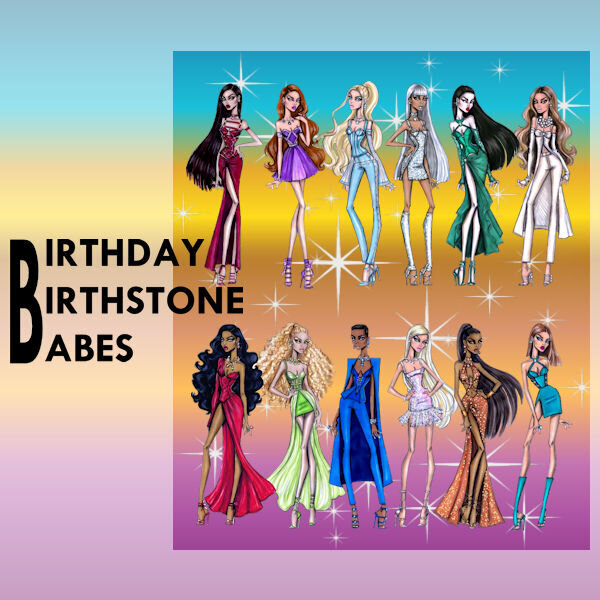

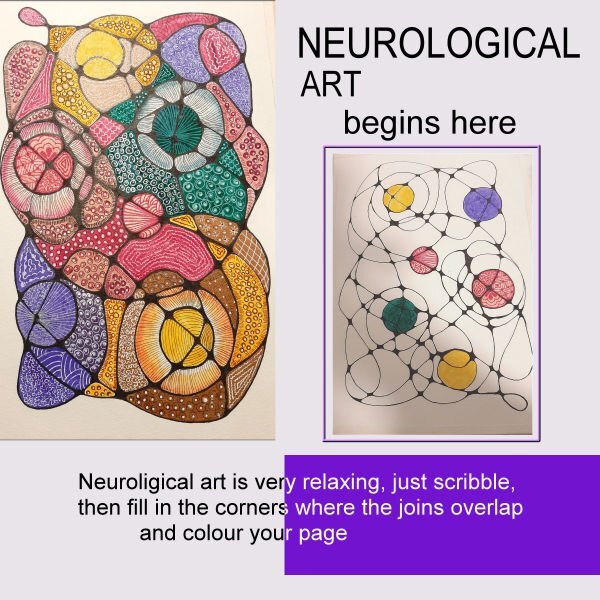
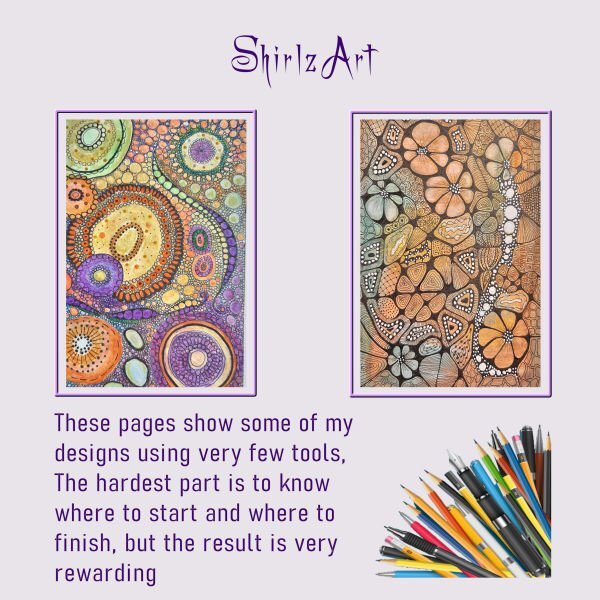




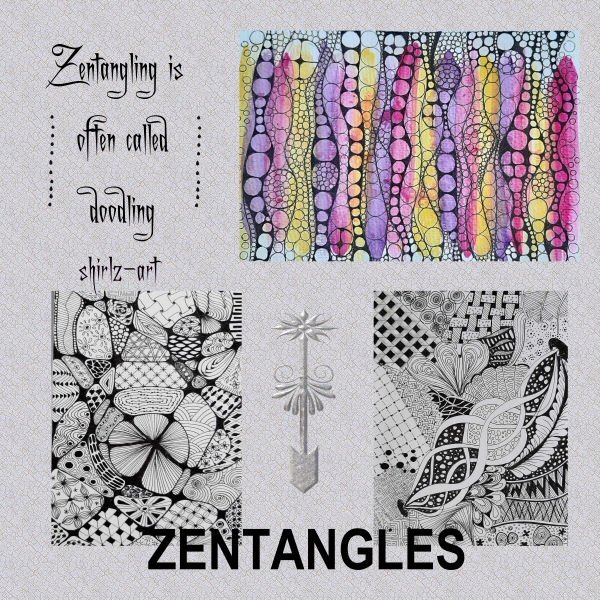
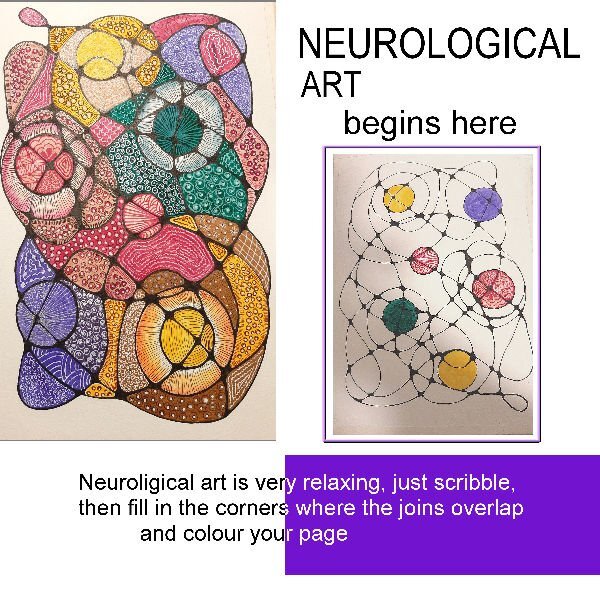


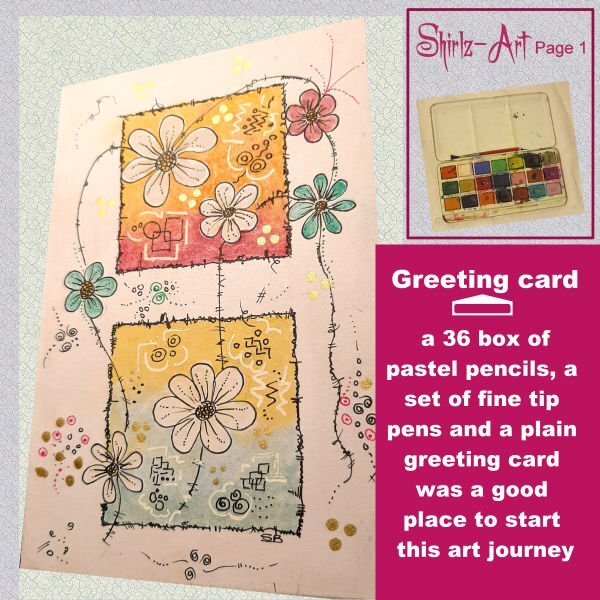
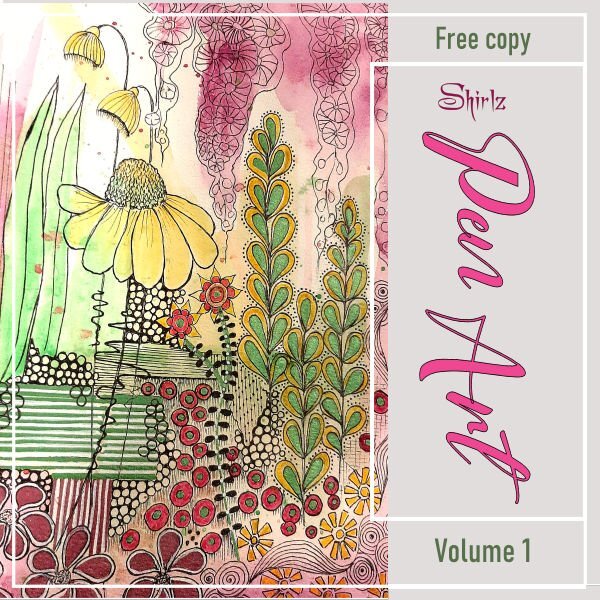
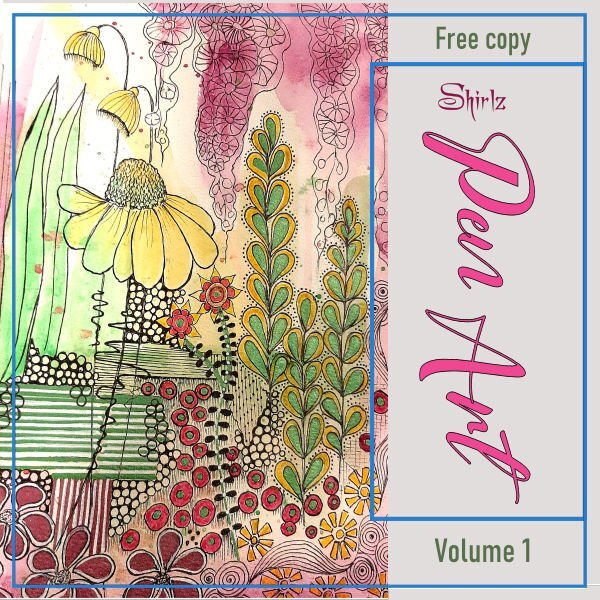
November Theme Challenge - FAST FOOD
in Challenges
Posted
My challenge for fast food. Good food leaves the plate very fast. A nice extended family luncheon.