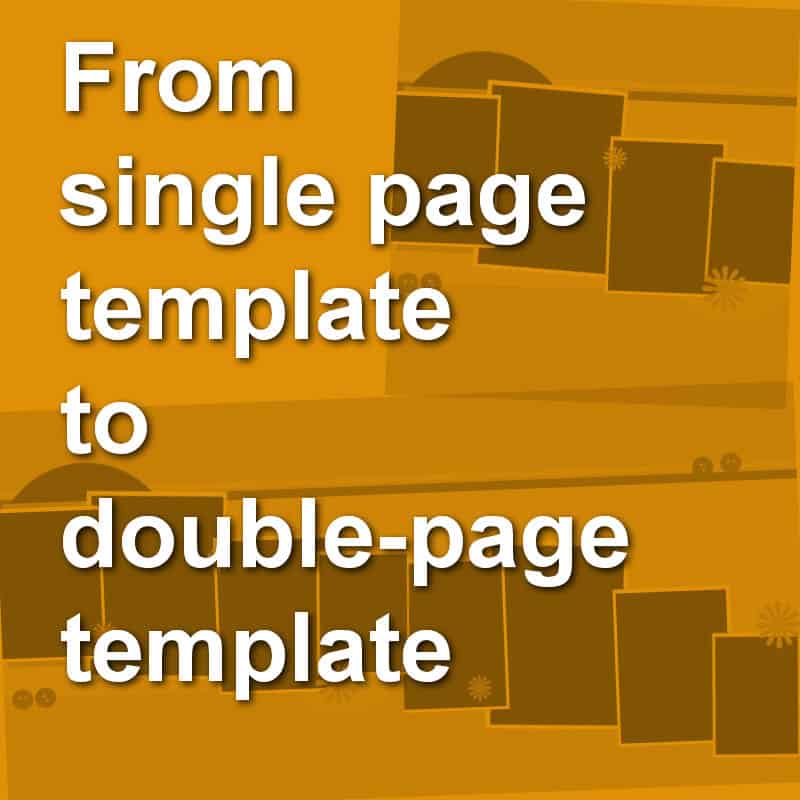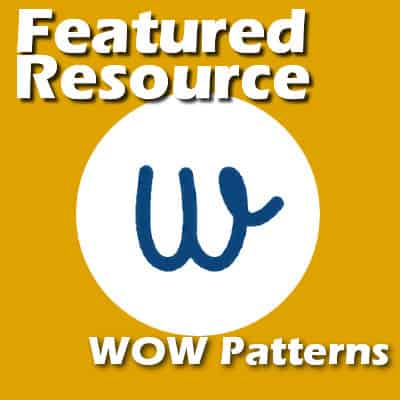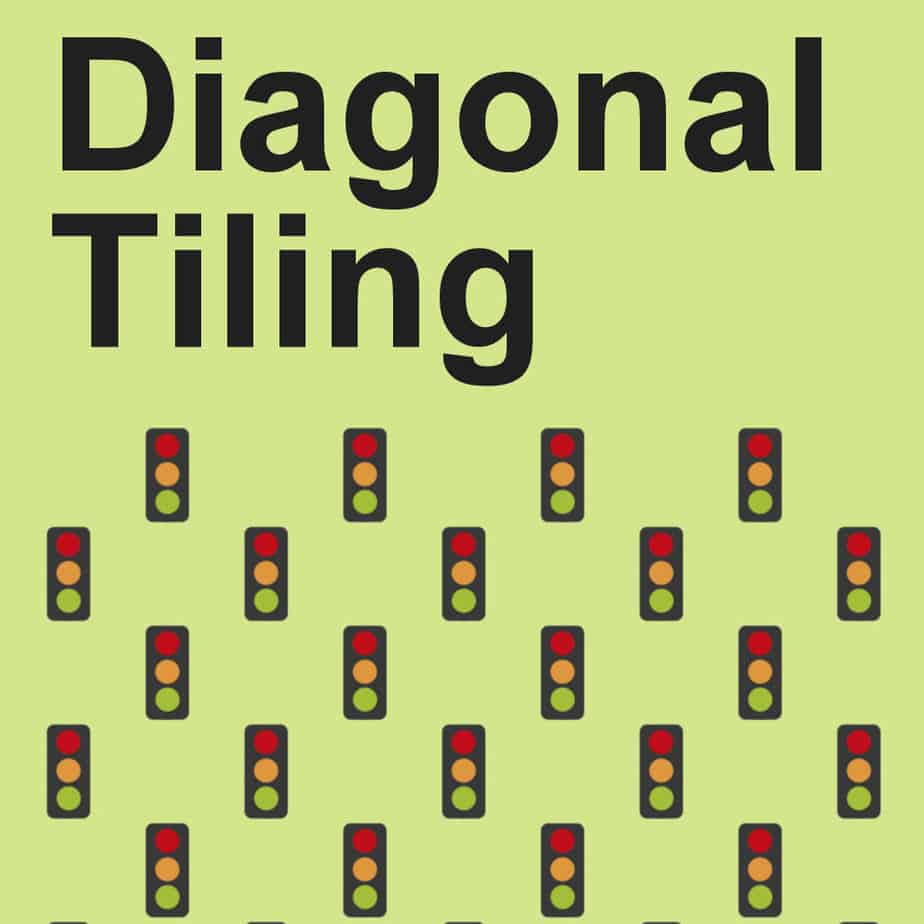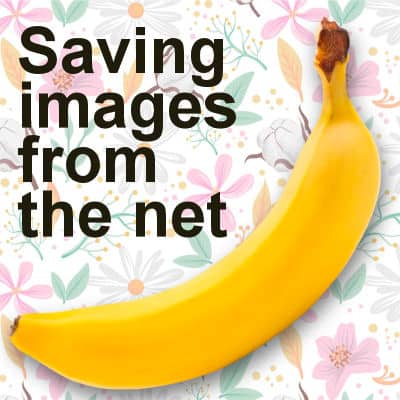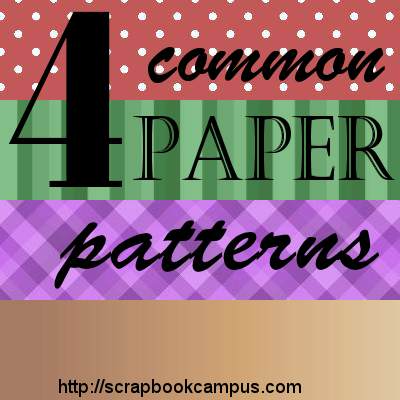In Affinity Photo, you can create a pattern that will change dynamically. Let's look at the most basic design you can create: a repeat pattern.
pattern
Using “Contrast” in a scrapbook page
We have already looked at a few principles to design your scrapbook pages and create a pleasing project. Today, we will look at how you can use contrast. Although we might like unity, sometimes, adding contrast will just turn a project from monotonous to interesting.
Featured Resource – CF Spark Pattern
Creative Fabrica has a huge library of graphic resources for you to download. Recently, they added an AI tool that allows you to generate designs and patterns without having to draw yourself. This could be a great tool for you to spark your creativity and jumpstart your work.
Ways to use map papers
When creating your next scrapbook project, you will be using a variety of papers. You can use solid papers, ombre, patterned, or textured papers. But another type of paper that is a bit less common is maps. You can use map papers in different ways. Let's have a look at some of those.
Simple tiling in PaintShop Pro
Although you can always create a pattern and save it before using it, it is not always necessary. You can work on a pattern and use it without ever saving it.
From single page template to double page template
When creating a scrapbook page, we might start with one, and realize that we have more photos or more of the story to tell. That is when we would like to turn that single page into a double page. And if we plan a whole album, maybe we would like to start with double templates from the beginning. However, double-page templates are much less common than single-page. That is when we might need a little bit of work to create our own. But it is easier than you think using these five tips.
Featured Resource – Pattern Generator
If you want to create unique patterns, you can use ready-made templates, or create your own from scratch. However, you can also use a tool to make that process simpler, and even more fun!
Diagonal Tiling in PaintShop Pro
One can create a tiling pattern simply by using an open image as a Pattern in the Materials palette. This is a simple method, but sometimes, you want something a little different and more dynamic. Let's see how to create some diagonal patterns.
Saving images from the net
If you are working with PaintShop Pro, it is very likely that you will be looking for some graphic resources and images on the internet. You might be looking for photos or extracted elements to add to your composition. There are different ways to "save from the net" but there are optimal ways to get those images in a usable format.
4 Common paper patterns
Digital scrapbooking, like many graphic projects will tend to use various patterns as backgrounds or accents. Digital kits you can download often include solid color papers but also various patterns. There are many different patterns you can find but there are some common types, which can be then modified to create even more designs. Many of them are fairly easy to reproduce with your own graphic program, like Paintshop Pro.