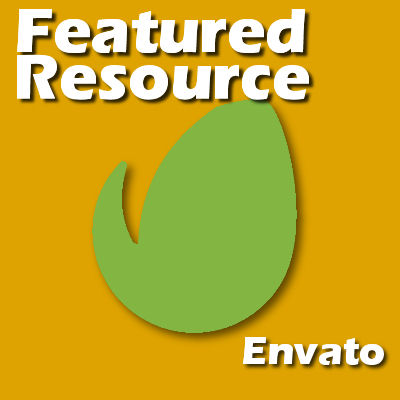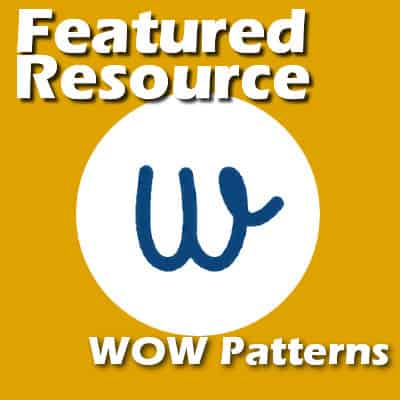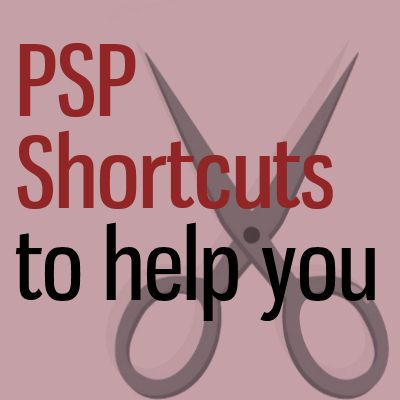Whether we use our PaintShop Pro for scrapbooking, greeting cards, or other graphic projects, we are always looking for new resources. This week, I found one interesting site that offers a wide range of supplies you can use for all those projects.
resources
Featured Resource – Flaticon
There are multiple uses for icons in the graphic world. You can use them as bullets on a to-do list, or as accents on a sticker. If you create a scrapbook project full of numbers and statistics, icons will help to tell the story. You can search online for png symbols but one site has just about everything you need!
What is Flaticon?
I discovered Flaticon when I was actually using Freepik as a source of graphics. In fact, Flaticon is part of the Freepik company. Flaticon includes a massive library of icons in different formats. If you have an account with Freepik, it also grants you access to Flaticon. You can access the site directly HERE.
What do they offer?
Of course, you want to get icons, if you are visiting their site, but what they offer is even more varied. They have the typical black-and-white icons that we are familiar with, but they also have animated icons and stickers.
Animated icons are useful in videos, which might or might not be something you are working on.
Stickers are kind of cliparts and can be used in scrapbook layouts or other graphic projects.
How do I get icons?
The first step is to enter the keyword for the icon you are looking for. Let's say I want an icon for "baby". I will click on the type of resources I want (in this case, icons):
![]()
Then, on the top area, there is a search area where I will type in my keyword:
![]()
And this will immediately generate a very large set if icons that I can pick from. Often, the first ones will be the most appropriate, but there is a lot of variation so you can scroll further to browse through them.
![]()
On the left, you can filter those icons further if you have some specific requirements. Let's say we want only black-and-white icons and only with outlines. I can choose those options on the left.
![]()
And this will give me a more limited set of icons, but they will be closer to what I was looking for.
![]()
Of course, I could have been more specific if I wanted a "baby bottle", "baby toy", or others. Let's say that I want a baby bottle, from the second row. I will hover over the icon and will see these options appear:
![]()
The first option will let you add this icon to your collection. A collection is a set of icons that are grouped together.
![]()
You can several related icons in your collection, and then, download them all at once, in a single zip file.
The second option allows you to copy to the clipboard.
![]()
Once you click on that option, you get two choices: SVG or PNG. If you are using PaintShop Pro, you will want the PNG format.
![]()
However, beware that copying a PNG image to the clipboard often leads to an image with a black background when you paste it back in PSP.
The last option is likely the most convenient which is to download the icon.
![]()
Getting more options
In addition to the three options you get when you hover over the icon that interests you, you can also click on the image itself. That will open a whole new window with the same options for downloading or copying to the clipboard. This window will also show you variations of this particular icon.
![]()
Although I filtered earlier to have only a black-and-white outline, looking at the options on the left, I might change my mind and I might prefer another variation.
How much does it cost?
Just like Freepik, Flaticon has a free plan. You just have to register an account and will have access to those icons. The free account allows you to download up to 100 PNG files per day. One restriction is that you need to give credit to the author. That is likely enough for your needs.
If you need SVG files for other programs (you can't use them with PaintShop Pro) or if you need more icons than that, you can go for a paid plan.
What to do with those icons?
As mentioned before, you might want to use icons individually, here and there. I have used some on the Resources page, to illustrate various categories. You can also use icons on datestamps, or similar elements for your project. Or, if you want to create a layout by number, you will be able to tell your stories with icons and stats. Check out the Scrap by Number for detailed explanations on how to create such a project.
Featured Resource – Envato
If you do graphic work for yourself and your family, you likely don't have to worry about choosing CU supplies (Commercial Use). You can find a lot of free resources around, whether you are scrapbooking, or creating other digital projects. However, you might be looking for other resources for a website, a video, or others. That is when you need some good quality paid supplies.
Import content from previous versions
In older versions of PaintShop Pro, all the content installed by default was limited to that version. You could add more supplies but each version kept track of its own resources. If you wanted to use supplies from a previous version, you had to do some manual work. However, with version 2019, PaintShop Pro came with the option to import content from previous versions.
Featured Resource – CF Spark Pattern
Creative Fabrica has a huge library of graphic resources for you to download. Recently, they added an AI tool that allows you to generate designs and patterns without having to draw yourself. This could be a great tool for you to spark your creativity and jumpstart your work.
Featured Resource – Pattern Generator
If you want to create unique patterns, you can use ready-made templates, or create your own from scratch. However, you can also use a tool to make that process simpler, and even more fun!
Featured Resource – Backblaze
As a PaintShop Pro user, you likely have a lot of photos, and also, various supplies to use in your program. Of course, you surely have other programs too. What would happen if you had a sudden computer crash and lost all your content? It would be quite devastating, wouldn't it? Of course, you can do regular backups, but what if you forgot? Or what if the crash happens just as you are going to do the backup?
Importing Photoshop gradients in PaintShop Pro
You might already know that PaintShop Pro allows its users to use or import several resources made for Photoshop. PaintShop Pro can open .psd files, and since version X5, it can import .abr brush files. In addition, Photoshop preset shapes can also be converted with a script. But did you know that it can also import gradients meant for Photoshop?
Enlarging photos with PhotoZoom
It is a common mistake, using Paintshop Pro, to want to enlarge a photo to fit into a frame, or just make it more obvious. It is normally discouraged to enlarge a photo since most of the time, the results will be a blurred mess, especially if the ratio of enlargement is important. Increasing the size by 10% might not be an issue, but if you want your image to be 10 times larger, that would definitely be problematic. However, with PhotoZoom, you can enlarge your photos with better results than you would get with Paintshop Pro alone.
Shortcuts to help you
Like many software, PaintShop Pro offers various shortcuts, and interestingly, sometimes, more than one. Let's have a look at my favorite 10 shortcuts I use to make my workflow faster.