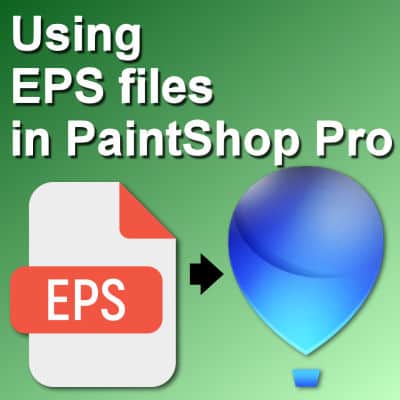
How to use EPS files in PaintShop Pro
A lot of resources available online are in EPS (Encapsulated PostScript) format. Those are vector format, but when you open them in PaintShop Pro, you lose the vector feature. Typically,
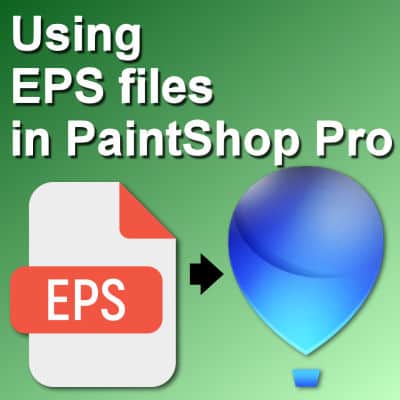
A lot of resources available online are in EPS (Encapsulated PostScript) format. Those are vector format, but when you open them in PaintShop Pro, you lose the vector feature. Typically,

Until version X5, the Materials Properties dialog window in PaintShop Pro has stayed unchanged. With version X6, Corel introduced a new Materials Properties window with additional functionalities. However, some users
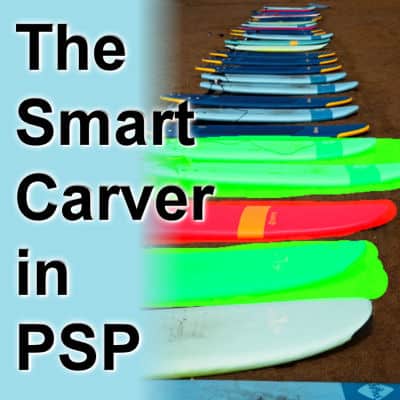
The Smart Carver is one of those tools you can use to remove a part of your photo. The program allows you to choose what to remove and what to

You might already be familiar with the Gaussian Blur that we often use in PaintShop Pro, but there are other types of blurs too. What are they? What can we
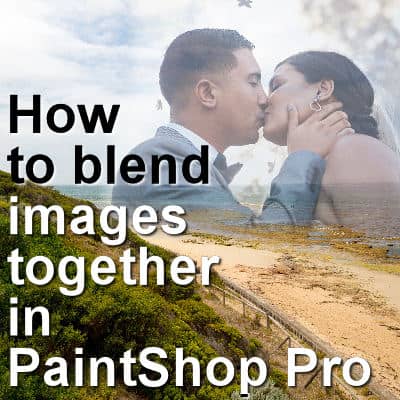
Since PaintShop Pro allows users to work with layers, we can get some impressive results with a very simple techniques. Let’s see how you can blend two images together to

Scripts are tools that can execute various steps and apply different commands automatically. Some scripts come with PaintShop Pro and you can also download or purchase some in online stores.

Creating picture tubes using a series of images can be tedious, especially if you have many of them to copy, paste, and arrange. PaintShop Pro added scripting capabilities with version

Whatever you do to set up a photo, if someone wears glasses, you will often capture some glare. That is just to be expected. Whenever you have lights (natural or
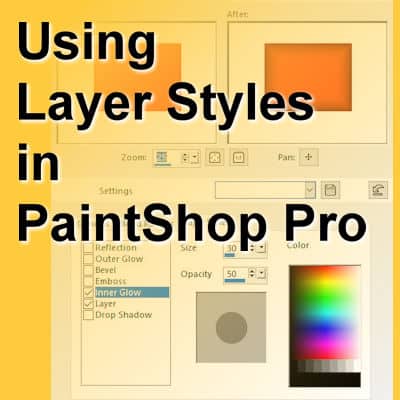
PaintShop Pro offers one feature that is not often used. Did you ever use the Layer Styles? This feature was added with version X2. It allows you to apply various

Many templates you will find online are in .psd format. Most often they only show individual layers for papers, photos, and placeholders for decorative elements. If you are lucky to
All prices in the Campus are in USD
Cassel is the owner and main instructor in the Scrapbook Campus.
She has been teaching digital scrapbooking for over 15 years.
