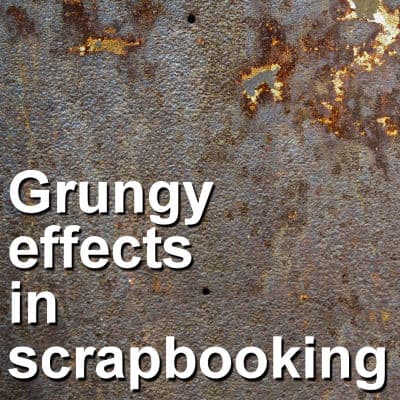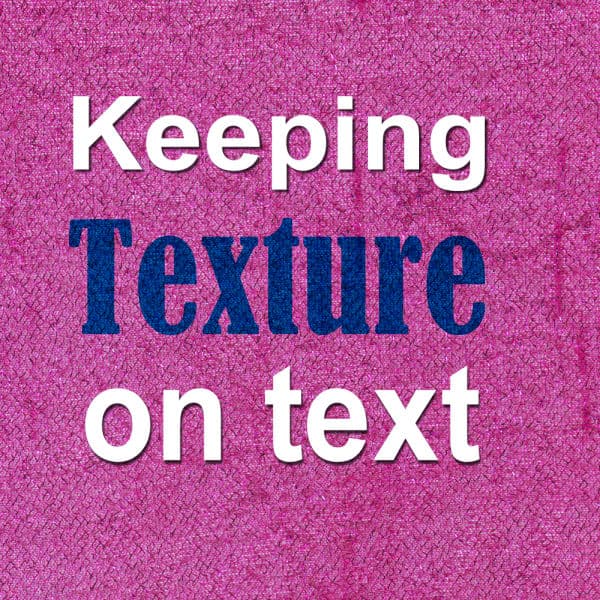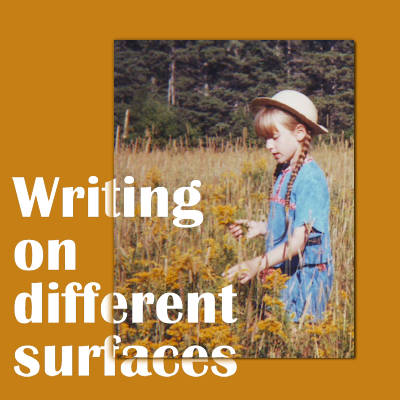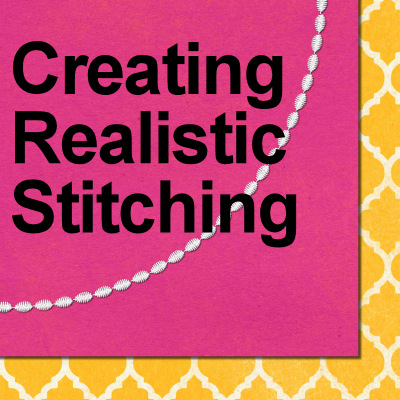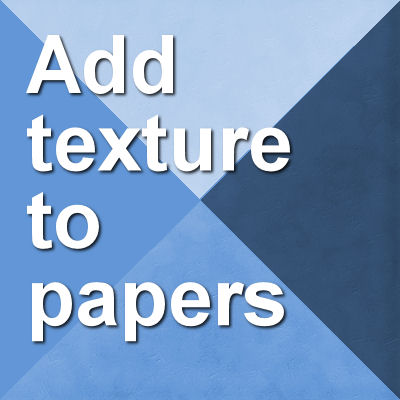We have already looked at a few principles to design your scrapbook pages and create a pleasing project. Today, we will look at how you can use contrast. Although we might like unity, sometimes, adding contrast will just turn a project from monotonous to interesting.
texture
Grungy effects in scrapbooking
Although many scrapbook projects will have a very clean look, sometimes, you want the result a little less "perfect". That is when you will want to incorporate some grunge into various elements. Let's see what it means for your project.
Keeping texture on text
When adding text that replicates handwriting or printing, it can look like it is not really part of the project. If you write or print on something that has a texture, the inked area will still show that texture. How can you do that using PaintShop Pro?
Writing on different surfaces
When adding text, designs, or even brush strokes on a digital layout, there is no difference in whether your element overlaps more than one surface. However, in real traditional paper craft, that would not be the case. First, you would be unlikely to write from one surface onto another one, and second, if you did, the result would show something very characteristic: a disruption in the continuity of the element. Here is how you can recreate that detail in digital projects.
Creating Realistic Stitching
Although you can get some stitching that was photographed and then extracted, you might want to create your own, with a different color, or length, or path. You can do that easily using simple tools in PaintShop Pro.
Adding texture to papers
Whatever project you want to create, sometimes a perfectly even background paper would look "fake" so you might want to add some unevenness to it in order to give a more realistic look. There are different ways to create such variations. Whatever approach you use might depend on your supplies and your own preferences.
Featured Resource – Filters Unlimited 2.0
Although filters and plugins are not always necessary, sometimes, it is fun to play around with new settings that might not be available in Paintshop Pro. Filters Unlimited 2.0 is one of those filters that has hundreds (if not thousands) of possible effects. Although you likely won't use all of them for your main projects, you might discover some effects that will trigger inspiration for other things.
Create gold elements with PSP
There are times when you would like to have an element made of gold but you have to create it from scratch as you want to use a particular shape. With PaintShop Pro, you can be like Midas and turn anything into gold. Various shapes will yield different results or will need different settings, but you can work those out.