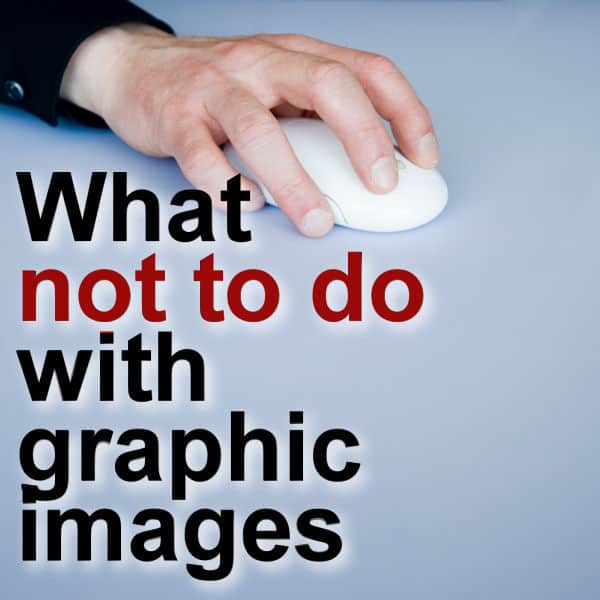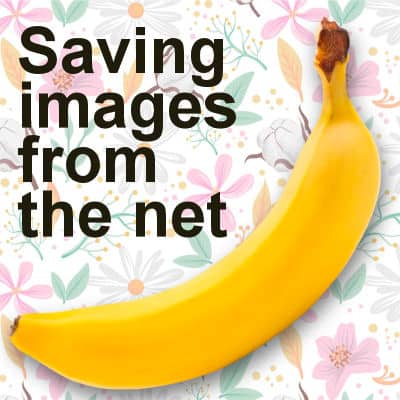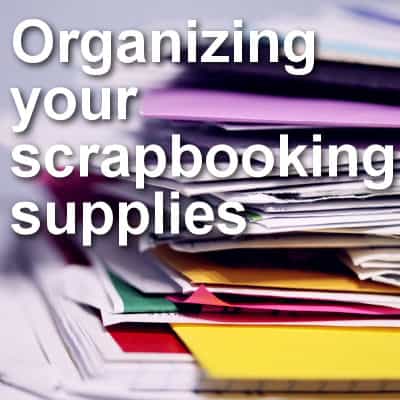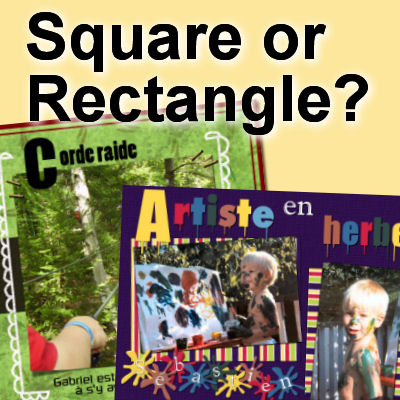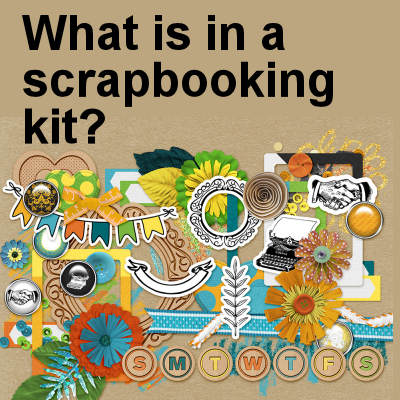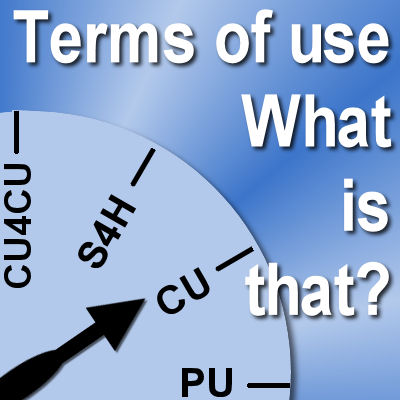When working with PaintShop Pro, you likely will want to find lots of graphic resources. Although you can find some free graphics, sometimes, you might be tempted to take some shortcuts. Here are some shortcuts that might not be good ideas.
supplies
Saving images from the net
If you are working with PaintShop Pro, it is very likely that you will be looking for some graphic resources and images on the internet. You might be looking for photos or extracted elements to add to your composition. There are different ways to "save from the net" but there are optimal ways to get those images in a usable format.
Featured Resource – Digiscrap Clean et Simple
Are you always on the lookout for new kits and scrapbooking supplies? Are you new to digital scrapbooking and would like to build your stash quickly to get started? This resource is just what you need.
Organizing your scrapbooking supplies
A large part of the projects in this Campus is about digital scrapbooking. Although you can learn how to create your own supplies, you might have already collected some, or might find great deals on ready-made papers, elements, templates, kits. You might not realize it, but those supplies you gather tend to add up very quickly. If you don't have a reasonable organization, you will waste a lot of time looking for the perfect paper, ribbon, button, etc. So, let's make it simpler and faster for you.
Square or Rectangular?
If you have looked through scrapbook galleries, you might notice that some layouts are square, and others are rectangular. Is there a difference and if so, what is it? what are the pros and cons of each size?
What is in a scrapbooking kit?
If you are new to digital scrapbooking, you might have some questions about the supplies that you can purchase, download or create. Let's have an overview of what is a scrapbooking kit.
Are you a pirate?
Ever since the arrival of digital content, we have started hearing about piracy. People have copied and shared songs, movies, games, and programs. A formal definition of piracy would be "the unauthorized use or reproduction of another's work".
In the digital world, it basically means "sharing what you should not share".
Terms of use – What is that?
If you are doing digital scrapbooking get various supplies, you will often see some acronyms on the previews of those products. In addition, you will almost always find a document in the zip file with TOU in the filename. TOU means Terms of Use. But what the heck is that? What does that mean? And is it even important? Let's see that.
Where to save your PaintShop Pro supplies?
When you install PaintShop Pro, it will automatically create various folders for you to use to save your supplies. I don't recommend using those folders for storing your supplies. I would rather prefer you use a completely separate section. However, ou might still want to use them if you are just starting. If you are to follow the instructions in some README files, the instructions might be confusing if you are not using the same PSP version they refer to.
Keep PaintShop Pro supplies organized
PaintShop Pro is a great graphic program that comes with an array of supplies like brushes, patterns, gradients, and more. However, as a user, you will most likely gather more supplies that you will download or purchase. Although it might seem like an overkill to plan an organization strategy, you will very quickly find out that those downloads will become a big mess without one. Let's look at some easy ways to stay in control.