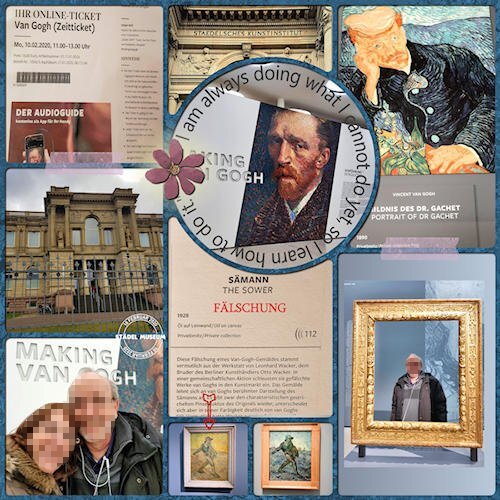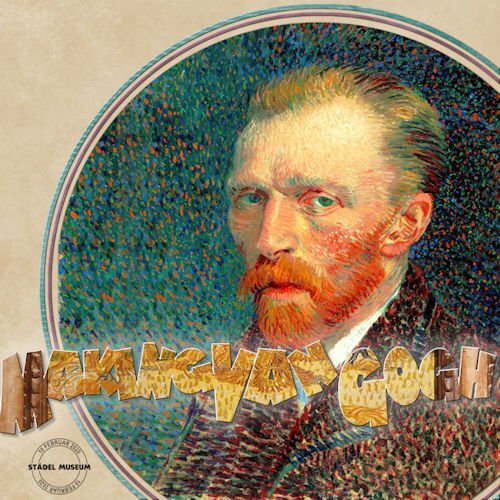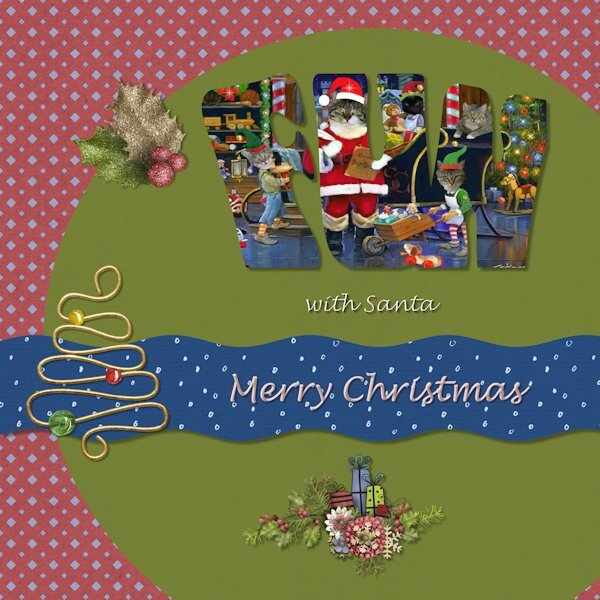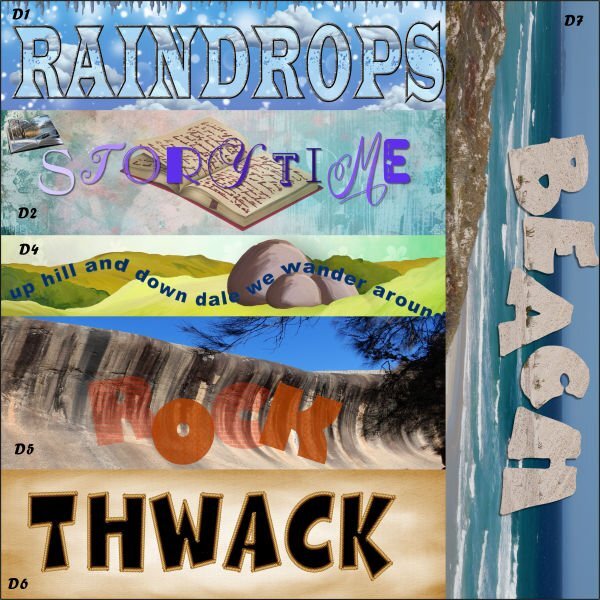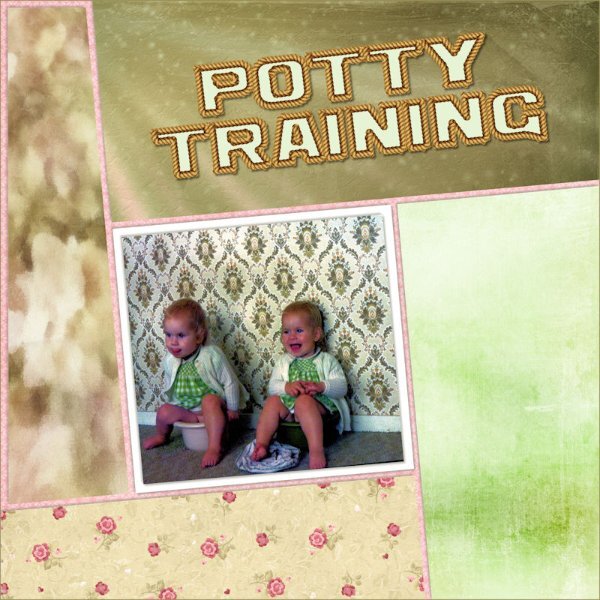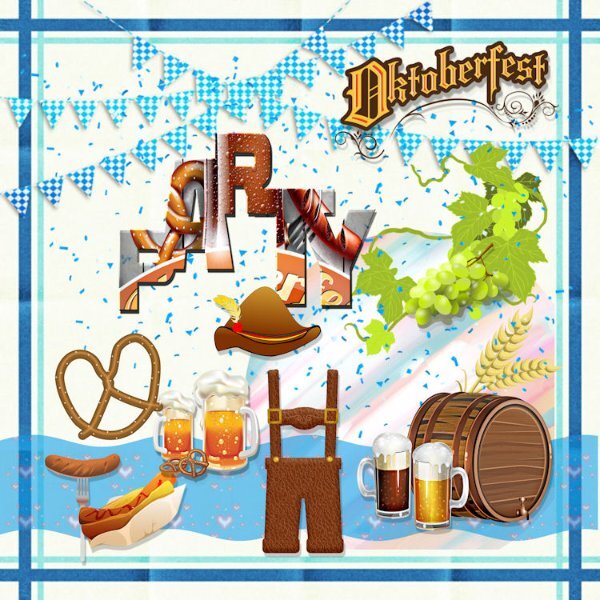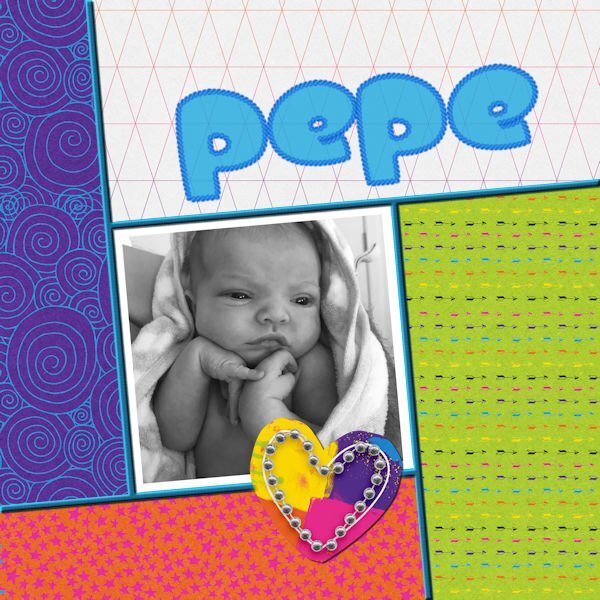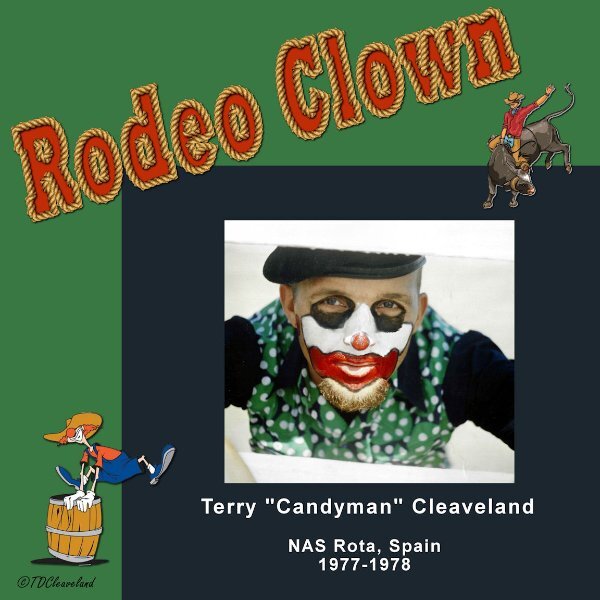Leaderboard
Popular Content
Showing content with the highest reputation on 12/10/2024 in all areas
-
5 points
-
Thanks to Susan and her sunflower layout, I could come up with an idea to use the Day7 template. Thank you, Susan! I did not follow exactly what Carole showed us, but it fits my needs. I think this layout works better with the other layouts I've posted before. The title was created using another of Van Gogh's paintings (Harvest in Provence 1888). As I did in all the previous layouts, I used the DiHiller PS2020Mar My Tribe freebie. I added Carole's DateStamp#8 script.4 points
-
3 points
-
Here is my final page 7. This one was very hard for me to do. I found a fat font on CF called Fat Kat, the papers are from CF, the cluster and elements are from Digital Scrapbooking and the picture is mine. I enjoyed this class and I learned a lot. I will need to practice more with the day 7 tutorial. You all did a wonderful job and I enjoyed looking at your artwork. Thank you Carole for your patience and guidance.3 points
-
I did not have time to complete layouts but I did manage to eventually complete the actual text component of each lesson.... I had a little time today and decided to put them on a single layer and post them - D3 -text wrapping is not included. D1 being raindrops is filled from the top down and font is Wide Latin - D2 Fonts are S Black chancery - T Bodoni classic - O Castellar - R Broadway - Y Brock Script - T Charrington pos - I Nsimsun - M everything holiday - E Maple leaf. D 4 Arial - D5 ? - D6 Twack (given the reduced size the rope outline is not really obvious here) - D7 Fatty I enjoyed all the layouts presented in this workshop, they are very inspired and inspiring! Thank you Carole.3 points
-
Thank you, Ann! I am slowly catching up with the comments while doing everything I need to do.2 points
-
2 points
-
Anja you did a great job with day 7 and many of us had a hard time with this one. Finding the right photo to use isn't easy and personally I don't think I will be using this particular technique very often although it is always handy to have options, you never know when they come in handy!2 points
-
2 points
-
het lettertype heet ASH. Ik heb alles gehaald uit de scrapkit Oktoberfest van Elfairy tou een wat oudere kit. Dit wordt in Duitsland zo gevierd natuurlijk in October. Dit feest lijkt veel op thanksgiving. Eigenlijk een soort dankfeest voor het gewas met veel gezang, bier en eten voor de lekkere trek zoals hier afgebeeld. De dames zijn gekleed in Dirnds en de heren in lederen broeken met hoedjes. Pfffffffffff. deze ronde is klaar. Ik wil nr. 6 nog een keer overdoen. Dank je wel Carole voor de leerzame lessen.2 points
-
2 points
-
Oh Wow! thanks Gwen. That's a much quicker way to find it. Funny how I use certain items in that drop down list and don't even notice the other items. I need to take off my blinders. 😪1 point
-
1 point
-
Day 6 I finally got time to do more of the workshop, only one more page to go. This wee dot is the grandchild of a friend. Her name is Poppy, and in a few days, she will be four years old. The word pēpē means baby in Maori, Poppy was just born when this photograph was taken, she lives in Australia, and I have yet to meet her, and her almost 1-year-old sister, Ruby. I love the brightness of the papers here and decided to create piping between them and the image of Poppy. For some reason, I didn't get stroke objects in raster; they didn't show at all, but the various layers for the wool did show up, so no drop shadow there.1 point
-
1 point
-
1 point
-
I have tried to watch some tutorials tonight but there is no video. In the spot is a URL address, but I tried using that and couldn't make it work. I did a re-boot on my computer, cleared the browser history etc but not working for me. The masterclasses play okay.1 point
-
This is a brand-new workshop that will illustrate 7 ways to create greeting cards for any occasion you want. The workshop will start on November 14th. Register here Who will join us?1 point
-
Giraffe graphic, Will You be My Valentine graphic, and Agustine Script font are all from Creative Fabrica. Corners are Carole's heart brush.1 point
-
Sue, those frames are beautiful and look so real. I've never been lucky enough to see a grackle in real life, what a stunner! I agree about the white background. I did put a texture on one white one then left two cards with white and it bothers me to look at those two. I feel like I didnt finish them, and will probably go back and change the background.1 point
-
Card 7 - A Thank You to Carole/Cassel for this wonderful workshop. Lots to learn and lots of fun. Thanks a bunch! ;-) I used the script cass-ribbon factory C to make the gradient ribbon. I added a strip with the wet leaves texture on top of the ribbon. The font is Lucinda Calligraphy. The illustration is from nicepng.1 point
-
Anita (#87034), nice touch to showcase Mr Mooch on a card! Susan (#87035), I am glad you gathered all those tips from the tutorials. When I plan them, I typically plan to show one or two tips, but it turns out that I use many other tools or commands that end up as tips for someone discovering them, even though they are "basic" to me. (#87065) Although it might be "uncomfortable" to work with nodes, one good thing about it is that you can move and adjust them over and over again without having to start over. It needs practice. Sheila (#87040), I think that the interlacing technique is better and less work than using the Eraser tool, as I have seen in various tutorials! (#87087), I suspected that not everyone would need an envelope but I had seen the question before so I figured it could be useful to at least some. Monique (#87041), great choice of photo! What type of card would it be? (#87060) The colors are so subtle and matching that bouquet! Great choice. Kasany (#87045), do you know that if you use that font with a different color, you can "paint behind" the snow caps, just like I did for the cupcakes? Jnet (#87043), that is a nice bow to add to the card! (#87070), in order to print correctly, you would have to place the text inside on the top left quadrant AND rotate it 180 degrees, otherwise, your text will be really hard to read for the recipient. Corrie (#87054), thank you for your kind words. I love how the little ornaments on the back of the card make a perfect match to the front. Suzy (#87056), what do you not like about the card? I find it lovely. What does the text mean? Louyse (#87059), is that you in the photo? Anne (#87064), that looks about like my car right now. Unfortunately, it is dark at this time so hopefully, I'll get a chance to take a pic in the morning! We just got a "surprise" dump as it snowed all day! Bill (#87066), are you having issues placing the guides precisely or is that something else that is problematic? Trish (#87079), making envelopes is not as hard as it seems, but since it is the very first, everything is new. But at times, they can make something totally original when needed. As for 2023, please, use it and then, drop me an email with your "issues" :) (#87090) Great use of the photo on a card. Bonnie (#87083), give that envelope a try! That pickleball card is so cute! Where did you get such graphics? (#87084) Where else would someone find so many pickleball cards now? James (#87085), great idea to have the school logo included. I am glad you enjoyed the workshop. Linda (#87097), you can come back to those tutorials and do the other cards in the next week or so. They will be available until the end of the month (except for DIAMOND members). Lois (#87088), that is a cute image you found! Donna (#87102), that is a cute gnome! That is perfect when you don't have a photo! It sure will put a smile on a recipient's face.1 point
-
Here is my version of an envelope , I must admit I would need to be hard up, to make one of these again, the layers kept floating , I had trouble cutting it to shape, perhaps there is a simpler method than I used, I dont like using all those nodes, so avoid them, it didnt help with the programme keep freezing, 2022 has been a nightmare to me. I dont know whether to try 2023 or go back to 2021 has anyone any feed back on 20231 point
-
A simple card this time. Font is Sylfaen, the photo I had in my stash. I won't use the envelope part of this workshop, because I have a scoreboard which helps you to make an envelope, but it's nice to have a lesson how to make one when needed. Loved this workshop, nice to re-discover some of the techniques :)1 point
-
No babies or opportunities for baby cards so this time I did a Happy New Year card, always handy to have when you forg0t to send some one a christmas card! Last year I made some photos from the fireworks. I don't have a layered template for this occasion so I do without, but the tutorial about it will come in handy on another moment.1 point
-
If you like the selection you made, but want to move it a bit, how did you do that again? So you haven't got to make a new selection? Malgun gothic is the font, the dandelions I found here: www.pngegg.com/1 point
-
Sticking with the Christmas cards so far, This will take some of the pressure off when looking for last minute ideas! I thought the colors of this card could also be used for a birthday card if you save in PSP format and change the text to suit the occasion.1 point
-
The elements, font and graphics were all from Creative Fabrica. Another day of learning. That was a fun one.1 point
-
Background papers are from Creative Fabrica, the gnome element is from chandahlia.com, the font is Fiolex girls. The corner hearts are from Cassel.1 point
-
Since I don't have a Valentine, I stayed with the Christmas theme. (BTW - If anyone knows of a potential Valentine, I am taking applications. LOL!) CREDITS: The Santa hand and snow scene in the background are in a bundle, 3900 Overlays, from Inky Deals. The wood frame is a Jessica Dunn design from Digital Scrapbook. The font is Christmas Time by Billy Argel from Creative Fabrica. As I was working on this, I drew from techniques and ideas I learned from past lessons and tutorials. Tricks used once in several years were useful again. It was a nice feeling.1 point
-
1 point
-
Thanks, Trish! I think I will change my card with the newer font which I like a LOT better than the one I used. (kontikienchanted).1 point
-
1 point
-
Card 2. I did not feel happy about the ribbon but it is what it is. I used a free floral doodle to colour in and although I tried Carole's technique i got into a bit of a pickle so did another technique. Still, Carole's one is something new and for me to practice another time. The font is called 4 Magic DNA. I used some texture on most of it. TFL.1 point
-
Very nice card Ann Seeber Specially the idea for the top strip. Love that.1 point
-
Oh Sharla never tought to use this template also for christmas, but very good idea and beatiful card.1 point
-
Suzy #86448 I like what you did with the scallops :) Corrie #86469 Love the light blue in your card, the latern hs a bit of a Anton Pieck feel :) Susan #86469 What a different kind of christmas card, but I love it! I enjoyed looking at all the different cards, but commenting on every card is a bit too much work. Love them! :) Mine will be posted soon I hope :) Not just started ;)1 point
-
Loving what everyone is producing - such creativity. Wonderful! Here's my day 2 card - I've stuck with Christmas as my theme.1 point
-
Here in the USA, the next holiday will be Thanksgiving. So for Card 1, I used a Thanksgiving/Fall theme. All of the papers and elements came from Pixel Scrapper. The font for 'blessings' is called Baby Heart.1 point
-
Cupcakes are from Chantahlia.com. Square and ribbon backgrounds are from background papers that I have downloaded(I wish I had kept a note of where). Font is Flamingo Shadow. I can't resist bevel and shadow. All the bevels were made using layer styles. The card background is a gradient. I also made the candles and flame.1 point
-
All of the elements are from Creative Fabrica. My niece is a big fan of unicorns.1 point
-
Thanks Ann. I know I was away for quite some time, but many changes. All for the better I may add.1 point
-
My goodness, I just LOVE, LOVE, LOVE all the cards. It's wonderful how there are so many different interpretations.1 point
-
Here is my Card 1 and I picked Christmas as the theme.. The font is Bianca Romantic from Creative Fabrica, the element is from Marisa Lerin at Digital Scrapbooking. I reduced the opacity on the picture to 81 and used the tip from Carol about the leader option in the text tool menu. That really helped with the line spacing. Thank you Carole. This was a lot of fun to do. I enjoy looking at the beautiful cards here. You are all so talented.1 point
-
Carole how do straighten a ribbon that goes offline I tried by rotating but that just rotated everything. trying to rotate with the archor on the element just makings it worse , my mouse doesnt response to minute moves and the up and down buttons dont help I tried the alighn tool under objects, not shore what they do, but they didnt align anything, perhaps you can explain what they are for please x Thank you1 point
-
I took the card template and added a notice for a Craft show I'm in this weekend. I plan to print a 3X4 copy for the back of my nametag. Thanks1 point
-
1 point
-
1 point
-
Morning all, I'm here Have a few things on today, and tomorrow, but the rest of he week should be ok for me.1 point
-
1 point