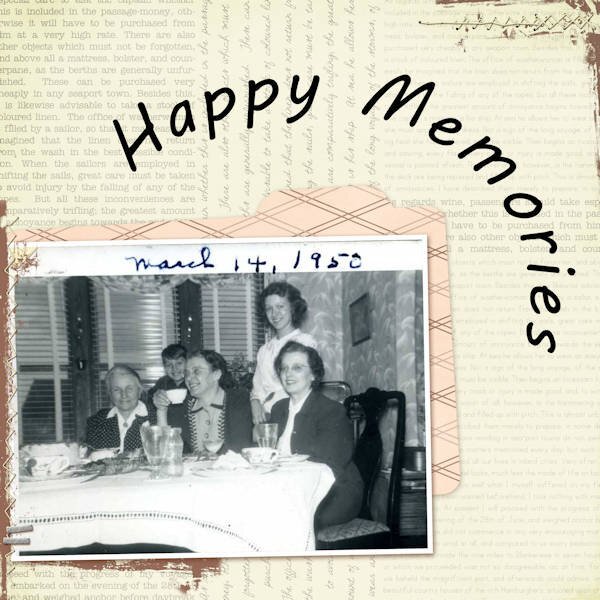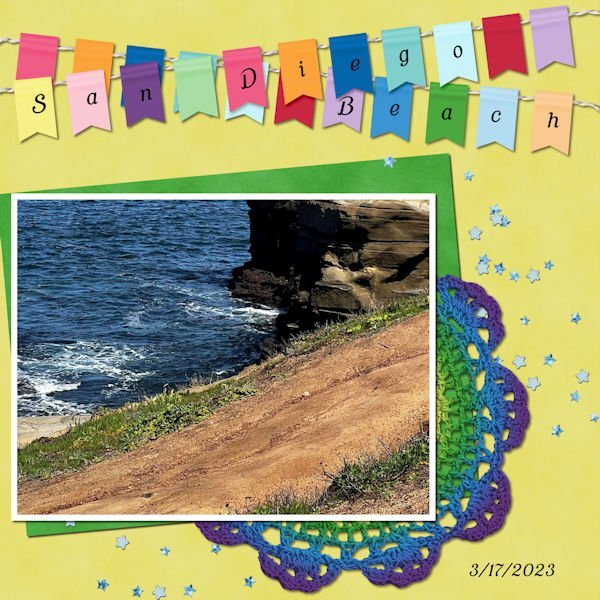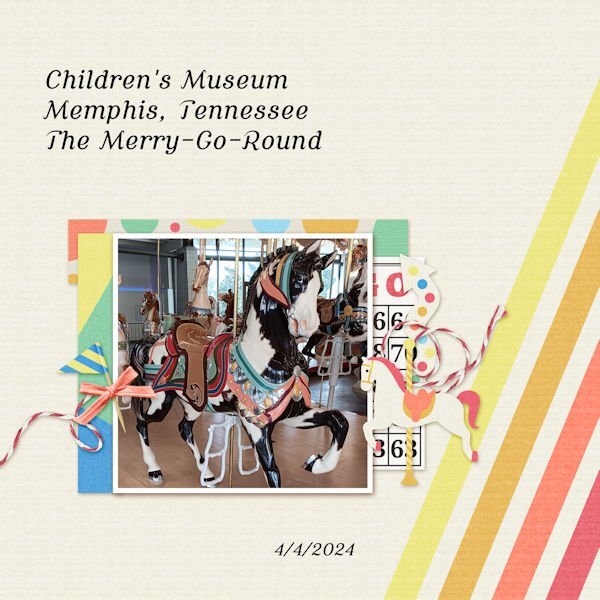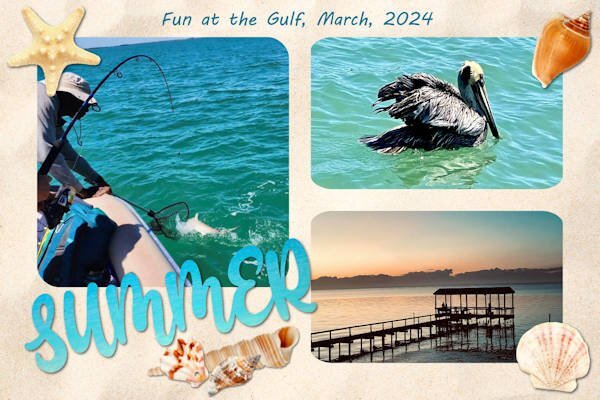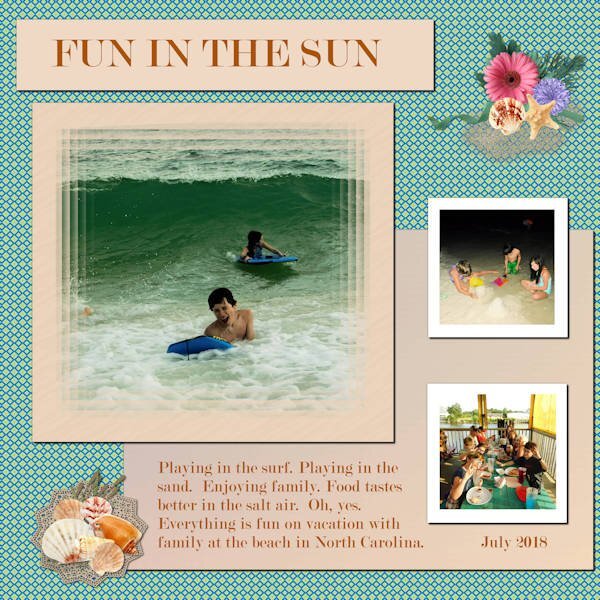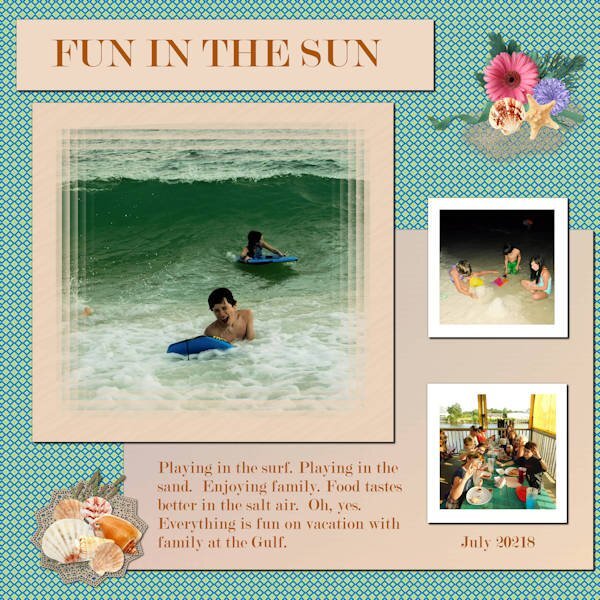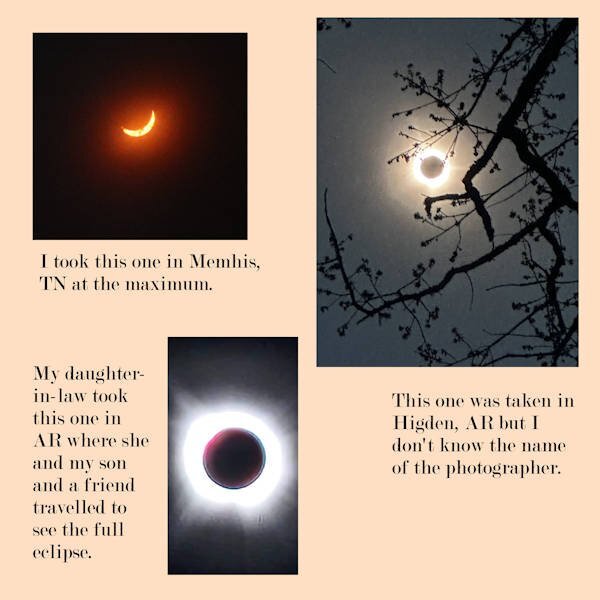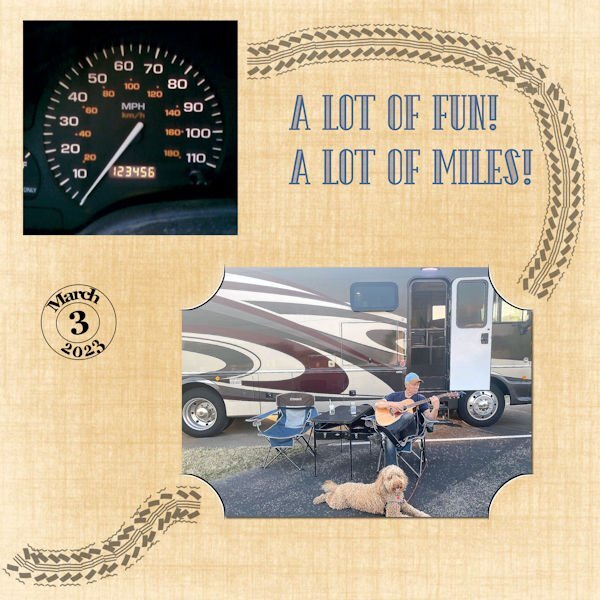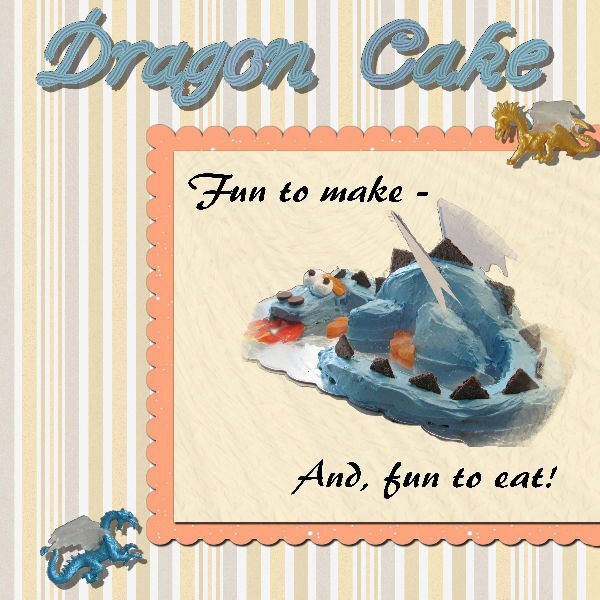-
Posts
1,281 -
Joined
-
Last visited
-
Days Won
64
Content Type
Profiles
Gallery
Forums
Everything posted by Mary Solaas
-
-
I'm doing this piecemeal. I did some alteration on this remembering what someone said in the 1st QP Workshop I did about putting a layer above the QP in a color (I used a gradient sky blue in this one) and changing the blend mode (I used Dodge with an opacity of 24). You have to be careful when doing this because it also changes the color of the photo if your photo is alerady there (and mine was). So - it's a learning curve. The font is MV Boli.
-
-
I'm a day late in saying this, but, Carole, you are much loved by all of us. I know you are really a hobit in real life because you gift us on your birthday! I trust you had a very happy birthday. Thank you for the gift! As you know I've been buying scripts, etc. recently even before your birthday. But thanks for the gift - I bought several more.
-
Where does the TIME go? I'm in too, but will probably not start it today, but think about what photos to use. I'm making previews of my mega kit (Bundle?) I won't wrap it up as several zips, but only post the previews. And, as for P52, I've several photos I took that could begin with April 1, but that is also on the back burner as life as a way of interfering. And - your kit is on TIME, Susan. So - where does the TIME go?
-
I use the scratch removable tool to remove wires from pictures. This is an example. I also played with glass texture on the one on which I had removed the wires.
-
I'm inspired by your layout. Do you mind if I copy the ideas? Unique way of using the block photo tutorial to create a layout. I also like the way you use the palm leaves in the top right and bottom left corners. Really outstanding.
-
I'm still playing with my Beach Kit. This is a freebie and I believe it is from Corel some time ago. The font for the title is MV Boli. Summer in March at the Gulf!
-
Sue - but plaids are so much fun to make!!! LOL Thanks for the tip on the block photo. Just downloaded the Block Photo tutorial. Thanks. Interesting. Watched the video.
-
Sue, in addition to what you teach us about the natural world, I love your frames. You turned me on to the transparent frames in PSP Picture frames. Thank you. Guess that's what started me on developing multiple transparent frames of various opacity.
-
I thought the surf looked bigger than the ones I saw in the Florida Gulf near the shore. That was actually their trip to the beach on the Atlantic Ocean in North Carolina. So, having saved it as a pspimage, I was able to change the journaling. Here is the correct version.
- 133 replies
-
- 10
-

-

-
- 133 replies
-
- 11
-

-

-
I just had to try out my template for the Beach kit to see if that multiple frame held true. And it did. The font is Modern No 20. The elements are from my kit.
- 133 replies
-
- 11
-

-

-
-
I'm in. Hopefully will follow through. Planning on leaving on the 20th to be with Joe and Laurie at Hernando Point for 2 days.
-
Thanks, Sue - I like the small details too - they often make the difference between blah and wow.
-
Michelle, thanks for the ideas on grouping and the use of screw heads. And, as is usual, you use many layers. I see smudges on the background of the "poster" also and in different colors. My mojo has been lacking this month and I really appreciate the inspiration you and others have given.
-
Sue - in addition to the information about squirrels, this is a really great layout. I like the cutout frame on the top layer background; the cutout of the top picture, the faded date stamp, each of the journaling strips (I remember that one of the labs (I think) about telling a story in strips). I love everything about this layout! You are an inspiration.
-
@Michele I have a curious mind and want to keep learning...anything...until the end. I totally agree. I have captured the Layout of @Sue Thomas (Thank you) and the conversations between her and @Susan Ewart (Thank you) that are very informative and instructive, @Cassel Thank you for this group and your instructions and the group you have formed here.
-
I used the pspimage. Font is The Camping from Creative Fabrica. Joe took a picture of the mileage on 3/3/23. Of course the mileage has increased - don't know if he took a picture when it was 234567 or not, but I thought it would be a good choice for this challenge. The pic of him playing the guitar was taken in April 2021.
-
yOU NO WHAT? yOU MUST HAVE GIVEN ME THOSE INSTRUCTIONS WHEN i DID IT BEFORE. i JUST NOTICED THAT i HAVE A LITTLE YELLOW STICKER ATTACHED TO THE PDF THAT SAYS TO USE THE ERASER TOOL.
-
OK - works fine now using the eraser tool to erase and then with the right button the unerase. THANKS SO MUCH!!!!!
-
The instructions were to use the freehand selection tool and delete. I'll try the eraser tool and then unerase.
-
In Lab 7 Mod 3 there was a fabric tag that had fringe made with using the "unerase" feature of the eraser tool. I followed the directions, even going to listen and watch the video recording. My eraser tool will not work. The erase feature works fine, but you need to use the UNERASE feature to make the fringe. I've closed PSP and reopened and get the same result. I've tried using the mouse and using the pentablet. With no results. I've checked the settings for both the eraser tool and the F11 tool. All matches up, but no results. I am using PSP Ultimate 2022. I've made this tag before and don't believe I had this much trouble before - anyway I did get the fringe on 2 tags I made some time ago using the same PSP. What????
-