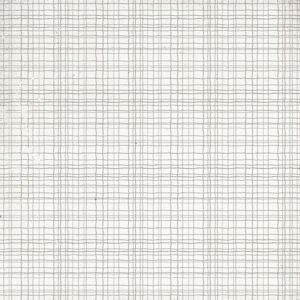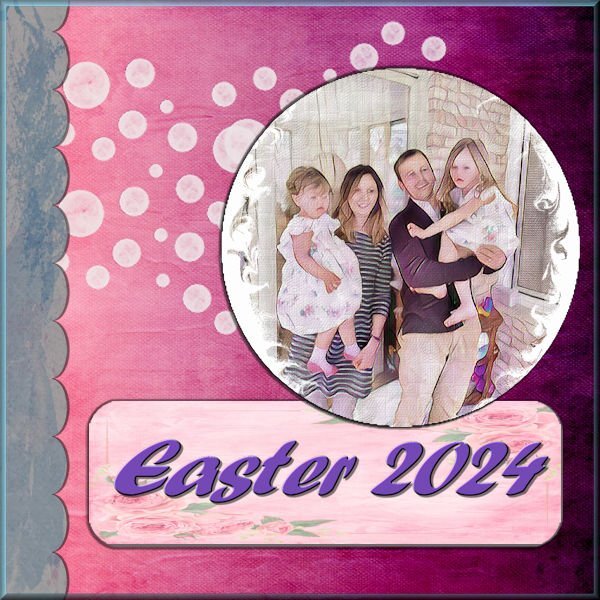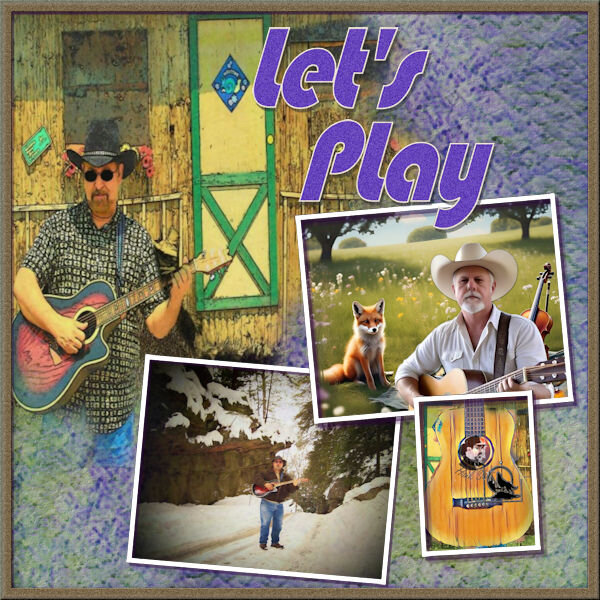Leaderboard
Popular Content
Showing content with the highest reputation since 04/02/2025 in all areas
-
19 points
-
19 points
-
And here is Day 6. The blend mode I used for the pink paper was Passthrough. I rather like it. It's so good to learn these things that I would never have stumbled across on my own. And it's fabulous to learn about the reverse shadow. I used that a lot with PSP and now it's great to be able to do it in Affinity. As always, we learn so much with Carole's workshops.19 points
-
18 points
-
And here is my number 6, at the ripe age of 64 and disabled I qualified as a Yoga Teacher something I am very proud of. The yoga pose skeletons I wanted to look like someone had added ink stamps over the page which is why they go over the photo's. The yoga skeletons are from rachelM-yoga-skeletons from digitalscrapbook.com18 points
-
18 points
-
18 points
-
17 points
-
17 points
-
17 points
-
17 points
-
Day two I have used affinity 2.6 for this template it is my first time of using it.All the papers used are from Chantalia designs the photos are my own which were taken last year at a pretty village in Cumbria U.K. called Grasmere. William Wordsworth is buried there in the grounds of St Oswalds Church and they made this lovely garden as a tribute to him which looks amazing when all the daffodils are out.17 points
-
17 points
-
17 points
-
17 points
-
Lesson 1 Template1b- PSP papers from Creative Fabrica and Digital Scrapbook. Font is Keshiki (CF). The dots have a very low opacity. The rectangle is a blend of a paper and a fill color. the photo is mine and a re-hash from the Magazine workshop (I'm almost done!). No time for new photos right now 😢.17 points
-
17 points
-
17 points
-
17 points
-
16 points
-
16 points
-
Day 7 - In anticipation, I decided to use some of my garden flowers from last May. The large background and the flower backgrounds are from Adobe Elements which was use to extract the Iris flowers. The large photo is of one of my clematis growing on the vines in my flower garden. The scalloped background is my own from the papers workshop and recolored for the circles. The font is called "Bureno Regular" from CF.16 points
-
16 points
-
Day 4 font : MisterEart BT Paper : Digitalscrapbook Blogtrain october 2021 - DigiBrandi Designs16 points
-
Day 6, Diamond template. Ann and Maryann came to the beach with friends where they spent the entire weekend being royalty. During our weekend, they were pickleball queens.16 points
-
16 points
-
Day 4 We were at the beach 3 days + 2 travel days. I did the entire workshop from those photos + the sketch challenge.16 points
-
Hi everyone. started a bit late and since the affinity bootcamp I haven't made anything in Affinity, that's why I made these lessons in Affinity. Day 1 font : Rage Italic, Franklin Gothic Demi Cond Papers : PSBT-Mar21-Spring-DBMagnolia16 points
-
here is my day 5 using the Diamond template and a kit by Fayette Designs - Optimistic pictures AI by Bing and day 6 using a kit by AWhimsicalAdventure - Ostara . I find in Affinity the GlyphsBrowser and used it to change the title with the glyphs. Font Anticed16 points
-
Lesson 6 A day behind and still have the last day template to look forward to. My wave design background paper is from Marisa Lerin 'the captain paper'. The shells are from Digital Scrapbooking too. My photo groups when merging down did not show the Merge Group as an option but it worked in Merge Down to include the white border mat.16 points
-
16 points
-
still using Affinity 2.6.2 and finding it a joy to use. This is lesson 2, i am a bit behind though due to some more life issues but i will get to finish. The photos are from pixabay and created a colour swatch from it in affinity photo and used those colours on my project. Beige coloured paper created from a pattern, teal blue paper free from Chantahlia Design, foliage design is an abr brush imported into affinity. again i give thanks to Carole for the templates and the video as they are well explained. i have been looking at everyone's projects for this workshop and you all have created lovely work. best wishes to everyone, Dawn16 points
-
16 points
-
16 points
-
16 points
-
16 points
-
16 points
-
16 points
-
using photos from my girlfriend Melanie, the kit is Meow Party by CaroleWDesigns16 points
-
16 points
-
16 points
-
16 points
-
16 points
-
my template filled with Affinity , Kit Ilonka Designs - it had to be you - my Mom16 points
-
Last weekend 8 of us went to the beach (brrr) for a ladies weekend. While there we competed in a pickleball tournament.16 points
-
15 points
-
15 points
-
15 points
-
15 points
-
15 points




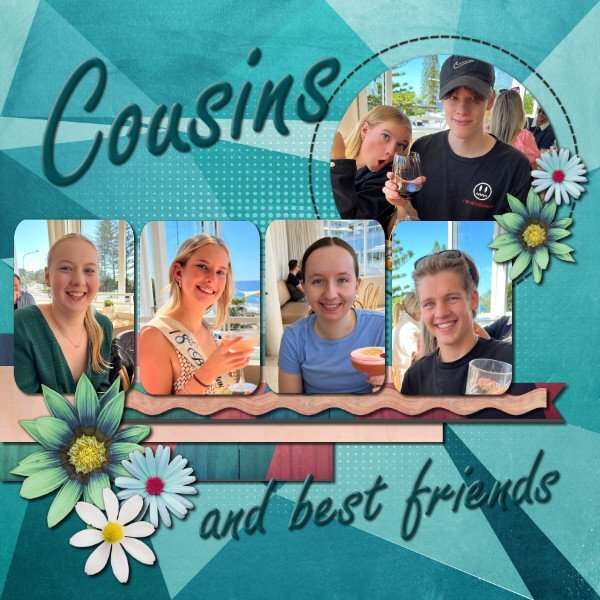




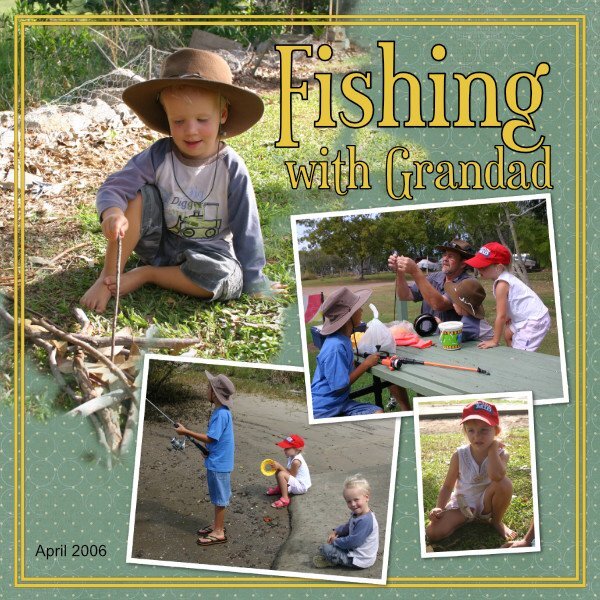


Resized.thumb.jpg.d25811db03a63358cedab1e79f527635.jpg)