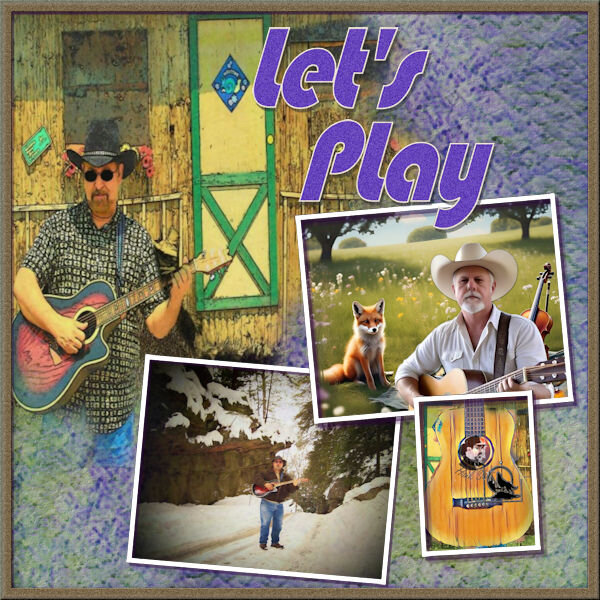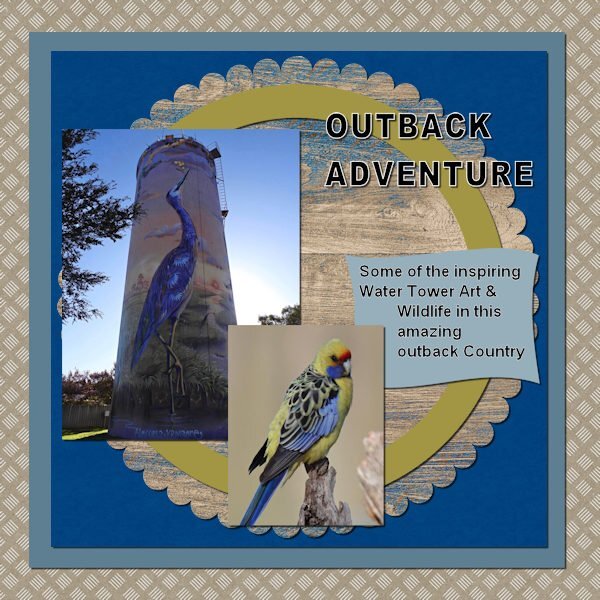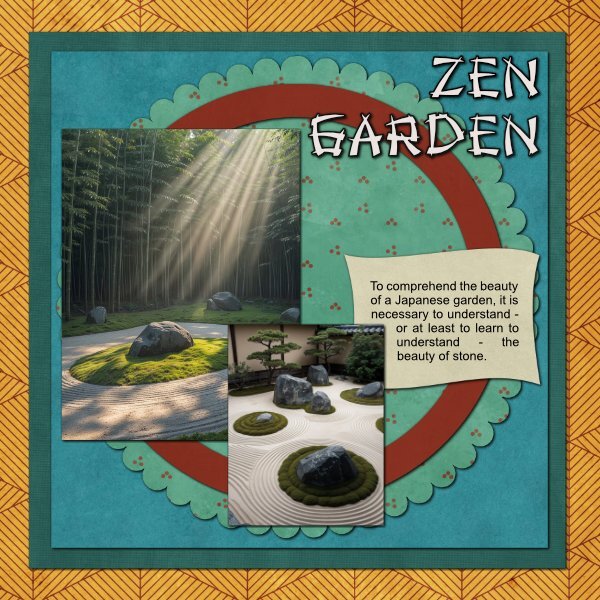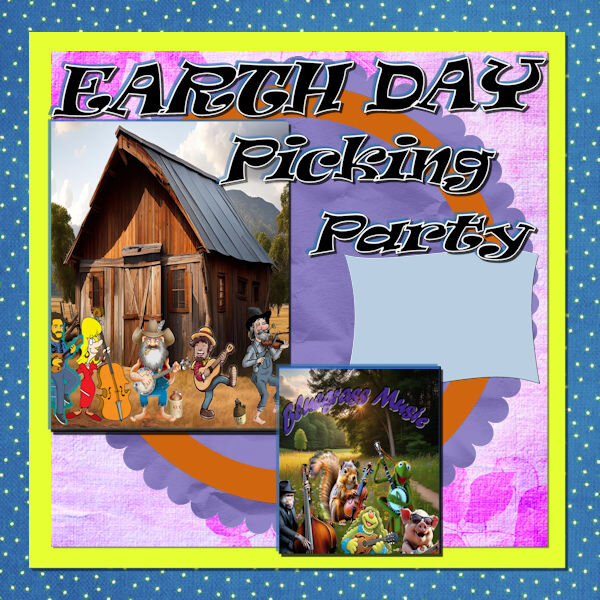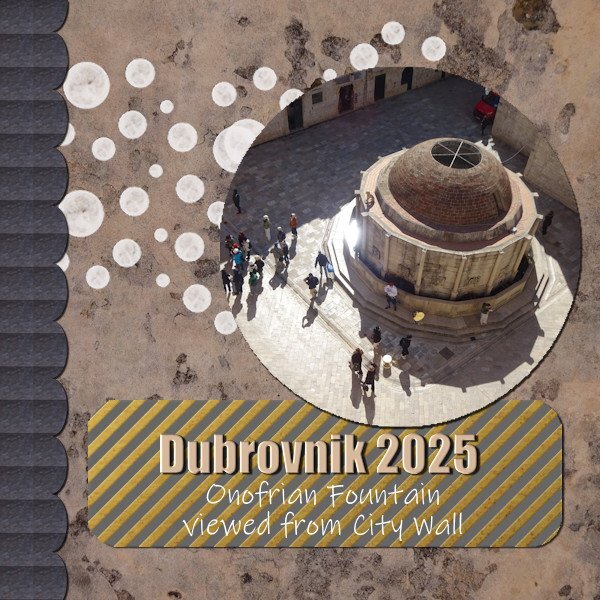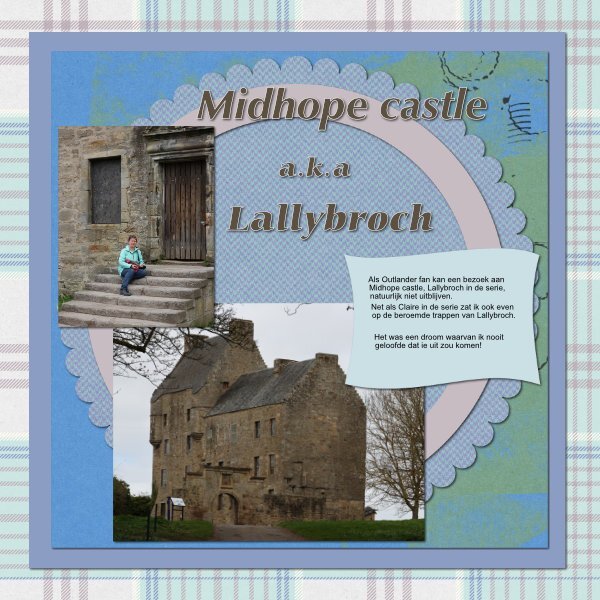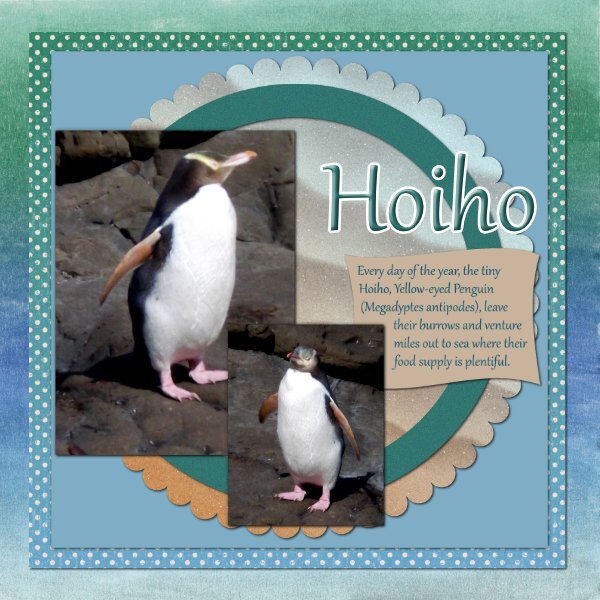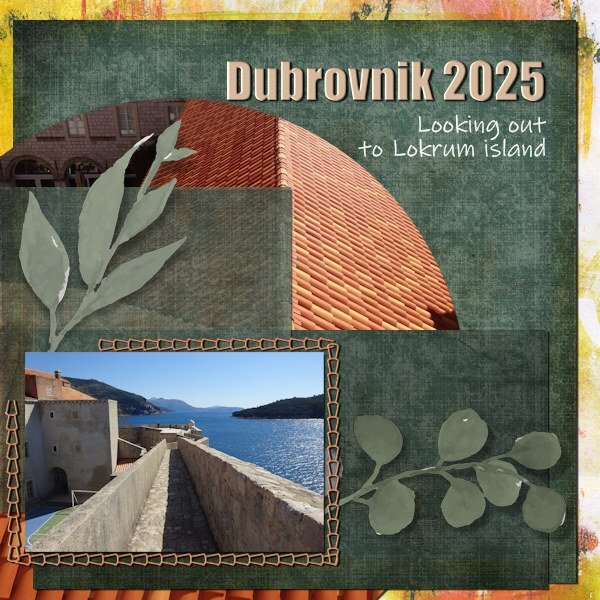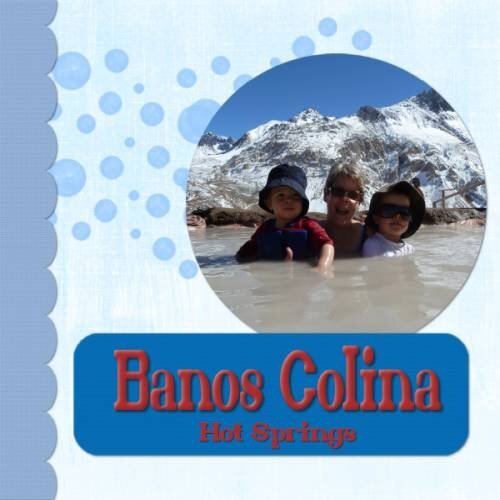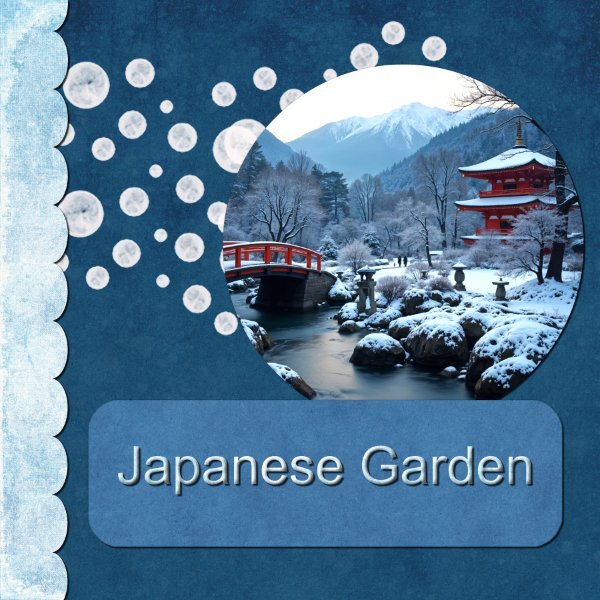Leaderboard
Popular Content
Showing content with the highest reputation since 03/26/2025 in all areas
-
17 points
-
17 points
-
17 points
-
16 points
-
16 points
-
16 points
-
using photos from my girlfriend Melanie, the kit is Meow Party by CaroleWDesigns16 points
-
16 points
-
Lesson 1 Template1b- PSP papers from Creative Fabrica and Digital Scrapbook. Font is Keshiki (CF). The dots have a very low opacity. The rectangle is a blend of a paper and a fill color. the photo is mine and a re-hash from the Magazine workshop (I'm almost done!). No time for new photos right now 😢.16 points
-
16 points
-
16 points
-
my template filled with Affinity , Kit Ilonka Designs - it had to be you - my Mom16 points
-
Last weekend 8 of us went to the beach (brrr) for a ladies weekend. While there we competed in a pickleball tournament.16 points
-
16 points
-
still using Affinity 2.6.2 and finding it a joy to use. This is lesson 2, i am a bit behind though due to some more life issues but i will get to finish. The photos are from pixabay and created a colour swatch from it in affinity photo and used those colours on my project. Beige coloured paper created from a pattern, teal blue paper free from Chantahlia Design, foliage design is an abr brush imported into affinity. again i give thanks to Carole for the templates and the video as they are well explained. i have been looking at everyone's projects for this workshop and you all have created lovely work. best wishes to everyone, Dawn15 points
-
15 points
-
15 points
-
Day 2 - I asked my friend, John, if a could use some of his photos from his travels throughout Italy. In response, he shared not only his Tuscany album, but also asked his friend, Robert, to share his album. As a result, I now have about 750 photos of Tuscany in my iCloud folder and used them for this template. The background is one of the photos taken at night and overlaid with a Tuscan grunge from Adobe Express. I created the border using Carole's repeat script of a preset shape with a Adobe Express gold style added. The title font is call concave tuscan and the journal font is black tuscan, both from CF. I added a watercolor leaf pattern to the background layer. Although I missed yesterday, I want to wish Carole a belated "Happy Birthday" and thank her for the gift certificate. I spent the morning downloading my favorites list.15 points
-
15 points
-
Day 2. I was unable to log in to either site yesterday afternoon when I tried (Campus or Creation Cassel) yet I could other websites. Strange. (Happy Birthday Carole for yesterday anyway). So a bit late presenting my efforts for lesson 2. Continuing same theme as I have lots of photos from Dubrovnik.15 points
-
15 points
-
15 points
-
15 points
-
15 points
-
This is a photo that my sister in-law took a few years ago of Derby a town in the Kimberly region of Western Australia. i have used it before but thought to use it again for this workshop. Not toally happy with how the text ended up but it is my first go and hopefully will improve. Carole thank you for a well explained video i will have to keep practising on the text part. best wishes to everyone, Dawn.15 points
-
Template 1 Diamond Using Serif Affinity 2.6 This photograph shows our village taken from a nearby hill with about as much snow cover as we would ever get. We are heading towards Winter down here. I left the white dots as would be snow. Kit is Jessica Dunn - Snow Place Like Home from Curio Pantry, I used 3 of her papers, the other two were recoloured, to match the papers used. Fonts are Cute Rita and Magical Feather.15 points
-
Template 1 Using Affinity Photo 2.6 About 5 kilometres from where I live, is a farm where Muriel, the farmer's wife, started creating a garden during her pregnancy in the late 60s. The land was farmland, and Muriel wanted something to do whilst stuck at home, so she created Maple Glen, a beautiful garden, nursery, and bird sanctuary. For this template, I have used Elegant Autumn kit by Jessica Dunn and her Autumn Dew mini kit. Itsadzoke and ItsadzokeS01 by Gluk are free [PU & CU] at 1001 Fonts.15 points
-
For the Template workshop week I have decided to use a recent holiday to Croatia to showpiece some of the photos whilst I was there. The background layer is a photo of mine rather than a paper. The scallop edge is a fill made from a pattern created from the pavement area of the main photo. The text panel background is a paper from Marisa Lerin's Picnic mini from Digital Scrapbook called Vellum Piece 2. I kept the grey panel underneath as it seemed to work better.. I left the bubbles from the template as they blended with the colours in the main photo. Typefaces are Impact and Ink Free. Seeing examples by others above I am a bit confused as they don't appear to be the same template that I used for PSP. ? Two questions from mine are: 1. How to align two separate text layers with each other. Objects/Align horizontally but what order do you select if this is the right method? 2. How to smooth the outline of the circular photo as it appears jagged.15 points
-
15 points
-
14 points
-
14 points
-
14 points
-
Day 3 - Affinity Diamond Template - I tweaked it a bit to suit the photos I chose. Additionally, I duplicated one of the paper's layers, removed almost all elements, and kept only the greenery. Again, I used Lynn Grieveson's Taste of Summer kit. This time, I used Cassel's DateStamp #12, which I purchased a few days ago. Font: Brandish -------------------------------------- Carole, most probably, I could have used the "Text on Different Surfaces" feature for the date stamp. I'll take a look at that in the coming days! 🙂14 points
-
Lesson 2- This went well with Affinity. Carole, as always your lessons are excellent!🤩 The text is in Dutch and says: " As an Outlander fan, a visit to Midhope Castle — Lallybroch in the series — is of course a must. Just like Claire in the show, I too sat for a moment on the famous steps of Lallybroch. It was a dream I never believed would come true!" Pictures are my own 🙂 Fonts: Zaphhumnst and Carmina Papers are form pixelscrapper, I searched for Scotland themes.14 points
-
Template 3 Still using Affinity Photo. 5 kilometres from home is Triflor New Zealand, an agent for Triflor Netherlands. Many farms dotted around the area grow bulbs for Triflor. I noticed one field just outside our village yesterday, with bulbs recently planted. https://www.farmersweekly.co.nz/people/how-a-southland-tulip-farm-grows-a-blooming-business/ The great advantage of living in a rural area is the community spirit. Every year, in October, the local Presbyterian Church holds a Tulip Day out at Triflor in Edendale. Triflor donates the bulbs, and the church takes the orders and payment. The customers pay around 80 cents per bulb, which goes directly to the church. Kit used is Jessica Dunn Spring Day mini Fonts are High Tower Text and Bargetta Script14 points
-
Here is my day 3. In Roma, western Queensland, each June they have a competition called Sculptures Outback where people use recycled metal to make fabulous sculptures. This one2 cockatoos is made of old windmill blades for the crest, corrugated iron for the wings, rusted chequer plate for the back and other bits and pieces of recycled metal. It's always a fabulous display and the overall winner each year is acquired and remains in the park on the highway as you drive into Roma. There are some amazing sculptures there now after the competition has been running for several years.14 points
-
Template 2 I thought I posted this one last night and I've been back on the pages and haven't seen it, so here goes. Apologies if it has been posted before. Using Jessica Dunn's kit Coastal Spring and the font Gabriola. I probably could have placed a white frame around the photographs. This young penguin wandered close to me, although I did zoom in a bit, so not this close. They are an endangered species, so I quickly left after snapping this photograph of the wee soul. It is the tiny Yellow-eyed Penguin, supposedly the tiniest of penguins. They are nesting on the Catlins coast, about 1 hour from where I live.14 points
-
A group of us decided to take a "girls trip" to the beach. Then someone said, "why don't we try to find a pickleball tournament while we are there?" And we did. We had a blast but it was cold...and rainy! In this layout, some of the ladies were in the restroom...it had heat!14 points
-
14 points
-
Day 3 Very useful having the shortcuts and I have added a regular command to my toolbar for the standard paper element shadow. I must get used to using all these clever settings. The stitching layer design shape in the template is similar to the rooftops in my theme so I have taken a colour from the rooftop photo that I used as the circular element.14 points
-
14 points
-
Here is my day 2 page. Carole, dropping photos, and papers into their layers is ever so easy, compared to in PSP. (masks) I stopped using the text wrapping tool many years ago in PSP, as editing the text within has its limitations, hence I do it manually. Applying shadows, is also a sinch and time saving. I don't use kits, what I do use, after discovering them in a masterclass are paper layouts. Otherwise I create my own papers, and elements. With practise, I can see myself replacing lots of techniques within PSP with Affinity. Which will allow me more time out in the field with my camera, and other outdoor persuits. Good to see the campus up and running again so quickly. Those gremlins, must have got overly excited at all the wonderful pages submitted. lol Sending you birthday wishes. Thank you for making us aware of Affinity, which I hadn't previously heard of. Along with the easy to follow tutorials. I have said it before , and I shall reiterate. Using the same template, every completed layout is uniquely inspiring.14 points
-
Hello Carole, hello eevryone! Thanks for hosting this workshop, Carole. Here is my go at the 1st template, I just duplicated the circle twice and adjsuted the size a bit, but now I am thinking I want to have a second go with the template as is.14 points
-
14 points
-
14 points
-
I bought Affinity photo the other day, installed it. It immediately did an update, now I have version 2.6.2. I have started to familiarize myself with it. I started with the Start here with Affinity tutorials. Here is one of my pages. I will use predominantly Affinity for this workshop, along with PSP.14 points
-
Lesson 3 - Template 3-Diamond I should have titled this "Blend Modes" because every paper or photo mat, and the two pieces of foliage have blend modes and some with 3 or 4 papers in the blending group. I did group all the blended stuff and duplicated the group, hid it, then merged the end result for the shadow part. I used elements/papers from Digital Scrapbook (Marisa Lerin, Brooke Gazarek, Gina Jones, Jessica Dunn, Kerri Dempsey and Janet Scott). The foliage I used the tutorial with the filled duplicate layer above, took me awhile to get the right color fill. I still found it was too bright on the layout so I merged the blend group and blended them into the blue paper (already merged blended group). I even attempted to make a cluster from 6 separate elements. The fonts are Creative Fabrica; Madelican and Matona ('S') Photos are mine and they aren't really looking at the real sun (like fake news, there is also indoor fake sun 😲). These were my surprise sunflowers I discovered at the back of my very small garden that I only noticed because I needed to go into the little shed. I thought they were mutants, cute fluffy mutants.13 points
-
13 points
-
Lesson 4. It was good being able to create a page of memories so quickly. I enjoyed this one. My background photo had strange colouring at the edge so I used the Warp brush on the Mask to cover it up. I hadn't heard of the 14 stations of the Cross before I went up that mountain in Dubrovnik. Elating walk back down the mountain with a sculpture on each corner of the zig zag path. Croatia being a Catholic country each 'station' represents the crucifixion and events leading up to it and afterwards.13 points
-
Day 1 – Affinity I used papers and one element from the kit “Tastes_like_Summer” by Lynn Grieveson. I tweaked the color of the Edge Border using HSL Layer Adjustment (Hue-Saturation-Luminosity). I created the page, and only almost at the end did I notice a mistake I had made from the start. So, I decided to start from scratch since the layout was not complicated. At a certain point, I wondered if copying the layers from one document to another would be possible, as it does in PSP. I tried it, and it was even better! I copied the elements and the texts, and they were placed in the same spots I had in the first layout, rather than in the center of the page as they do in PSP. Font: Caneletter Script & Clumsy Blink13 points





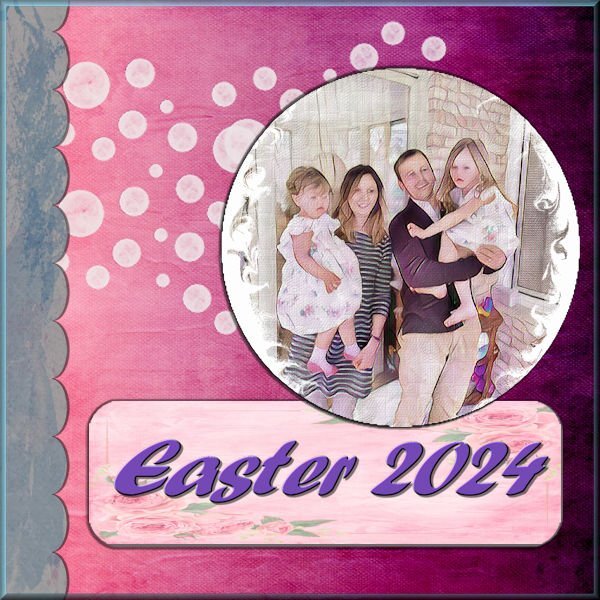









Resized.thumb.jpg.d25811db03a63358cedab1e79f527635.jpg)