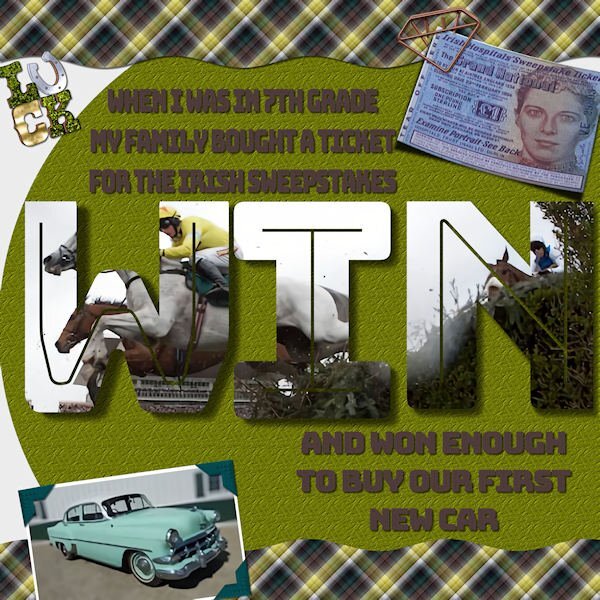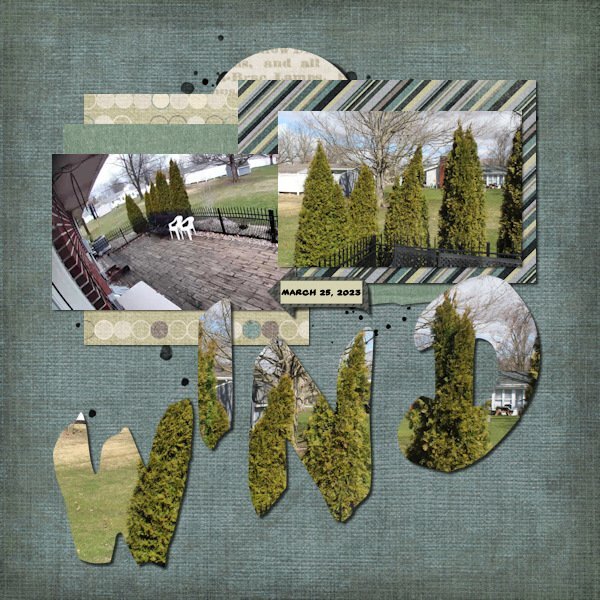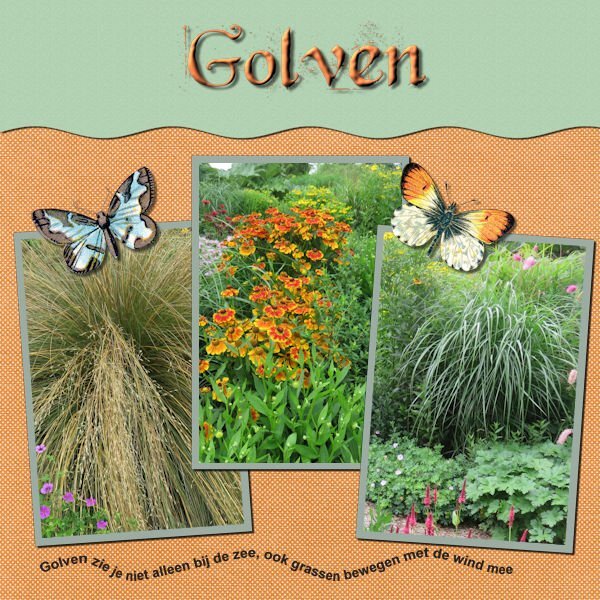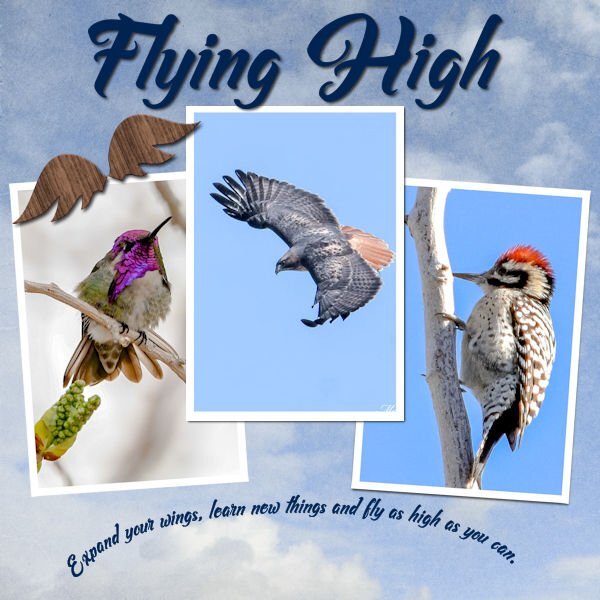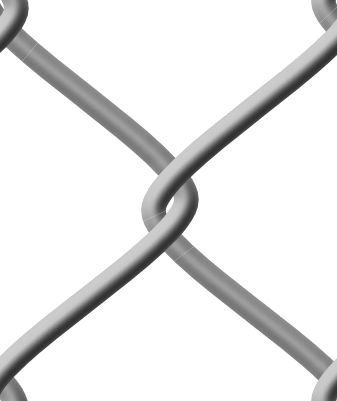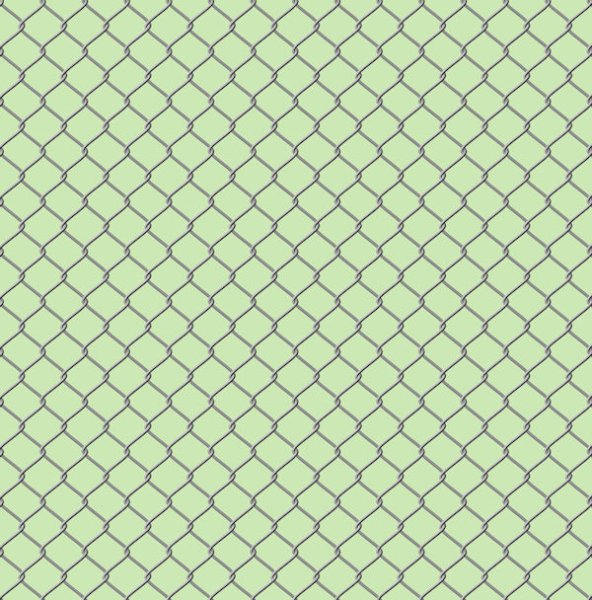Leaderboard
Popular Content
Showing content with the highest reputation on 03/31/2023 in all areas
-
6 points
-
6 points
-
6 points
-
6 points
-
5 points
-
3 points
-
I looked over some tutorials inside the Diamond section, "Meli-Melo Paper" caught my attention and after the video I wanted to try it. It's really easy. I played a lot with the blend mode and opacity, results so cool!! I just used one picture to do my selections. Here the link for those who would be interested: https://scrapbookcampus.com/element-creation-index/meli-melo-paper/3 points
-
I did the March Sketch Challenge. I used a kit called ps-rachel-martin_xanthe for any papers and elements. The photos are random from Mike Hindle on Unsplash. The font is Bungee Inline and I used the technique taught by Carole in the Text Workshop-Lesson 5 but this time I used a "fatter" font and added texture. I took the title from the name of the kit.2 points
-
2 points
-
Day 7. Done. The text says "marina" in case it's not easily readable. I find it's often a bit challenging to read the letters when they are cut out as pictures. The photo is mine of the lovely marina we have in our small town on Lake St. Clair (not a Great Lake officially, but part of the system). I really enjoyed this series of lessons and prompts. I used techniques I wasn't familiar with and got a bit improved in some of those. Thanks Carole. Having your templates was a great help as well. I don't do scrapbooking, but I do enjoy just creating layouts for birthdays or other things. Mainly, PSP helps me work with old photos to make them better quality for my history and genealogy projects.2 points
-
2 points
-
Trying to get caught up. Here is Day 6. There are many things that didn't work out well, but sometimes that has to be good enough. Photo is from my garden a few years ago. The cheerful and welcome little crocus. The title is done with a small colored ball and the vector tube script. It filled each letter entirely....oh well. I wanted colour, and I got colour! (I used American spelling on the layout.)2 points
-
2 points
-
Day 6. Template : Cassel Papers : Marisa Lerin (digitalscrapbook) Font : Simplefire (= monoline font)2 points
-
2 points
-
Finally completed Day 7. The photos are of my youngest grandson, who by the way, is now a teenager. Found this one, for some reason, hard. It is still not my best attempt but after two attempts, have given it a go. I am definitely not good at scrapbooking. Needless to say, I have learned a lot thanks to Carole. I have absolutely enjoyed all 7 Days.2 points
-
Well, I did complete workshop 6 and will go on to 7 today also. Not too happy with my last couple of layouts - however, the different ways to use text have been interesting. With this one I used a pattern in the letters instead of a color - it was interesting resizing the layout - the zebra pattern didn't want to resize; so I had to close the jpg and then call it forward again - and this time the zebra pattern also resized. The ribbon on the tag is from PS - Gina Jones; the rest of the elements are my own. I think the font I used for the Zoo was something Big Chunk.2 points
-
2 points
-
Day 5 : it's not really a scrapbook page, but I didn't like everything I tried, so I tried something else ? Template : Carole Cassel Instead of papers, I used on the bottom layer the effects - texture effects - soft plastic on the second a blend mode The font is Poplar Std2 points
-
a semless overlay I made for one of my mini )) i use 2 different hearts shapes and image kaleidoscope you can use it if you want, but only on PU (thanks )1 point
-
It is very simple: cut strips of paper the height of the book cut little squares pile them up as thick as needed and glue one side (which will be the spine of the book) print and cut the covers on photo paper glue the papers inside the book trim the excess paper If I do more miniature projects, I might do more books. They are easy to make. You can use plain cardstock for the covers, or use printouts of actual books if you can find the images. Using PSP, it is very easy to do and resize to scale (that is 1:12 scale by the way).1 point
-
I think if you put a border around the letters, they would be more legible. There are several methods you can use, but one of the easier ones is to use the magic wand with contiguous unchecked, invert selection, then select selection borders.1 point
-
1 point
-
1 point
-
Many years ago I was on ArtGal Style's creative team so I have a lot of her kits. Although she retired all of them when PlainDigital Wrapper closed down and only moved her newer kits to her new shop at GoDigitalScrapbooking. She is a sweet person and still creates really nice kits! Nice layout.1 point
-
WOW! It's a triple play! You covered one text workshop, the song of the month and the freebie, all in one! Nice - congrats!1 point
-
I'm not too happy with the rendering of my letters on this last day .... I think that the photo chosen is not ideal, with the dark on the J of JEU (game). Or maybe the chosen font??? mystery ... but I did several tests and I admit that, oops, I believe that I do not like this effect at all, sorry. All the other technical proposals, I really loved, but there ... I can't seem to like the rendering. It's just a matter of taste LOL. But the technique is not to be ousted. I will definitely do more tests. Maybe I'll find another way to use it. all credits on my gallery1 point
-
1 point
-
For the day 7 workshop, I used a picture of my grandson, David, playing rugby in Las Vegas. He is the one running over the guy on the ground. He is currently coaching the women's Las Vegas rugby team that has made a splash by winning all of their games so far. I deviated from using my kit except for the star. Rugby does not really fit the art deco style so I used a sports kit that included rugby from Marisa Lerin. I colored her background paper, originally black, to green. The colors in her kit for rugby coincides with David's Las Vegas team colors. The background for the wavy section is a RB 80's gradient with the opacity lowered. The text is GuinnessExtra Stout in honor of the boys always drinking stout. All the other graphics are from the kit, including the WordArt which I modified, but the words are hers. They are perfect, but I never would have thought of them myself. *I had to edit the first one because I forgot the shadows. Psp was working very slow until I shut it down and ran Norton Utilites to clean out the junk files.1 point
-
1 point
-
Finally finished my day 7 project. I started over on it several times! I decided rather than one picture to do individual letters with separate pictures. This is my grandson when he was small. Not sure where any of the papers are from. I got the elements from Pixel Scrappers and the round star at the top was made from a paper by Marisa Laren. This has been a fun week!1 point
-
Day 4 I used Cassel's template. Papers : digitalscrapbook , commons_sharon-grant Font : Goudy Old Style Title Font : Hobo Std1 point
-
1 point
-
1 point
-
Here's my final project for the Text Workshop. A bit of a story. When I was in 7th grade my parents had bought their annual Irish Sweepstakes ticket and, for once, they won! The way it worked, thousands of people bought tickets and the hospital (charity behind the game) committee in Ireland drew a ticket for each horse in the Grand National race. If you we assigned a horse you automatically won money, and of course, if your horse won, you got more. So, our ticket was assigned but did not win the race. I think my folks got about $1000 which, in 1954, was enough for a new car! (First new car they ever had.) It was a fun time! My font is Bungee Inline. The photo corners are from my own kit. I made the plaid from the horse photo colors. Cassel's curved photo script on the ticket. Interesting techniques using vector texts as shapes.1 point
-
1 point
-
Day 7. I used photos I took yesterday out a window during the high winds. I didn't take the time to get all the settings needed to actually show the motion of the shrubs but figured these might be good photos to play with for this challenge. I used an old kit by a retired designer from 2012 and a template from Scrapping With Liz. I deleted all elements from the template and just used papers and an arrow from the kit. Font is Yard Sale.1 point
-
1 point
-
Day 7 and I'm a bit sad that the workshop is finished, but now I can go ahead with the Build a Kit. I have to admit it is a bit busy with 2 workshops at the same time and yes I now I don't have to finish either of them in a specific time but it's addictive! Maybe I should plan a detox period! I have loved seeing all the different layouts, mostly done with the same templates and techniques, so inspiring! For this last one I used a photo, taken in a gardencenter of a bunch of mixed orchids standing on a table and I used it for all the words. The strip on the template is a bit smaller otherwise it was to prominent and I wanted to use that striped paper for contrast to the lighter colors. Again some butterflies and an extracted orchid flower. The font is Bumble. I have done this workshop as the Wise Words Challenge as it was called 2 years ago. It was my first challenge after the basic Scrap Course and I have to say I have learned a lot since that day from the masterclasses, challenges, tutorials from Carole and by looking what all the other members are showing.1 point
-
1 point
-
1 point
-
1 point
-
1 point
-
Day 4. I'm glad I finally figured out how to do this. I played with the different vector ways to do it to make sure I got it down. However, when using one of the preset filled-in arrow shapes the text wanted to go on the inside (black of the arrow) not around the outside. Curious if that is how it is supposed to be because it didn't look nice at all. I'm not sure I'll use this much but at least I know how to use it. Another one of my Trine football layouts. Again used the Sporty Football kit from Kristin Aagard and a template from Scrapping With Liz in the Recyclables 75 kit. Both available at The Lily Pad.1 point
-
Ann, Thanks for pointing out the freebie. Lately I was looking for something like that, with circles for pix. Yours is lovely.1 point
-
1 point
-
Ann - love your idea for a tile. Makes for an interesting background.1 point
-
An example of a seamless tile I did some time ago for a layout. Instead of that page I show the tile and a page filled with it. I have made a lot of hem with the kaleidoskop, or of plaids but as they are intended for a particular layout I stopped saving those and simply make new ones that suits the new project. I found that I never reuse those, so I save only the more generic ones.1 point
-
1 point








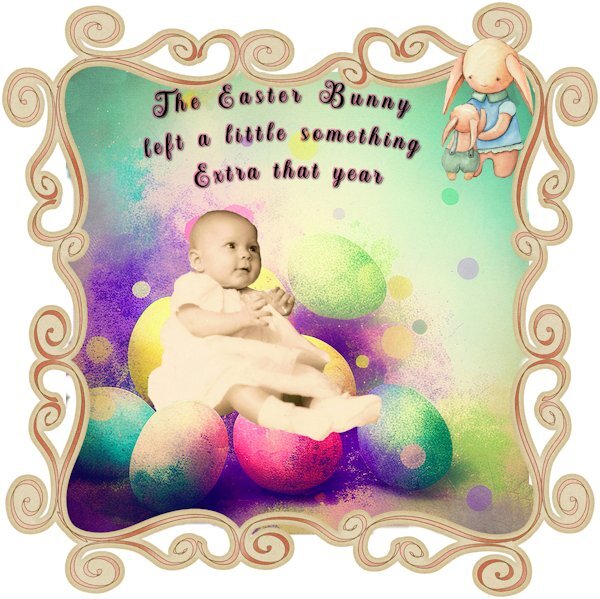


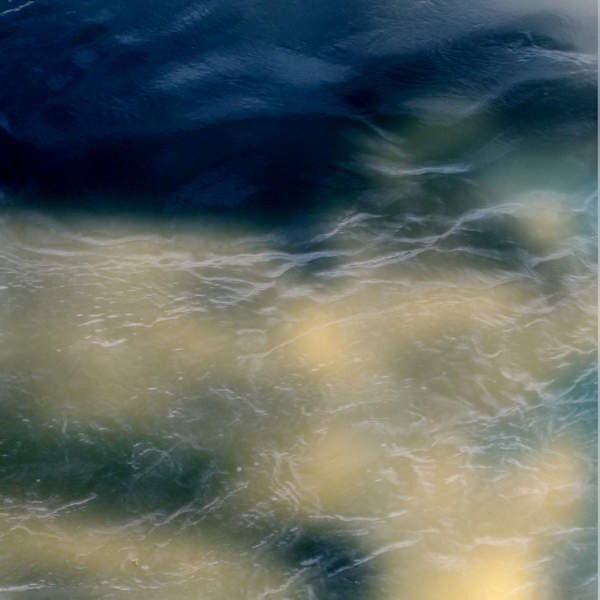

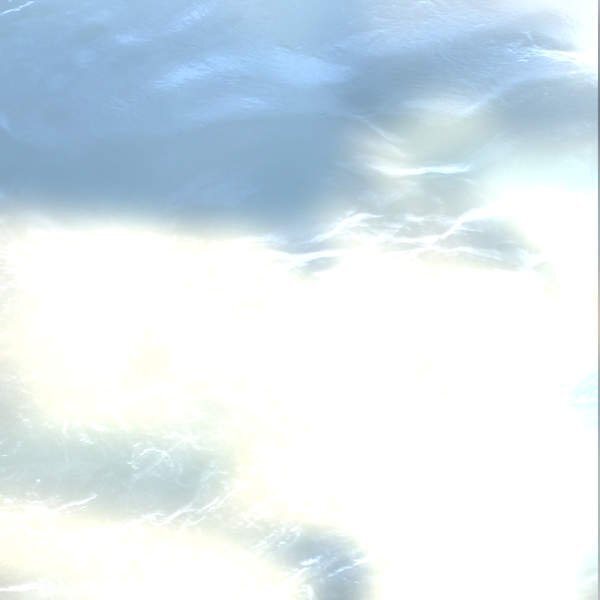

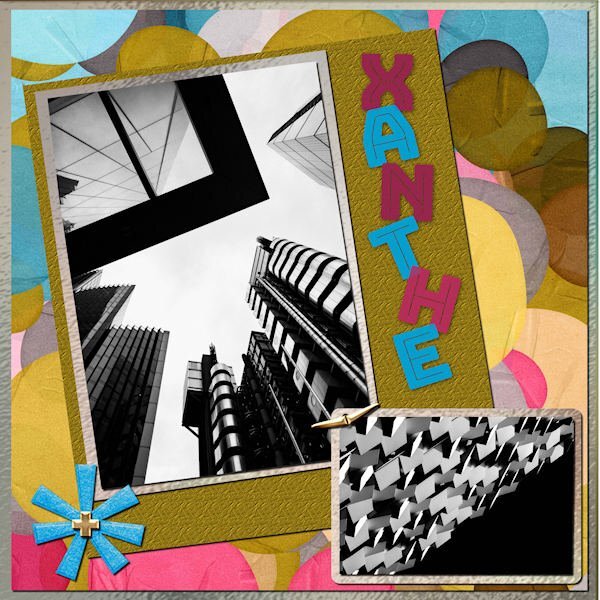

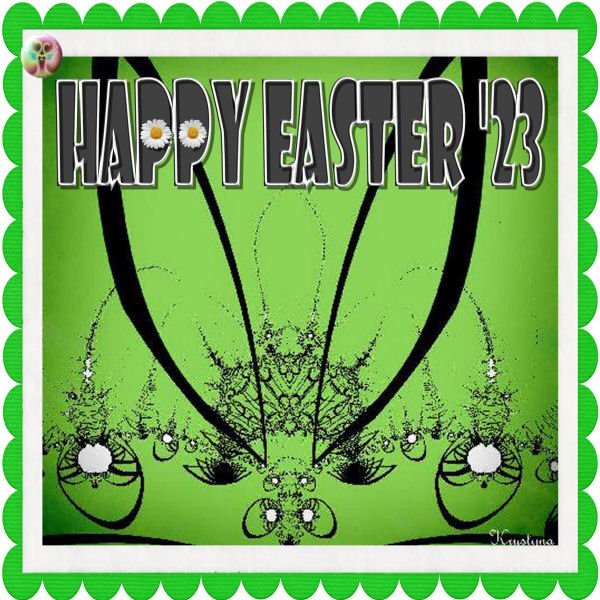


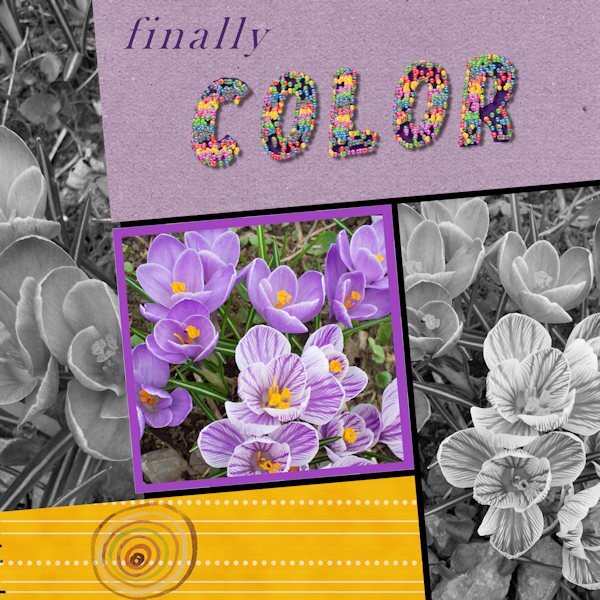
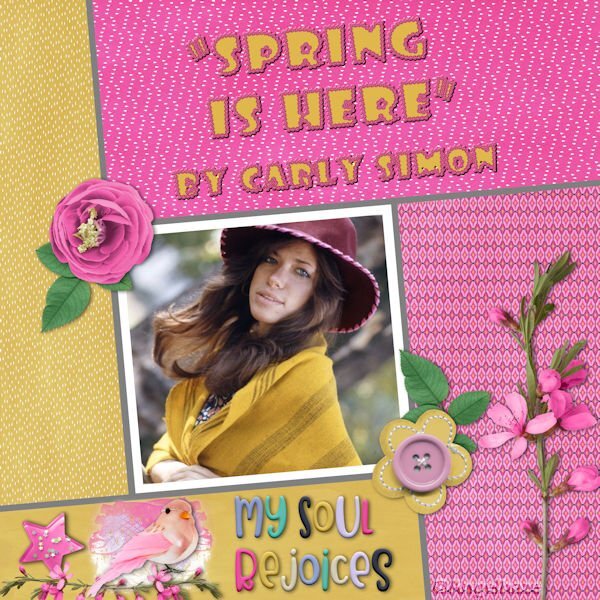


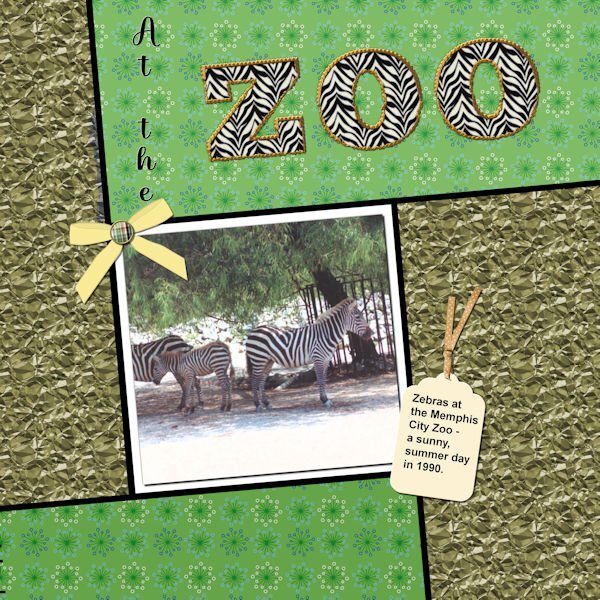

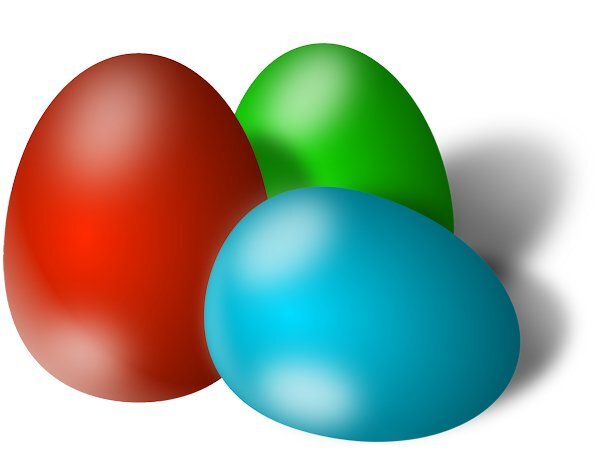








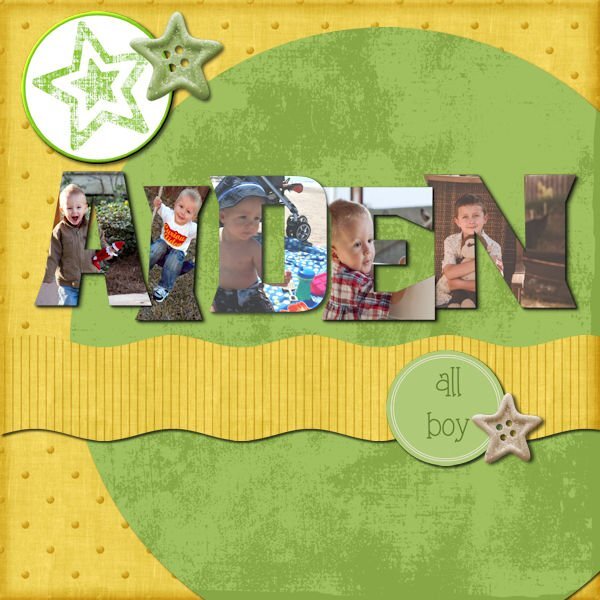

Resized.thumb.jpg.d25811db03a63358cedab1e79f527635.jpg)