Leaderboard
Popular Content
Showing content with the highest reputation on 04/23/2023 in all areas
-
Happy Birthday Carole. I celebrated a little early as I was up late last night(or rather early this morning). I enjoyed your birthday very much, thanks for inviting me.? Lesson 5. I had no panoramas that I could find and my photos when enlarged covered all the 3600 x 7200 so I ended up cutting off the bottom of the wall unit and putting in the gradient. Which weirdly looks the same color as the lights that shine from under the upper part of the wall unit. I like the style of this layout, at least the ones everyone else did, but this is not my greatest work. This was a fail, but I loved the tutorial on the text, converting to curves and character shapes. that has a real nice look as it uses the whole gradient in one letter. This is a wall unit (teak-Danish) that my uncle owned and I inherited. I decorate it differently each year at Christmas. Mostly this is where my old camera collection lives. It's the 60's-70's style I love. The fonts are DDCooldness and Amoreta from Creative Fabrica.11 points
-
10 points
-
Lesson 5: The only panorama that I had was the last Iceland template that I made. I used it as a faded background, but it is much better full color. I also had to reuse some of the photos since he didn't send me a whole lot. The Title font is Guinness Stout, and the lower font is Gill Sans since it had the first letter its character shapes. The background is the ice texture that I made in Filter Forge. The icicles were also made in FF. I used the cass-shadows script that I just downloaded today. I am not sure if I used it correctly, but it looked ok to me. BTW, Happy Birthday, Carole. I celebrated with a bunch of new scripts.9 points
-
9 points
-
7 points
-
7 points
-
7 points
-
I been busy sewing and playing with PSP and my goodies purchased from the store today at a very generous reduction in price. Seems to have ignited my brain again into doing stuff in PSP as I had got kind of inert with it. I wanted to do things but could not muster much enthusiasm and felt very dull. Anyway, I have had a play and was so pleased with my spoils. I didn't buy many Scripts and things as I already have loads that I really should experiment more with. I really like the Squiggle Script and think it gives a different and pleasing effect to a shape. I applied it to the flower which first started out as brush blobs. The leaves was made from Caroles Leaves Font and the Star was a preset shape. I also used Caroles Sparkling Script to the star.7 points
-
Back to the drawing board! Back to the Chattanooga trip. This is about the bus trip we took the day after we got there. Unfortunately I didn't take as many pictures as I should have. Too busy just looking, I guess. The dragon climbing the sculpted tree trunk really fascinated me. Woops - the file I saved as 600 px wouldn't load - just over size. Hold on and I'll change it. Well - seems I didn't check to see that it was resizing by % and not by pixels - increasing the size to 600% was quite a load!! LOL.6 points
-
6 points
-
Day 5: I don't have a panoramic photo so I used the same trick as in the lesson. I choose a very wide photo of the mountains which was taken on a very clear day with fantastic views all around. The mountain panorama on one side and a view of the lakes on the other. I tried several colors, patterns and gradients for the background but settled for this one made from the 2 colors of the signpost. The fonts are Dreamy Snowland and Fairy Tales. The cowbells and the ice axe were made for another layout.6 points
-
5 points
-
I tried it out on almost all of my double page lessons. I had layouts that were 7200 wide and had to split them but soon realized I also had to SAVE the new half-versions or the script would fail. I managed to Open Book 4 of the 6 lessons. #5 was not doable because the title would split. Here's #3 which I wasn't sure about because it wasn't designed for two halves but it looks fine to me...4 points
-
4 points
-
I wanted it too, but had to put it on my wish list for next time. I got my load and blew the budget. I'm most pleased with myself.?4 points
-
4 points
-
4 points
-
Lesson 4: I decided to use my flower pictures since I had so many of them. I used batch processing to add the white borders but not the size because of the different orientations. I used a script to change the sizes. The background is my gold shimmer, the leaves are from a kit that I purchased and the daffodil bouquet is my own. The font is Ambidexter, another open license font. I had downloaded the cass-alphaseparator script by mistake, but it came in really handy with the title. It not only separated the letters, but they were already formatted to change the fill and the stroke. The butterflies are from my kit and are beveled because a shadow ruined the transparency. I also beveled the title letters(saved the unbeveled file in case Carole doesn't like the bevel) because I thought that they stood out better. I also remembered to save the shadows on a new layer in case those need to be changed. Love that script, Carole!4 points
-
Lesson 3 in the bag....or in this case in the silos. Photos from a 2017 trip to Saskatchewan to my cousins farm. I found the silos endlessly interesting and somewhat abstract. the sunset there were really amazing (which I didnt take advantage of -a regret). as the crops were not tall I used grasses as a stand-in for crops. I might title it but havent thought of a name yet. I enjoyed this lesson and managed to combine them okay, thanks to tutorial. I used a very light yellow layer below the grasses and reduced the opacity so that I could maintain the yellow-red of the sunset otherwise with the white it got too desaturated.4 points
-
Wow love all your wonderful pages , with so different themes and pictures I am ready now with day 4 and 53 points
-
It looks great to me. thanks for the infor about splitting and saving each half. Did you get to choose the cover color too?3 points
-
3 points
-
3 points
-
3 points
-
I had already done my shopping, but how could it be? this script had not seen! Thank you Sheila Hogg for showing it in action here. I quickly went to the Store and also bought this script. i couldn't resist ! Me happy !3 points
-
3 points
-
@Connie Collier It is ok to choose not to have shadows when it makes sense and often, the only way to know is to try. You tried, and you saw you didn't like it, so you made the conscious decision. Who knows if, on a different project, you might want to try different settings for the shadows and then like the result? @Anja Pelzer Very interesting shapes too. Those diamonds definitely stand out. @kasany On your project with a photo overlapping both pages, I suspect that you stretched the photo vertically to make it fit the space available. That is distorting the photo. Can you add that same photo and adjust the height to fit, but let the width extend where it may, by using only a corner handle to resize with the Pick tool. That way, you can have part of the photo under the smaller ones, without being distorted. For the Winter Walk, I love the background you used! @Ann SeeberI also have the Merlin app and love it, however, it we don't seem to have that many different birds around here. Maybe 5 or 6 at the most (or I am not listening at the right time). You know, that drive-in layout could be enlarged and printed as a poster and displayed at the drive-in! @Susan Ewartthe choice of colors for that silos layout is stunning as the yellow contrasts well with the blue and both emphasize the other. The Day at the park layout is great! Your grungy effect on the text is very well executed! It really looks like pyrography! You used the same trick I used with a "regular" photo cropped to make it look panoramic! That is just another tool in your box! @Marie-Claire I don't tend to have many panoramic photos either, but since double-pages are a great way to showcase them when we have some, I had no choice than have a lesson on it. And using photos from free resources it totally ok; is that what they want you to do with those photos?? @Donna SilliaThe beveled letters are ok if you want to give them that look. Sometimes, it depends on the color, the border, the background, etc. I tend to use more shadows than bevels but I am certainly not opposed to bevels! Did you also add a shadow to the letters? I hope you had fun with the scripts. @Corrie KinkelThe background for those flowers works very well. I almost envision those flowers growing on the rocks! As for the panoramic photo, I would not have known it was not one if you hadn't mentioned it! @Louyse ToupinGreat start with your first double page. I am wondering if some photos have been distorted. Did you try to fit them in the spaces? Since you are using the space as a mask, it is ok to only showcase what is visible in the mask and not try to fit it in the space. On your second page, you have also squeezed the images to fit the space. HERE is an article on resizing images without distorting them. @Gerry LandrethAs long as you save a .pspimage version of your project, you can certainly take a break when needed. @Lesley Maple Did you take those photos just for the layout? Are there already that many flowers out? If you have not posted yet, don't be shy. And if you feel you are behind, don't worry. The tutorials will all be available for another week, so you will have some time to catch up.3 points
-
3 points
-
3 points
-
3 points
-
I was so busy looking at all the cool layouts that I forgot to post mine. Here is Lesson 4. I used Amerio for the font and grunged it some more with the eraser tool and lowered the opacity slightly. I had to composite two of the wood slat papers together. It had on each side of the paper, ends of the wood with nails, which would had both sides wit the nails smack in the middle of the layout. So selected the middle of one and pasted over the middle portion and lined it up. I cold see a line on one side so I used the eraser tool large and very soft with very low opacity and and erased over the line and it disappeared. Yay, nice to have success. More from my cousins farm, me wandering around shooting whatever caught my eye. Coffee stains are from a brush set (or two) at Digital Scrapbook.3 points
-
3 points
-
Here is Lesson 5 - My husband and I owned and operated the Warwick Drive-In Theater from 1977 - 1997. Frank's daughter Beth and her husband took over ownership and are still operating it today. I do a little work from home on advertising and social media for the theater. It happened to be a panoramic photo I had handy so, though I don't usually "toot our horn" here we are! The title font is Elephant. The background is a gradient with a little grass texture. We are open every night from March through Halloween. We're located in New York's Mid-Hudson Valley, about 60 miles from New York City. Our visitors have been know to drive up from Long Island for the weekend as there are lots of things to do in our area, including the newest Legoland.3 points
-
3 points
-
3 points
-
Day 5 The panoramic photo is a free wallpaper from wallpapersafari.com. because my own photos are much too small to make a panoramic photo. The small pictures below are my own pictures.3 points
-
3 points
-
Like Gerry, I chose birds for my Day 4-Scattered. Mine are from using the Merlin App on my mobile phone which records birdsong when I'm out in the yard and then will give me a nice photo to match. The cats are not from Merlin. ? I also used a Yin Template. The background is a Waterfall Gradient with some grass texture at the bottom. The title font is Broadway with an embossed white shadow. My indoor cats, Adam & Eve, are looking out the window and outdoors, Maybelline holds court with the bird flocks. She is quite feral and will not come near me when I leave some food out for her.3 points
-
3 points
-
2 points
-
2 points
-
Yes, the cover color is a choice at the end. I liked how the red picked up the pagoda color. ? I got in the habit of using gradients, mostly. And, I experimented with half-sized sheets (3600x1800) and they worked just fine using category #1. I'm also learning the hard way not to crop too close at the bottom or I lose some shadowing.2 points
-
Well, haven't had a chance to play with all of them but the one script I did use I'm kicking myself for not getting it sooner... Merge Group Rename. I always drag and drop my photos into the layer palette of the template I'm using so it keeps the image name but I always lost that when merging the group so would have to rename the merged layer. Now I don't have to ?2 points
-
Thank you so much Carole. I really enjoyed Lesson 3 and like the look of that type of layout.2 points
-
2 points
-
2 points
-
Day 4 and it was a struggle to get something to my liking. I already did the Double Take Challenge as it was called then and that was all about flowers. My theme this time isn't about flowers, but in the Alps are growing beautiful ones and I wanted to use them for this layout. The dilemma was that I didn't want to make more or less the same page although with different flower photos. The idea for this layout is based on template by Yin Design and the background is a photo by Alicja on Pixabay. The font is Groovy Yellow and the little greenery is from my stash.2 points
-
Here is Lesson 2 page 2. . The back ground photos are Spider Squirrel and her baby, whom she had brought out to show my husband. Momma is the one with the almost hairless tail. Mother squirrels will pull their own hair out to line the den for their babies. BEST. MOTHER. EVER. Being the lady she was, she took time to stay grounded (on our back step) andliked to visit the spa for a much needed clean up. She had two litters a year. All the pictures in the slats are of her in the summer. the background photos are early spring. I did a bad extraction of the baby on the bottom left background of this page. I added it because he/she was looking right at me. (side note: that awful green in some of the shots is the patio slabs the previous owners painted. It's the most sickly color...but it's way down the to-do list.2 points
-
I started with a template by AnnieC Digitals from the A Love For Layout Templates March 2021 Blog Train. AnnieC makes probably my favorite templates (she has a couple of FB pages and an Etsy shop if you're interested). The photo was found on google and the font is Floural from Creative Fabrica.2 points
-
Marie-Claire: I use One Note all the time because it is the only place in a computer where I can be scatter-brained and not worry about saving things to separate folders. Each page can be a topic and go on forever. It has a useful Clip-to-It feature that I use to snag illustrations that otherwise I would not be able to save from the internet. One Note allows the clipped item to be copied or saved as a file, separately. I think of the program as a giant whiteboard and at the end of the day can just close it. Nothing has to be saved but will be there when I reopen it the next day.2 points






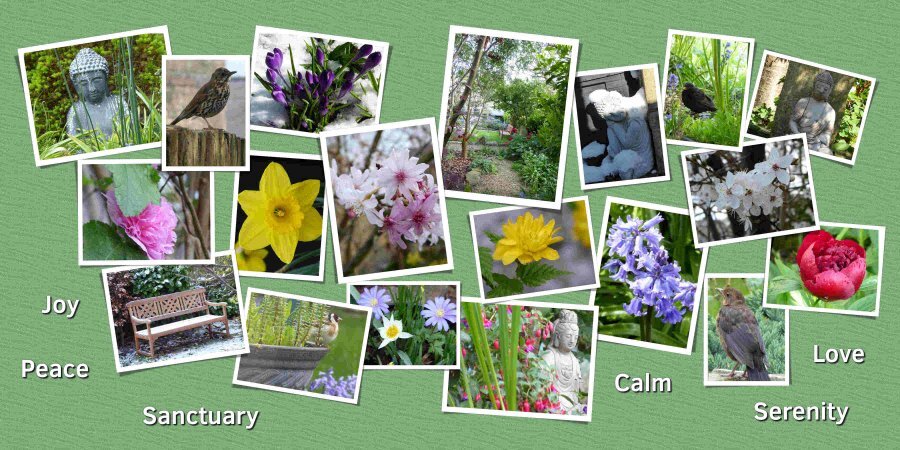

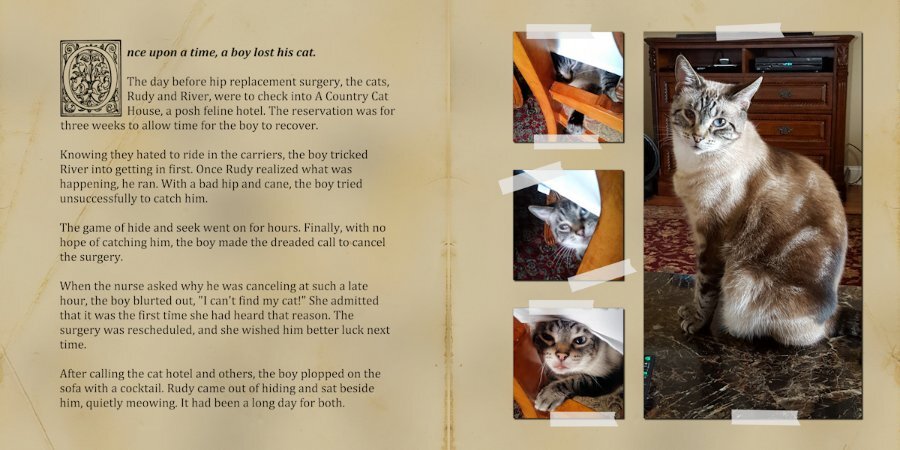
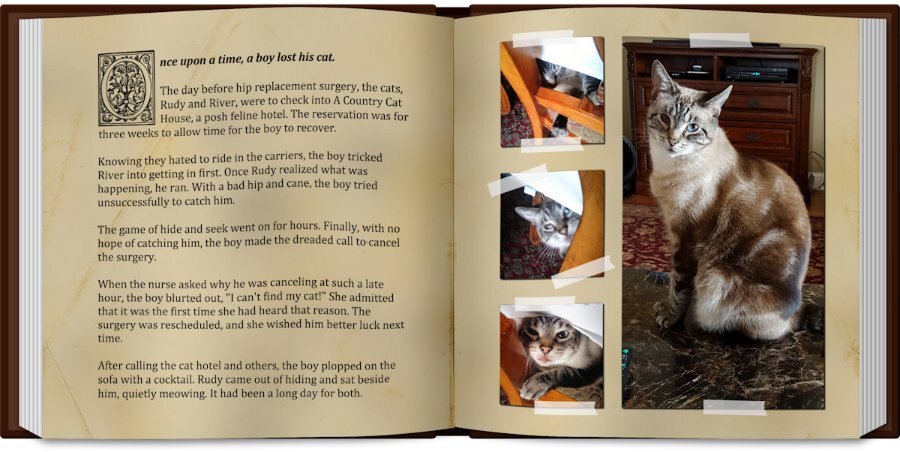
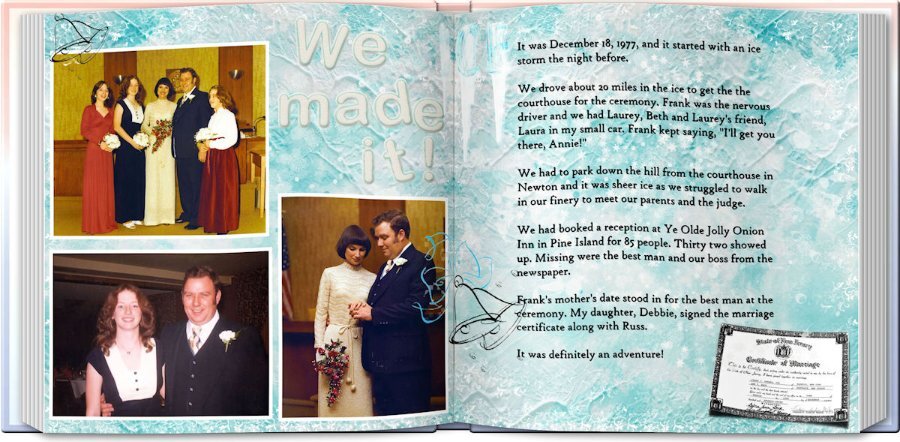

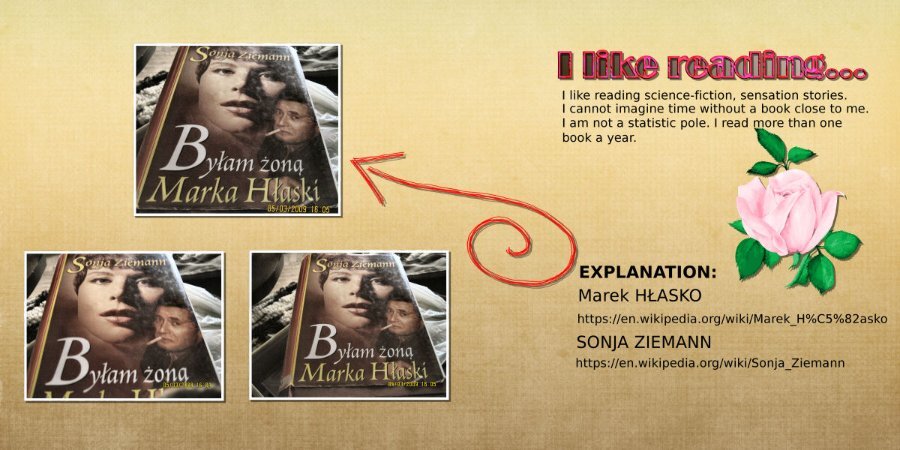
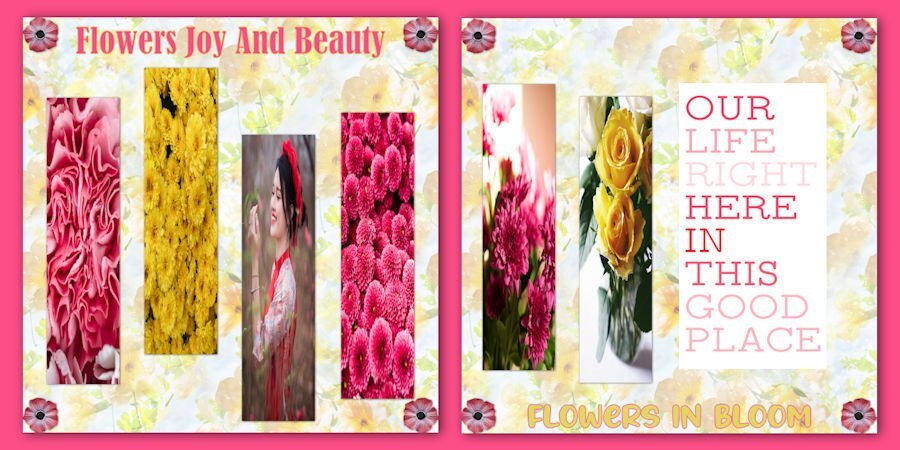
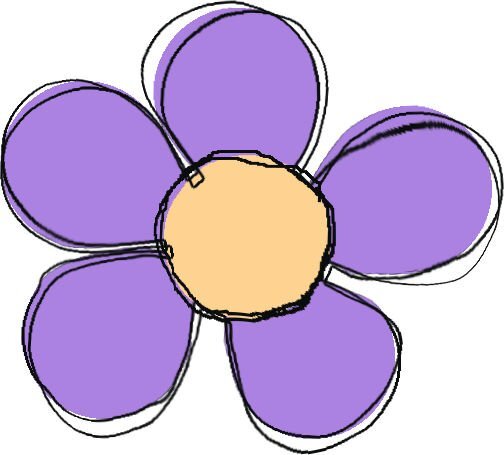
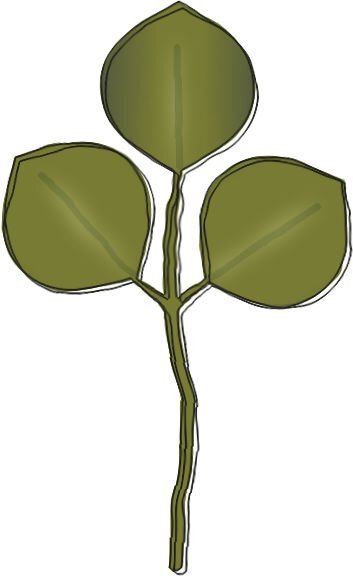

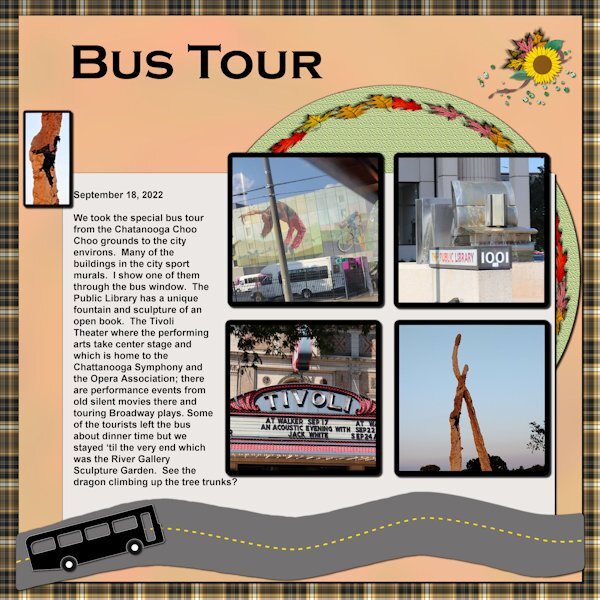
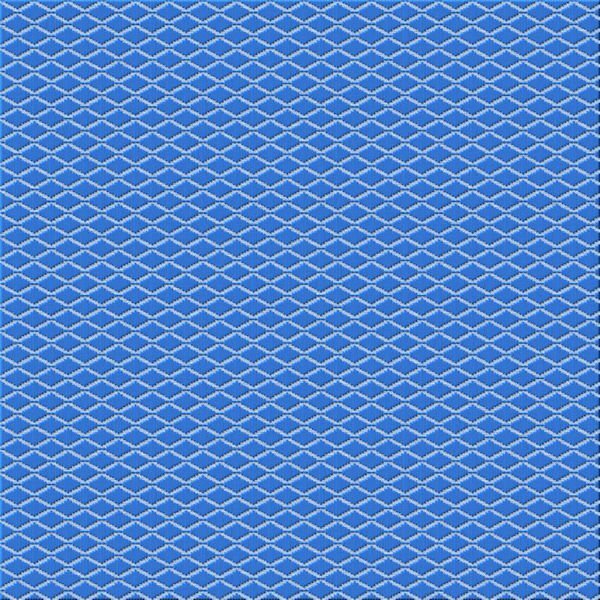


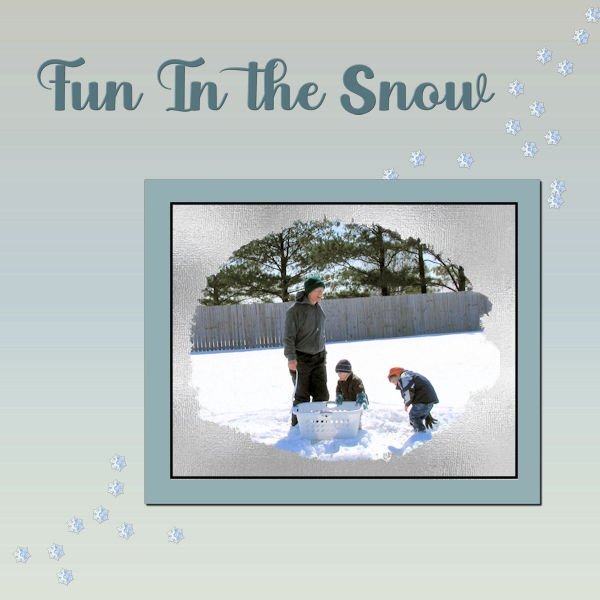
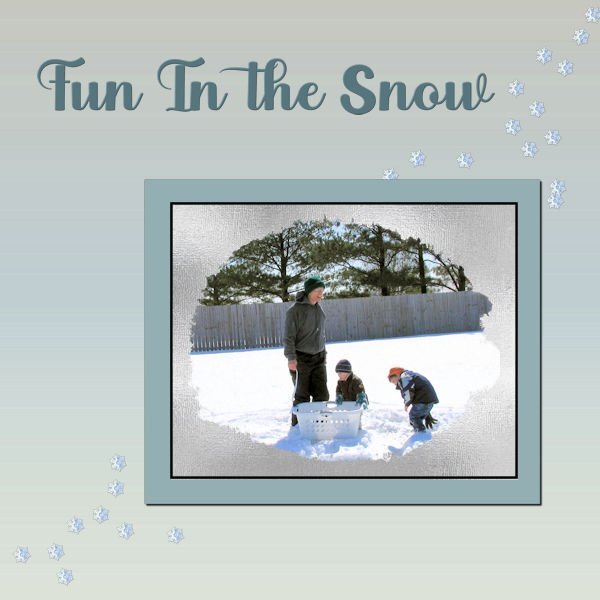
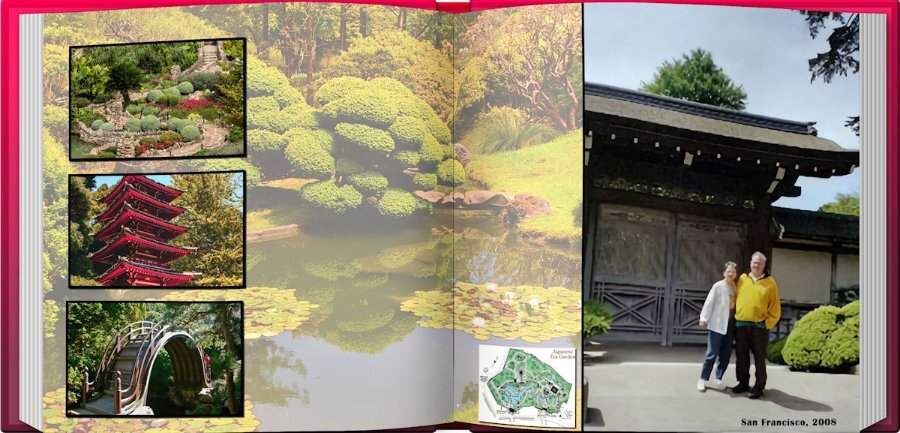
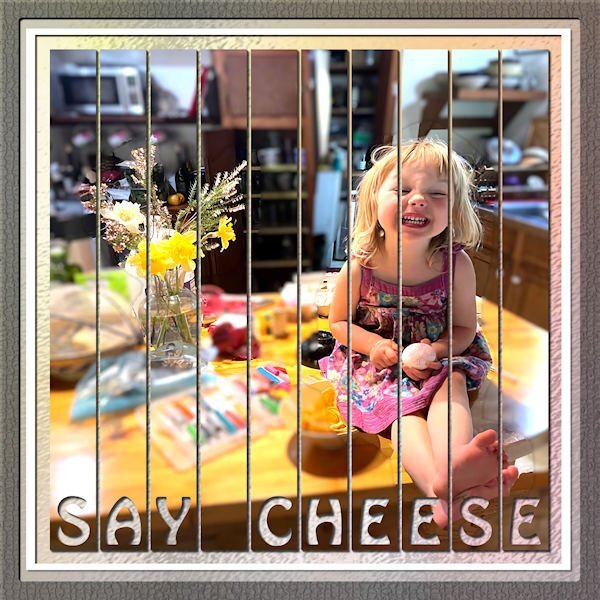


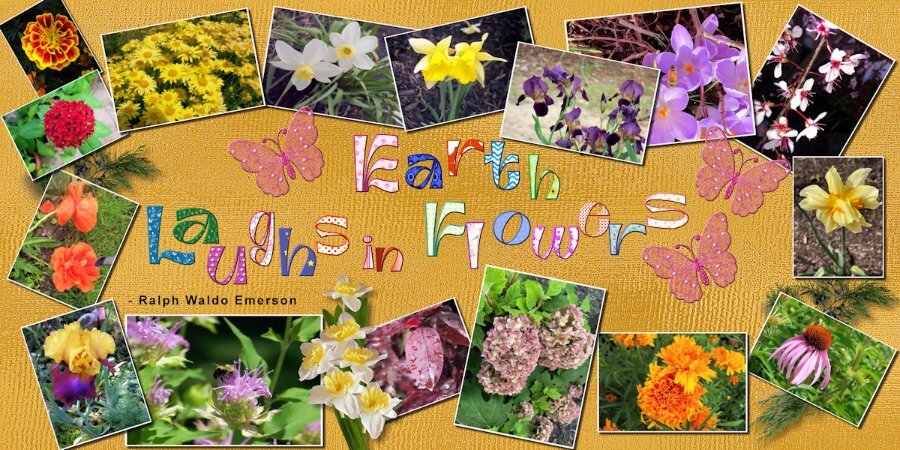



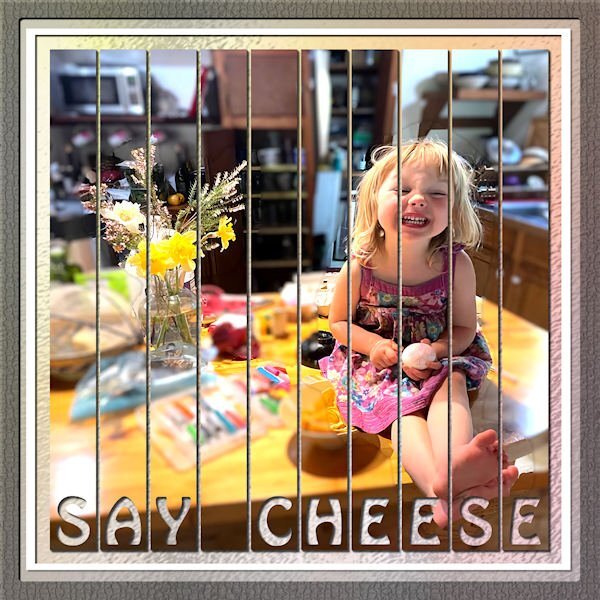




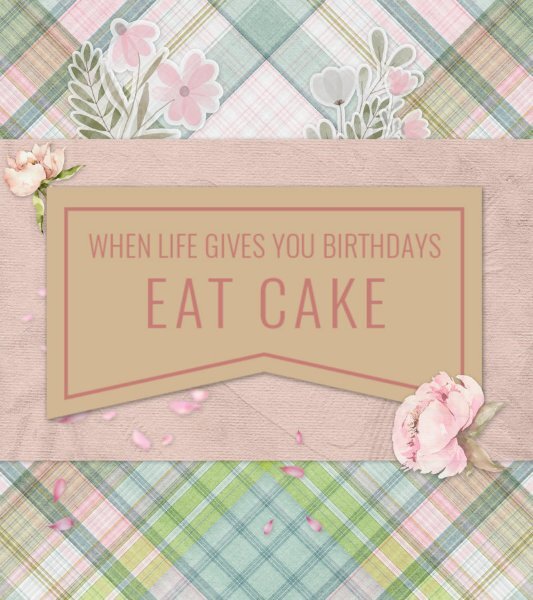


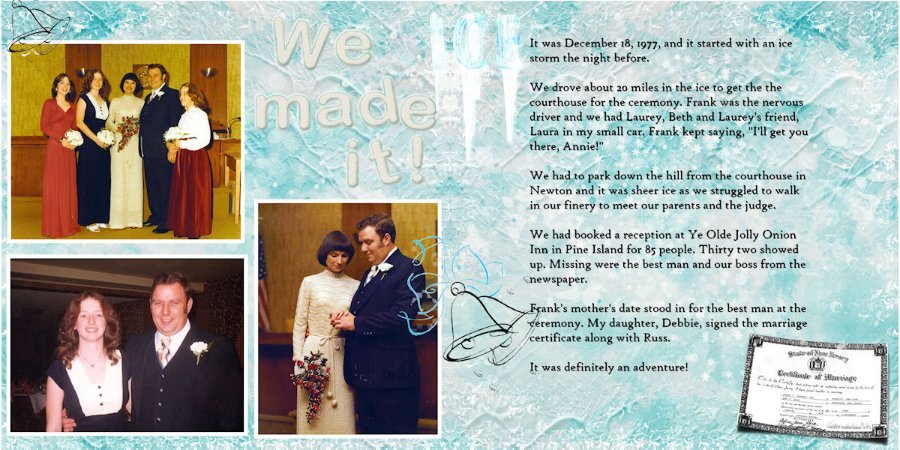
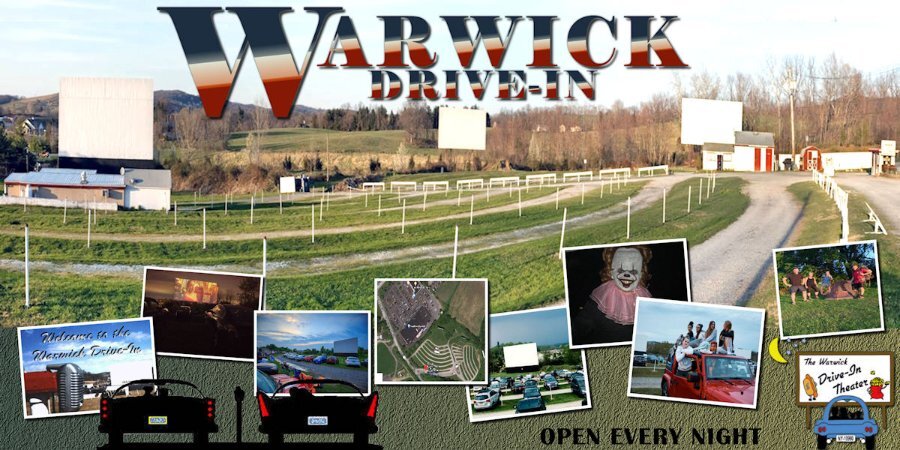


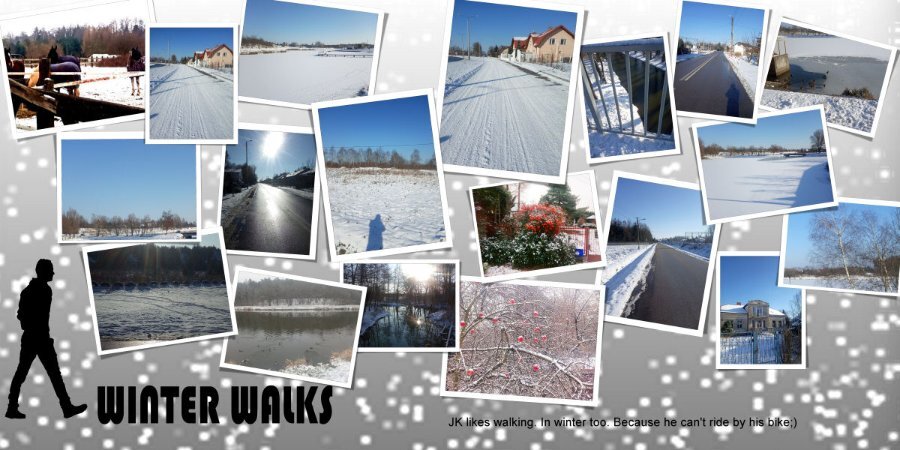
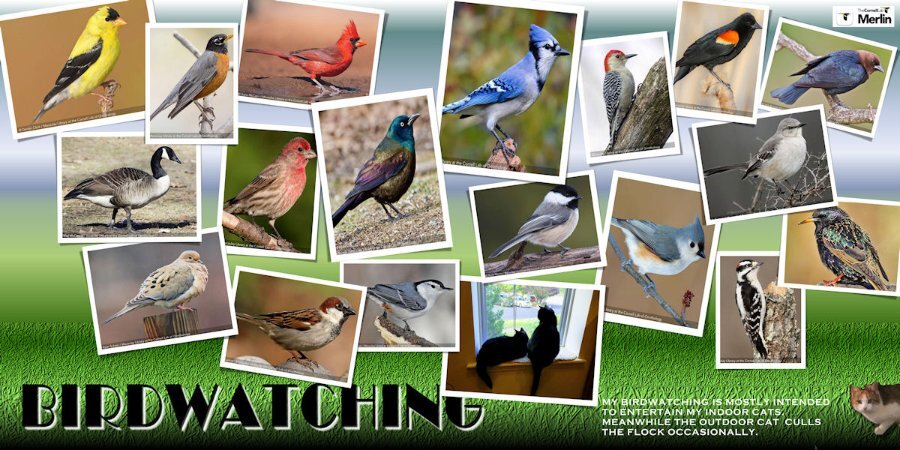


Resized.thumb.jpg.d25811db03a63358cedab1e79f527635.jpg)




