As a PaintShop Pro user, you likely have a lot of photos, and also, various supplies to use in your program. Of course, you surely have other programs too. What would happen if you had a sudden computer crash and lost all your content? It would be quite devastating, wouldn't it? Of course, you can do regular backups, but what if you forgot? Or what if the crash happens just as you are going to do the backup?
Using Backblaze
We know that computers are not foolproof and if you have not experienced a crash yet, it is just a matter of time until it happens. Doing your own backups require time and work, and it is easy to procrastinate for one more day, one more week, and then, it will happen.
Backblaze is a cloud backup service that will continuously back up your drives. This means that if you work on a file today, and your computer crashes tomorrow, before you had time to save it to an extra medium, it will have been backed up through Backblaze.
Initial setup
Once you get started with Backblaze, you will be asked to select all the drives you want to back up. That could be your internal drives, but it could also be an external hard drive, as long as it is connected to your computer. I currently have 3 internal drives and one external drive. You can choose to exclude some folders if needed.
Immediately after activating the service, it will take several days to get the initial backup. How long it will take, will depend on how many files you have to back up.
Once the initial backup is done, it will keep backing up your files as they are created, continuously.
Restoring
If you have a backup and your computer fails, how will you recover your files? With Backblaze, you have different options.
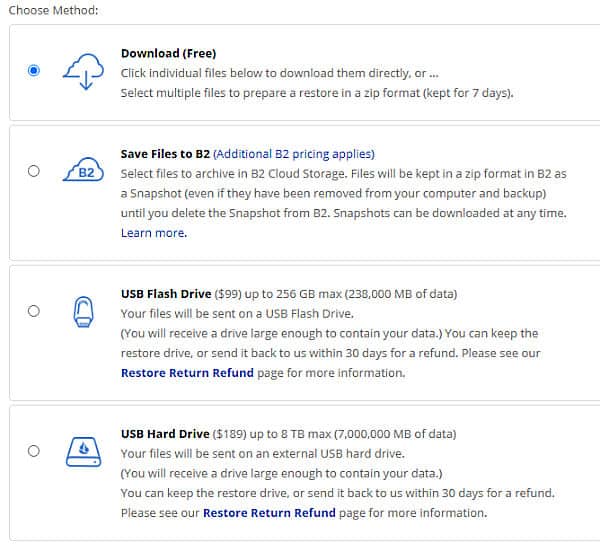
Whatever option you choose will obviously depend on your needs at the time.
Then, you will go to your dashboard, on their site, and select the drive(s) or folder(s) you need to restore.

Everything is there!
Restoring without a crash
There are times when you can use that backup service even if you didn't experience a crash. I have had my computer in the shop for an upgrade once, and due to the holidays, it had to be kept for a couple of days longer than expected. That was not a problem as I was able to access all the files that were on my desktop, from my laptop. I simply had to choose the free download option, select the files I needed, and download them on my laptop to work.
In another situation, I had my computer upgraded, and since I have several drives, the technician would typically do a backup before doing the work. I picked up the computer on a Friday, after work, and came home to find out that one internal drive had not been "restored" from the backup. That was not a problem with the cloud backup: I simply selected that drive and restored over 300GB overnight. I didn't even have to go back to the tech, on Monday, to get him to restore the files.
I guess the same thing could be done if you want to replace the content of a lost/stolen external drive if it was backed up. Talk about peace of mind!
Cost
How much worth are all those pictures of your child growing up? How much worth are all those PaintShop Pro supplies you have accumulated, downloaded, purchased, or created over the years? Backblaze is a great deal at $7/month. That is barely the price of two coffees per month, and you can be sure that when your computer decides to fail, you won't lose all that work, all those purchases, and all those precious memories.
This post includes an affiliate link and if you make a purchase through it, I will get a small commission at no extra cost for you. Thank you for supporting the Campus.











3 thoughts on “Featured Resource – Backblaze”
I had Backblaze for quite a few years. Had to stop using it though because it caused interruptions in my internet connection quite often. Really long story of how I figured it out but essentially after getting a new computer I had no internet interruptions. Within days of getting Backblaze set up on it, the interruptions started again. If I paused Backblaze I had no interruptions. Internet provider and even the IT guy at my previous employer (who still helps me) could not figure out why it was happening. And, I will mention that when I got the EHD backup from Backblaze to load on to the new computer, it hadn’t backed up anything new for over a month.
That is a strange situation, Rene. Hopefully, you have another backup system in place.
I have Backblaze and it’s a big stress relief! Totally worth every penny.