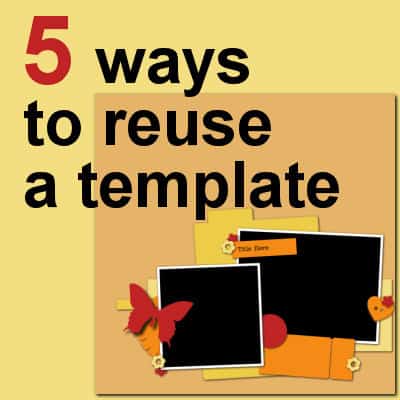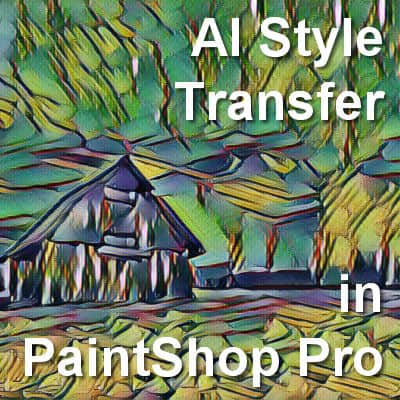Can you feel the heat? Yes, summer is finally here! And what better way to enjoy this season than to visit a nearby sea, play with the sand, and have a splash of refreshing ocean water. But aside from that, there are still a couple of interesting things you can do by the beach and some of it includes shells!
Seashells, also known simply as shells, are the exoskeletons of mollusks such as snails, clams, oysters and many others. They are typically composed of calcium carbonate or chitin. Most shells that are found on beaches are the shells of marine mollusks, partly because they are usually made of calcium carbonate, which can endure better than shells made of chitin. A lot of people collect them for souvenirs, decoration purposes, or simply for fun.
Do you find shells beautiful? Do you search for some shells whenever you go to the beach? Or maybe you have some shell collection! Why not make them as your subject for your next project! Here are several layout ideas you can take inspiration from.