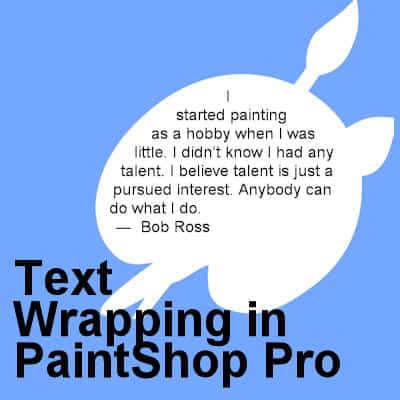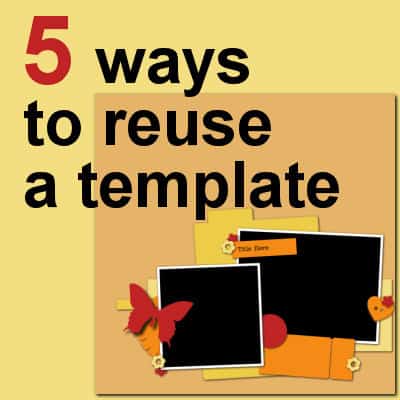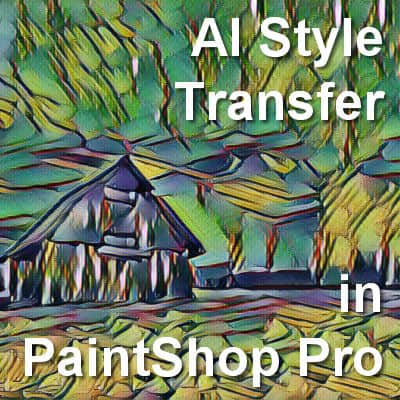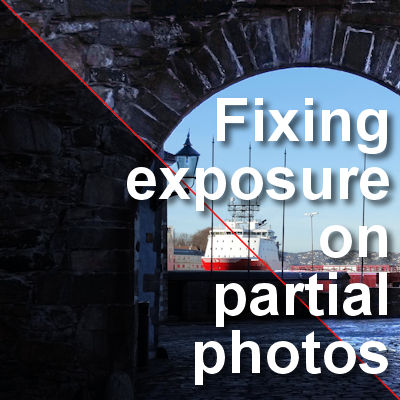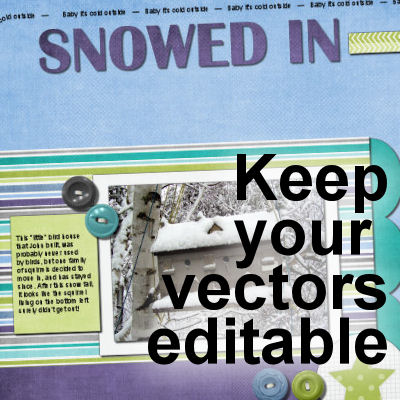When you work with raster layers and draw or extract elements or shapes, you might end up with some pixellated edges. You likely want something smoother for a better finish. Let's look at a few tips and tricks to help you achieve that.
Corel PaintShop Pro
Text Wrapping with PaintShop Pro
Users have asked for The text-wrapping feature for many years and finally, in version X7, Corel added it. This long-awaited feature was incredibly useful for scrapbookers who could now add text in odd-shaped areas. Graphic designers can wrap text around subjects on their photos. Let's see how to use this fantastic feature.
5 ways to reuse a template
Templates can be great time-savers. Having to search for new templates all the time, however, could waste the time you hope to save. Why not reuse the same template more than once? Although you might be ok reusing a template more than once, you might want a little more variation. Let's see what you can do, starting with a single template.
AI Style Transfer in PaintShop Pro
With PaintShop Pro 2019, Corel released an add-on program called Pic-to-Painting. It was separate from PaintShop Pro and could add some unique effects to photos. With PaintShop Pro 2020, a new workspace was added, called Photography, and it included some instant effects that a user could apply to their photos for a different look. With PaintShop Pro 2021, however, Corel decided to include the effects from Pic-to-Painting along with the Instant effects in the Photography workspace, giving the users even more options, right inside the program.
More advanced settings for your PaintShop Pro
We have seen, in previous posts, that you can set up your PaintShop Pro in different ways, depending on your needs. You can set it up with larger displays if you have low vision, you can clear the clutter when you first start your program, you can set it up in the same way I do when following the Campus tutorials. But there is still a lot more you can adjust to suit your own style.
Picture Frames in PaintShop Pro
If you like to have a finishing touch to your photos or projects, you might like to add a picture frame. Of course, you can find some online, but PaintShop Pro has some, already integrated into the program, for you to use. And even better, you can build your own collection too.
The Magic Fill in PaintShop Pro
In version X7, Corel added a new feature to PaintShop Pro called the Magic Fill. It is meant to get rid of elements on a photo and replace them with something that would come from the existing background. Let's explore this tool a bit further.
Fixing exposure on partial photos in PaintShop Pro
PaintShop Pro has some great tools to improve underexposed or overexposed photos. However, using a one-click fix over the complete image is not always the most appropriate solution as it will leave previously correct sections, now overexposed or underexposed. Sometimes, you need to fix the exposure only on a partial section of the photo. What can you do?
Keep your vector text editable
When you work with text, whether it is in titles or notes, or journaling, you always want an option to change it, especially if you find an error after you finished your project. However, when you need to add drop shadows or bevels or other effects, you can't add them to your vector layers, and keep your vector text editable, or can you?
Creating custom shape tags in PaintShop Pro
Whether you are working on a scrapbook project, a sale flyer or any other type of composition, you might want a custom tag that you can customize with the color, texture and text of your choice. Let's see how you can create custom shapes that you can use and reuse again.