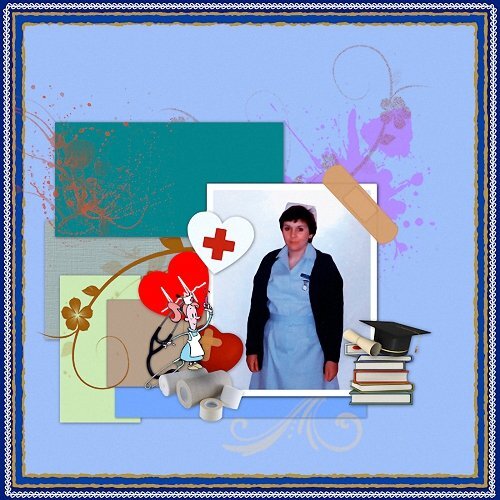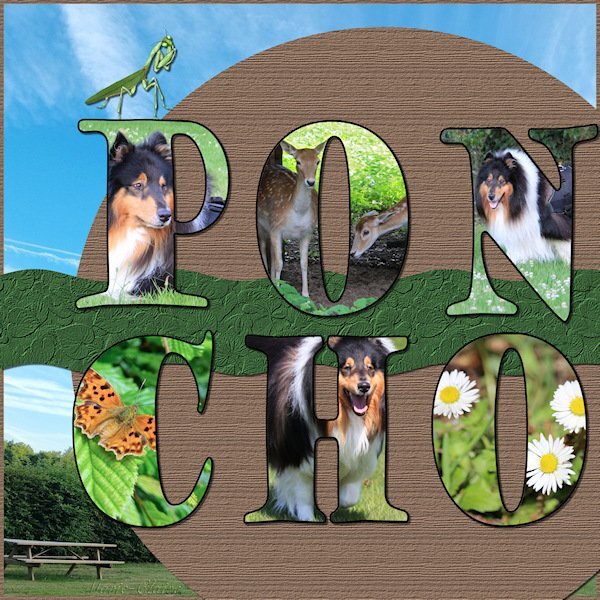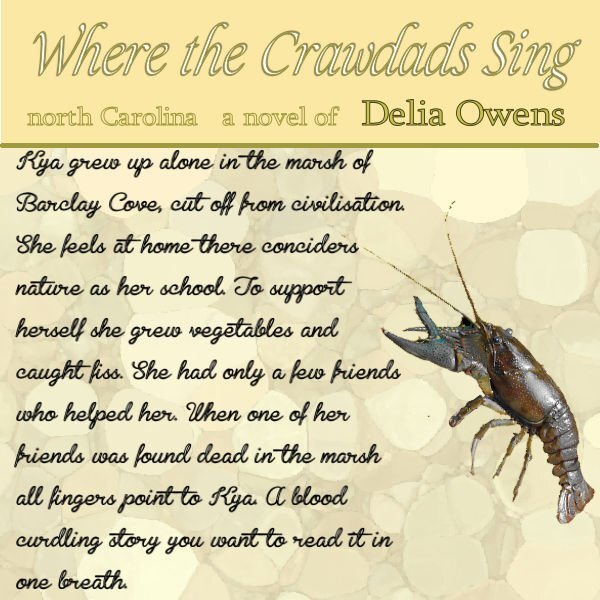Leaderboard
Popular Content
Showing content with the highest reputation on 09/11/2023 in all areas
-
9 points
-
9 points
-
8 points
-
8 points
-
7 points
-
6 points
-
6 points
-
After the August windows update, my Mura's filters, as well as some others, quit working. It saddened me greatly especially as I could no longer make circular images. Imagine my delight when I came across Carole's lesson for making Circular Elements! I had completely forgotten about the polar effect. I tried it out on this v-e-r-y simple quickie image.6 points
-
After the Q&A session last night I tried to find ParticleShop but via 'Effects', I still couldn't find it. With PSP, however, Painter was included so I opened Painter 7 and found the Speckle brushes and so so much more. Don't know why I hadn't looked at it before. Maybe thinking too much to learn. I Speckled away and think there must be so much we can do with it. Thank you for mentioning ParticleShop in the Q&A.5 points
-
5 points
-
5 points
-
4 points
-
https://scrapbookcampus.com/promo/masks-workshop/lesson-6/ MASKS WORKSHOP - Lesson 6 This is a composite moon I took, one exposed for the moon and one exposed for the cloud below it. the background paper is lino pattern found in "Tutorials" https://scrapbookcampus.com/element-creation-index/linoleum-pattern/ . this is a very interesting tutorial to get very unique papers. All the layouts prior to June 2023 are really dark, I had really bad monitors that couldnt be adjusted any further than they were. I didnt realize how light they were (I was darkening everything to compensate) until I saw some of the these layouts I'm posting this weekend.4 points
-
4 points
-
Hello and good evening here it is now 20:05 CEST I think the live Party is over here are my pictures with the 124 points
-
4 points
-
3 points
-
I agree; the technique is easy, but I also have to follow the instructions. ? I liked the color, as it's so different from what we initially get with a solid color... It looks like you added a Sepia toning effect... It gave me an idea to use it as a subtle background. I am always inspired by what everybody posts here!3 points
-
3 points
-
Well I was a little late for the party (as having Sunday lunch at the time) so didn't have anywhere to upload my images for it. I had kept a look out for the start but I think the zone time differences put pay to me seeing the invite. I also do not have a web camera on my PC. Never mind, it is a great achievement Carol to have taught yourself, set up businesses and taught all of us, especially in the friendly manner that you do. In this day and age it is a pleasant approach. My greetings card to you is based on a card I made for your 60th which I have adapted. The other image is the one for the party.3 points
-
2 points
-
2 points
-
2 points
-
Guess I'll be posting my Travel Challenge balance of pages in the "What are you working on..." forums, cause it's going to take me into October (maybe even November) to finish. Then, there is that Alphabet Challenge from 2022 that I still have 3 more to do - X, Y, Z. Here is page 10 and 11. All my own papers and elements. Having fun with the leather tag making and decided to do some flare buttons too.2 points
-
I'm rather late too, but I wish you sincere congratulations on all your achievements and hard work in making this a fun, supportive, and creative place to learn and be inspired. So glad I found this group!2 points
-
2 points
-
2 points
-
I just wanted to congratulate you with the 12 years of Campus. We are celebrating our holiday here in our country, so not at home/ at the computer, I only openend my laptop to add two projects to the dozen subject.? I have learned so much here!!2 points
-
2 points
-
2 points
-
Yes! More flowers and most especially if they are sunflowers. My favorite! Using two colors for the text really made the whole image pop.2 points
-
2 points
-
1 point
-
1 point
-
This page was created for a 2020 Color Challenge, using Sherwin-Williams's color of the month -- Perle Noir = R79 G77 B82 or HTML = #4f4d52. Techniques, freebies, etc., included in the page: Tutorial Flair Button Masterclass Background Overlay Word Stickers Lab09-Module05 Ice-cream Cone Template freebie. The scripts can be found Here - Wafer Script or Here - Ice Cream Treats at Creation Cassel Store.1 point
-
1 point
-
1 point
-
I downloaded Dozi's brushes, as suggested in Grunge Magic and I was mesmerized by the odd shapes. Using Dozi's Background 5, I just clicked it once, then clicked again next to that image, etc., until I had a pattern. Then, I copied and pasted that pattern repeatedly, until I had filled a page. It reminded me of some sort of energy field. So, I used the page I'd created as an overlay to a garden scene. I made the garden very bright and saturated, since I wanted it to be other-worldly. Then I adjusted the opacity of the energy field overlay to show that there's a barrier, but so it wasn't obscuring the garden. I call it Garden Seen Through Dimension Rift! Of course, I had to shrink it to fit on this venue, but I hope you can get the drift.1 point
-
1 point
-
1 point
-
I created the scalloped edge with what I learned from the Double Scallops lesson in the Diamond members scrapbook section but now when I click the link for that lesson it takes me HERE which is obviously the wrong destination. In any case, the paper used is from Joyful Heart. I made the Hello September greeting and the mask. I generated the woman image with Bing Ai. Other things are from Just Because Studio.1 point
-
tag made with mixed tutos (without old but with 25 layers counting the shadows ? ) https://scrapbookcampus.com/master-classes/tag-youre-it/ https://scrapbookcampus.com/master-classes/tag-again/ and elements free CreativeFabrica & TheHungryjpeg1 point
-
1 point
-
1 point
-
1 point
-
1 point
-
1 point
-
1 point
-
1 point
-
1 point




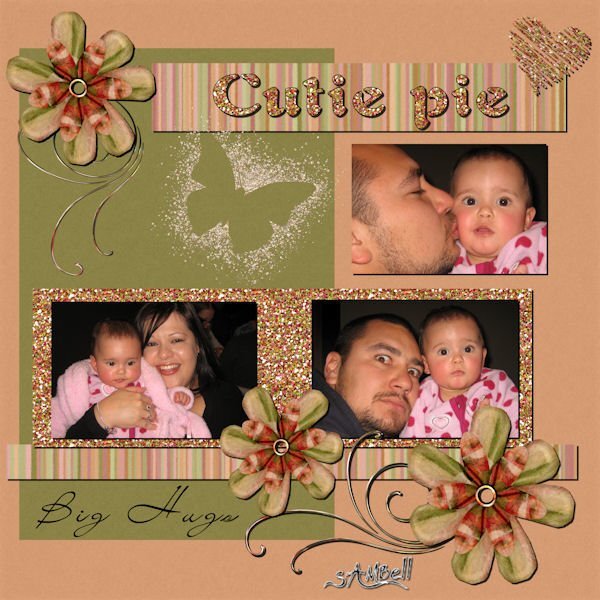

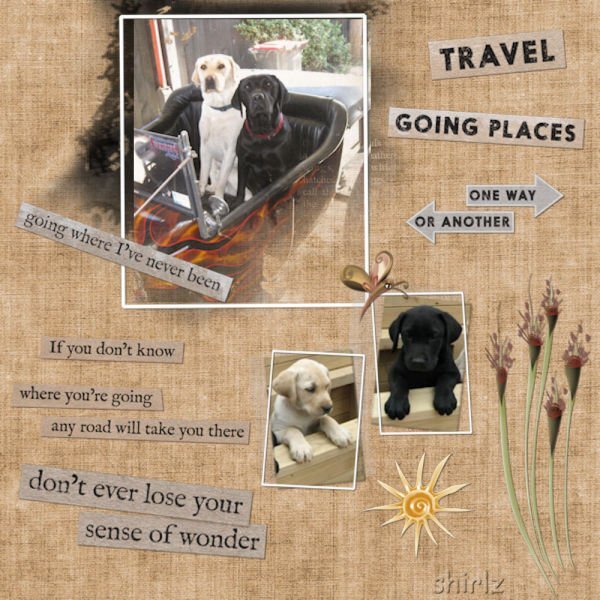
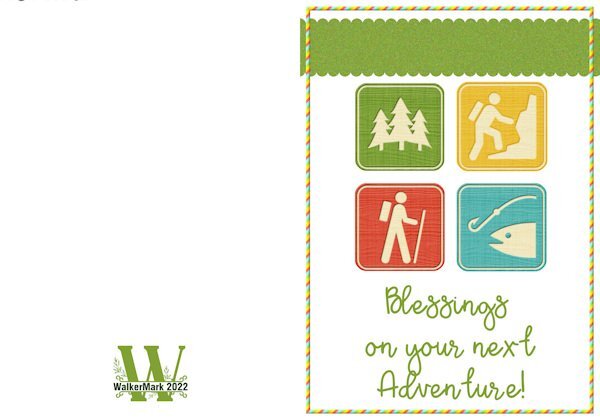


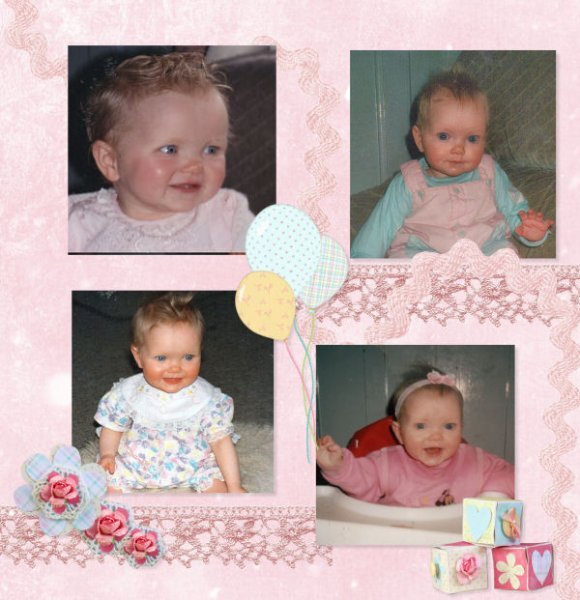



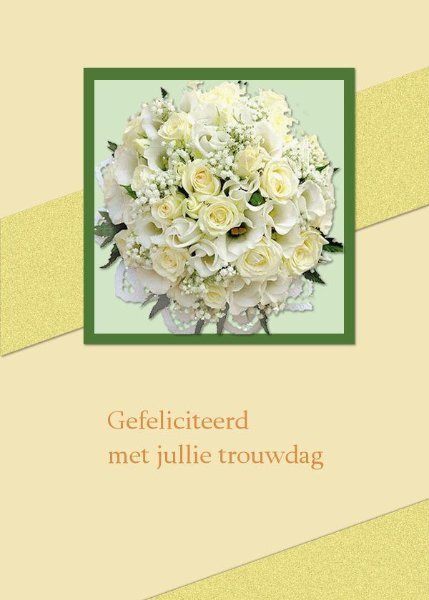

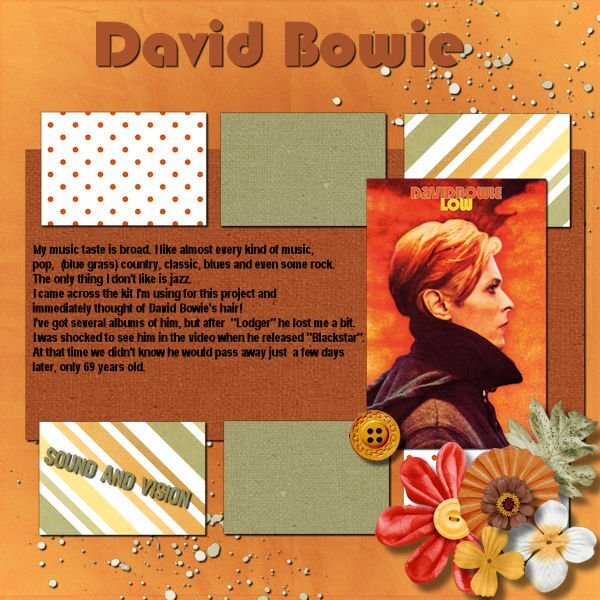





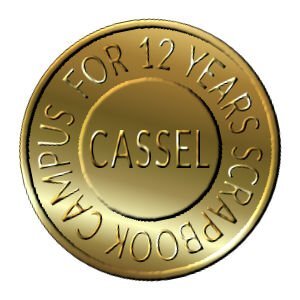


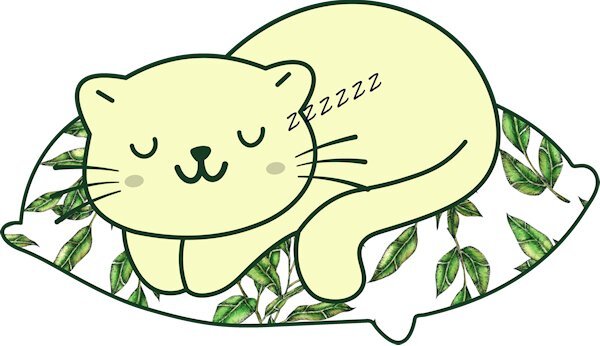

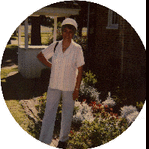

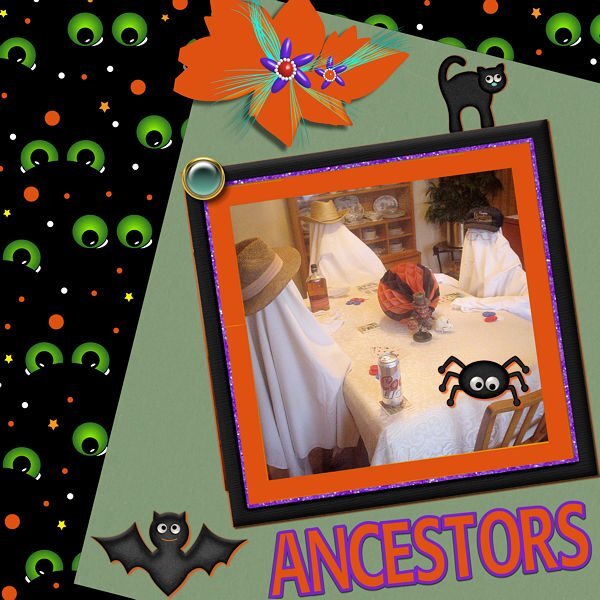









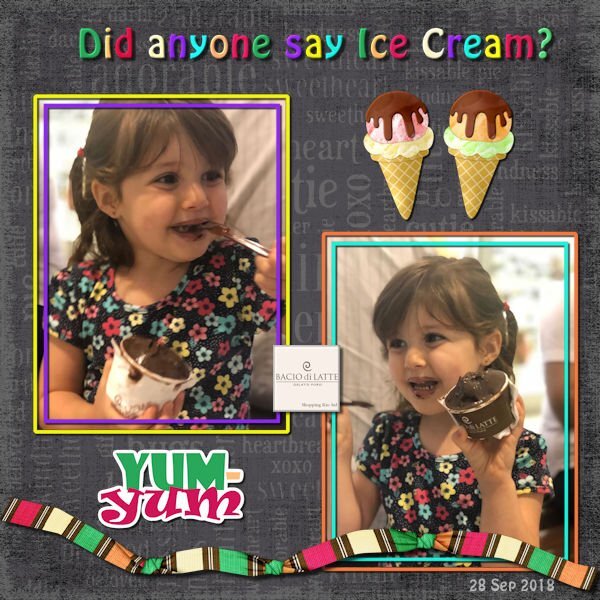

Resized.thumb.jpg.d25811db03a63358cedab1e79f527635.jpg)