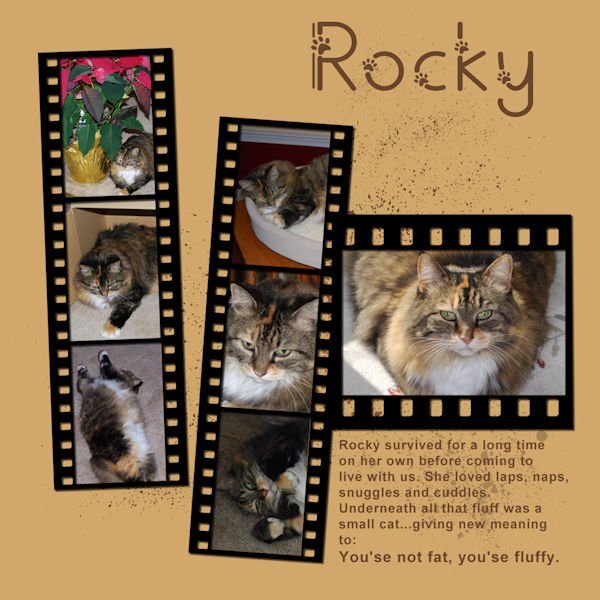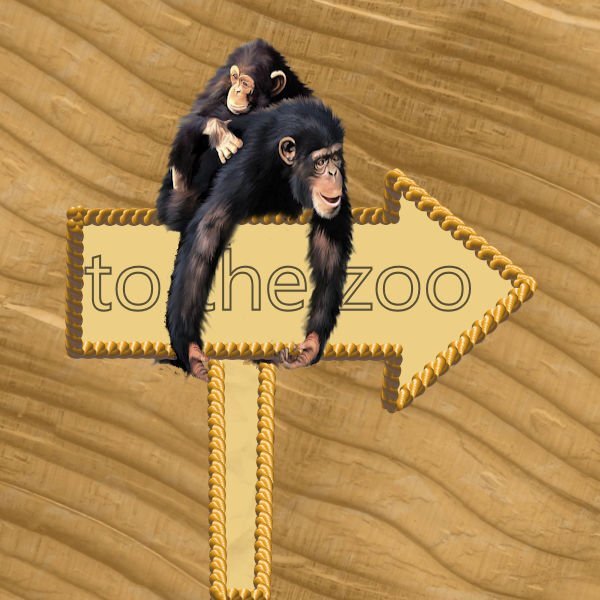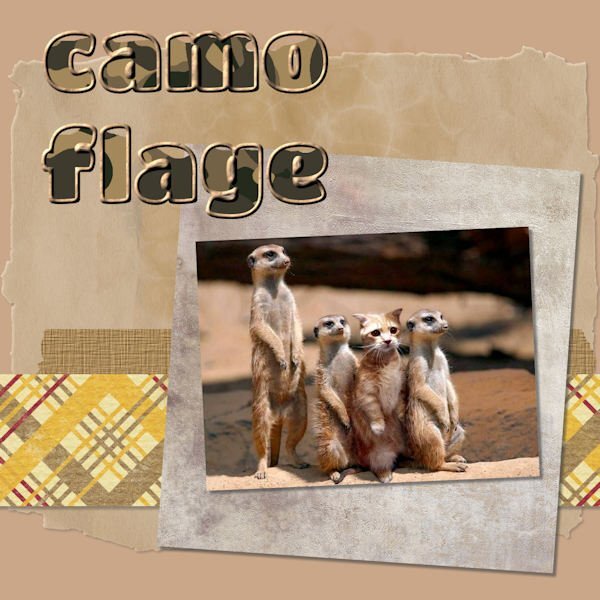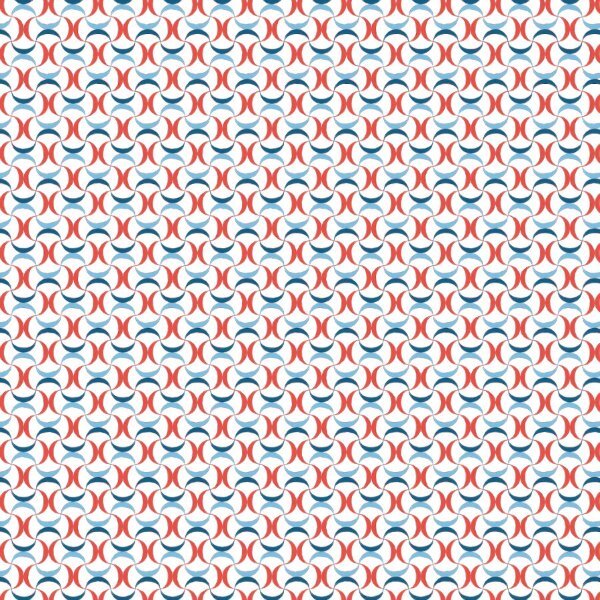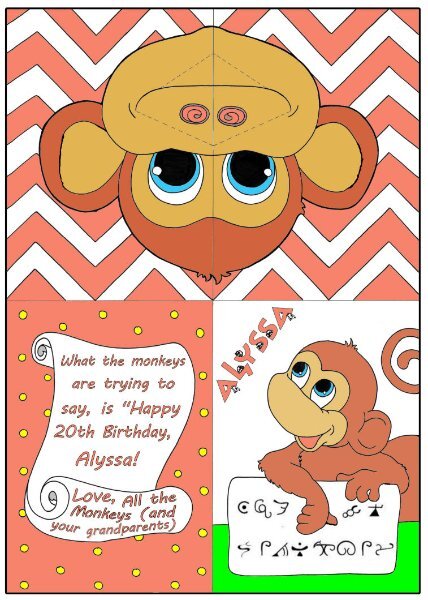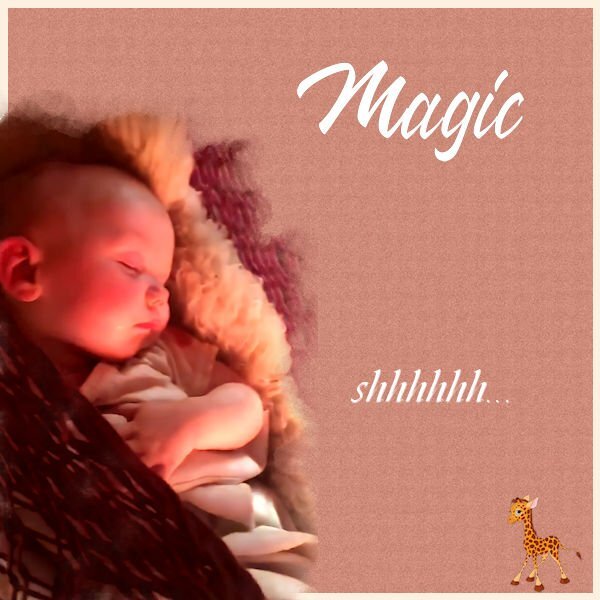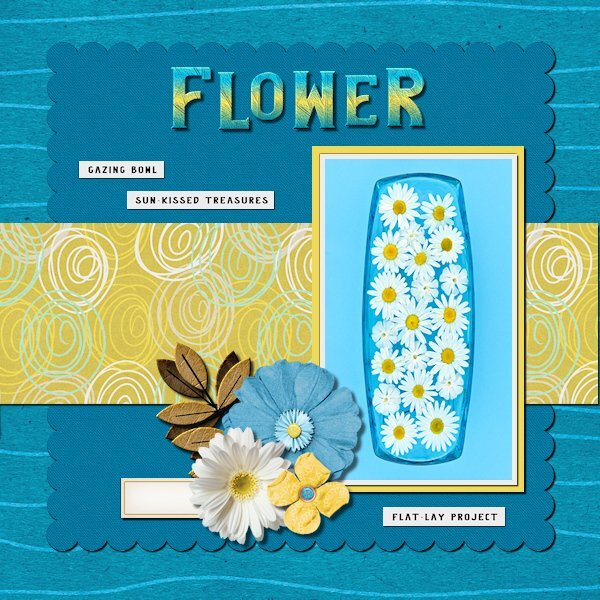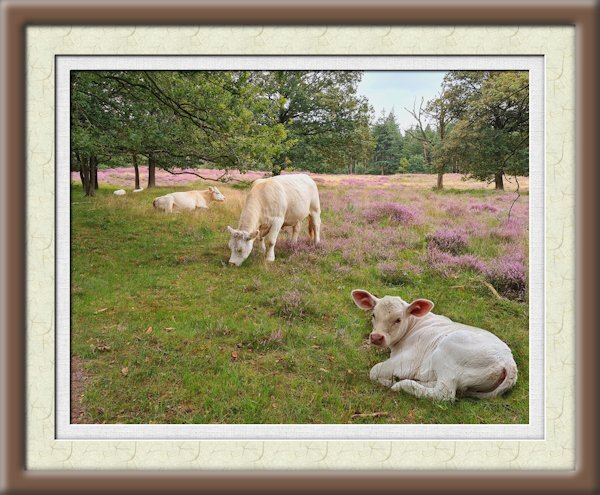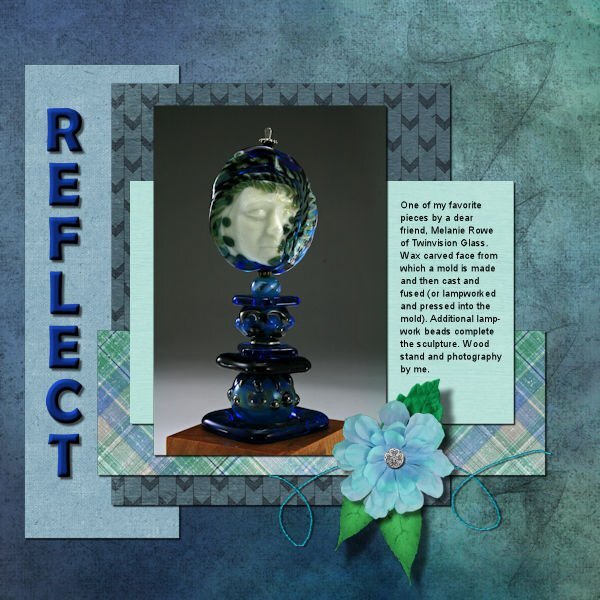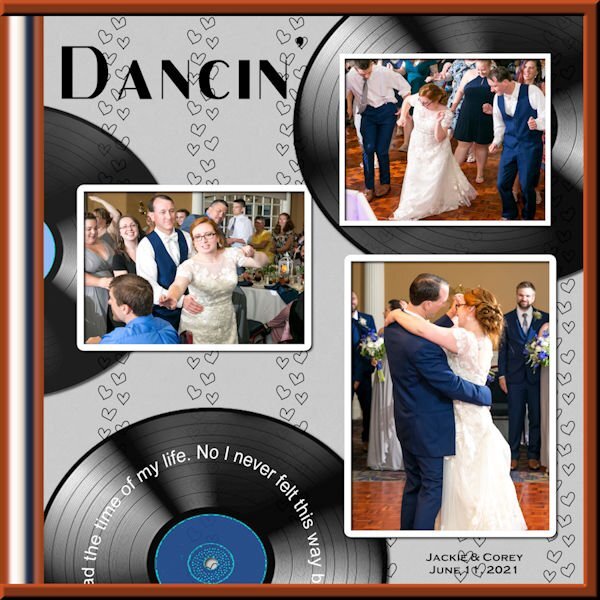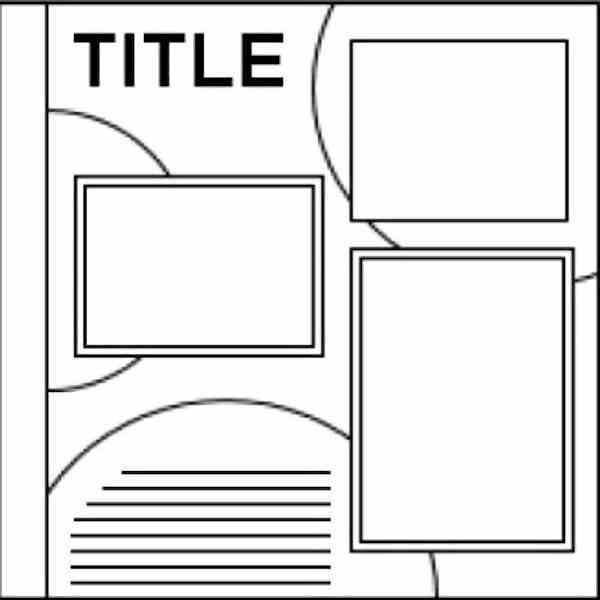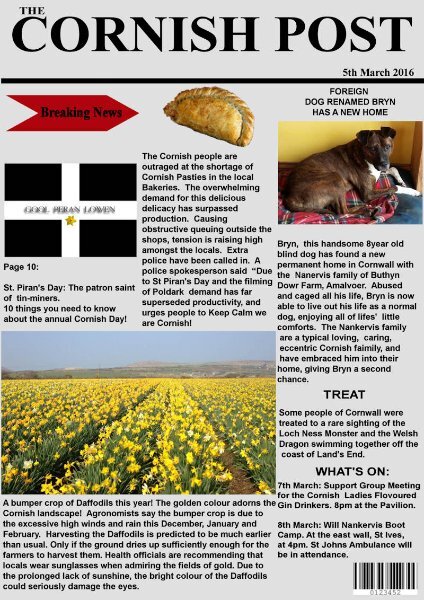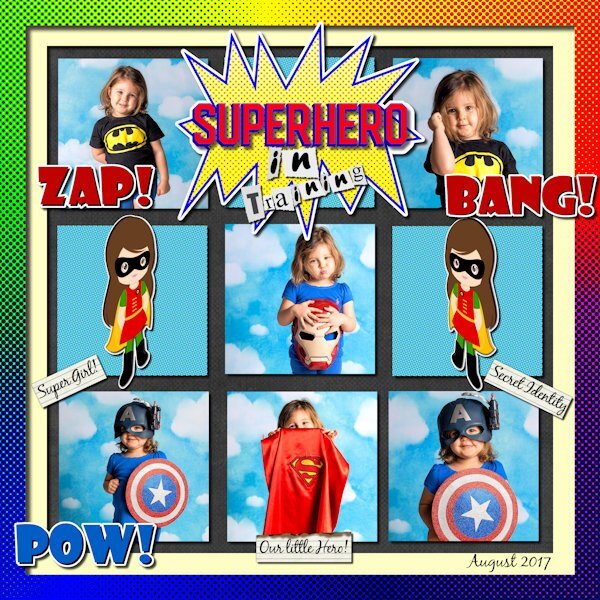Leaderboard
Popular Content
Showing content with the highest reputation on 09/07/2023 in all areas
-
13 points
-
13 points
-
13 points
-
12 points
-
12 points
-
12 points
-
12 points
-
12 points
-
Here is one from me - it's a Get well card fro the Card Workshop. And before you start yawning, a lot of effort went into this because the photos were for different places, different backgrounds different sizes, etc. The diamond background and key lines were from those little Lab classes. This card has been VERY well received by the recipients.12 points
-
12 points
-
11 points
-
11 points
-
11 points
-
11 points
-
11 points
-
11 points
-
11 points
-
I really love this lesson "lifted shadows" I use it several times, including this one that I really like ))) all credits on my gallery10 points
-
10 points
-
10 points
-
I have learnt from Carole that shading is really important and I try and follow the principles although I don't always get it looking plausible. The piece of ribbon is completely flat but the shading makes it look warped. I used the free hand selection tool to mark out a bit, modify and feathered and then the brightness and contrast. Love how the shading can alter the perspective of an image.10 points
-
10 points
-
10 points
-
10 points
-
10 points
-
10 points
-
9 points
-
9 points
-
9 points
-
9 points
-
Going through files of layouts I've created has been interesting....in that I'm finding very few! Most of them are ones I've made as cards or greetings for friends or FB, etc. Or they don't connect directly to a lab or tutorial. Or they were from monthly challenges. Huh. I did find the Text Workshop layouts I did, so I picked this one with filled text. Those workshop lessons were, however, only for Diamond members. But I have learned so much by being a member of this group, here and on FB and YouTube.8 points
-
8 points
-
I don't remember where is this lesson for the writing in the sand, but here's what I did after this lesson all credit on my gallery8 points
-
8 points
-
8 points
-
Many of you will know what the very first tutorial I did when I first joined the campus, and that was the Flair Button, in the creative scrap. This page, I did for a challenge, where you had to create a page using 20 of the same element. Such as buttons, flowers, ribbons etc. I chose to do 20 flair buttons. In this page there are other techniques used found in the blog, masterclasses, and creative scrap. Extractions, text on a curve, blend modes, creating gradients, shadowing.8 points
-
8 points
-
7 points
-
7 points
-
7 points
-
7 points
-
7 points
-
7 points
-
7 points
-
For this scrap, I use the master class "Blending Pictures" and work on title (transform on the vector font) but I don't remember what is this lesson oops7 points
-
7 points
-
I'm really busy this past week getting my "stuff" and "place" ready for a trip my daughter and I will be taking next week. But I check in and this forum has been great showing us the amazing techniques Carole has given us in her tutorials, Labs, Master Classes. AND - she is such a great teacher - if you don't know how to boil water, she will show you. THANK YOU, CAROLE, FOR ALL YOU HAVE DONE FOR US - THE FRIENDSHIP IN THIS MARVELOUS SITE, THE TEACHING YOU HAVE GIVEN US. Love you all and thank you for showing us your takes on what Carole has been teaching us.7 points
-
7 points
-
7 points
-
I've learned so, so much since I joined the Campus! And, no end in sight. ? Here is a layout I created years ago to practice 3 tutorials from the Lab06-Module 05 (Cartoon Words - Burst Shape - Half-tone pattern) LAB 06-Module 05 For the Super-Hero doll, I used a technique from the Masterclass Pop-Up Pop-Up Masterclass6 points





.jpg.5a6b0e448d2dbad2fd993a3b6d032c72.jpg)

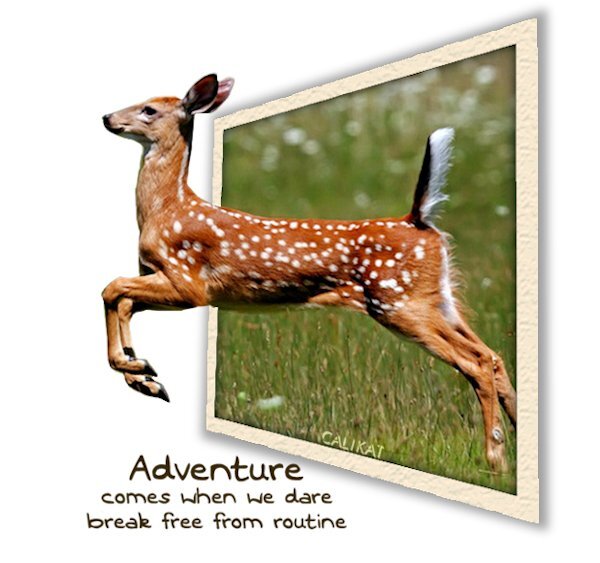

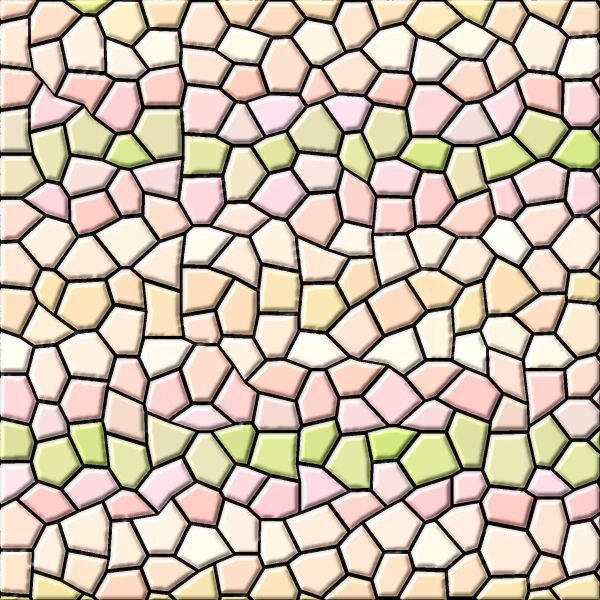










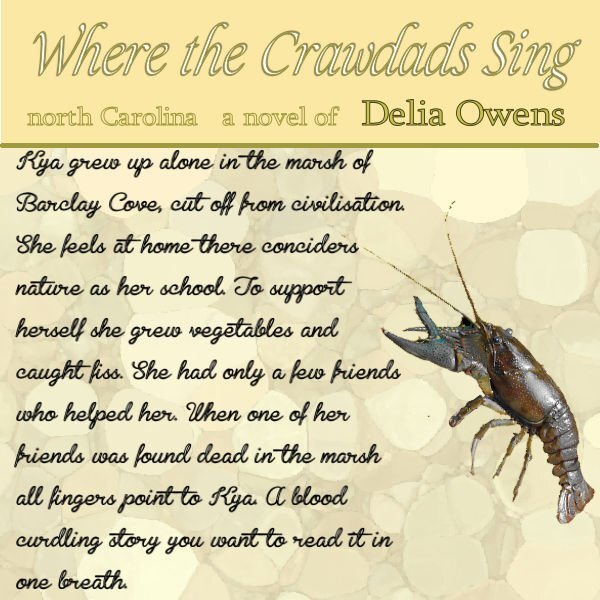

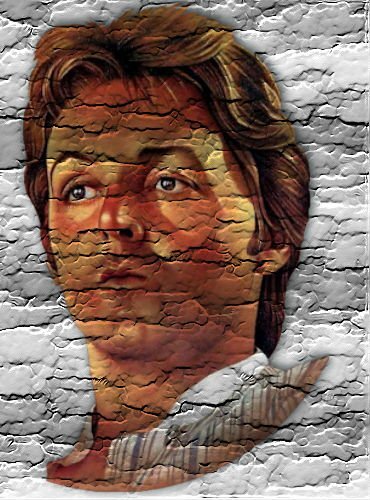




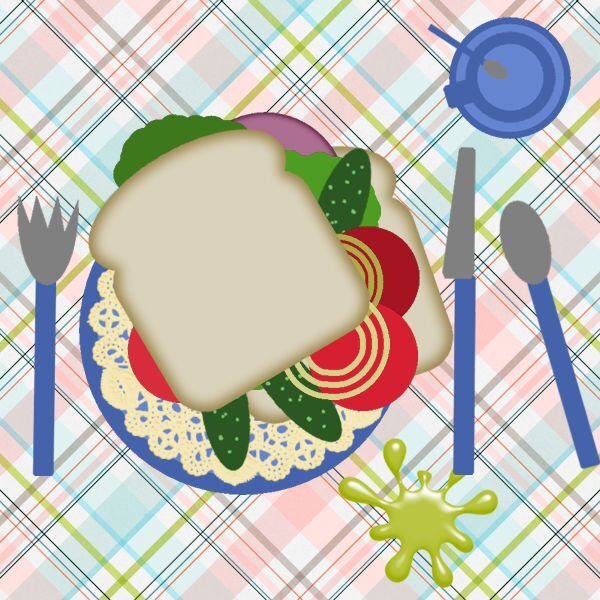

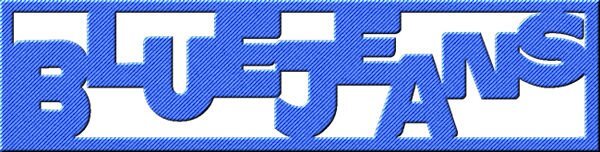
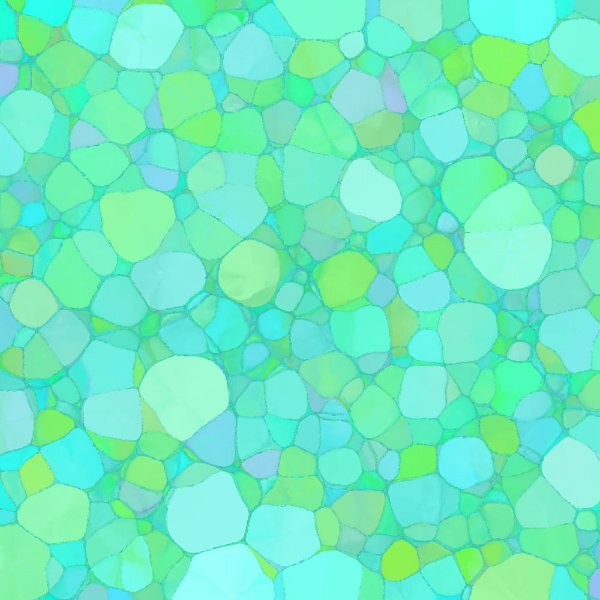
Resized.thumb.jpg.d25811db03a63358cedab1e79f527635.jpg)