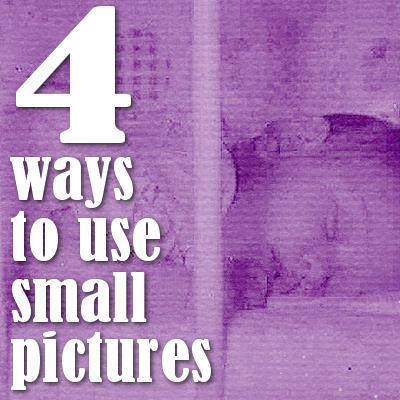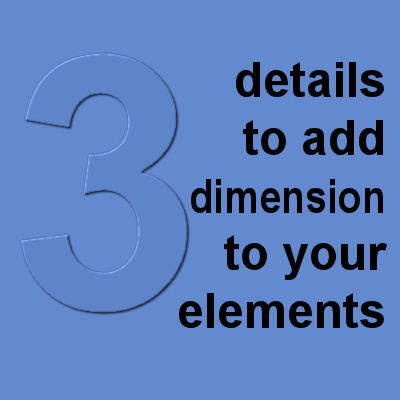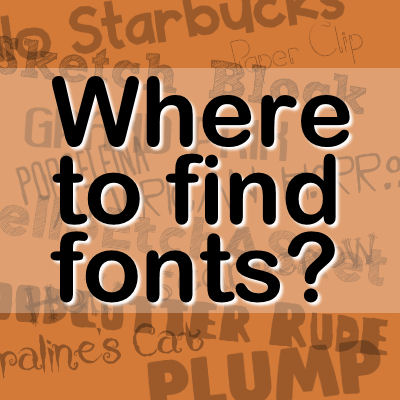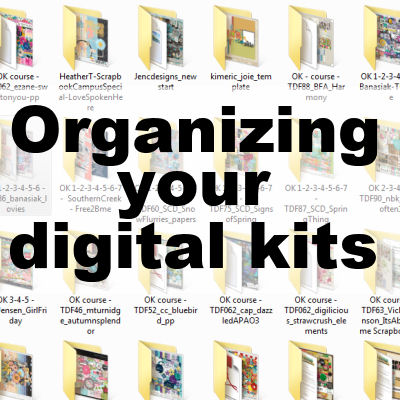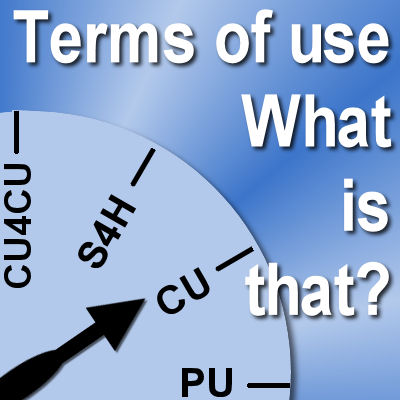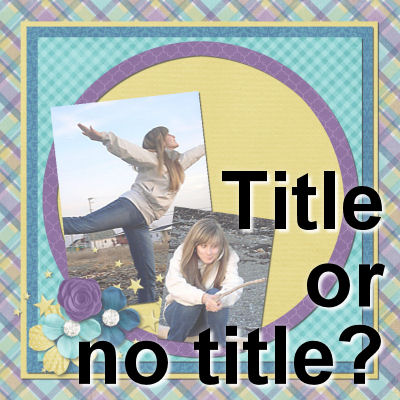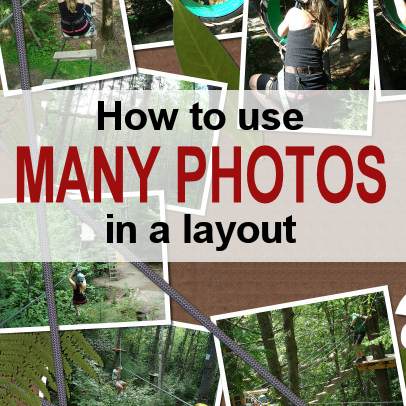Although now, everyone seems to have a camera or a smart phone that will take very large pictures, maybe you have some printed photos that were scanned a long time ago and ended up with a smaller size than you would like to have. Getting a photo that is 3000 pixels wide is quite common now, but I know that I have some older scanned pictures that are just over 1000 pixels (if that much). Here are a few ways you can still use those smaller photos in a scrapbooking project.
scrapbooking
3 details to add dimension to your elements
We all know that digital scrapbooking can be pretty "flat" if one does not use some additional effects on the elements. The most common way to add some dimension is to apply a correct drop shadow. You can read the blog post about Everything needs a shadow, almost. However, there are other little details that can add to the realism of your digital project.
Where to find fonts?
As a scrapbooker or a graphic artist, we seem to be drawn to fonts. New fonts always catch our attention and we need it! Some of us are admitted "font-oholic" as we are collecting hundreds or thousands of fonts. Maybe this post will just make you want even more? But otherwise, these sites can be good sources of material if you are looking for new fonts.
Organizing your digital kits
Do you gather kit after kit, after kit? Do you take advantage of all good sales? Are you drawn to download free kits, and blog train kits? If so, you are not alone. That is very common in digital scrapbookers. However, having so many kits on your hard drive can be a nightmare when you want to start a project and are looking for the perfect kit, in the right color. How can you do that without opening all the kit folders one by one? Let's look at some tips that can help.
Terms of use – What is that?
If you are doing digital scrapbooking get various supplies, you will often see some acronyms on the previews of those products. In addition, you will almost always find a document in the zip file with TOU in the filename. TOU means Terms of Use. But what the heck is that? What does that mean? And is it even important? Let's see that.
Title or no title on your scrapbook page?
When creating a scrapbook page, among the common parts of a layout is a "title". But, do you need one? And if so, why? Let's see what we know about titles. And if we want titles, what can we use to avoid being ... boring.
5 things you DON’T need for digital scrapbooking
Many people enjoy looking at scrapbook projects made by others, but often say they can't do such projects. They feel they don't have this or that, so what is the point in even considering digital scrapbooking? Let's have a look at a few myths about digital scrapbooking.
Converting handwritten text into an elements for digital scrapbooking
Scrapbooking is all about expressing your creativity in various ways. Creating your graphics with Paintshop Pro to use as elements to add to your story is one way to do it. But how about personalizing your titles with your own text? Not using fonts or alphas, but actually making use of handwritten words and phrases and using them to decorate your digital scrapbook pages.
How to use multiple photos on a layout
With easy access to digital photos from cameras and phones, we have the opportunity to collect a large number of images on our memory cards or hard drive. It can be fun to have so many photos of the same scene, taken within minutes and seconds, capturing various facial expressions or movements. We probably don't want to use them all, but sometimes, we still want to use more than just one or two.
A photo is worth 1,000 words… really?
We all know of the saying “A picture is worth a thousand words”, and we have certainly seen some of those; photos that are beyond words, photos that “say it all”. The truth is that not all photos say that much. In fact, most photos don’t tell anything to someone who was not there when it was taken. If you want to use those photos in a scrapbooking page, you will have to tell it yourself.