
Barbara Caulton
-
Posts
77 -
Joined
-
Last visited
Content Type
Profiles
Gallery
Forums
Posts posted by Barbara Caulton
-
-
13 hours ago, Ann Seeber said:
Not sure about the Rice Pudding reference. Do they eat it?
Hi Ann. If we have a poorly dog we would give them chicken and cooked rice as it is gentle on their stomach, the owner had made rice pudding with puppy milk as an introduction to weaning to thicken the milk before using soaked puppy kibble .When my friend sent me the photo it was the comment she had put on, apparently they loved it !
-
-
-
7 hours ago, Cassel said:
@Bill Pearson That is a great composition with all those stars. You also used the pinking technique in an interesting way!
@Jeni Simpson You will see that the pinking technique can become addictive! You can use the same technique with different shapes and settings for different end results. I also feel like those very thin photos are unusual but work very well.
@Barbara CaultonBe very afraid. Puppies again!??? 🙂 Go ahead, show us as many puppies photos as you want. You will always have fans here. One question I have about your shadows is what color do you use? I suspect that you EITHER use grey (instead of black) or you have a very low opacity (which makes the black look grey). That seems most obvious on the paper shadows (not the photos) and they look fuzzy. Is that just on the resized version? Or is that just the feathered edges?
@MoniqueN.Those three photos are a great way to display a single photo. I might use that approach at some point because it really focus on the detail you want to showcase. Wow! windmill without the wings looks so "naked"! I see some missing shadows. Maybe they are just hidden? One on the blue strip and the top photo.
@Rodney Boyd It took me a while to notice the bees you added to the individual photos, but that is a great detail to add.
@Linda J Walker If you have elements that don't seem to match, you can try just adjusting the colors so you might not have to search too long. If you like the patterns or the textures, you can control the colors!
@bina greene No need to send the layout. I was just curious if you just felt it was not suitable for the theme or the vision.
Tomorrow, you should receive the link to the last project of the Bootcamp, however, you still have the whole weekend (plus Monday) to catch up if you have not done all the projects so far. As I said many times, this is not a speed contest and the goal is just for you to become more comfortable using your program while showcasing some photos and stories. Keep it up!
@Cassel Thank you for the observation re the shadows, I could have both problems ! I will check. Re the fuzzy edges. I couldn't understand why then suddenly I realized it was the feathered edge that was on but it was too late as I had all ready posted it ! But again thank you for the observation I really appreciate all the help.
-
 1
1
-
-
10 hours ago, Barbara Caulton said:
Project 3. A bit late with this one .Puppies again I am afraid ! 5 weeks old on here, growing fast and now exploring time out of the whelping box under the watchful eye of Mum. I have used Gina Jones Fido elements and papers along with Nit Wits papers. I have duplicated the flower and layered them .Hope everyone is having as much fun as me !
I have just realised that my selections of the green and the stripped paper have feathered edges. It was not my intention but the fact I did not check if feathering was on! another lesson learnt ..
-
 1
1
-
-
2 hours ago, Sue Booth said:
I love that you are doing each lesson with same colour scheme and puppies - it will make it easier to focus on new techniques and not spend ages hunting for photos and papers. These look great!
Thank you Sue. Yes it certainly does make it easier . I was lucky enough for the owner to send me photos and allow me to use them on here.
-
Project 3. A bit late with this one .Puppies again I am afraid ! 5 weeks old on here, growing fast and now exploring time out of the whelping box under the watchful eye of Mum. I have used Gina Jones Fido elements and papers along with Nit Wits papers. I have duplicated the flower and layered them .Hope everyone is having as much fun as me !
-
 3
3
-
 10
10
-
-
9 minutes ago, Cassel said:
Great new projects!
@bina greeneAlthough you might be more comfortable with EC for the shadows, may I suggest that you try them with PSP. Even if you still want to use EC afterward, at least you will know where it is in PSP and how to use it.
@Jamie Carey That is interesting. I think you are the first participant to ever make it a table for two! And I guess the two sandwiches are different from the look of them.
@Bill Pearson Since you have added a shadow to the country outline, you might want to add a similar shadow to the elephants. That would make them look like paper/stickers added to your page.
@Jeni Simpson I see that you used a ready-made template instead of using the lesson. Would you be able to showcase the same photo using the lesson? That would allow you to practice the shadows with different layers of paper. The template is not the best base for shadows because there is already one on the photo. But use the same photo! It is a cute one! On the "Mother" layout, is it possible that the vertical strip is missing its shadow? The other papers have the correct and visible shadows.
@Ann Seeber Yes, now that flower has dimension.
@MoniqueN. Strangely, the bottom shadow on the photo does not show. Does it show on the full-size page?
@Jen Brown Did you check your spam? At least, on Day 4, there is no tutorial, but if you still don't have it, I can send you my copy.
@Bonnie BallentineHow far away were you to take that picture?
It is strange because there IS a Day 4 email. It starts with "Let's just take a little breather now." Who else got it/didn't get it?
@cassel I recieved the Day 4 email on 14th March at 11.08 UK time .Thank you
-
 1
1
-
-
-
Day 3 project 1. This one had to be the puppies.!! There were 6 in the litter but I liked this photo of the 3.They were a friends litter but I was lucky enough to have them at my house aged 3 weeks while she was on holiday for 6 days! Great fun producing this one as I have a bit more idea of what I am doing !! I used 2 background papers from Nit Wits and beveled them both. The graphics were also from the Nit Wits site. I made a circular selection from my background paper and placed it under the photo layer for effect. Roll on the next one ! Will it be more puppies I wonder ???
-
 2
2
-
 8
8
-
-
I have had such fun doing this for the second time. It is the sandwich that saved me from giving up on PSP last year . I just could not get the grasp of layers until I found Carole and all the wonderful members on here. The site has so much to offer and I often found I had no idea where to go but a quick "HELP" soon had someone directing me! I was forever loosing the forum I needed to post on ! Thank you all for your help .To anyone new on here and who feels like giving up.. DO NOT ..I am getting there and I am sure you will ! Being able to download the PDF files to refer back to is also a great bonus I think as my memory is becoming a little less reliable! I am lucky enough to have a printer but I now need a filing system! The graphics were mostly from Creative Fabrica The cutlery was re coloured, drop shadows were applied as needed. I put a bevel I think it was on the tablecloth. I lost count of all the layers I used !
-
 3
3
-
 7
7
-
-
Hi there I had great fun with my first Bootcamp. I knew very little but with all the help here I learnt a lot so I am looking forward to this one . Not sure what photos to showcase but I think the puppies will have to be there somewhere!

-
 2
2
-
 6
6
-
-
5 hours ago, Cassel said:
@Rene Marker Oh I see. I wonder if a reverse shadow would make a little separation between the two photos? That is going to be a great album and hopefully, you will have enough templates to help!
@Susan EwartIt is interesting how you combined the two photos into a single mask. Great job.
@Carolyn RyeHopefully, these exercises will help you grasp the concept of masks more than before. Those children are adorable!
@bina greeneI understand your reasoning for not putting the exact location. However, I am curious and it is nice to get even a general location (even just the country) when you have such beautiful photos. I have not heard back from Lady22 yet, so I put a link to a different template that is of similar type.
@Julian AdamsYou raise a good point. The steps that include the Float is a bit like making a selection with the Magic Wand to then reporting it onto the mask. The difference is that the Float command will maintain the semi-transparency of the section while a selection made with the Magic Wand would not, and would give a very pixellated shape. After a while, it will just become a habit.
@fiona cookIt is great to see that you are comfortable enough with the mask to adjust it to fit your need. Corrie was spot on about the shadow being inside the mask group... so it was masked!
@Ann Seeber I thought I recognized that font! I have used it before too!
@MoniqueN. I didn't know that about the green color. Isn't that interesting?
@Barbara Caulton I don't know why that step would freeze your PSP. Did you manage to get it done? Otherwise, you could try with the Hue/Saturation/Lightness and change the Lightness to get the same effect. I love your idea of the first seven weeks of the puppies' life for the 7 lessons!
@Emerald Jay That is such a cutie! I am glad you found another template on the blog. She has so many to choose from!
@Donna Sillia I love chocolate too. Will we have more chocolate pages? For the page with the red plaid, it definitely matches the blanket. I think that the outline on the text makes it a little harder to read. What would it look like without it?
@sharon thompson I am glad to see your progress. Your reasoning is really on point in how you do things and why. I am sure this "thinking out loud" will be helpful to others reading it.
@Corrie KinkelYou know that the X's are placeholders for whatever element you want to add, right?
@Gerry Landreth In order for the plaid to not overpower a page, you can do like you did and have it quite large and faint, or you can use a smaller scale, but depending on the colors, it sure can be tricky. You managed it well. It is great that you paid attention to the direction of the shadow for the butterfly!
@Marie-ClaireIt seems like Poncho is always ready for a photo shoot, right?
@Bonnie BallentineAre the shadows missing on your white crane layout?
@Anne Lampwhy did you give up on the plaid? Were you encountering issues?
@Anja Pelzergreat photos of those birds!
@Harmony BirchThe Dissolve blend mode is something that is not often used. You found a great way to integrate it effectively.
@Cassel I managed to produce day one with many mistakes on my part reverting to PSPx8 .I have just tried the hue saturation lightness as you advised in PSP23 and it works ! I have spent 2 days trying to fix it I didnt think to ask if there was a workaround ! Life is such a learning curve .Thank you so much. Brilliant your Grandson is liking legos . I still have my boxes of them from my boys and they always come out when friends visit with children. They stimulate the imagination so much as you have clealy seen .
-
 3
3
-
-
13 hours ago, Susan Ewart said:
It looks great to me! Such sweet sweet photo subjects.
Thank you so much Susan
-
 1
1
-
-
7 minutes ago, Barbara Caulton said:
Never used a Mask before and no idea what I m doing ! but I have managed to put something together no doubt with many mistakes !The video was excellent, it was my brain and my version of psp letting me down! My idea was to showcase the first 7 weeks in a puppys life one week a day. After taking two days to do day one I am not sure how that will turn out! Never mind life is a learning curve ..Just realised I have not put a date they were born on . opps ! The papers and graphics were from MARY FRANS... FARLEYFRIENDS
I have'nt put any drop shadows on the text and graphics !! So evident now I see it here !
-
Never used a Mask before and no idea what I m doing ! but I have managed to put something together no doubt with many mistakes !The video was excellent, it was my brain and my version of psp letting me down! My idea was to showcase the first 7 weeks in a puppys life one week a day. After taking two days to do day one I am not sure how that will turn out! Never mind life is a learning curve ..Just realised I have not put a date they were born on . opps ! The papers and graphics were from MARY FRANS... FARLEYFRIENDS
-
 4
4
-
 12
12
-
-
Hi all .I will be joining you eventually hopefully! My psp 23 ultimate has decided to freeze my screen when I access the adjust brightness . it turns the layer to black instantly with no options to go to brightness or contrast ! Then freezes the program ! I have reset to default but no luck. Catch you soon ! Not sure if I should have started a new thread so appologies if this is in someone elses post !!
-
 1
1
-
 3
3
-
-
Hi All. I will be in with you but I have never used a mask so another learning curve for me! Having read other coments I will have my pen and paper at the ready !! At least I have found you all without having to ask as I have had to previously, so nice to see my brain is finally remembering something!
-
 1
1
-
-
5 hours ago, Cassel said:
@Alice Daniel Did you figure out what happened with your image? If not, drop me an email so I can help you further.
@Carolyn Rye Good work on the shadowing of the bow! It looks really lifted. By the way, I apologize as I edited your post to remove the double "quote" but it put your layout inside one.
@Steven Garthwaite Are you a Packers' fan by any chance? 😉
@Corrie Kinkel I am also happy to give you some "easy" work to relax!
@Emerald Jay Although masks are not always needed, they have some great advantages and once you understand how to handle them, you will find many other uses. Looking at your layout, is it possible that you either forgot to add the shadows OR you shared the wrong version of your layout?
@Royanne Hewko That dark sky background is very suitable to the theme! Glad you like the handouts (I finished them on Sunday!)
@Mary Solaas I LOVE that font!!! That is a very versatile one for writing titles! Will you use that header on your FB page? Are you also getting issues with the PSP2022 where the wrapped text gets unwrapped?
@France Rivest Did you take those lovely pictures? J'aime bien le papier à motif de bois de ton deuxième projet.
@Sharla Yes, you can change your mind for days or weeks! And even if you post it this way now, you are still allowed to change your mind next week! 🙂 On your Book layout, can you double-check the shadows for the greenery? I am not 100% sure but it LOOKS like the shadows are on top of the leaves. Is it possible?
@Barbara Caulton If you want to give it a try, you MIGHT want to reset the settings to default through File > Preferences > Reset Preferences and Reset the Workspace. That would lose any customization you might have had, BUT it might work. I cannot guarantee it so if you are ok with the alternative, maybe wait until after the workshop?
@Julian Adams That is a cutie!!! He really looks happy! If you have a chance, add the date of the pictures on your projects so you can remember them later! How old is he on those pictures?
@Gerry Landreth Great layout. For your wrapping text issue, I can replicate it myself so I will report it to the team tonight. I don't currently have an alternative for you unless you have a different PSP version you can use in the meantime.
@Shirley That is such a fun picture! I am glad to have a chance to see you!
@Ann Seeber Did you manage to use the text wrapping for that odd-shaped area?
@bina greene I am sure you will catch up! Isn't that fun to be able to use your own supplies?
@sharon thompson Yes, those extra templates are some of the perks of our DIAMOND members. I asked them to make it clear they were using the "extras" exactly for that reason! DIAMOND members also get written instructions. For the wrapped text, there is a tutorial here. Hopefully, it will be clearer than other tutorials. Let me know!
@Bonnie Ballentine Who are the ladies in the beach picture?
@Randy Can you check if the Leading value is set to something other than 0.
Keep them coming. Everyone's work is inspiring and if you encounter issues, there might be solutions, alternatives, or just encouragement.
@Cassel No time like the present so I reset the preferences. The worst that could happen is I would have to use x8 for a while while I reinstalled! No joy with the delete key BUT I recovered things I had lost eg. the undo & redo arrows were missing I had to go to Edit undo redo. The delete key is not a problem I am quite happy to use the alternative! Thank you so much again.
-
 1
1
-
-
30 minutes ago, Barbara Caulton said:
Thank you so much . I will try this.
Thank you again. All 3 worked. If only I had asked on Monday !
-
 1
1
-
-
7 hours ago, Cassel said:
That is definitely an annoyance. Are you able to use the Edit > Clear instead?
Another way would be to use the Eraser tool where you want to delete.
Another way, less obvious, would be to invert the selection, and promote it to its own layer, then delete the initial layer.Thank you so much . I will try this.
-
2 hours ago, Cassel said:
That is definitely an annoyance. Are you able to use the Edit > Clear instead?
Another way would be to use the Eraser tool where you want to delete.
Another way, less obvious, would be to invert the selection, and promote it to its own layer, then delete the initial layer.Thank you so much .Eraser tool never thought of that. Masks are a very new concept to me .Your video is excellent and so easy to understand. I am watching it minute by minute on a second screen and doing each step on another screen. I dont know the program well enough to think outside the box yet ! I will try tomorrow. Thank you again.
-
 2
2
-
-
What a nightmare !! My laptop keyboard has decided it will not delete in PSP 23 therefore I could not use the template. There is no other way I could find to delete except to delete the whole layer. I put another keyboard in ..no luck . I used another computer no luck. It would delete in any program but PSP23.So looks like a reinstall. I tried in PSPx8 and hey ho all working again on the same laptop! So I have managed to put something together for day 1.Probably a lot of mistakes but at least I didn't loose the will to live !! It is a shot of my son on one of his diving jaunts .The background was just using a blue from the photo and adding a texture. .The other papers and graphics were from a kit called Dancing with whales.

-
 3
3
-
 14
14
-
-
Looking forward to it .
-
 1
1
-




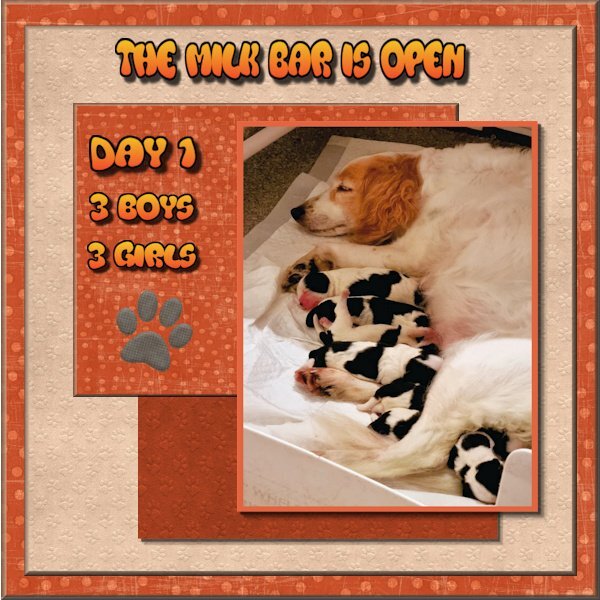




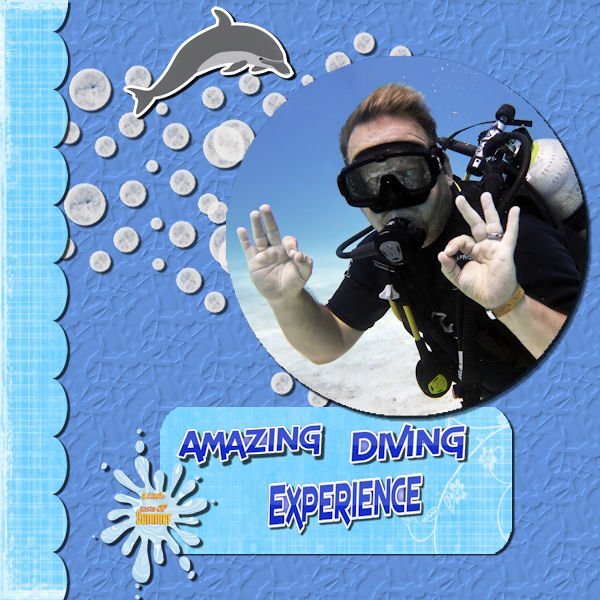
Scrapbook Bootcamp - March 2024
in Showroom
Posted · Edited by Barbara Caulton
incorrect spelling
Day 11 Project 5
Finally got this done. Computer or user error. The latter most likely the problem. File just would not open so therefore could not change file to a Jpeg.