
Barbara Caulton
-
Posts
77 -
Joined
-
Last visited
Content Type
Profiles
Gallery
Forums
Posts posted by Barbara Caulton
-
-
I found the prida01 font for free on 1001fonts
-
 3
3
-
-
Forgotten if I "reply to topic or start new thread" Apologies if I got it wrong ! What a learning curve this all is. I started the January page and noticed how some of you had changed so many different things on day one or 2two and thought I had to try to do the same! What a disaster, computer nearly going in the bin ! I was then taking care of a friends 6 three week old puppies and the mother dog while they took a short break. Calendars were no longer foremost in my mind but puppy gazing was ! I now realized some of you have done this before. I didn't realize that each day Carole would give us further instructions. I might be 74 but I don't expect my brain to do this to me , what an idiot I was !! So today I have followed each days tutorial to the letter and tried to apply it to January at least . I had no idea that a character map existed or how to do so many of the things in the 7 day tutorial. I changed the colors on some dates to correspond with my Blue Green and Brown refuse bins being emptied .The purple jacket had something on I needed to remove and have already learnt to brush over in the purple and I added a snowflake to detract from a large purple area. Any graphics were from Pixidoodles. Have a nice day everyone
-
 1
1
-
 11
11
-
-
On 11/14/2023 at 2:50 AM, Cassel said:
Welcome to the participants who already posted: @Ann Seeber @Corrie Kinkel @Bonnie Ballentine @Jannette Nieuwboer @Anja Pelzer @Susan Ewart @Cristina @Jeanine Caston @Les Cook @Brian Smith @Stanis Faye @Lynda DiGregor @Julian Adams @MoniqueN. @Dan Greenwood @Barbara Caulton @mark sternat
Now, for the daily feedback and answers.
@Lynda DiGregor That is an interesting idea to add the days of the week. Why didn't I think of it!? To create a shadow, you COULD do it, but it might be a bit challenging since your photo is through a mask. I'll add an extra lesson for that at the end. Thanks for the idea.
@MoniqueN. I don't think your photo is so offside. You can enlarge it a little and I think it would work.
@Barbara Caulton as Ann mentioned, it is normal that when you paste the photo, it will be a new layer. The PHOTO HERE layer is just a placeholder telling you where to activate the layer so you did it correctly.
@Anja Pelzer Good start. I guess you are already familiar with these templates. Each day will have a lesson about something else on those templates, like the dates, the month, and the background.
@mark sternat We'll get to help you. I already sent you an email about it. You'll get there.
If you have not posted anything yet, don't worry. Even if you did the lesson, your pages are not completed yet. If you want to wait until the end to show your work, it is fine. You can still come and post comments, and share your struggles, or your ideas. You can comment on others' projects, etc. Make yourself visible. We want to "see" you 🙂
@CasselThank you Carole and Ann. I really need to do more work on masks. I need more hours in the day. !!
-
 1
1
-
-
1 minute ago, Barbara Caulton said:
Thanks Ann
Think I might have to rethink the text it is not very visible but will do a print out first I think, but my bedtime in the uk now ! Tomorrow is another day to look forward to !
-
25 minutes ago, Ann Seeber said:
Barbara, honest, it is ok. That worked like it should. The "overlay" is the mask. Nothing went wrong and you have no "user error" at all.
Thanks Ann
-
 1
1
-
-
-
 3
3
-
 5
5
-
-
10 hours ago, Cassel said:
@Carolyn Rye I am glad you learned something and enjoyed the process at the same time.
@Barbara Caulton The text wrapping can be a little tricky but with the correct steps, it should not be a problem. Check this article. It might help.
@Anne Lamp Beautiful photos. Well showcased with the color of the page.
@Melanie MitchellAs far as language is concerned, my children were raised fluently bilingual too. It was a real gift we were able to offer them. As far as genders, my daughter is the only girl among all the cousins on my husband's side: 8 boys and 1 girl.
@Henry Schellenberg Good catching up. The first two projects were already posted. I am glad to see the other three.
Remember to fill out the survey once you are done. Your feedback is always welcome. And stay tuned. Tomorrow, I will be making the random draw among 14 participants who completed at least 4 projects. If, like Henry, you have them done but didn't post them, you still have time!
@CasselThank you for the link. I will certainly give that a go !
-
46 minutes ago, Jannette Nieuwboer said:
@Melanie Mitchell and @Barbara Caulton You are both right. The journaling is the most difficult part of this tutorial. Even for me after so many years of photoshopping experience. And Carole has even given us the easiest part. In a form like an apple or mushroom for example is much more difficult. But very beautiful. I/we hope to see more of your work. Looking forward to that. This also applies to all other newbies. Be not scared to ask if you are stuck on something difficult. We are all walking the same path.
@Jannette NieuwboerThank you so much for that. I really thought I was loosing my mind .The video was excellent and I am going to do the journaling on a new page on its own without all the other layers in the project! I have much to learn in basic text . I have not attempted journaling before in PSP or much else to be honest. Life is a learning curve and I am sure there are videos on the site that will help or I will turn to you lovely people for advice .Thank you.
-
6 hours ago, Melanie Mitchell said:
Project 5
I was both happier and more frustrated with this project than any of the others: happier because I remembered so many of the initial steps without repeat watching of the video and frustrated because I just could not get that journaling text to behave. I wanted to enlarge it just a bit more but finally gave up and left it after so many tries of at least getting it within the selection and the right color font.
The project itself is very special to me, as is this young lady. She was our first grandchild--and for the next 13 years our only granddaughter, as 6 grandsons were added to our family. Then in 2021, we were blessed with our second granddaughter--and Quinn finally got her girl cousin. Quinn is everything I said and more, so this was indeed a work of love. I've decided to print and frame and give it to her as part of her Christmas present. Oh, the 2 words at the end are We love you in French. Because her maternal grandfather is French, both Quinn and her mother were raised fluent in both French and English.
Melanie, I too could not get the journaling text to behave ! I even ended up with a drop shadow I could not erase ! It was by far the most difficult for me but I learnt so much. The video presentation was straightforward and concise it was pure user error on my part! I love your colours , textures and sentiment. As my last project says "every picture tells a story" some very precious us.
-
What a learning curve!! . Merge down to keep the squares and then mirror, brilliant . The text was a major headache, my accept icon had gone walkabouts and I couldn't get rid of the box of the long wording ! No way could I get my paper to show in the patterns box to do the heading hence the black text ! I had reverted to PSP X8 from 22 as the pick tool wasn't working on that one! User error I am sure and tomorrow is a new day. This has been an amazing journey with an excellent tutor and amazing new friends. Take care all, until the next time
Oh the papers were Mary Frans again from the Nitwits site
The bees were Creative Fabrica
-
 4
4
-
 7
7
-
-
3 hours ago, Cassel said:
@Jannette Nieuwboer For the Eraser brush, can you check if the values are all set to 0 in the Brush Variance palette (F11)? It looks like there might be a slight rotation of some "teeth".
@Doska St. When one palette is floating, often, if you double-click on it, it will dock. I love how you used multiple colors for the title! 🙂
@laurie solaas Welcome to the bootcamp 🙂 For the filesize, is it possible that you set the compression too low and it created a larger file?
@Anne Lamp Oh, a live cam? Can you share a link? I am sure others would love to follow too!
@Barbara Caulton Those are such sweet pictures!!! Great montage to show them off!
@Gerry Landreth That font looks so great! If Noah has been doing commercials, you might be able to get shots of that? Imagine a montage showing off his first steps in his acting career!
@Bonnie Ballentine Let me know when you come and volunteer to teach in our town. I'll sign up right away! (and invite you for dinner too)
@Cassel Thank you for those kind words. I am doing much better at following your amazing videos than I am posting my project in the correct place! Help has been amazing and hopefully I will remember for my last one . So sad it is coming to an end and the next Workshop is months away but can appreciate the time and effort they take. . But I think I can still follow your previous ones but without the forum. Hopefully this is in the correct place!
-
 1
1
-
-
-
5 minutes ago, Barbara Caulton said:
Day 7 Project 3
Still confused .. I saved the link to my bookmarks as Ann suggested and remembered this time to click it , but I feel as if I have posted this on Susans page! Do I start a new topic at the at the top of the boot camp page or click like I think I just did ...on reply !! apologies Susan if I have it wrong again.
I have used the graduated paper and the glitter from Creative Fabrica,
The graphics are Mary Frans "Woofs" I think it was from the Nitwits site.
One thing I have learnt ...If it from the whole workshop it has to be how easy layers are after doing the sandwich.
If it is one thing from today it has to be how to fill a selection from a pattern using a tile!
Now I see it has posted itself on here twice !! The first one was in the gallery! Maybe the gallery automatically posts it here .??
-
Just now, Barbara Caulton said:
Day 7 Project 3
Still confused .. I saved the link to my bookmarks as Ann suggested and remembered this time to click it , but I feel as if I have posted this on Susans page! Do I start a new topic at the at the top of the boot camp page or click like I think I just did ...on reply !! apologies Susan if I have it wrong again.
I have used the graduated paper and the glitter from Creative Fabrica,
The graphics are Mary Frans "Woofs" I think it was from the Nitwits site.
One thing I have learnt ...If it from the whole workshop it has to be how easy layers are after doing the sandwich.
If it is one thing from today it has to be how to fill a selection from a pattern using a tile!
-
 1
1
-
-
-
On 10/19/2023 at 4:01 PM, Susan Ewart said:
You are in the right place Barbara. With a beautiful layout! I've done the bootcamp 5-6 times. I would never have being able to use PSP if not for the bootcamp and the Scrapbook Campus. So, you are right place on two accounts.
Thank you Susan.
-
Just now, Barbara Caulton said:
Thank you so much . I am sure I replied to you a while ago Sue but it has not shown up here, another learning curve no doubt !
oh I see now, it did go where it should .. Sorry ..
-
6 hours ago, Ann Seeber said:
Go to this link, Barbara, and then bookmark it for future use.
Thank you so much . I am sure I replied to you a while ago Sue but it has not shown up here, another learning curve no doubt !
-
5 minutes ago, Ann Seeber said:
Go to this link, Barbara, and then bookmark it for future use.
Thank you so much Ann. You or someone else must have mentioned this before, I did do this but then forgot about it ! Thank you for the reminder!! I now have a "post it note" to remind me. So much to learn and remember but so enjoying this workshop and all the help is amazing.
At the moment I have 16 tabs for the site open it is no wonder I get lost !!
-
 1
1
-
 2
2
-
-
Scrap boot Camp. Day 5. Project 2
Hi everyone .I think I have posted this in a couple of places as I got a bit confused, and just when I thought I was navigating the site quite well!! .I think I am in the correct place now. My apologies.
The raindrop papers were from my subscription to Creative Fabrica and the graphics were a purchase from the web site Nitwits.
The very dirty pup Jodi was having a great adventure in the rain at our holiday caravan.
I have struggled to get to grips with layers but since doing the sandwich project it has fallen into place so easily. Thank you so much Carole.
I am so enjoying this workshop.
-
 3
3
-
 5
5
-
-
On 10/19/2023 at 4:01 PM, Susan Ewart said:
You are in the right place Barbara. With a beautiful layout! I've done the bootcamp 5-6 times. I would never have being able to use PSP if not for the bootcamp and the Scrapbook Campus. So, you are right place on two accounts.
Thank you Susan.
-
ops I think I am in the wrong place for the October bootcamp and I thought I was doing well navigating the site !! Maybe someone can direct me to where I should be please .
-
On 10/18/2023 at 10:04 PM, Melanie Mitchell said:
Hi Barbara, I'm in the same boat--stumbling my way around. However, this is a great photo, so I feel you have a shorter learning curve than you think!
Thank you Melanie .
-
On 10/17/2023 at 2:07 PM, Ann Seeber said:
Yes, Barbara, you're in the right area to post for the Bootcamp workshop. Welcome! Here's hoping you have fun and figure out how to make lunch at the same time! (kidding because the new lesson will teach you to make a digital sandwich ? )
Thank you Ann.




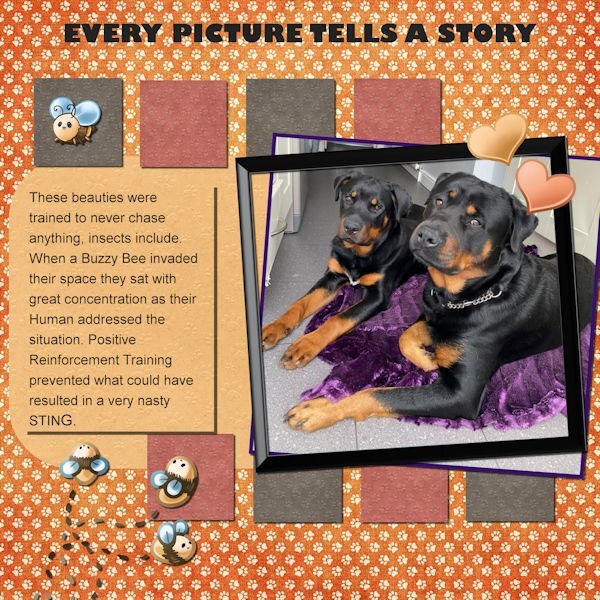



Calendar Workshop 2024
in Showroom
Posted
Thank you