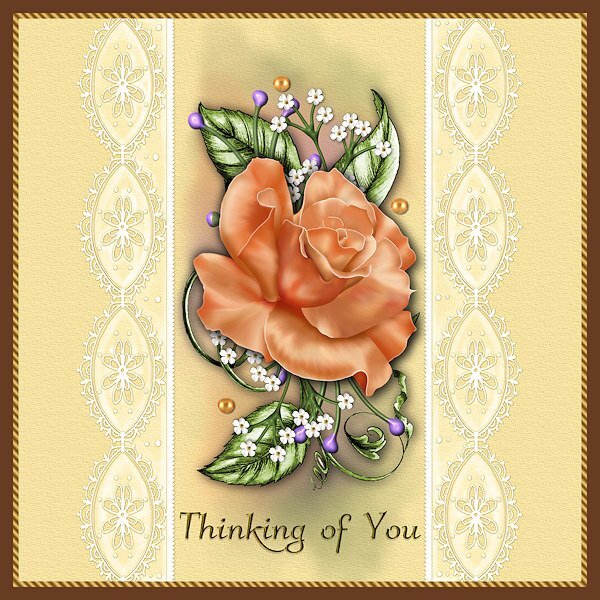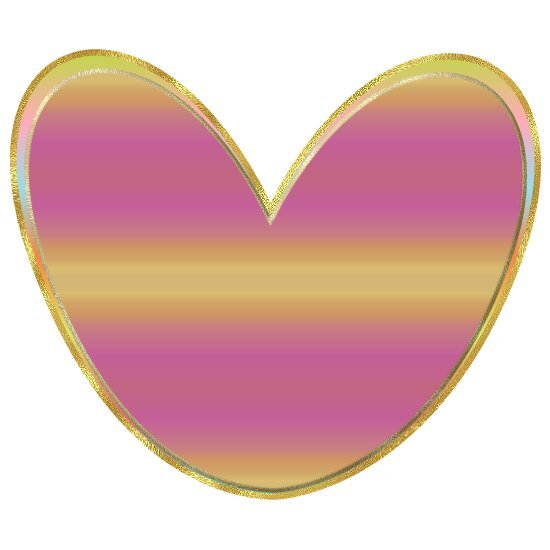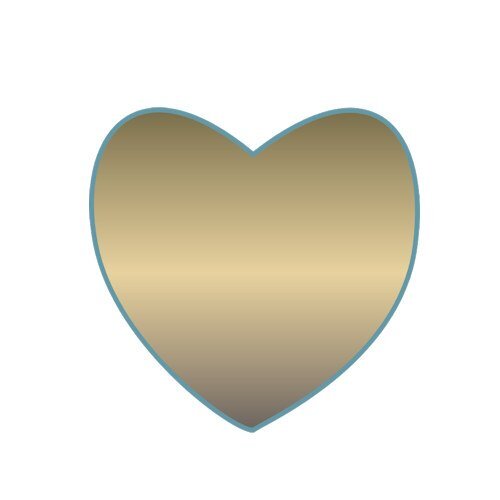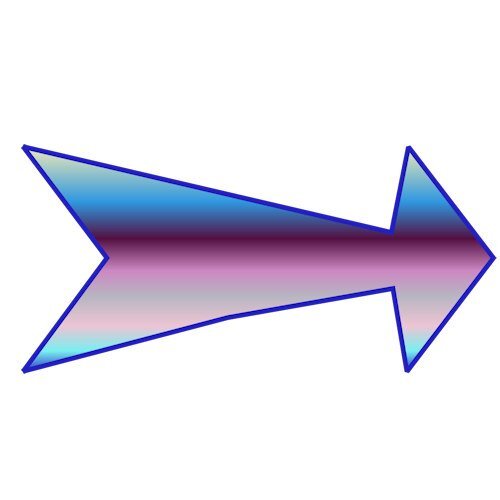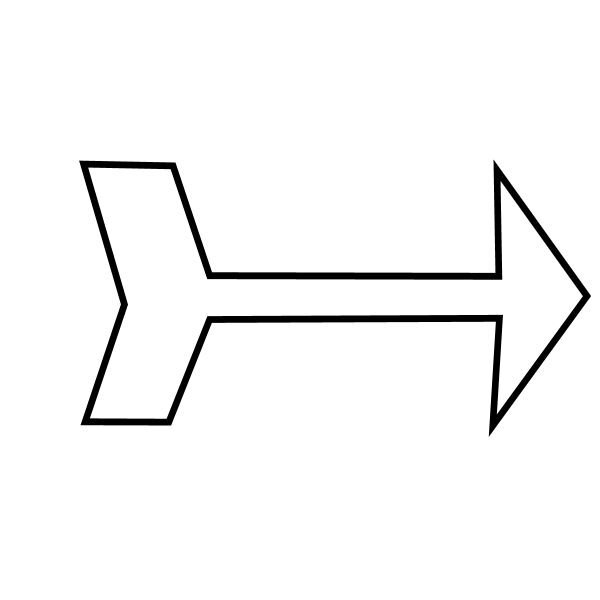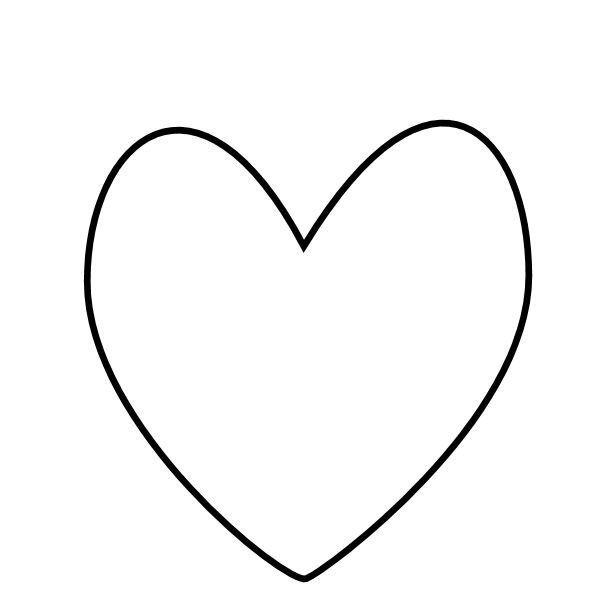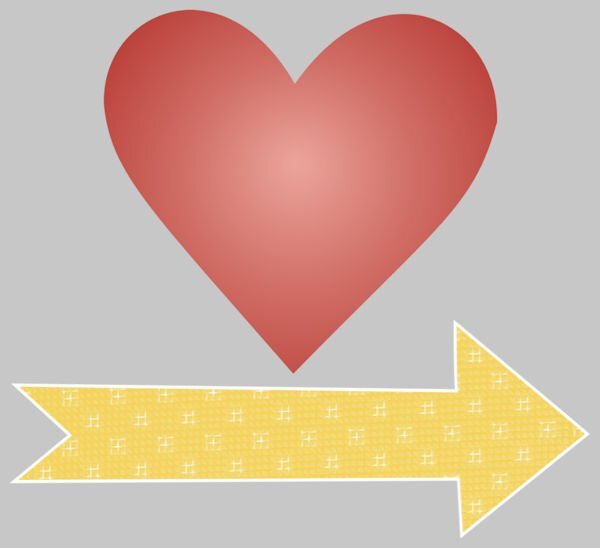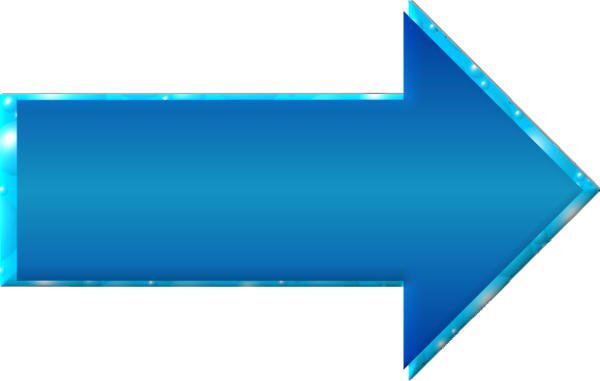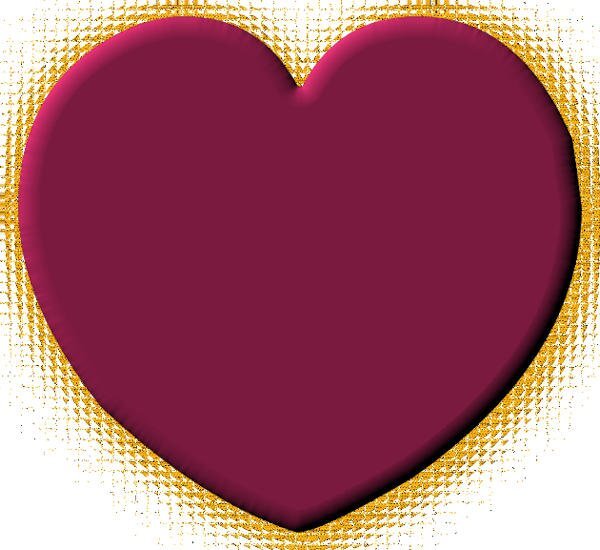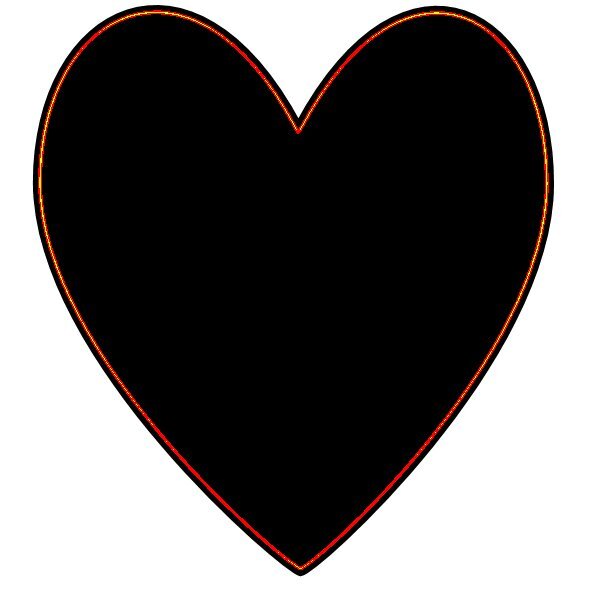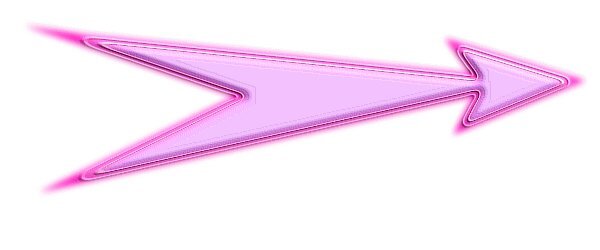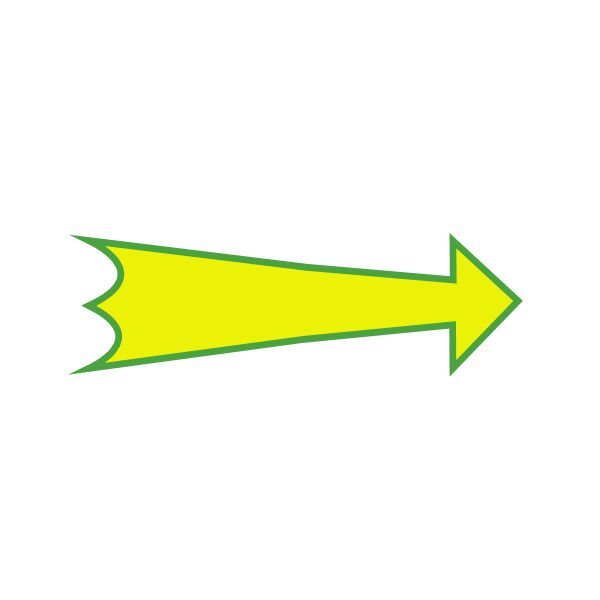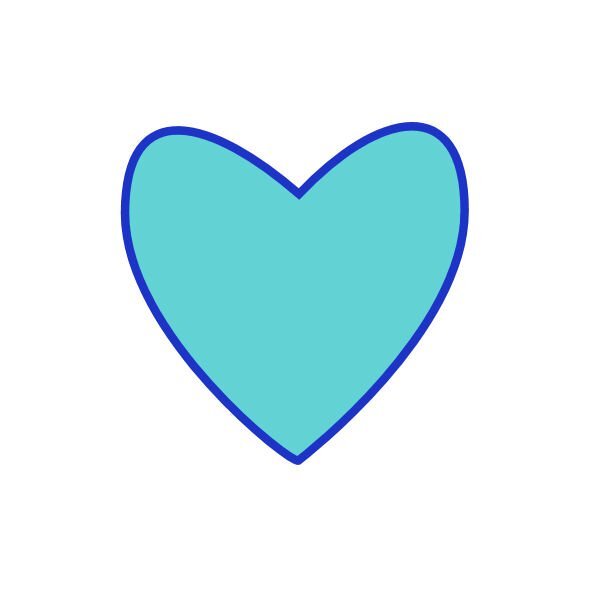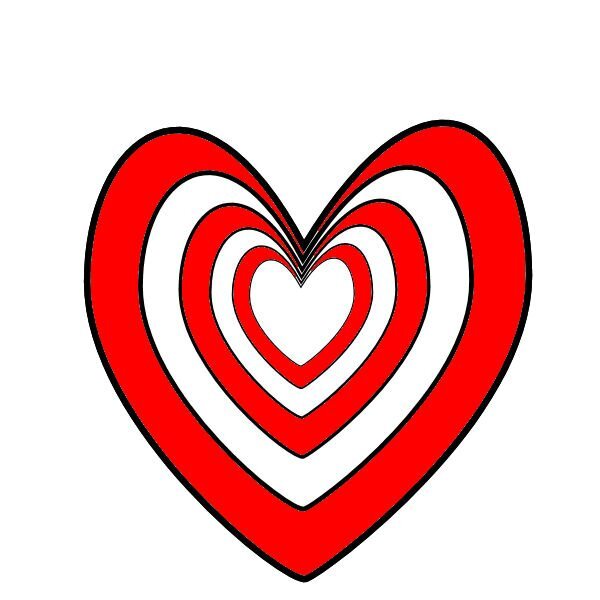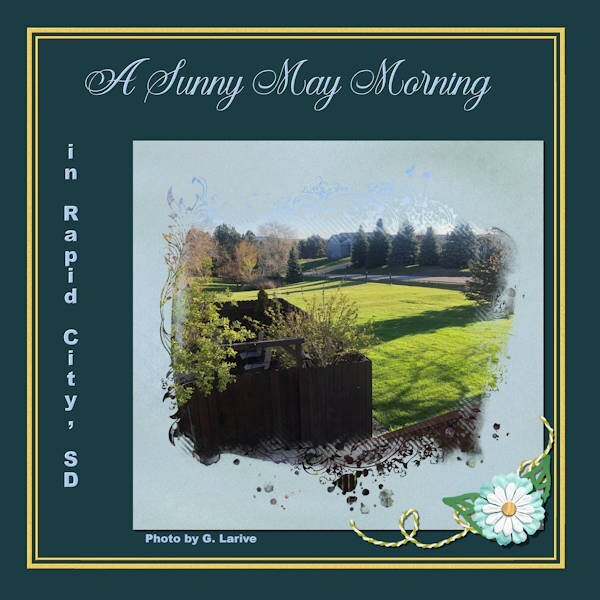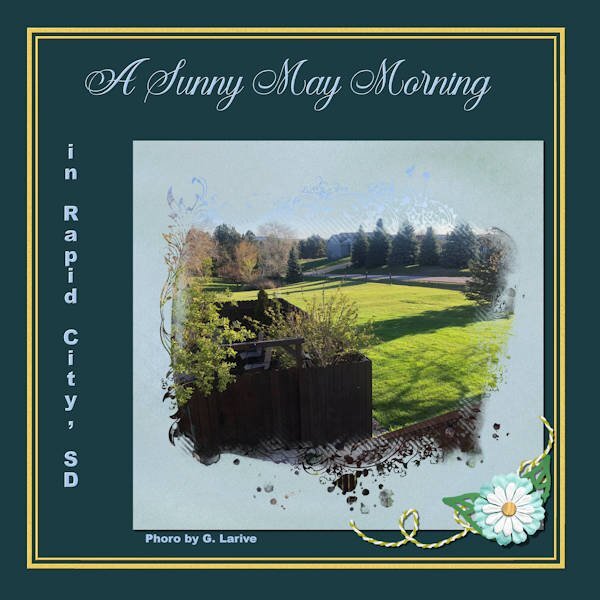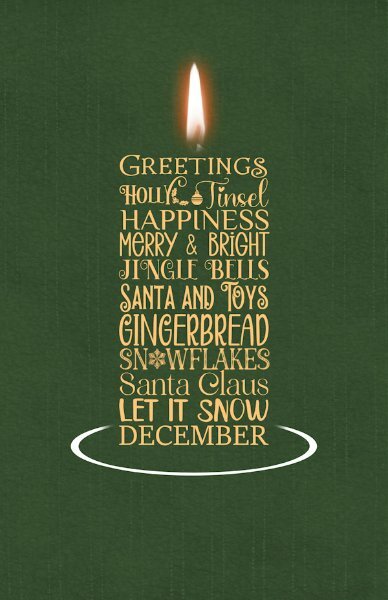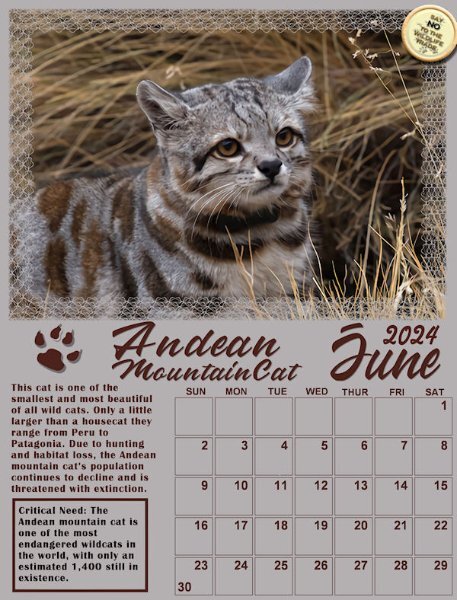Leaderboard
Popular Content
Showing content with the highest reputation on 06/17/2024 in all areas
-
i have been making a couple of thinking of you cards... this one i have used a rose created from a purchased script from joannes digital design, not sure if her site is still active... used 2 brushes from a free abr brush by olesia brushes which i found at my photoshop brushes site. one brush i added small flowers with a psp tube the other i added coloured tips and both were beveld. the parchment lace and leaves are from purchased kits that i got when i was using craft artist long before i got psp...also cass chain beads. Best wishes to everyone.... Dawn.9 points
-
I have done this workshop before, as well as tutorials and master classes, but it's always good to review them. Thanks to these lessons, I don't struggle with the nodes as I used to. After choosing the arrow shape, I changed the node type of the arrow to symmetrical. I added the Text to a separate layer.7 points
-
This time around (my second at Vectors), my heart actually resembles a heart! The first go-around it resembled a molar! The arrow went OK too. Maybe not either is perfect, but I'm OK with how much smoother I was able to manipulate the (#@%^&) nodes. For some reason, Carole's explanations this time seem more detailed and I can follow without feeling that I have a blazing headache! 🙂 But let's see how it goes....5 points
-
5 points
-
Second time round for me on this workshop..... vectors are soooo very hard to remember let alone use. I didn't use any special fill or lettering as I am still trying to concentrate on node manipulation so my imges are recognizable. Did try a bit of extra manipulation in getting the heart through the arrow but it looked flat so I grabbed a brush to add some irregular marks around the entrance point of the arrow hoping to create the effect of a bruise. Sometimes additional "play" takes the edge off those pesky nodes. I am no artist so I doubt that I will be drawing many vector images but I really want to master text on a path. As for other members comments on PSP9, I still have my old WXP with PSP9 & AS on it and it is my favourite combination by far. I kept it primarily for the seamless integration with animation shop and for its ability to use all of the older free plugins that hate 64 bit installation. I use PSP 16 & 18 but 22 is waiting for me to stop avoiding installing it. I don't mind them adding new features with each release but I just wish that they would leave the old features alone. Change for the sake of change is so annoying and don't get me started on the fine print online manuals. I still have and use the paper manual that came with PSP9, a copy of a "Paintshop Pro for Dummies" book, and , of couse, Cassels own great publication.5 points
-
5 points
-
4 points
-
When I saw this Random Challenge on Saturday I immediately thought of a photo that I took when visiting my daughter. The photo was already divided by the top beam of a fence which as such was no reason to take that photo, but there was a squirrel on top and it was looking down directly at me. So I divided the photo and left the fence as it was with an overlay of another wooden background in blue. Then a new background on the top, with a mask for the squirrel. Some embellishments that came from the Meadow Bundle by Jessica Dunn. I wanted to have this idea finished before I start with the Vector Workshop.4 points
-
@Dawn I'm fascinated by what you have been displaying with these cards. You seem to use brushes a lot and then imbelish them. I'm going to have to experiment working with them in that way. You really rock!!!🥰4 points
-
4 points
-
This is my 2nd time and that makes it easier, but nevertheless it took me a while. After I had created the shapes I played a bit with textures, some of which I normally don't use. The heart has the texture glowing edges and the arrow has plastic texture. Maybe I should use those once in a while instead of a bevel, gradient or pattern!3 points
-
3 points
-
3 points
-
3 points
-
Ready to go. I am saving all the lessons in a special folder after converting them into Word. I also would like to say Hi to all our fellow members. Furthermore, I have PSP 2023 Ultimate and even PSP 9 because it has a unique animation feature., My son goes around the world setting up computer systems, and I am talking him into getting PSP 2023 Ultimate. He has been using Gimp. Thank you, Carole, for your time Eddie3 points
-
I'm here, too. I have done a number of tutorials over the years in PSP, but find with some things I have to look them up again to figure out how to do what I want to do. Hopefully I will retain more knowledge id I use it more often.3 points
-
I can read ASL! Love back at you! That's a lily but not sure if Asiatic or Oriental.3 points
-
Well, I had to try something different. (1 - Heart4) (I wasn't sure if this would work with a layer that was not raster which is what I have used it for in the past.) I ran a script I created to take copies of the layer, decrease the size of the copied layer. Repeat. Then merged the layers. Then I flood filled with red in some areas. (2 - Heart3) I then took a copy of Heart4 and applied the Colored Foil. I did not show this. I then took a copy of this layer and used the blend mode to get Heart3. (3 - Heart2) Then I used Heart3 layer with blend mode against Heart4 and ended up with Heart2. (Conclusion) I liked the variations that I was able to produce. I like it when it gets to be fun.2 points
-
2 points
-
2 points
-
2 points
-
2 points
-
I don't remember in what version it changed, but in PSP9, if your cursor is in one location and you zoom with the scroll wheel, it will zoom where the cursor is. In recent versions, it does not. So it is nothing wrong you do, but just a way that PSP has changed. I have no idea why it was changed, if it was on purpose or "by mistake". Also, the reason I use PSP9 daily is not because it is better or simpler, but because I do scripting, and it is the best way to get the script forward-compatible for all versions than working on a recent version as that would require much more work to make them backward-compatible.2 points
-
Hi, we have a small garden and a terrace on the ground floor. When we moved in there in 1997, in our late forties, we thought about getting older. Ground floor and sitting in the fresh air. Since there is open sky to the southeast, it can get quite hot in the afternoons. We do have a glass canopy and awnings, but heat radiates from the white wall and the tiled floor. In any case, I love having breakfast on the terrace in the summer mornings, looking at our flowers and hearing the birds chirping. Our "Nordic Summer", a robotic lawnmower, is now humming along with the chirping birds. At the moment, however, we are having a rainy spring and early summer and it is unusually cool and windy for this time of year. But I am grateful not to have to experience another early, overly hot and humid summer; you don't like that anymore as you get older.2 points
-
Dawn, when I joined the Campus, I also got so many words of encouragement from you and others. They were very important - and still are! - as I was just starting my learning journey here. I am always grateful for this. 💟2 points
-
GOOD CATCH!! my eyes aren't as good as they used to be (nothing really is for this body). Yes, I so enjoy Cassel and this forum. Everyone is so helpful and so inspirational. I've gotten so many good ideas from different things you post as well as each one who posts in the forums. In fact, one of the background papers someone had in a layout led me to make several papers (and ribbons) like the one we are supposed to make for Lab 12 Mod 8 (my next Lab endeavor).2 points
-
I always think I understand vectors and then I go to do something and it tells me to convert to a raster. Or, I know how to do something but I am missing a step.2 points
-
I'm in even though I have done the class before and this year may not be able to join in until later. Yes it's a fiddly subject I think but practice makes perfect so they say. Ever hopeful!2 points
-
Me too. During the class you feel like, "Oh ya, I got this".....then weeks later, you are like, "Vector, what's a vector?"2 points
-
Our newest challenge will soon start. Are you in? Are you intimidated by vectors? Are you at a loss when you need to use them? The challenge will start on June 17th. This challenge will be FREE for everyone, so spread the word. Here is the link again: https://scrapbookcampus.com/workshops/vector Let us know when you are registered, and share your biggest challenge or fear about using Vectors. The workshop will be the same as offered last year, however, I plan on offering different extras for our DIAMOND members.1 point
-
1 point
-
I am surprised to hear that. I keep PSP9 installed and use it often for things I find easier / faster to do there although I have 2020 and 2023 installed also. There is one thing I have been meaning to ask you (and/or this group) - I find it so much easier to zoom to the exact portion of an image I like using PSP9 than any of the more recent versions I have used. For some reason to get to edges or corners I end up needing to use the scroll bars but almost never in PSP9. Am I crazy or does the mouse wheel zoom really work better in PSP9?1 point
-
1 point
-
Hi all, I'm also registered. I'm not on the PC that often or for that long at the moment because of appointments, but I want to make progress with PSP operation. A course like this motivates me. In Photo Impact I liked vectorizing shapes so that I could then pull them onto my canvas from the bag of tricks in the size I needed.1 point
-
That is definitely part of the workshop! I am still using PSP9 daily too, even though the workshop tutorials use PSP2023. The information applies to all versions. Yes, some commands need Vector layers, others need Rasters.1 point
-
Hi, registered a little late in the day, yes vectors are a little confusing so this workshop should iron out any issues I have. PSP2023 generally used for editing / cropping / updating images, thank you Cassel1 point
-
Just hang in Randy. You will see how it's done in the workshop. Carole will set you straight.1 point
-
Hello, and thanks for this workshop. I'm still using my trusty PSP9, what's everybody else using?1 point
-
I have used that mask as well for this week's chit chat and I often use masks made by her. Nice elegant layout!1 point
-
1 point
-
Jessica Dunn has a challenge for June on Pixel Scrapper using one of her masks. I am using that mask on this layout. The flower is from Rachel Martin (Pixel Scrapper); the string is a Cassel string in Picture Tubes; the leaves are mine from one of the labs; the Title font is Arshinta Kirania Script; the place name script is Arial Black.1 point
-
1 point
-
Welcome James. The DIAMOND refers to our monthly membership where members get access to hundreds of tutorials, many full-lenght classes, and workshops. DIAMOND members get also some perks, like the downloadable written versions of the lessons, and additional goodies. You can join for one week for $1 to see what is inside the "vault". Check this page.1 point
-
Jim @ MnM Hi, first time here. I get all types of artwork that I have to convert for lasering on to assorted items. I have good luck with some and others not so much. What is this about Diamond?1 point
-
I'm in. I did last year's workshop, but I still have a tough time with vectors.1 point
-
I just registered. 🙂 Through the tutorials, masterclasses, and workshops, I've learned a lot about Vector.1 point
-
1 point
-
1 point
-
I'm up to date with my cards, also some of my Xmas cards for 2024. I'm back on the Xmas cards and general festive creations which I can add to cards. Here is a Xmas wordart candle, I started last night. The flame is from CF, a selection of fonts and a base I made using a vector shape, and the pen tool. It will easy enough to change colours to adapt to any card.1 point
-
1 point