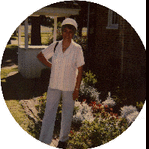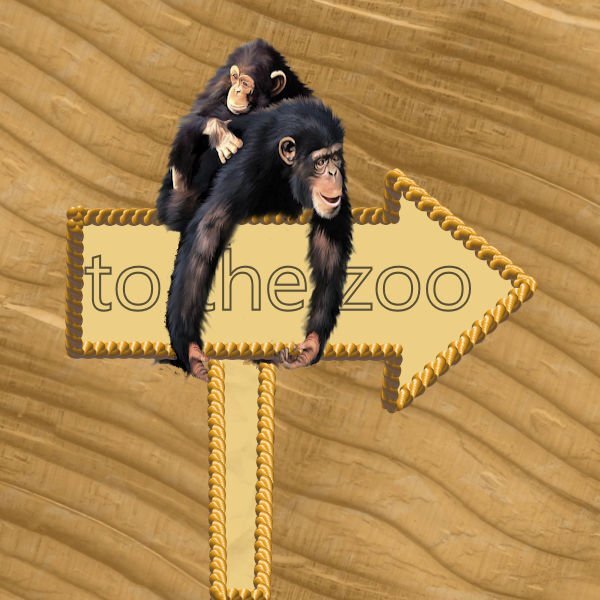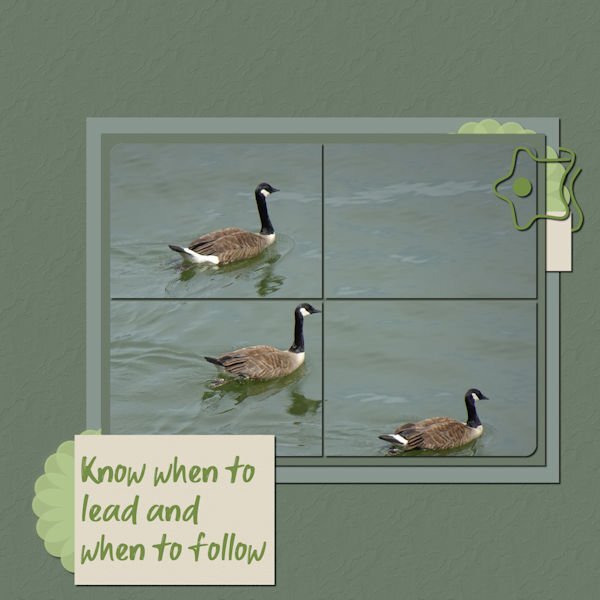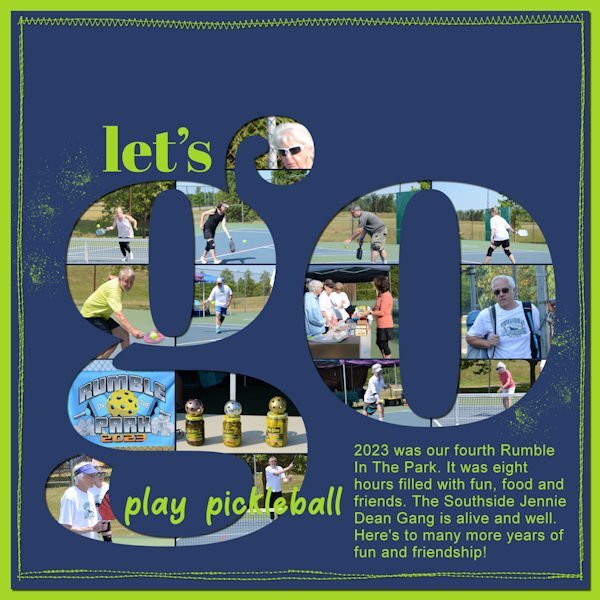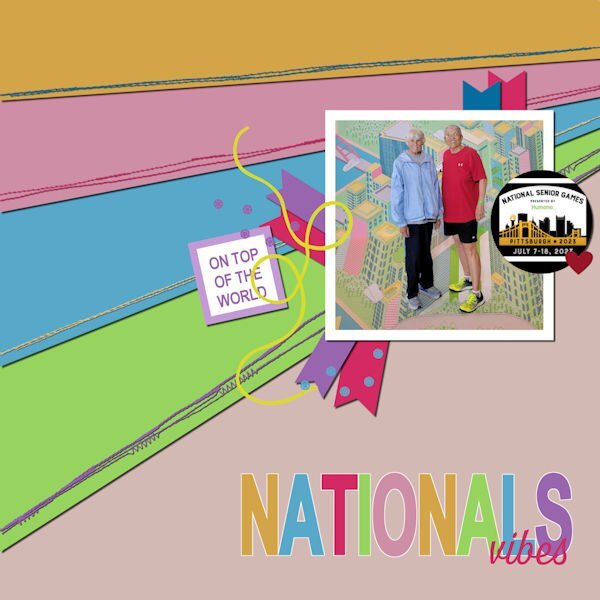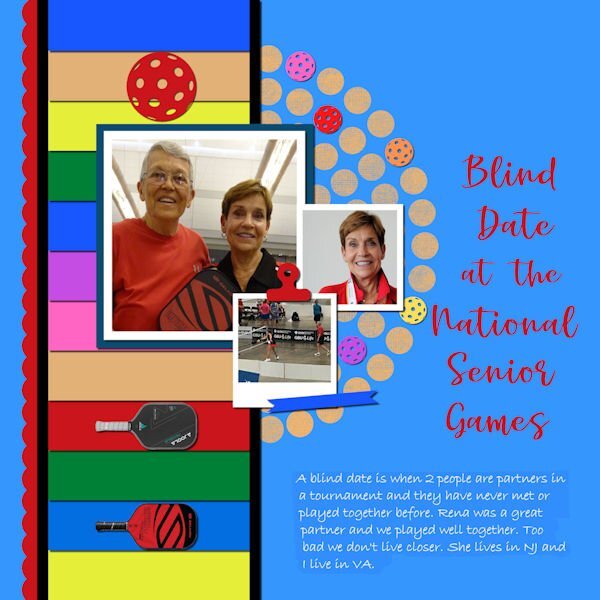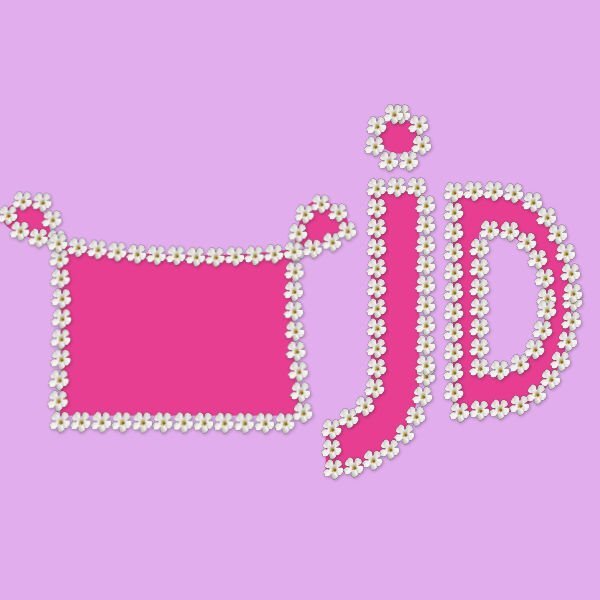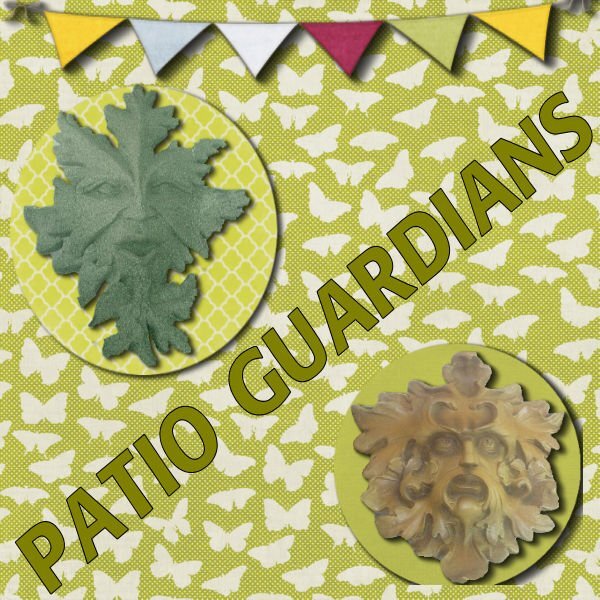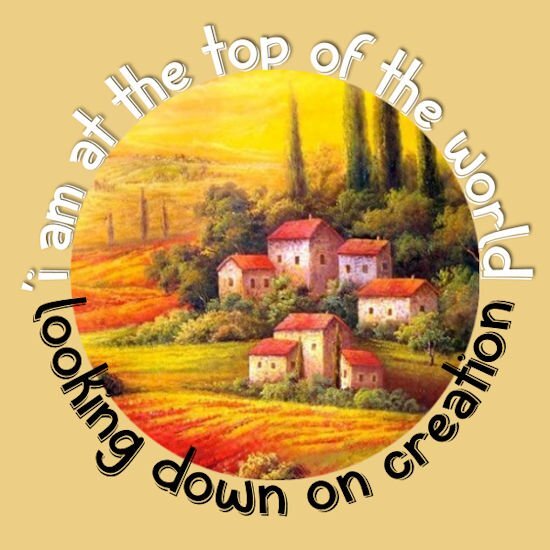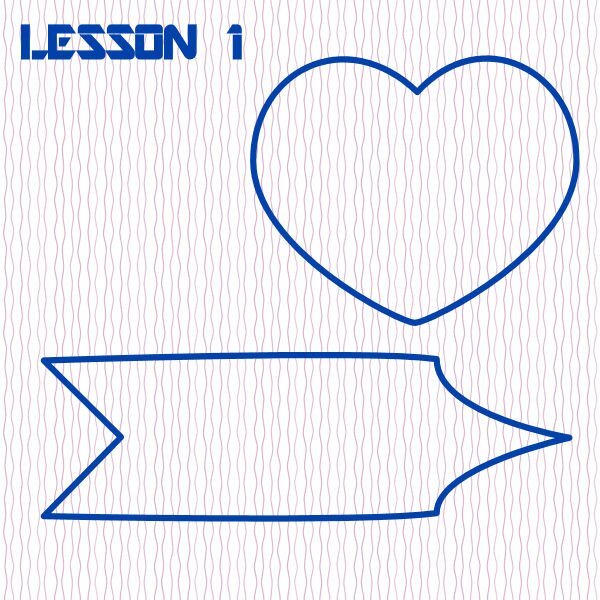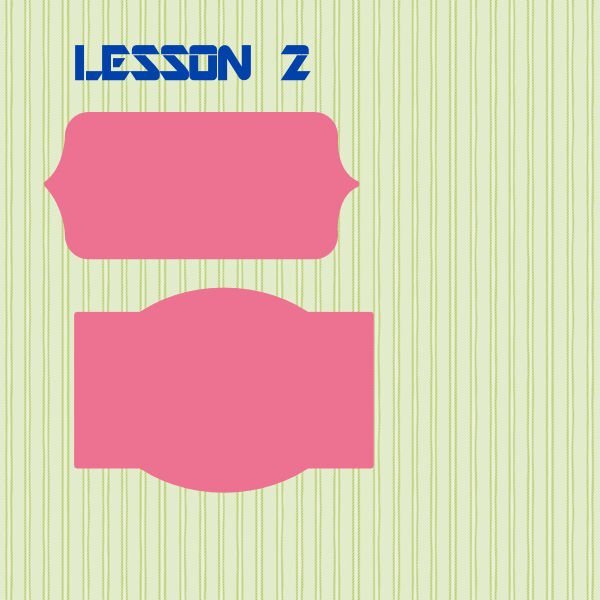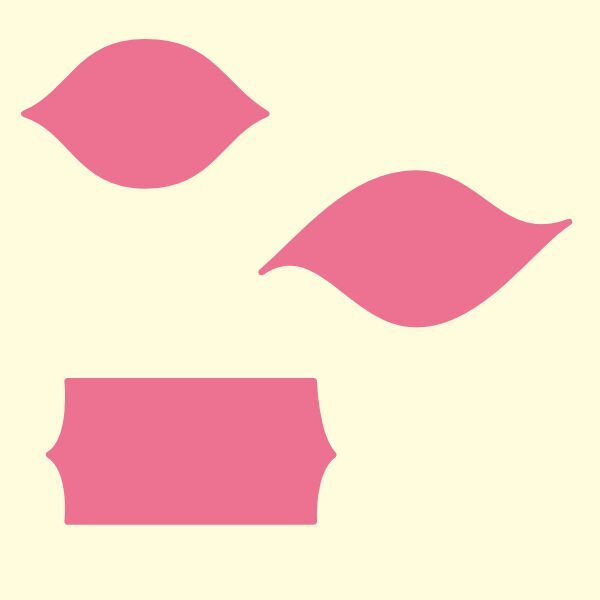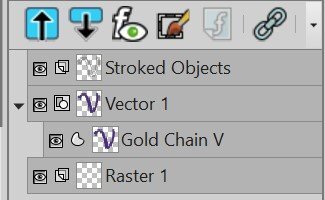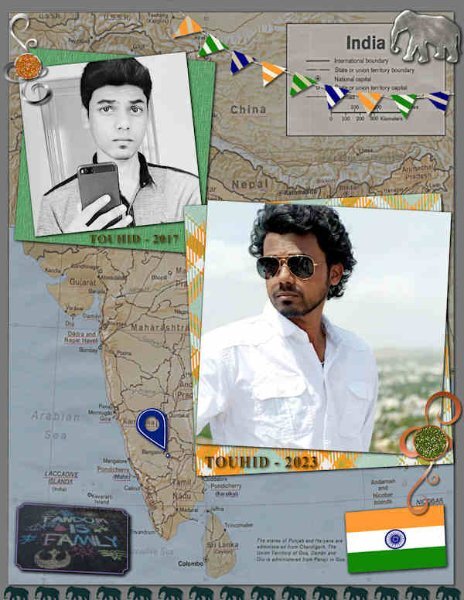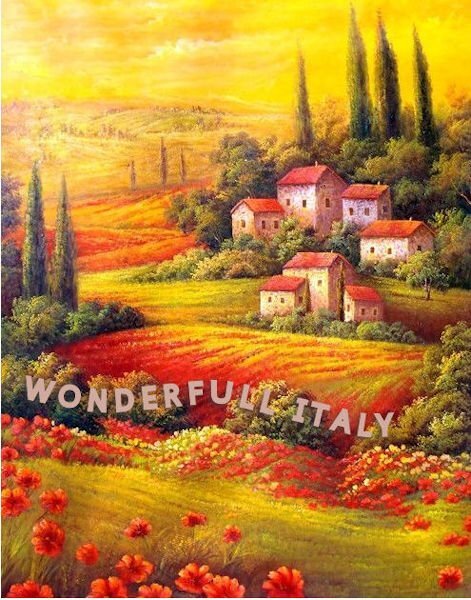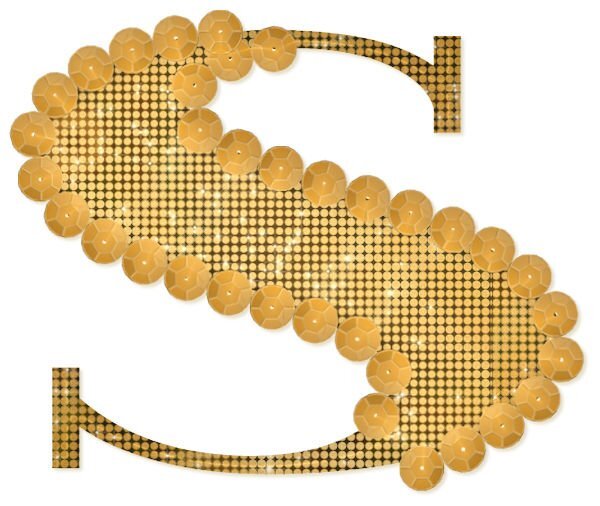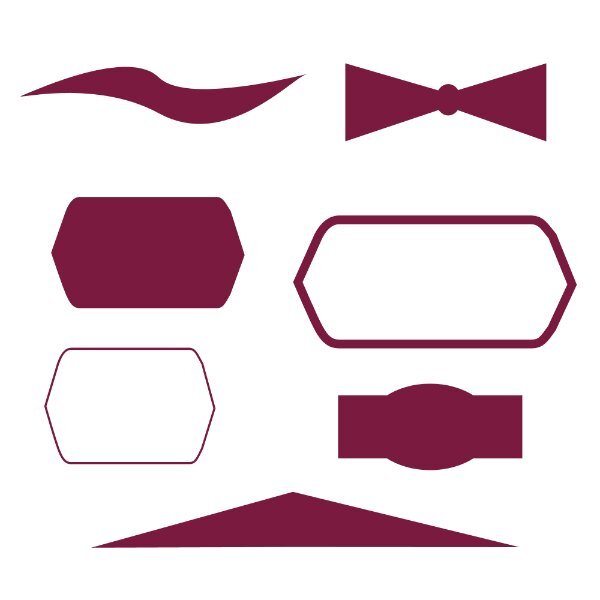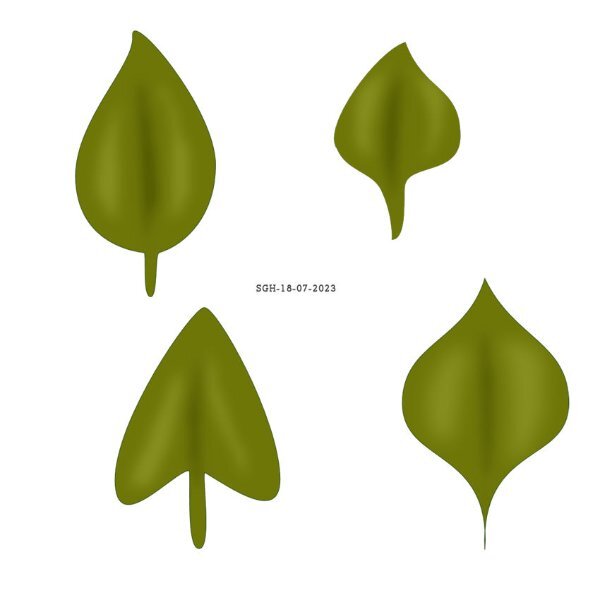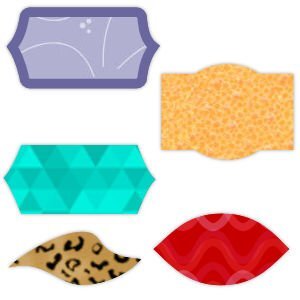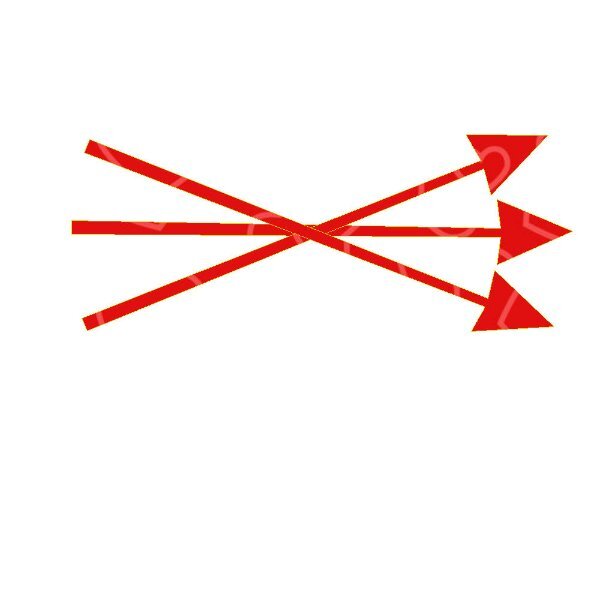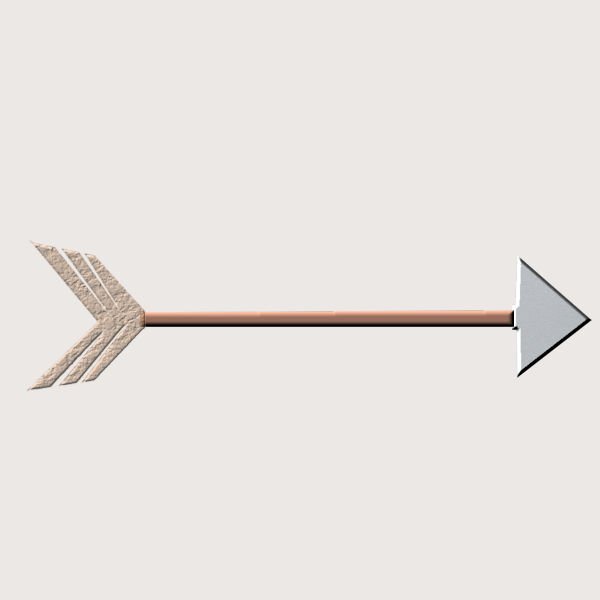Leaderboard
Popular Content
Showing content with the highest reputation on 07/28/2023 in all areas
-
9 points
-
8 points
-
8 points
-
7 points
-
7 points
-
6 points
-
6 points
-
5 points
-
5 points
-
5 points
-
4 points
-
Is there a way to save the images created in Lesson 6 as a picture tube or reusable shape? When I follow the steps in Lesson 2, Shape is greyed out. When I try to export as a picture tube, it tells me that the image needs to be 24 bit and have only one raster layer with a transparency. I have a Raster 1 layer on the bottom that I am unable to delete. The Stroked Objects is the top layer. The middle layer is the Vector layer. See image attached. I'd like to create an alphabet/font that I can call within PSP without digging through a bunch of individual files; hence trying to save a letter as a pre-set shape or picture tube. Perhaps I am asking too much or the wrong thing.4 points
-
3 points
-
3 points
-
@Susan Ewart Here is my scrap tracking spreadsheet. Columns are: Date Layout Title Preview (a 600x600 image) Paper Alphas/Word Art Embellishments Brushes Fonts Sketch/Template (I used a lot of sketches in the beginning until I found templates!) File Name The remaining columns shown are no longer used, I just haven't taken them off the template page in my spreadsheet. In the beginning, I also used several places to print them so used a color coding system in those columns to indicate where I printed them. Since I now print exclusively at Persnickety Prints, the color coding is no longer needed. And, I have a different way of tracking what layouts need printed so that color coding is also no longer needed. My original file started in 2008 and got so large because of the images that I started a new one in 2018. My old computer struggled to open the old one if I needed to look something up!2 points
-
Here is: 1 banner with letters (font is Heart Arrow Monogram), 2 of my photos with a mask and 3 papers. I mostly start with a template to roughly get an idea where I'm going with my layout and then change it to something that suits the photos better. When I was in the States it was a surprise to see an American primrose which I immediately recognized because we also have primroses, I had some in the garden of our house before we moved. This one has the common name Mexican primrose, I found a white one called Prairie evening primrose and the Dutch name is Teunisbloem and ours are mostly yellow. Their Latin name is Oenothera. The European primroses all come from the Americas, at least that's what I read when I searched for info on them. So correct me if I'm wrong. Thanks to the Vector Masterclass it was very easy to make a path for the stitching that I used to hold the little flags of the banner in place. The backgroundpaper is one of a series of old maps which I have in my stash. I found it fitting for my topic.2 points
-
When you run the script, is the OBJECT active in the layers palette? Sometimes, it becomes deactivated so the script won't work.1 point
-
1 point
-
Corrie, we sure can! ? Like you, I'm also feeling more comfortable around vectors... Being already around the Campus for a long time, I was familiar with most of the techniques, except lesson 4... That was neat! But practicing with it daily made a big difference.1 point
-
Dit is de helft van les 5. Ik dacht: 'Deze les doe ik wel leven af in een minuutje. Ik heb het in de X2 en deX5 vaak gemaakt. maar dat ging tiener toch heel anders. de tweede opdracht van les 5 de tekst rondom de cirkels had ik klaar. ?Maar op het laatste moment vlak voor het opslaan van PSP uit. Weg was mijn crea . ? Carole is het mogelijk om de tweede cirkel een andere kleur te geven voor meer onderscheid??? Ik probeerde het maar het lukt me niet. vraag 2: Tot hoelang kunnen we crea's inleveren. IK KOM IN TIJDSNOOD.1 point
-
1 point
-
@Suzy I believe there might be some 8.5x11 templates out there that might give you some direction or ideas for what you are envisioning. Actually Scrapping With Liz at The Lily Pad has had some 8.5x11 newsletter templates in the past. I found sets for 2016, 2020 and 2022 all in 8.5x11 size. Maybe she would have something that would work since there would be space for journaling on them. She also has a Calendar Starter template in the store that you could make your own months. Even though they are 12x12, you could resize them to fit on 8.5x11 paper as 8x8. Again, that would leave room for journaling. She also has a set called "Daily Life List". Again 12x12 but could be resized smaller for printing. Another one... Info Templates. And, she has 5 sets of templates under the "My Travel Journal" category. And another called "That's My Plan". Lastly, she has a bunch of "Zine" templates that are loosely based on magazine style layouts. Also, the 12x12 layouts could be adjusted to fit 8.5x11, I've seen several scrappers posting layouts that do that since they only work on the 8.5x11 size.1 point
-
I totally agree Corrie, the point about spending too much time on it excel. That's time away from what we should be doing .....playing with PSP. I am someone who can organize myself into not doing the hobby I was organizing for in the first place. I have to watch myself. I can take days to organize something and then not do PSP stuff. I'm trying to break that habit and create first, organize second. I spent most of today (after many errands) getting a new program loaded. It was super picky, took me (read: my husband had to do stuff to the computer - driver updates, turn off Norton, clean up some other techy stuff I never want know about etc) several hours to finally get it loaded. Now to learn how to use it. At least they have a supposedly good manual and lots of tutorials. (ha, they have nothing on the Campus...bar none, the Campus has the most tutorials EVER!)1 point
-
Yah I was interested into making something, but only for my PSP stuff, for the rest I have my old and trusted system and it is partly in writing, because my husband must be able to find the things in it when I'm not at home. The rest is in files on the pc and they are named clearly. I till keep and old-fashioned address book as well for his use. Mine is on my phone. I will see what to do for my PSP, but I'm not very good with excel and I don't want to spend a lot of time on it either.1 point
-
I would set it up in Excel. I have a "Bullet Journal" but it's my own take on a true Bullet Journal. First is designing is determine what information you want and IF you want separate areas for it. Do you want catagories in a book, eg. Medical, birthdays, hikes, bike rides etc etc. or do you want to do it linear by date...that's me. There is drawbacks to that. If i had a Dr's appt and wrote the results and three months later I want to remember it, I wont. Well, okay, I also have that on a calendar, but other things I mean. Do you want to hand write it or make it electronic (it would give you tons of sorting/retrieving options that hand writing doesnt). Below is my bullet journa. you will see there is no verical border line by thurs/fri. that's where the page ends. this is two pages and I coil bind them (with a cover and when you copy on the printer you are putting the paper through twice, once to get the one side and again to get the other side on the back, so that the pages work in order. thing i do to set up (because the pages are generic): I put the date number beside the week (eg. MON 26) above the days of the week line I actually write the week (eg. June 26 -July 02, 2023) the first little set of rectangle boxes are my work days and hours....I have start times (which change often) and no end times so it's blank. the big section is where I write everthing I have to do that day or want to remember below is my workout stuff below that was when I had medical stuff or recovery physio stuff I had to do the second page is straight forward you can see what I use it for I make a small circle then write the task and when I'm done the task I color in the circle so i know it's done. Undone stuff get transfered to another day. I used a traditional bullet journal and it did not work for me at all, but I used it for 6 months to see what I liked and what I didnt and what wasnt working about it. This is more my style and I refer back to pages in it often. But it doesnt help if you want to remember when you last went to..(insert some place) but dont remember when. that's when maybe a binder with an overview month (1 page calendar) and then broken down into catagories using a binder. So you could look for what ever it was you wanted over 12 pages of the calendar and then from there you'd know where to look, whether by date or by subject. One thing I know is this kind of journalling is ever evolving until you find something that works for you. I have journalled my workouts (I call it a log book) for almost 30 yrs now. But the bullet journal is only about 5 years. I was a list person, but my lists were various little pieces of paper and I was always losing them. This book just contains them. You know yourself best, try to figure out the method that YOU will use. And you will have to tweak it to make it just right.1 point
-
1 point
-
Yeah, sometimes, the simplest things are not explained anywhere.1 point
-
1 point
-
1 point
-
Day 2 of the vector workshop. I used all of the techniques demonstrated in the 2 videos, and a few more, which I'm sure will be demonstrated throughout the week. For those that may be interested, I will often see a label or a tag that I like, invariably, they are either PNG or JPeg. I will take a screenshot, creating my own vector version.1 point
-
1 point
-
1 point
-
Here is what I practiced for Lesson 2. I am enjoying this workshop very much! I kept it simple as suggested (not enough time to play around, too ?), and it was fun anyway. I don't save the shapes most of the time, so I am forced to do it again and probably relearn what I have forgotten. I loved to see what everybody has posted so far.1 point
-
1 point
-
Here are mine for Day 1. As I commented earlier, I use both guides and grids to get my vectors symmetrical. I love all the different results I'm seeing. You are all always an inspiration to me.1 point
-
1 point
-
1 point
-
Here is my Vector Lesson 1. I had a bit of a problem with the arrow. When I added the first extra node on the rectangle, it kept giving me 2 nodes, one right under the other. The rest of the added nodes worked OK and added one node where I wanted it. I just ignored the extra node and kept on going. I learned a lot about nodes and how you can use them to change a shape.1 point
-
I am a bit late posting but for some reason I couldn't sign in or register for the forum despite having done a previous workshop. I kept getting captcha verification errors. Kept trying & eventually re-registered. I must have 3 different forum accounts by now. Anyway, it was a great class. Just enough information to be interesting without overwhelming. My arrow was very wonky until I remembered about using the guidelines to get the bits aligned evenly. I am not artist and a sprained wrist doesn't help but I did manage something respectable though not very elegant.1 point
-
1 point
-
1 point
-
1 point
-
Finally, I have five minutes to read the first lesson email, and came up with this for the heart shape, whilst having a bite to eat. I'll do the arrow this evening. I didn't check out what participants have already posted, until after I posted mine. Great work everyone, each one is different, and inspiring. I decided to create a gold heart shaped pendant for a necklace. After creating the heart, duplicate, resize, created the chain link. Merge visible to a new layer. Added some gem stones.1 point
-
Monique! This happened to me, too, yesterday or the day before. I freaked out because I didn’t have my Layers palette. No matter what I tried. so I redid my workspace using preferences and a saved workspace I had, and now I have to practically start over because I hadn’t kept it up and tons of bound scripts did not make it. So sad because I thought I had saved it all! And so sad because I could have saved the existing as a little back up, but I thought, “Why would I want to save this when I can’t find my layers palette?” [Answer: because you could ask Cassel for help to find it and keep all your bound scripts and other specialties”] sometimes I am such a dumb bunny!0 points

Resized.thumb.jpg.d25811db03a63358cedab1e79f527635.jpg)