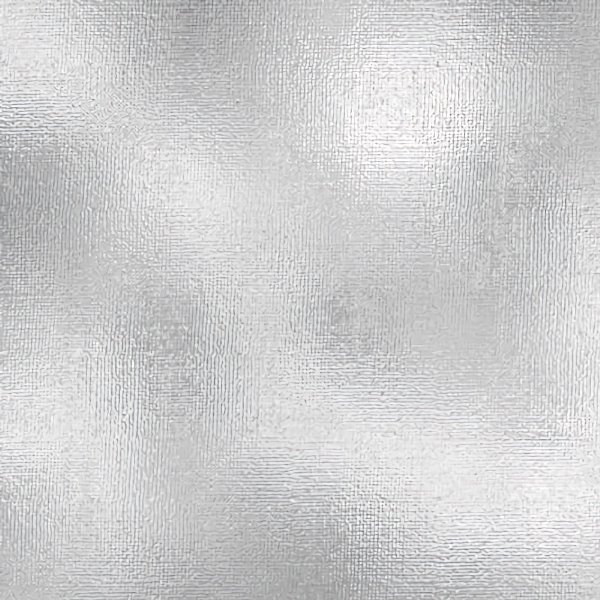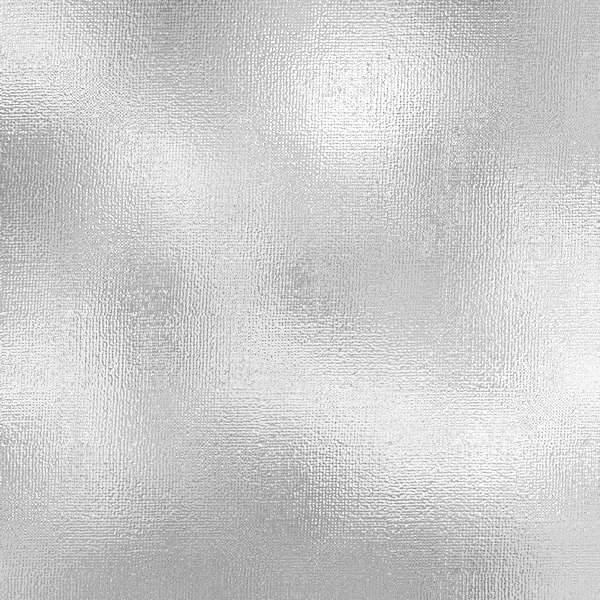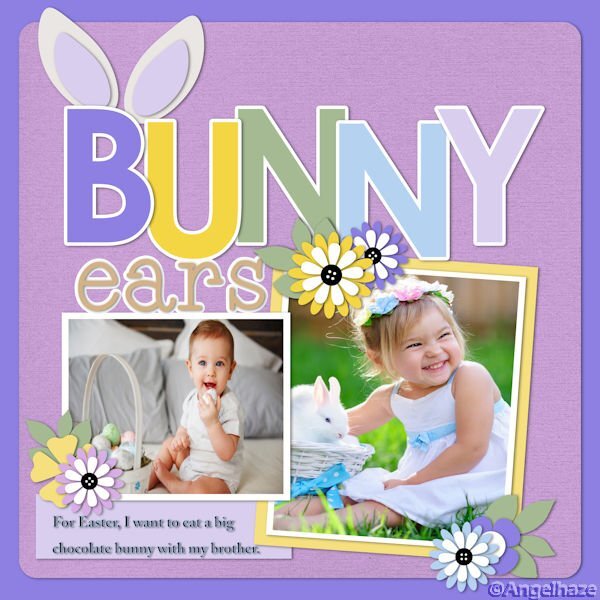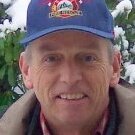Leaderboard
Popular Content
Showing content with the highest reputation on 04/16/2023 in all areas
-
I have learned over the years to embrace clusters but I really am a clean and simple scrapper. However, a small cluster can help add a pop to the page and sometimes helps to hide an imperfection of a photo. A well done simple cluster can actually be used as a border for a photo, like the sketch in this challenge. I still cannot cluster heavily like some scrappers do but then their reason for scrapping (which they admit to) is for an artistic outlet. Some of them use the same photos over and over. I am a storyteller and my photos tell a story so I do want them to be front and center on a layout. But I have found that small clusters can really add a little extra to the layout but not take away from the story. Here is the layout that my cluster was used on. The template had the paper strip under the 3 photos as a journaling strip. I had a large amount of journaling so instead of making it super small and unreadable, I chose to use it for the cluster. The template used was a freebie at one time by Scrapping With Liz.5 points
-
4 points
-
I'm the same. My goal is always to draw the the eye to my photos, with minimum elements and embellishments. I'm not a fussy, frilly, clutter sort of person, never have been, which also reflects in my pages. That doesn't mean I don't like pages that are busy, it's just not me.4 points
-
It seems that most of us don't like clusters very much and that includes me too! When I was searching my photos for the coming Double Page Workshop I decided the theme (I like a theme) Switzerland as I have so many photos about it. I have done some layouts for my daughter and her in-laws so I have the ribbons and the flair button I used for this random challenge. But it is not my thing, maybe just a good idea to get out of my comfort zone?3 points
-
I have collected a few clusters over time, but I end up never using them on the few layouts I do. I'm not a scrapbooker so frills and embellishments are not to my taste.I think Sue Thomas's idea of having a layout and then creating the cluster makes good sense. I wanted some spring-y colours in mine to go with the warm weather we're having, which is really unseasonable for this area, as in 'way too hot! The wavy ribbon is from lindsay jane designs and it's a border that I resized and changed the shape of. The flowers and paper strip are from Di Hiller. Only a tiny bit of shadow added since I see that many designers offer their clusters with and without.3 points
-
I was working on a layout for my cousin with pictures from Hurricane Ian so thought I would use this cluster sketch to add to it. There was a space on the template where it would work since the template had a paper strip. I just used elements from the kit I was using (Stormy Weather available at Sweet Digi Scraps). Background paper is not the paper from the layout though.3 points
-
2 points
-
2 points
-
1 point
-
1 point
-
1 point
-
1 point
-
Adjust>Color>Channel Mixer Output channel: grey; red: 94%; Green: 101%; Blue: -6%; Constant: 15%; Check Monochrome. You can see how OCD I am! I played with that greyed pattern with everything I could find: Adjust>Color; Adjust>Hue, Saturation, Lightness>colorize and everything else. And I even played with AI resize to increase the 600 px size to 700, then to 800, then to 900, and then to 1000. This was because I couldn't get a good pattern to cover a 3600 px page. If it takes it, I will post it as 1000.1 point
-
1 point
-
Finally took some time to complete a challenge. Thank you as always Cassel for stretching my comfort zone and teaching me countless lessons. Paper inspiration from Marisa Lerin"s - Hello Spring Kit but were coloured to follow the given pallet. I created the Elements and filled them with the paper patterns. The fonts used were Culrz, DeVinne, and Cooper Black Out . The photos are mine taken on a sunny morning when the sun was back lighting them so they had some transparency which I found interesting. Love seeing all the creative talent in this Campus,1 point
-
Sometime ago I saw a layout a bit similar to this and I liked those drops which are perfect for showing little flowers. In my flower photocollection I found some which have the colors of the palette. The fonts are Bistern and School Sketch. Backgrounds are also in the colors of the palette and are made using 2 papers and a blend mode. The april with the ducks is a stamp.1 point
-
1 point
-
1 point
-
1 point
-
1 point
-
April Palette Challenge. Created the little flowers for the background paper (pattern, flood fill). Background paper overlays, blend modes, and colours, using several layers. Replicating colours from the photos. Some of the first things I learnt to create were the eyelets and stitching, when I first joined the campus. Due to adding noise, and textures some colours have have changed slightly. Some flower pics I have taken on one of my trips home.1 point
-
BRAVO Cindy! Good for you. It's a great feeling to succeed isnt it. I'm glad you stuck in out and got through.1 point
-
Oh so happy I did it, Was hard but ty Ann Susan Teacher I got mine sent email and so happy ty Ty for the Green script to Teacher and Easter FRame on Corel site. thanks all Happy Easter.1 point
-
1 point
-
Everyone here knows it is a safe site. Some anti-virus are just over-zaleous. Don't worry. As for the categories, don't worry about searching in the "correct" one as the search will look everywhere for you.1 point
-
I'm not sure I should even try now! I don't even understand the BLOG as it has several categories like journaling, resources, scrapbooking - couldn't do the last one was it Christmas? that I didn't know where to start! So Sad, Mary Anne1 point
-
I also sent the email. Like everyone here, I had fun looking for the eggs and, at the same time, had the opportunity to review some very informative posts... I should do this more often! Happy Easter, Carole, and Everyone!1 point
-
1 point
-
I only had time to hunt yesterday evening, but I found them all and send the email, so job done! It was fun!1 point
-
I found all the eggs yesterday and put them in the basket, I considered giving each one a shadow, but didn't (we all know how Cassel is about adding shadows LOL). Then I started to playing with one of the eggs and removed the # and got it to look almost perfect. I won't use it because we do not have permission from C. to use these eggs. It took some work, but once I got that idea I just had to see what I could do. Happy Easter to all who celebrate it.1 point
-
Good to see the different info. For me the Rulers/Guides good to read again. Do not use it much, therefore easily forget how and what.1 point
-
1 point
-
Happy Easter, Cindy. Have a look under Blogs / Tips and Tutorials. It has a search bar on the top right where you can put the key word from the clue... in this case, compatibility.1 point
-
On a cold day in 2021 twice the month it is now (This is April - If January is 1, February is 2, March is 3, and the April is....). April's month number x 2 will give you a place to start. Or another mathmatical hint would be to find the 3rd word in the sentence, use that, and a word that is at double the amount of the 3rd word. (3x2=?).1 point
-
1 point
-
1 point
-
Merci Carole, That egg hunt was more than fun. I added the eggs as I found them and that was not in linear order. In the process I got to see the many great things that your blogs offer in the way of instruction on better use of Paintshop Pro. In the process of finding the eggs, I explored a lot of blogs that I will come back to. They are a perfect resource for getting better at scrapbooking and photo manipulation. Happy Easter, Gelukkig Pasen, Joyeuses Paques1 point
-
Thank you Carole. Just sent my email. Happy Easter to you, and to all the members !1 point
-
Thank you Carole. I have just finished mine and sent the email. Enjoyed looking through the various subjects and made a note of ones to go back to and study. Happy Easter all.1 point
-
1 point
-
I tried the search Feature on the BLOG but I got the message that this is a High Spam Risk Network! Remember Cassel that I sent you an email that some of your emails are coming into my spam folder. I don't understand as I have been working with Scrapbook Campus and Creation Cassel for years! Disappointed that I can't join in the fun! Mary Anne0 points





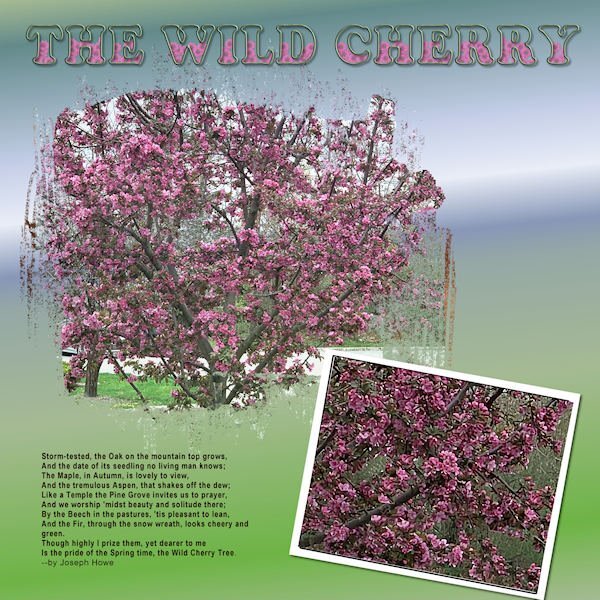

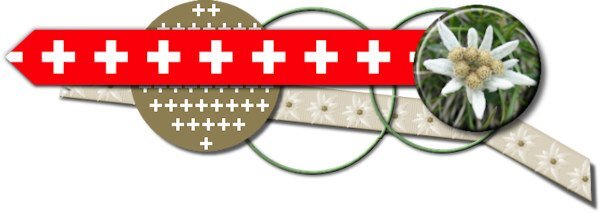





Resized.thumb.jpg.d25811db03a63358cedab1e79f527635.jpg)