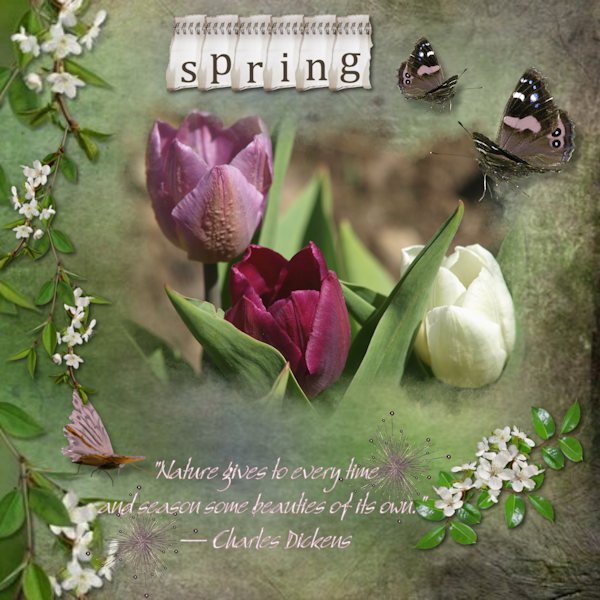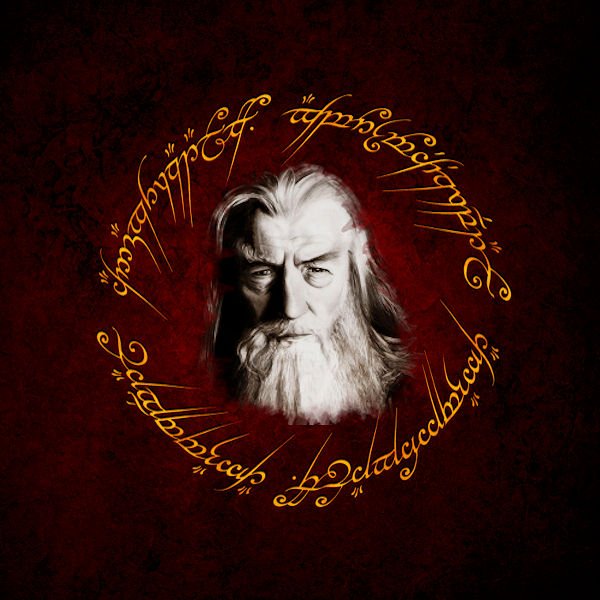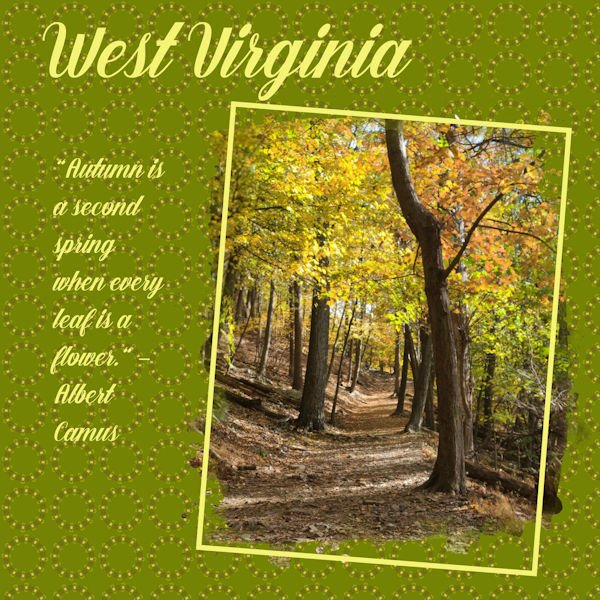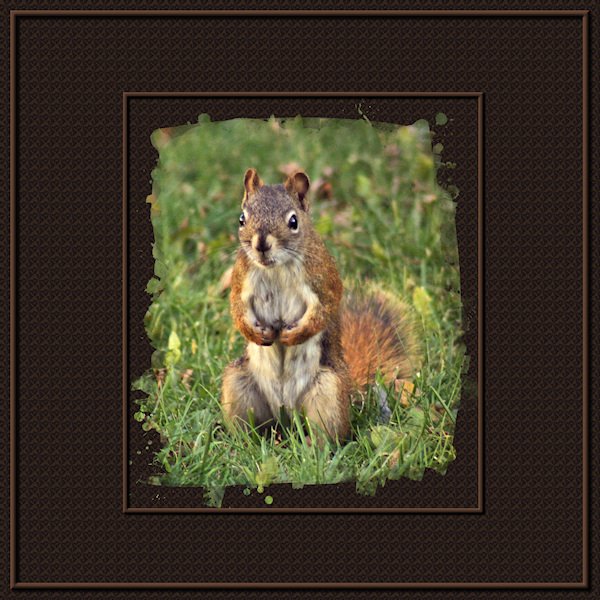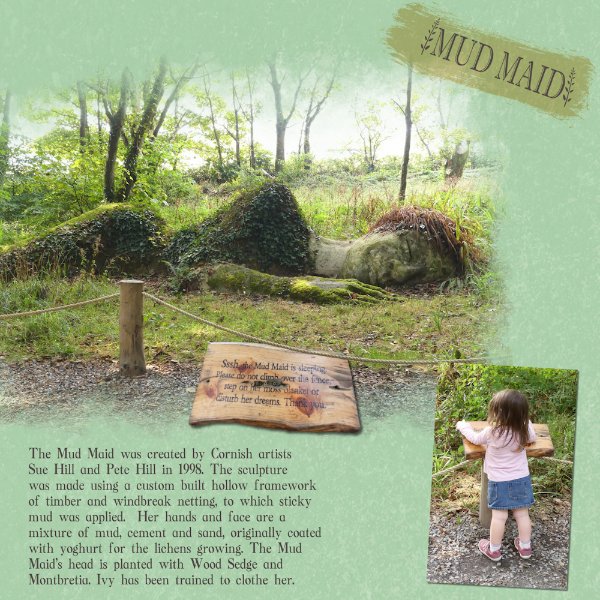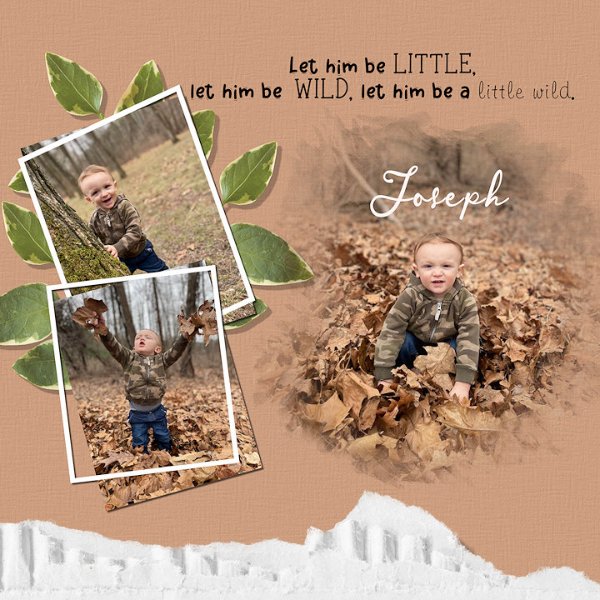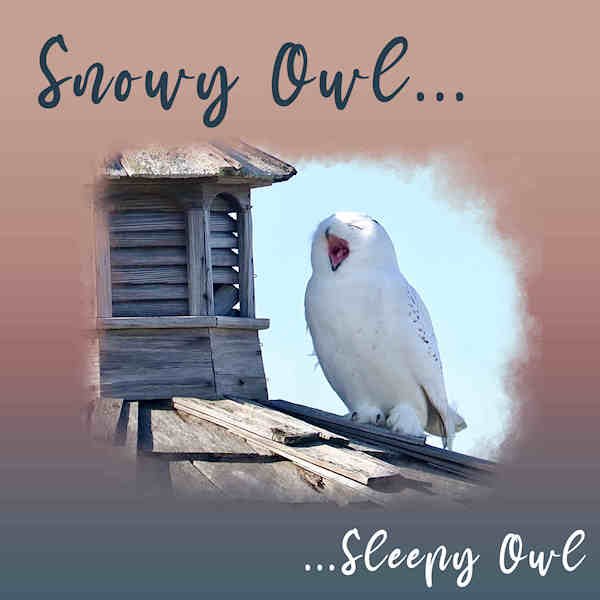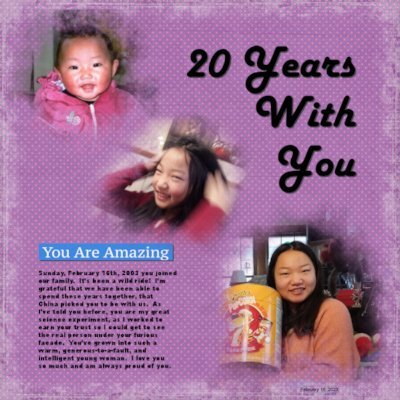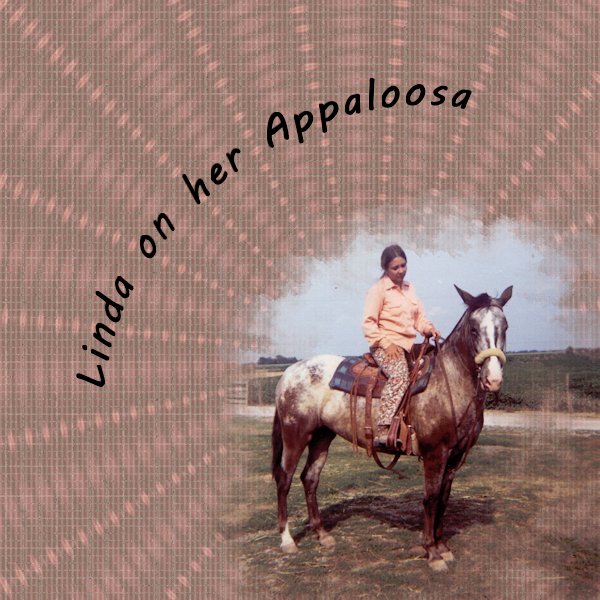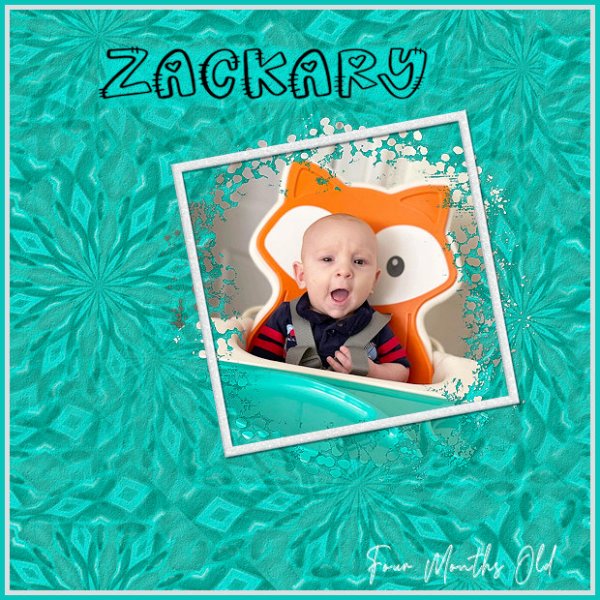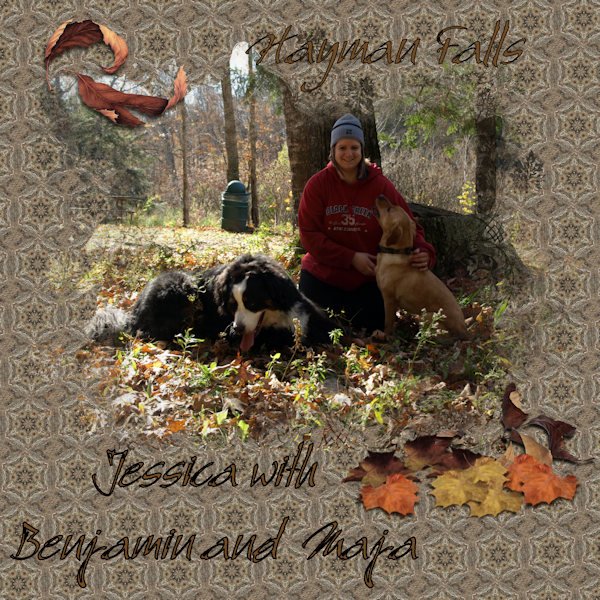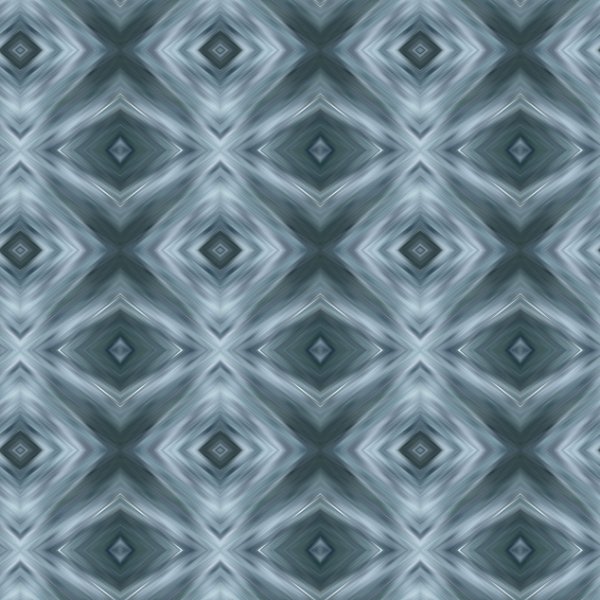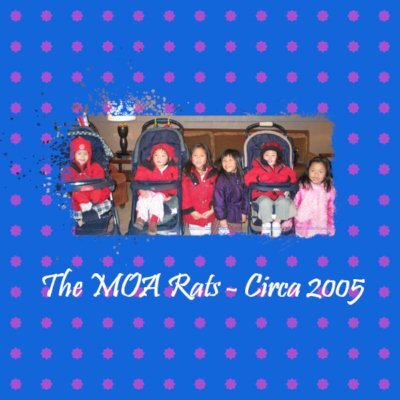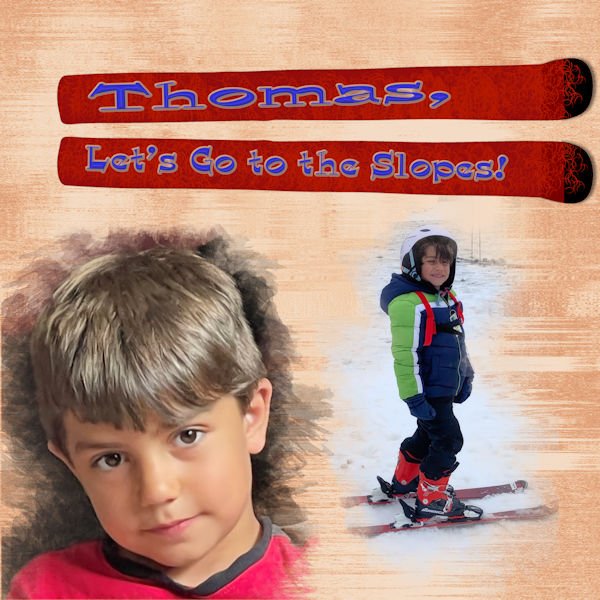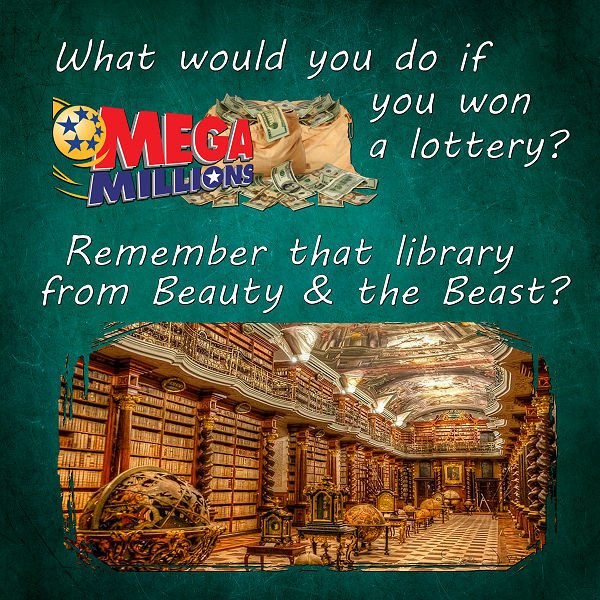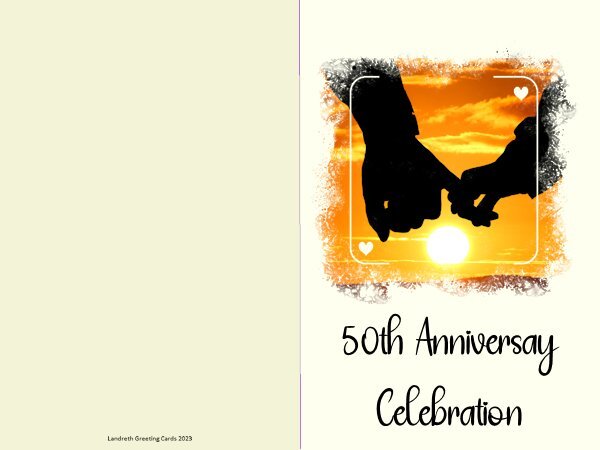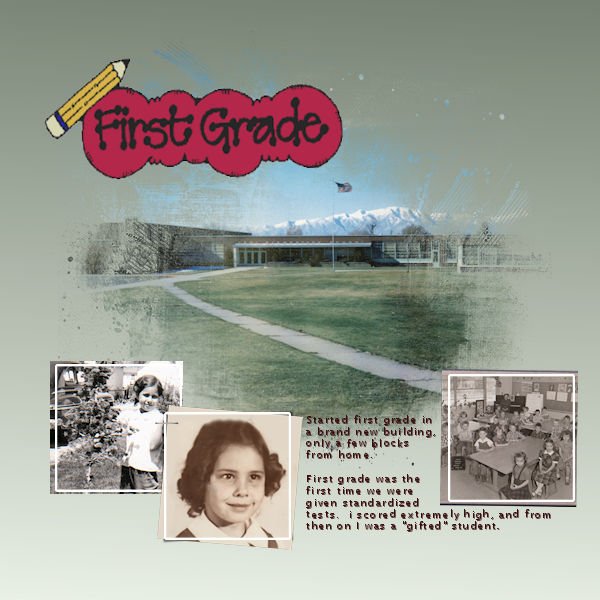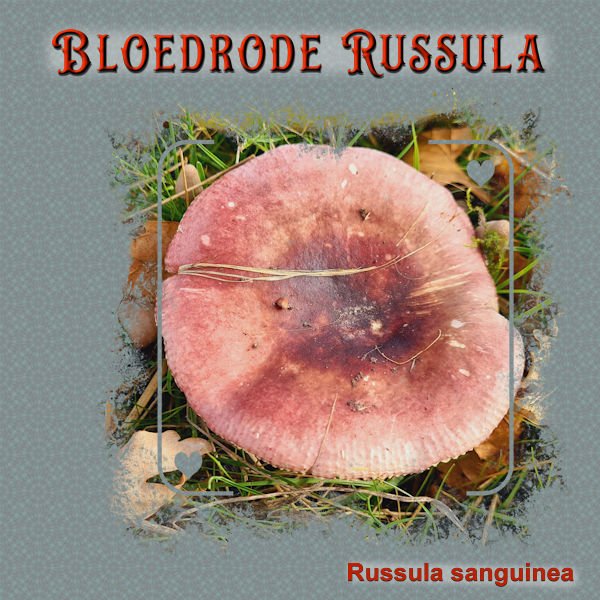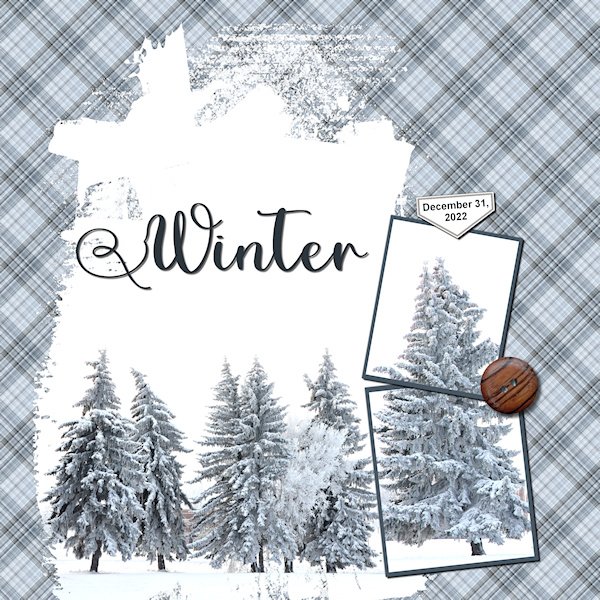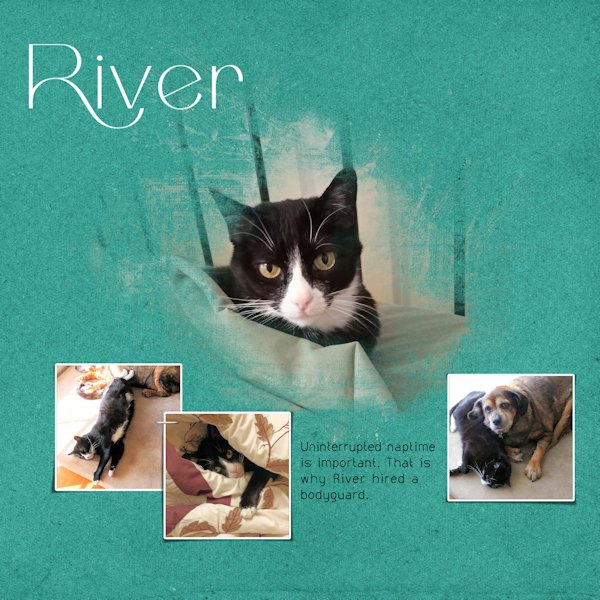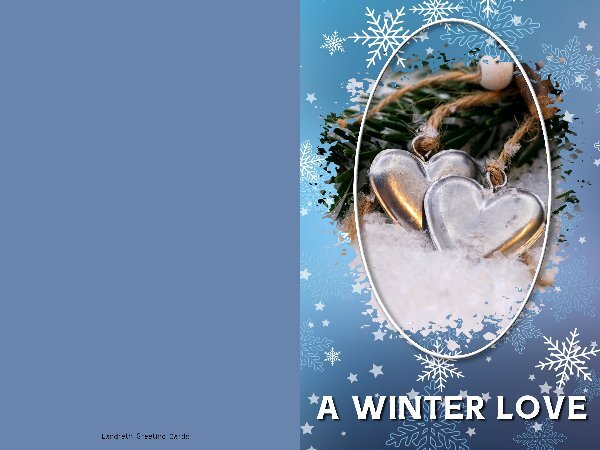Leaderboard
Popular Content
Showing content with the highest reputation on 02/17/2023 in all areas
-
11 points
-
11 points
-
I had something else in mind for today but I got a call from a friend about a birthday cake design that I had promised for her son who just finished devouring Lord of the Rings in print and is starting on the movie versions. Apparently her sister-in-law can print images onto edible rice paper that can be placed on top of a cake. I had forgotten about it and his birthday is next week. So, I co-opted today's mask lesson for that purpose. It just goes to show that masks can have quite a life outside of scrapbooking. Anyway, I snagged some images from Deviant Art, raided my paper stash, and examined all my watercolor brushes. It took a dozen attempts, numerous brushes, overlays, textures, and a great many back steps to produce an image suitable for a cake. My brush variance menu looked much different than in the lesson but it didn't seem to matter. I am glad that the lesson video showed how to correct errors with the brush placement as I had quite a few. Because I was working in a circular area. I used grid lines to frame the area that the masked image should be in. I toyed with the idea of using a variety of characters but, since Gandalf is his favorite one, I managed to deal with all that head and facial hair better than I expected. Then I had to make several versions of the finished image in various vibrancies so she could match the icing for the cake sides to one of them. Maybe next time I will do a matching panorama image for around the sides of a cake as well. Sharon10 points
-
This is certainly a busy workshop. So good!!!! I'm finally finished with Project 3 (yes, I know I'm slow). I played and played and played with the Reflection effects for this one. I do like Kalaidescope and this time I made several patterns and chose this one for my background. I also played with the reflective pattern. The frame I made (I can't believe it is so simple to make a frame)! Oh, the font is Barna from CF.9 points
-
here is now day 4 with my Sister and my Daughter in 1988 visiting our zoo in Aachen paper made with the same brushes I used for the mask strips made from the paper8 points
-
Day 3. I call this "Most Muscular". As this wee babe looks like he's doing the "most muscular" pose at a bodybuilding contest. Or could it be that he's just showing the Magpies and Blue Jay he's not afraid of them. I had to go outside several times in the day as the larger birds were picking on this fearless baby. He scampered around the ground and all over the lawn furniture and since he couldnt get into the bird baths (it was hot) he lapped up the water off the pavement. I think I played around for almost an hour with kaleidoscope random pattern. This one is at size 25 or 30. I tried a number of sizes and it looks like it's at a 45 degree angle but it's at zero. Again I put a black layer under the background layer and lowered the opacity to get a darker result. I find I can control density better than using Brightness/contrast and I can go back and change it later if I want to. The frames were added on separate layers with an inner bevel.8 points
-
8 points
-
Another mushroom for day 4. I placed my photo to the left because the mushrooms came out of a tree at its base. When taking that shot I had to be carefull because that tree was on the very edge of a busy road, so I had almost no option but take it this way. It is a funny sight to see these mushrooms coming out of a hole in a still living tree. In the end they will destroy the tree. The background is mad with 3 layers, one a light green blended with a layer with some texture and on top of that an overlay with light leakes set to blendmode soft light. There were a lot of dry leaves around that tree so I put a borders with leaves made with a brush to the rightside, just as an embellishment. Font is Balerina with a bevel.8 points
-
Masks Workshop Day 2 Diamond Extra. This is baby Squirrely White Tail. Her's (or His) dad used to frequent our feeder. Sadly he had a run in with a transformer and did not make it. I'm glad to see he has passed down his white markings. I know, I know, never point the subject out of the frame....but, in my defence, there are TWO ends to this little creature and one of them is surely pointed inward right at you. ? It's all about the base, 'bout the base, no treble (with apologies to the singer of that song). Fonts used: A: Quentara. Tale: Amnestia Normal. Of A: Allicia. Tail: Audiciti. All from Creative Fabrica. Photos: min. I used the plaid at 45 degrees and as large as you can make it (250 I think), with a black layer below and a reduced opacity on the plaid layer. I changed the sizes of the small masks (before they were masks). I remembered learning that if it's in a group I can resize all the group at once so before I made a mask I made a group of the black square and the frame, resized it, ungrouped it and made the mask of the black square. I also bring my photo into the layout and lower the opacity a lot to see the size against the raster layer (before it's a mask) to get the sizing. Once i'm happy with the size of the photo and soon-to-be mask I can then go ahead and make the mask and drag the photo in. It might be a long way but I found before I'd bring in the image and I always wished it was either a bit bigger or small or wider or taller. This takes all that away and I can make the best decision before I make the mask. Love all the layouts, you are all so creative. I'm learning a lot from you.6 points
-
6 points
-
Day 4. I applied 2 overlays to the background paper. Extracted the notice from a photo, perspective, placed it just a tad under the rope. I wanted to make a visual reference, As a reference to the rope is in the notice. It's the same notice which my granddaughter is reading out to me. She had memorized the words, as she had been there many times before. Which reads, in case it's not very legible, after being resized down. Ssssh, the Mud Maid is sleeping, Please do not climb over the fence, step on her moss blanket, or disturb her dreams. Thank you. Ann, I afraid I don't have an answer for the gradient. I haven't experienced that before. With regard to your text, I notice that your joined up writing isn't joined up. Was the kerning set to 0, if it was try a minus number to join the letters. A lovely Male Snowy, I see far more females, than males. Maybe because they are harder to spot, being almost all snow white.5 points
-
I now have a profound respect for people who make those ornate masks as it certainly isn't easy. I couldn't quite get what I was going for in this lesson but attempt 5 was better than its predecessors. The bottom text is not fully centered as I prefer to offset text a bit if I am using elements in only one corner. I probably should have stayed with a watercolor brush for the dog and just kept the snowflake brushes for the corner as the dog was on a dark background. Anyway, I compensated a bit by adding a white drop shadow to the masked image. The paper is from Rawpixel, and the font is Cotton Candies. The "Magical Snowflakes" brush set is by Papercaptain on Deviant Art and is still available for a free download of anyone wants them.4 points
-
4 points
-
4 points
-
4 points
-
4 points
-
4 points
-
DAY 3 - CHERRY BLOSSOM ART by my daughter, Debbie Lennox. She said it's a "hand colored solar plate etching of the cherry blossoms" at her Big River Farm. Kaleidoscope pattern with an Exclusion layer effect background over paper from "lou lou love stopover" kit. I put an extra mat behind the mask group in order to color the framing and hearts. The font is Copperplate Gothic Bold. (This font strongly resembles Debbie's handwriting because she had to learn proper labeling when she trained as an architect -- she still prefers doing it by hand.)4 points
-
I think I need a Q & A on how to adjust the brush variants. They seem to jump with a mind of their own! I don't understand the settings very well. This cutie is one of my favorite bird photos. He looks a lot different when mature, a drab black with orange beak and spinning huge, pulsing murmurtions in the sky rather ominously. The trees are brushes from Sheila Reed that I used with the eraser to punch down to a lower gradient layer that I made from the bird's colors.. The font is "The Hardcover-Personal Use" (yes, really, and I don't know where I got it ?)3 points
-
3 points
-
3 points
-
Again blended a flood filled layer with a texture (ps_elif-sahin_79380_dear-old-dad-paper-texture-02_pu). This time using Color at 100. Font is PT Orchid Bold. The mask was done on the lightpost photo. The brick photo was added to a layer below and the mask altered to show it as well.3 points
-
This is from Day 3 Kaleidoscope effect I've always used it as a border, but I never considered using it as a background. AWESOME! In the photo, that is Mr. Philly. I recused him last year from a terrible living situation. He is living his best life now ? wondering if my drop shadows look terrible? I have been practicing since the bootcamp lessons. Everyone's photos are beautiful. I love seeing everyone's work. ?3 points
-
3 points
-
3 points
-
I know this is the 3rd day of the Mask workshop, but I'm behind. This is the extra for Day 2. The large photo is by Laurie Solaas, the 2 small photos are by Chris Solaas. The paper and elements are mine. the font is Aryaduta and inner bevelled and shadowed. I chose plaid again for the background. Used the colors from the ocean in the big pic. Using that same rectangle, I did a kaleidiscope pattern and a reflected pattern which I liked, but they were too powerful for the layout. I'll show those also.3 points
-
3 points
-
I'm loving all these dog pictures from so many folks. I love them all! This is Leo. He was one of my clients but he moved away. Lots of tears that day. ? @CasselYes, on the lesson 2 project, I did use shadows on my smaller photos, but my settings were only 5, 5, 80, and 5. I made the background paper and love the way it turned out. I can't believe how easy this was.3 points
-
3 points
-
3 points
-
Mask 4 The background color was a color I picked from his face and overlayed with a glitch overlay from deeezy.com. The font is Hornswaggled with a layer styles bevel, rastered then drop shadowed and bevel again. The skis are from DS Janet Kemp. I used the Cass lifted up script and filled them with red and a brush pattern. The photos are my own of my grandson, Thomas. Carole, any comments on my use or lack of use for the drop shadows would be much appreciated.2 points
-
I love what you do with the brushes. I'm going to have to work on that. You do beautiful work.2 points
-
Lesley, what sort of occupation do you have that entails dogs as clients? Sounds like a dream job! ?2 points
-
I know, right...about the frame. For so long I wanted to know how people did that. It wasnt until I did the Greeting Card workshop that I learned how. Now to figure out how Sue does the intertwined frames! Your background is really nice with that photo, which is beautiful by the way. I would love to walk there.2 points
-
@Mary SolaasOK, good to know you have already tried changing the scaling. In fact, once you get comfortable trying things, you can then have more options to find what works and what you like. @GabrielaSince your background is dark, have you considered using a lighter color for the title? I wonder if it would make it easier to read. Goot to see you catching up. @Ann SeeberInteresting way to use the mask and the "holes" with a different color. To answer your question about the "stripes", it is called "banding". It usuallly happens when fewer colors are used, which is common when you are compressing AND resizing too. Consider that instead of 3600 different colors in the gradient, you end up with only 600 since the image is only 600 pixels. @cindy harrisI will ask permission from Lady22 to see if I can share her template to help those who get completely lost with her French site. @TonimarieI am glad you are finding new ways to use what you used before. @Anne LampIt is interesting how you used the kaleidoscope effect without making it into a tile. Often, it is too powerful, but you managed it very well. And the way you placed the image on the background, it really put the focus on it. @Carol Anne WallIsn't that easy, in the end, to make a mask? And now that you understand how to make them, you will surely try again! @Rene MarkerGreat layout. It is interesting how your background, being the same blue as the sky of the image, the masking makes it nicely blended. @Sue ThomasIt is great how you worked with the perspective and layered in a way that it appears under the rope. @MoniqueN.Looking forward to your work. No rush though: enjoy the nice interruption! @Marie-ClaireI am so glad to see that tag being used! And seeing all those photos of your dog, I almost wish I had one (although I am a cat person more than a dog person). @Susan EwartThank you for sharing your process and how it helps in the end. I am sure it will help others too. @Corrie KinkelIs that title a single word for the name of that mushroom? I am not sure I would be able to pronounce it! @Lesley MapleGlad you are getting comfortable in making your own masks. You will see that you will find more opportunities to use them. I would suggest being careful having text on top of a ribbon, especially for a ribbon that is not completely flat. Are you able to put the ribbon on top of the text, and resizing it or moving it in a way to not hide the text too much? @sharon thompsonYES, masks can be used in many other projects than scrapbooking. And once you understand the principle of masking, you can use other adjustment layers in even more creative ways. For those who do have access to the DIAMOND membership, the Fantasy World master class uses those adjustment layers to create... adjustments. @Gerry LandrethThanks for the name of that font. As a subscriber, I might be able to get it. I love the quote for your layout. I think it can also apply to families with young children!! This thread is so busy that I heard some members mention they get flooded with notifications. If you don't want to get an email for every single post in this thread (which the default if you have posted in it), you can change that either by unsubscribing, or getting only one daily notification. For that, go to the top of the thread where you should see the red button that says "Following". Click on it to change your preferences. I also wanted to let you know that this weekend, I will be at the computer a little less than usual, but I won't neglect you. If you have issues, don't hesitate to contact me or to post in the forum. I might just be a little slower than usual.2 points
-
2 points
-
The idea for this page came from a librarian friend who came over for tea today and wanted a small poster for an upcoming reading week display. I couldn't find a good copyrite free picture of the Beast's library so we trolled the internet looking at photos of historic libraries before we settled on the Klementinum library in Prague. Then I had to find a png mask that could be elongated to accomodate the photo. I chose a png mask without a lot of grey edging as the library photo was very detailed and I didn't want to loose much of it. The lottery and money images were from free clipart sites. The font is MV Boli. The background papers is from Freepik. Doing the masking is getting easier but matching orientation & sizing can take time. And I keep forgetting about that pick tool when moving things around.2 points
-
The nondescript photo of the night sky was taken just after I moved here from Miami, which is plagued by light pollution. Viewing celestial events, such as eclipses or meteor showers, were impossible to see. Even enjoying a starry night was out of the question. There are no streetlights where I live, so I took a moment to enjoy the night sky. I forgot to attribute the quote. It is from that prolific master of words, Unknown. The colors of the kaleidoscope didn't work so I used one as an overlay for texture.2 points
-
2 points
-
coming with day 3 to show you not my Sister this time Alpakas. all credits in the gallery2 points
-
I had already decided that I wanted this photo to use somewhere in this workshop and this is the perfect mask for it. I played too many hours with the kaleidoskop, I forgot how addictive it is as I haven't used it for a while. With all new and exciting things to learn it is easy to forget the older ones. It is a simple layout because when I added some embellishments it didn't work out wel. I think that the photo and the name of the mushroom in bloodred is enough. The name translates in English as Bloodred Russula. To let it stand out I gave it a bevel and the paint behind let it stand out.2 points
-
2 points
-
Day 2 Winter theme. Monochromatic with a little button (Janet Scott, Brown Button 2, Digital Scrapbook) to warm it up a bit. I'd forgotten how fun making plaids can be. I changed big mask for quite some time to fit what I wanted. And I had to (on the mask layer) take a brush and blot out (using black) some of the mask that extended beyond the photo edges. I duplicated the image of the bottom square and put it in the upper mask to fit the top of the tree in. Font is Adinda Sayang (Creative Fabrica). Slowly, I'm getting through. Time seems to be elusive right now, and there is no reason for it (except maybe my bad management of it).2 points
-
Day 1 extra I made the background myself with a photo and effects - artistic effects - contours + blend layers The frame(label) with the text, with cass-FancyFrames script.2 points
-
Here is day 3. I did the kaleidoscope tutorial multiple times with various color selections. The last selection gave me a background I could at least live with. But when I had originally gotten frustrated with the tutorial, I had switched to doing a plaid tutorial. I chose #1. I ended up liking it a lot better with the photo especially after I did a blend mode of multiply at 100 to a flood filled layer with the color 103-40-39 (RGB). This will be the one I print. Now off to do the extra!2 points
-
1 point
-
Hi Mary. I suppose having access is better than owing it..... you get to read everything without all the maintenance issues!!!! Sharon1 point
-
1 point
-
Day 1 - Diamond Extra. This one is for Ann Seeber. You wanted a photo of me...here is me and my whole family (sibs and parents). ? My parents (Bob and Audrey - represented here by Western Salsify), are lovingly embraced while looking down towards us 4 kids. What? you say, how can that be, surely we kids, with those stunning hair-do's cant be from Western Salsify. You are quite right; we siblings are represented by Clematis Terniflora, which is another way to say, we are all Adopted! In the bigger of the small masks is my oldest brother and my older sister and in the lower smaller mask is my other older brother and lastly me (with the crazy hair). Incidently my older sister and the oldest brother are actually full blood brother and sister, but 2 years apart. Ann, I will try and get a picture up soon, even if it's not a great one, I'm on a mission for you. The important stuff: Font is NS Blackbooks Victorian (Creative Fabrica, I think), and back ground is Brook Gazarek - Crisp Fall Air (Digital Scrapbook) that I darkened and desaturated. Photo's are mine, photographed separately and composited using a blend mode (lighten).1 point
-
The layout with River features my departed dog, Lynda. She was The Mother of the House, raising Rudy and River from crusty kittens. Although she feigned grumpiness at their antics, she was always watching over them. The card uses a picture from Pixabay and a paper from Creative Fabrica. The third layout is my eldest niece and her family. The paper and element are from the kit Escale Amoureuse. The wordart is from Creative Fabrica.1 point