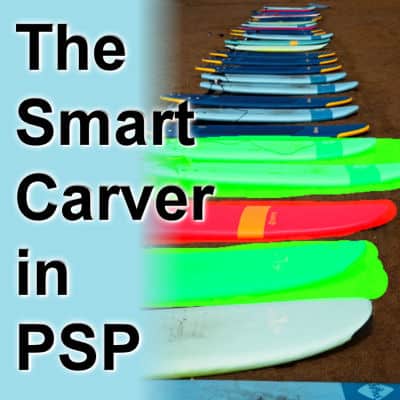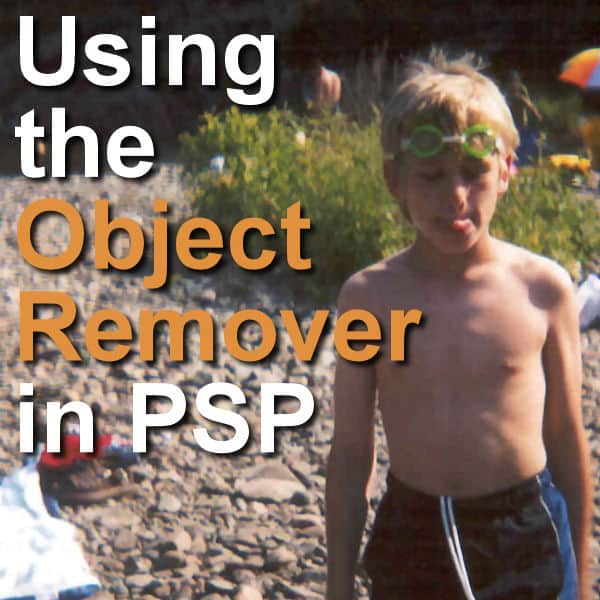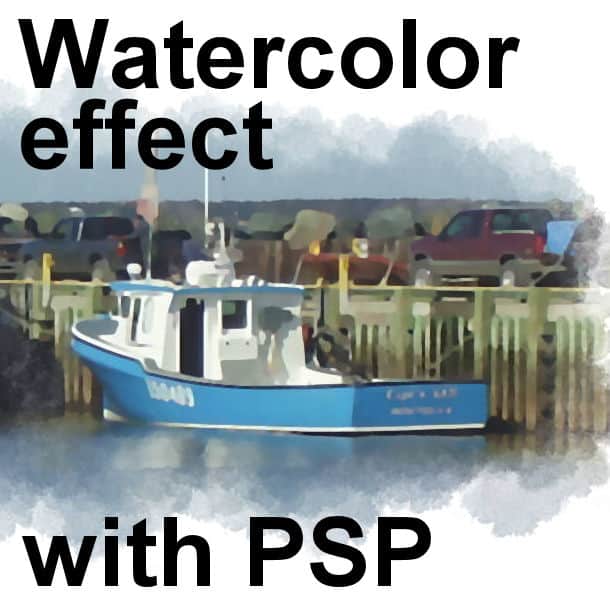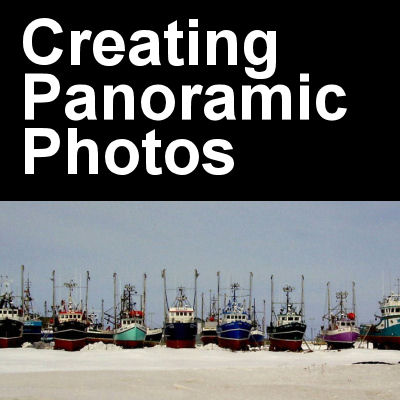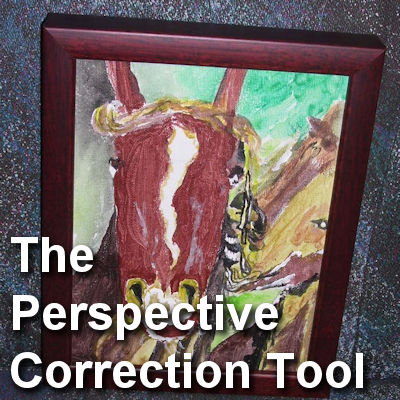With version X7, Corel added the Text and Shape Cutter tool. Although one can easily cut a photo to fit a particular shape or text, this tool makes the process simpler. Let's see how you can use this tool in your project.
photo editing
Improve your photos with the Smart Carver
The Smart Carver is one of those tools you can use to remove a part of your photo. The program allows you to choose what to remove and what to keep intact. Then, it will reshape the photo without the section you chose to remove. This tool appeared in PaintShop Pro in version X3.It can be a very useful tool, however, it will only work on specific types of photos.
How to remove glare on glasses
Whatever you do to set up a photo, if someone wears glasses, you will often capture some glare. That is just to be expected. Whenever you have lights (natural or artificial) and anything reflective, you will see something appear. If it is on someone's face, you want to see their eyes better. Can you do it with PaintShop Pro? Of course!
Creating A Bokeh effect with PSP
A Bokeh effect is created, usually, by photographers using particular settings on their camera to focus on a subject and turn everything else, in the background, into a set of diffuse light spots. Since most people might not have that option on their camera, or might just want to create such a background afterward, let’s see how we can do it with PaintShop Pro.
Using the Object Remover in PSP
The Object Remover is a tool that appeared in PaintShop Pro version X. It can be a very useful tool to literally remove elements of a photo. It can be very useful when it is not possible to retake a shot. Let's see how to use it.
Create a watercolor effect with PSP
The main characteristics of watercolor image include a semi-translucent color, an unevenness of the “brush strokes”, and often fading edges instead of definite ones. Let's see how you can recreate that effect with PaintShop Pro.
The Crop Tool in PaintShop Pro
Among the most common tasks that PaintShop Pro owners use their program for are to fix and crop their photos. Although there are different ways one can crop photos, the most obvious one would be to use the Crop tool.
Creating Panoramic Photos
Many scenes would give great images if everything could be encompassed into a single photograph. However, not everyone can achieve mostly because their camera does not have a panorama feature. There are two solutions to this: you can take a series of photos and stitch them into a single panorama, or cheat a little and use a regular photo to fake a panorama.
Take him out
When taking pictures in any busy area, it might be hard to avoid extra elements in the photo and the more popular the landmark or area is, the harder it would be to have only your group in the frame. How can you take care of that? With PaintShop Pro, there are various tools to get rid of something and pretend that you were the only ones at that place!
The Perspective Correction Tool
When you take pictures of objects, buildings or surroundings, you might not always be able to place yourself perfectly straight in front of it to take a centered and proportional photo. You might be at a slight angle because of the physical environment. Maybe you were just too much and in a hurry to move somewhere else. Either way, there is a tool in Paintshop Pro that will allow you to fix this issue.