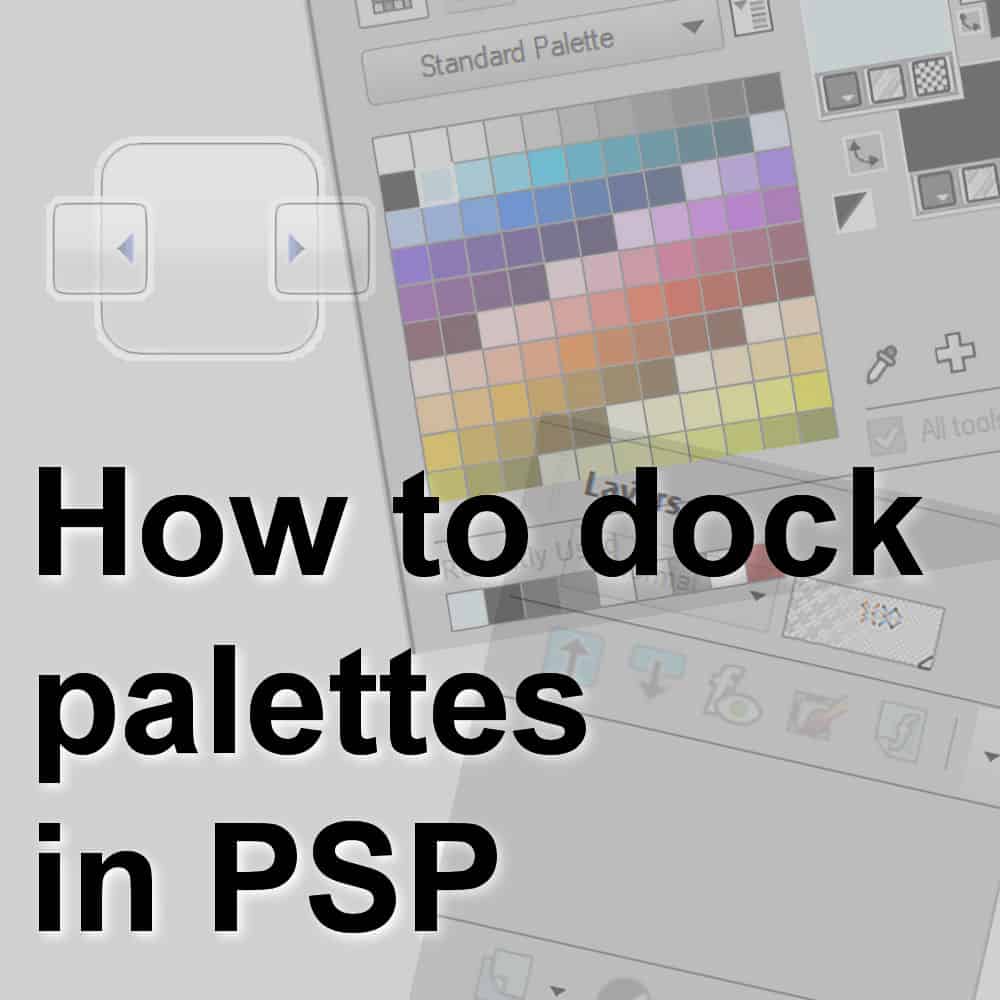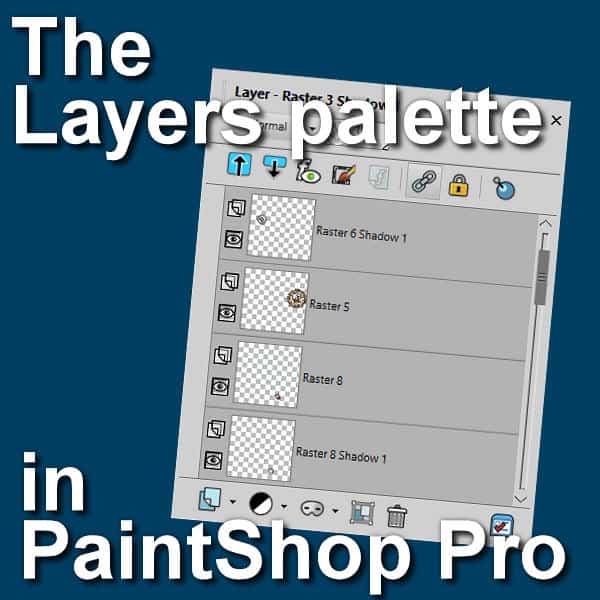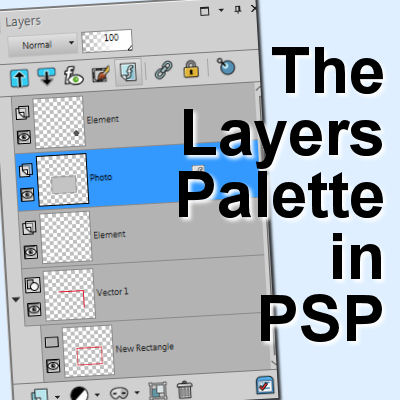As someone who works with PaintShop Pro (and maybe other graphic programs), you are likely working with various color palettes. Although you can create your own color palettes, it is sometimes helpful to get inspiration. You can pick new palettes you like or a palette that will challenge you.
palette
Creating color palettes in PaintShop Pro
For many versions, you were able to save various color swatches for later use. However, since version X6, you can create a color palette that will group individual swatches for easy reference. Let's see how you can create your own custom color palette.
Some settings are missing
While using PaintShop Pro and its various tools, there are many settings you will need. You might use those settings in most of your projects, or maybe you need them to follow a tutorial. However, on occasion, those settings are nowhere to be found. What happened?
How to dock palettes in PaintShop Pro
PaintShop Pro offers many ways to customize your workspace to match your own workflow. Various palettes and toolbars are available and they can be selected and arranged in various ways. Let's see how you can customize your palettes so they don't move all the time.
The Layers palette in PaintShop Pro
The Layers palette is extremely important for anyone using PaintShop Pro who wants to take advantage of the powers of layers. Layers allow you to manipulate elements independently, giving you so much more flexibility than if everything was flat. Let's have an overview of the Layers palette.
More advanced settings for your PaintShop Pro
We have seen, in previous posts, that you can set up your PaintShop Pro in different ways, depending on your needs. You can set it up with larger displays if you have low vision, you can clear the clutter when you first start your program, you can set it up in the same way I do when following the Campus tutorials. But there is still a lot more you can adjust to suit your own style.
The Layers Palette in PaintShop Pro
We all know the importance of layers in working on projects in PaintShop Pro. They are very important and you can manipulate them in various ways to yield different results and effects. The Layers Palette includes a large number of icons, each of them giving you access to different functions to create a masterpiece. Let's have a look at all those icons and explain their function.