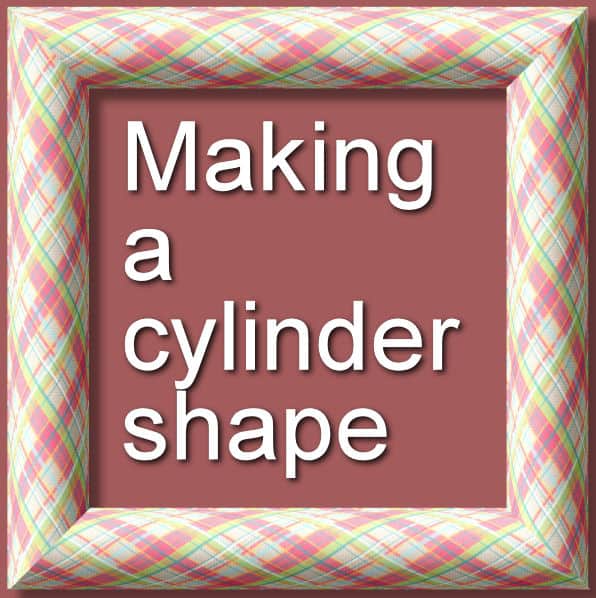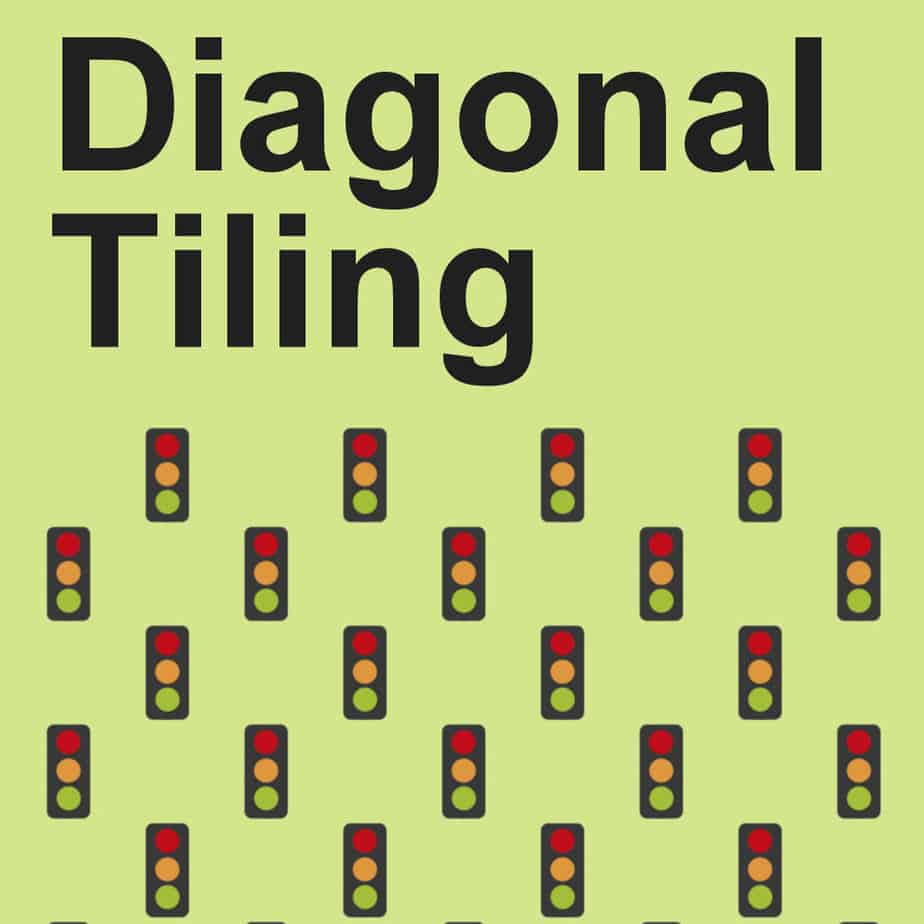As you publish various projects, it is important that you take credit for all you do. You can definitely add a watermark to prevent theft, but even if you are sharing in a "safe" environment, you might want to add your signature. Let's see how you can do that.
Paintshop Pro
Theme – Friendship
When you’re upset, having troubles, feeling left out and lonely, who do you lean on to? When you’re happy and excited with the news you have, who do you want to share it with? We usually turn to our friends, right? Even the slightest detail we have about ourselves was shared to a friend. They probably know our secrets better than our family.
Friends definitely have more impact and contribution to your well-being since you spend long hours with them when you are at school or at work. The relationship you have with them mold your personality and how you deal with some situations. There were great memories and adventures that taught you so much about friendship. There were tough times which tested your bond with your friends, and for sure, you survived it together.
There's a lot to be said about friendship. For some, it's all about the simple act of spending time with someone and having their back. Others consider themselves lucky if they can count on one or two true friends they can trust with anything. Whatever definition it may have, you can always celebrate friendship by creating beautiful pages with your most unforgettable memories together. Take a look at these wonderful layouts featuring friendship that might ignite your interest to showcase your moments with your friends!
How to use Layered Fonts
Fonts come in a wide variety. Some will be pretty standard, while others will have unusual features. Let's have a look at Layered Fonts, and how to use them.
Gold Star – Brian
Although most projects and tutorials in the Campus revolve around scrapbooking, many PaintShop Pro users still benefit from the tutorials and resources for projects that are completely unrelated to scrapbooking. Brian is one of them.
Making a cylinder shape
When adding a pattern to a shape, some distortion is needed to give a 3D effect. Adding a simple bevel will not be enough if you want to give the real look of depth. Let's see how easy it is to create a cylinder effect.
The Color Replacer tool
If you want to change the color of an element in a design, the Color Replacer tool might be just what you need. Let's have a look at that tool and how you can use it.
Scrapbooking Theme – Horses
Horses have contributed a lot to human society. They were used as draft animals in the olden days and were even used in wars. One of the main means of transportation back then were horses. It is believed that horses which are considered wild animals were tamed and trained about 4,000 years ago. They have been a partner and friend to humans since then. There are now many different breeds of horses because of their exposure to humans. Some breeds are used for racing while others are bred for specific tasks.
There's something special about the relationship between horses and humans. For centuries, they've been working alongside us, helping us to plow fields and bring in harvests, carry goods and passengers, and explore unknown lands. They're also associated with the concepts of chivalry and cavalier, which suggest honor, respect, good manners, and straightforwardness. In many ways, they're the perfect example of what it means to be a noble and dignified creature.
Are you delighted with horses? Are you one of those who were mesmerized when they saw one? It may be because of their posture, their long and silky hair, their magnificent eyes, or their powerful legs. Whatever it may be, there’s no doubt that horses are one of the many amazing and wonderful creatures in the world. Showcase your memories with horses and create beautiful layouts like the ones you see below!
Diagonal Tiling in PaintShop Pro
One can create a tiling pattern simply by using an open image as a Pattern in the Materials palette. This is a simple method, but sometimes, you want something a little different and more dynamic. Let's see how to create some diagonal patterns.
Cutting vectors
Working with vectors allows you to place various brush strokes or picture tubes in a neat path using the VectorTube or VectorPaint scripts. However, sometimes, you might want to place those elements along part of the path only. You can do that by cutting your vector path! Let's look at some examples.
Scrapbooking Theme – Awards
It's so rewarding to be appreciated and recognized for a job well done, especially if you receive an award for it! It's a great affirmation that your talent, skill, excellence, and hard work have been noticed. It gives you validation and a confidence boost, and it's also motivation to keep performing at your best.
There's nothing quite like the feeling of being rewarded for doing well. Not only is it fulfilling on your part, but it's also inspiring for others. The happiness, joy, and pride that come with being recognized for your accomplishments are simply incomparable. Whether it's an award from school, work, or even a competition, being recognized for your achievements is always an incredible feeling. But receiving recognition from your loved ones is even more special. There's no greater satisfaction than knowing you've made your family proud.
Have you ever received an award? How does it make you feel? Proud parents and loved ones will definitely create a wonderful page for these achievements similar to what our featured layout designers below have done to these remarkable moments.