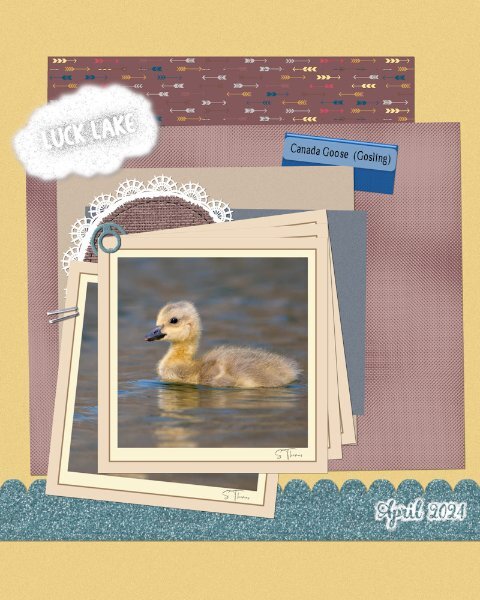Leaderboard
Popular Content
Showing content with the highest reputation on 06/01/2024 in all areas
-
9 points
-
I the process of writing my book, currently, I needed to find the source of all the kits and the fonts I used in layouts made years ago. When I used the Open as Layer-Rename script, it would include the name of the file I used (whether it was a paper, a ribbon, a flower, etc.). This has saved me a lot of headaches in figuring out what kit was used. I also always keep a vector version of all the text, so when I reopen the layered file, if I have used a specific font that is not installed on my computer, I would get a popup telling me what is missing. And if the font is installed, I just have to double-click on the vector layer as if I wanted to edit the text, and it was immediately selected in the Text toolbar.7 points
-
Well, I did go back and finish the 1st attempt. The multiple diamonds background I added the halftone effect; the brad is mine and the chain is a picture tube; the font is from Marissa Lerrin and I placed a background behind it as a frame and it is textured with bark texture; the Title font is Adventure Island SansBold and the journal font is Mongolian Baiti. I assume that both fonts came from Creative Fabrica since that is where almost all my extra fonts come from.6 points
-
Here's Day 7...Finally! I didn't do the envelope because I don't print my cards. That beautiful baby is from Unsplash, a great source for free pics. The lace and flower are both from DS/PS and the font is StylePro (Sorry, but I don't know where I got it).5 points
-
Day 6 ~ heading towards the finish line! Inside of card reads, "You reached the stars. Now spread your wings and fly!"5 points
-
4 points
-
Carole has a script that will the name of each layer into the image information. I use it to keep a record of the various kits I use on my layouts. I do have to add the name of the fonts used after the script runs though since it only reads the name of the layers. Although, the script doesn't always run as it should in both 2021 and 2023. I still have X8 and the script runs perfectly in that version. So once I've saved the pspimage file, I open it in X8 to run the script then save the jpg (sometimes in X8, sometimes in 2023).4 points
-
Wow Mary, you are on a roll. Send me some of your Mojo, please!4 points
-
Lab 12 Mod 7. Requirements: embossed metal element - upper right corner; diamonds 3 - background paper; zigzag stitch - tent and tree at bottom left of journal paper. This was my 2nd attempt at doing this module. I was going to do a layout of one of the national parks Joe & Laurie visited on our 2021 trip, and I may do that later. For this one, I used my template designed for the beach kit.4 points
-
4 points
-
3 points
-
I'm up to date with my cards, also some of my Xmas cards for 2024. I'm back on the Xmas cards and general festive creations which I can add to cards. Here is a Xmas wordart candle, I started last night. The flame is from CF, a selection of fonts and a base I made using a vector shape, and the pen tool. It will easy enough to change colours to adapt to any card.3 points
-
One of my cats is obsessed with watching the toilet flush. A previous cat I had could flush the toilet.3 points
-
3 points
-
3 points
-
3 points
-
For the Bingo I went with the 5th vertical row: Snowflake, Paperclip, License plate, Ticket, Glitter gel. I already had created a California license plate for my photo album and only had to change the text on it. A have several paperclips done before and of course the ticket was done with my own script (I had never thought that I would use that so much). Snowflake and glitter gel were done with tutorials, but for the glitter gel I used a preset shape instead of drawing it by hand; I'm terrible at drawing! As a starting point for the layout I used the template Lab 14-02.3 points
-
3 points
-
3 points
-
Week 22 I didnt have a joker card and the joker in the round cards I use for the magnet element was hideous so I made one if each (card and magnet). I duplicated the text for the opposite corner. You'd all have a good laugh watching me try and wrap my head around the correct sequence: flip this, mirror that...argh, that's not right. Must've done it 10 times, when it should only take two moves.2 points
-
2 points
-
2 points
-
This week was all about saying goodbye to our car. As some of you know I can't drive anymore due to my eye condition and now my husband quits driving too. For him it was a tough decision and we had a lot of difficult conversations about it but I'm so glad he does quit. The last couple of years we had some near miss accidents and I was in constant fear that one of these days it would turn out to be a serious accident! Our car was already a rather old one, so we were glad the garage that does the maintenance was interested and bought it. On Wednesday afternoon we brought the car and went home on foot; it's only 15 minutes at the most. Now we have the whole summer to get used to the fact that we have to use bike, bus or train. In the Netherlands that is not a problem, we live 5 minutes from the train station and in 8 minutes we are in the city that has all the amenities like a hospital that our village doesn't have. I had to make a photo of our trusted companion of the last 8 years; it is parked on the parking spot behind our house.2 points
-
The extra card for Card 4. We have a beautiful lighthouse on the south coast, about a half hour away and we often see sea lions either on the beach, or come up to the dunes in front of the lighthouse to sleep the day away. I have almost fallen over them, they hide in the long tussocks. I have used Lemon Milk and Liorah BT for this card. The quote is by Rumi. The ribbon is from Janet Kemp at Digital Scrapbook and I did alter the colour to fit. Jeni2 points
-
Hi, today I was able to finish the third card in peace. @ Carole: Email is on the way. The "doctor-doctor" Scrap is already older and unfortunately without Tou's and names, only "CD". The heart with EKG is from Pixabay- OpenClipart-Vectors2 points
-
2 points
-
2 points
-
(I admit, I'm obsessed with my cat! I rescued her when she was just 1 lb. We've come a long way) My idea came after seeing her sitting in my car night after night -- the photo is NOT mine - but this cat looks just like Adira!! Amazingly, my car looks just like this car! I got a lot of images from Creative Fabrica and the background from Vecteezy (attribution to: <a href="https://www.vecteezy.com/free-vector/road-background">Road Background Vectors by Vecteezy</a>)2 points
-
2 points
-
2 points
-
2 points
-
1 point
-
1 point
-
I think it's one of the hardest decisions to make Corrie. Driving offers such independence and it's hard to give that up. Your both sound very reasonable about why it was time to stop driving. You are lucky to have such good transportation nearby.1 point
-
1 point
-
I had forgotten about Lady 22's templates. Glad it was mentioned again. Great stuff there.1 point
-
1 point
-
@Dee Morris and @Jeni Simpson I'm determined to complete the workshop this time. The thread remains open so there is no time limit. Don't hesitate to share what you finish.1 point
-
Mary lovely layout and a good use of that photo circle script. I love that script and have used it for 2 of my intro pages for my photobook.1 point
-
@Cristina I followed Cassel's advice and went back to the page. As soon as I clicked to start a new entry, my old post popped up in its entirety! I was so glad! ☺️1 point
-
1 point
-
I have seen another deer today in the strangest of places. My friends and I passed through the very peaceful and massive, historic Brookwood Cemetery in Surrey as part of a country walk and some deer were paying their respects as well (or eating the flowers and shrubs). At this point we were in the American Military graves area. Didn't see any groundhogs!1 point
-
Oh, Ann, this is even worse ... Lucky me, my comment was short this time, but it happened before to lose a long one... Now, when I remember to do it, I copy the text (CTR+C).1 point
-
1 point
-
I will try again, as my first comment disappeared. 🙂 Bonnie, very nice layout... I didn't know this beautiful Mountain Laurel flower... I also like Lady22's templates and the masks she creates.1 point
-
1 point
-
Made me laugh: the text on the baby card! (Card 5) That's a great line.1 point
-
1 point
-
I went with the second horizontal row. File tab, Arrow paper, Halftone brush, Fuffy cloud, paperclip. I created a different paperclip, 2 circles with a line joining the two circles at the top. I had already created a halftone brush, which was in my brushes folder. Same goes for the File tab, and fluffy cloud, I had templates for them all. I had to create the arrow paper though. I didn't really know what to do with the cloud, so I created a sprayed effect using a grey coloured watercolur brush. The cloud is actually a rain cloud. Carole's lace font, and canvas patch I had in my stash.1 point
-
My husband 'Phil' knew all about the groundhog. Maybe his friends chant 'Phil' 'Phil' like they do in February! All crazy but the groundhog in the video looked so sweet. To follow the close encounters theme. Sometimes when out walking locally I have managed to photograph animals that we have stumbled upon. The deer were so close but the Highland cattle were a bit more worrying although they are not really interested in walkers thankfully.1 point





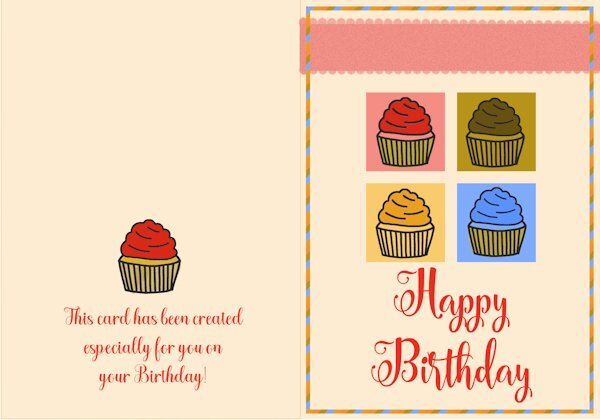

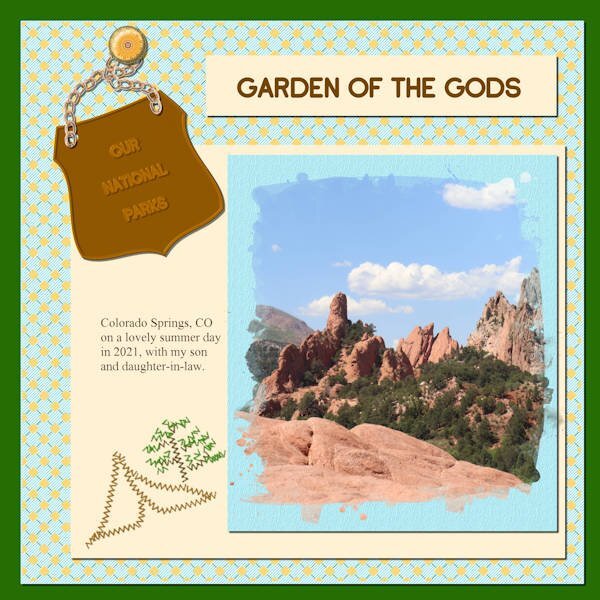

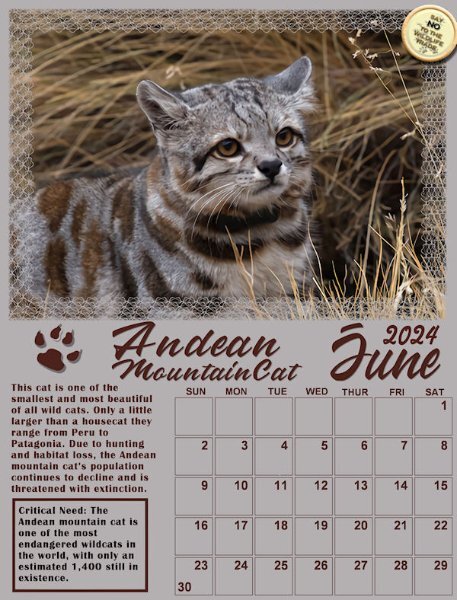
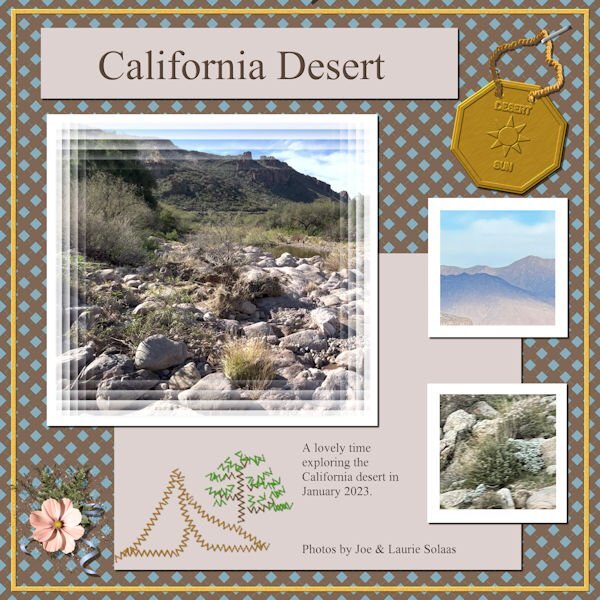


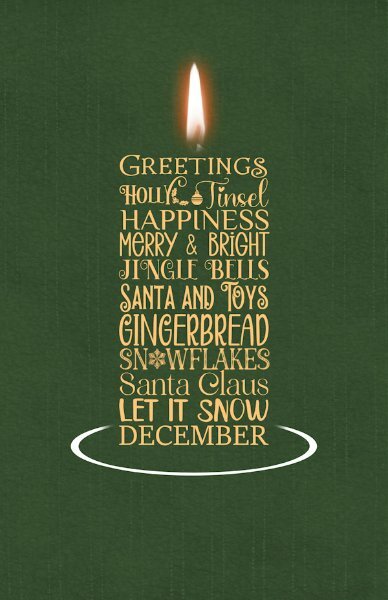
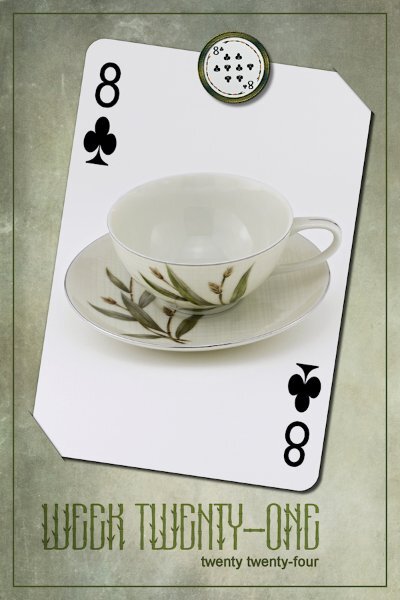
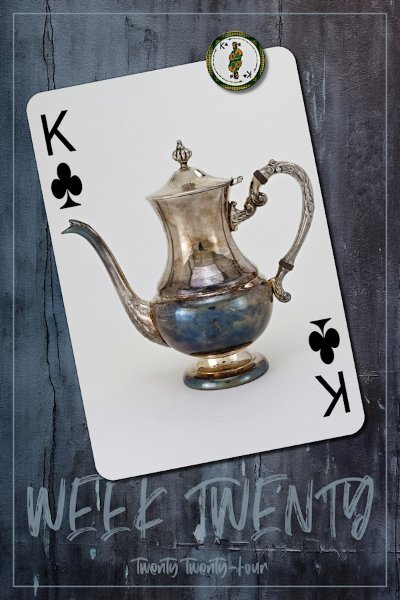


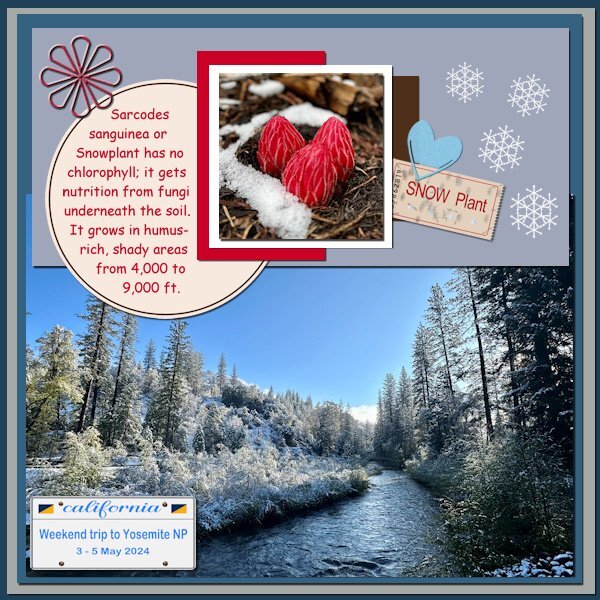
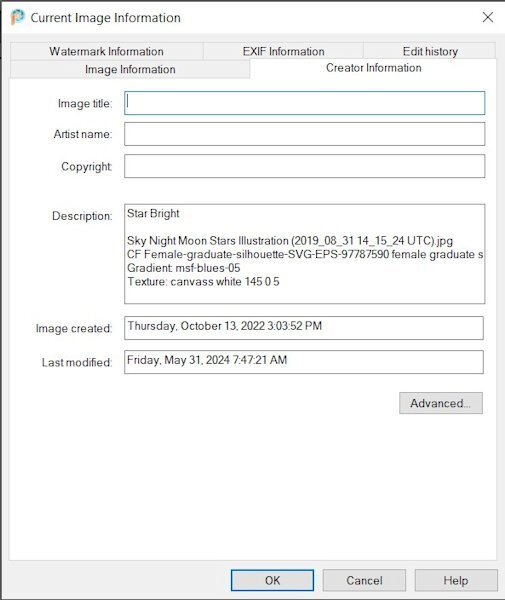
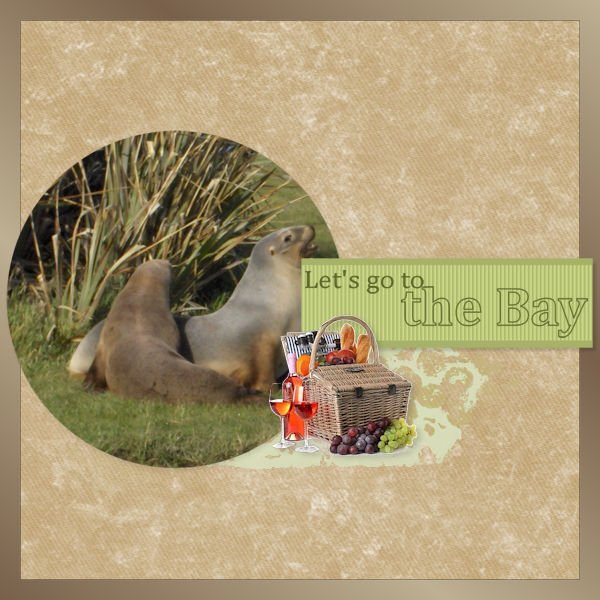
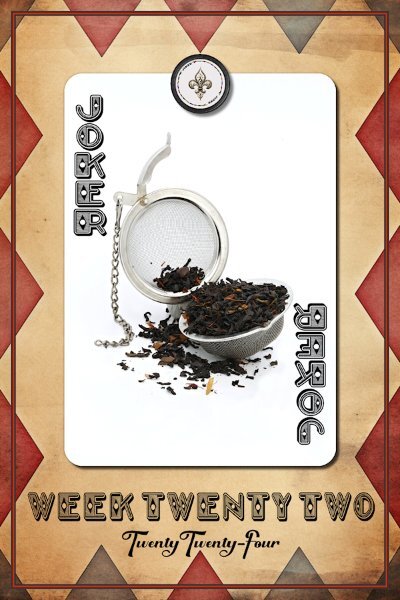





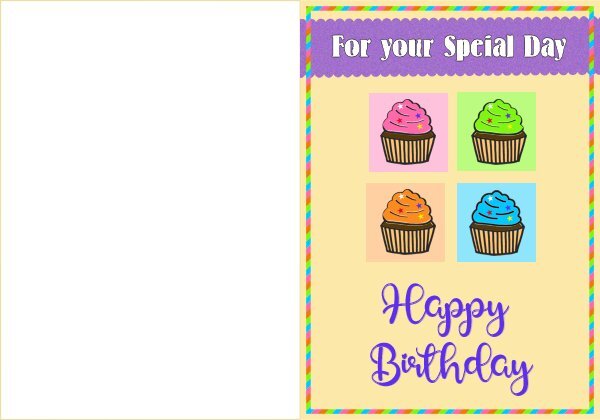
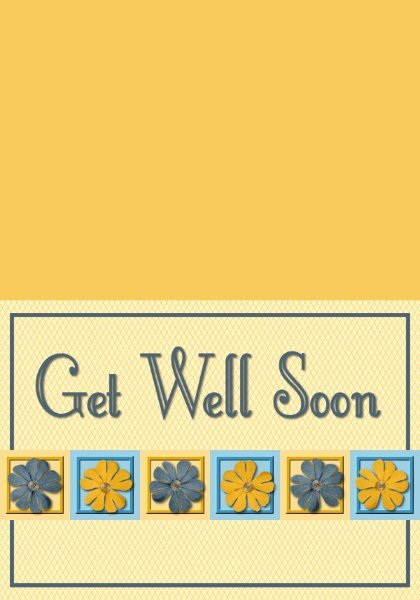
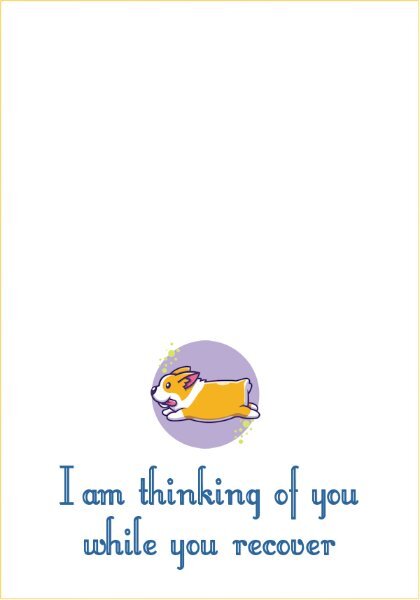



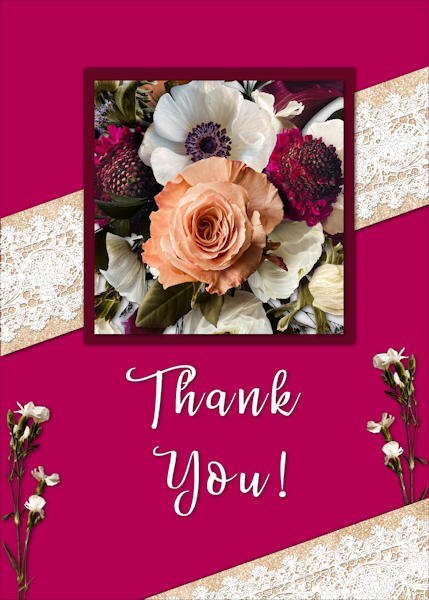




Resized.thumb.jpg.d25811db03a63358cedab1e79f527635.jpg)