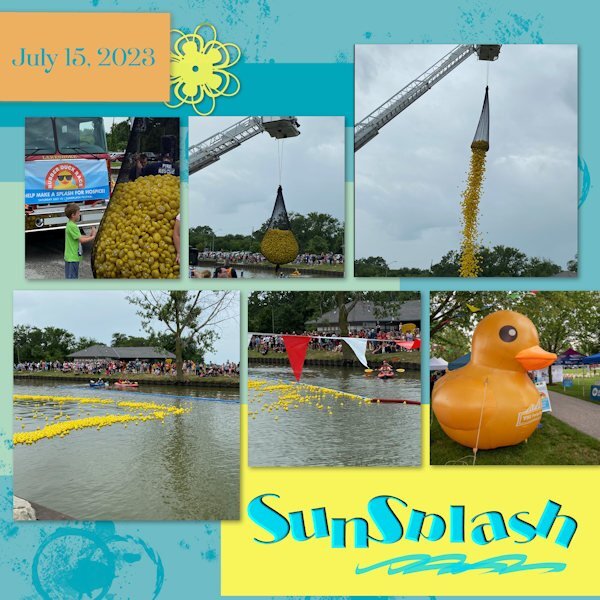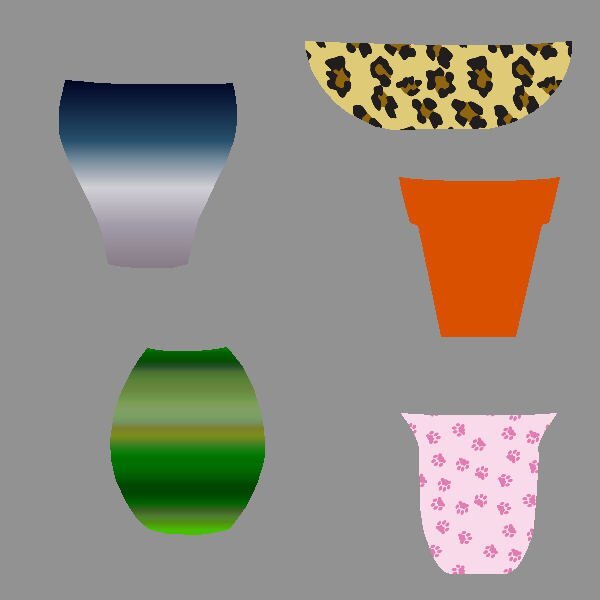Leaderboard
Popular Content
Showing content with the highest reputation on 07/17/2023 in all areas
-
10 points
-
8 points
-
7 points
-
7 points
-
7 points
-
7 points
-
6 points
-
Finally, I have five minutes to read the first lesson email, and came up with this for the heart shape, whilst having a bite to eat. I'll do the arrow this evening. I didn't check out what participants have already posted, until after I posted mine. Great work everyone, each one is different, and inspiring. I decided to create a gold heart shaped pendant for a necklace. After creating the heart, duplicate, resize, created the chain link. Merge visible to a new layer. Added some gem stones.6 points
-
Hey, Jen, Welcome to the group! I just logged on to say the arrow was is very difficult - for one thing, my colors went back to the heart colors, even though I changed them from red to blue. Secondly, I always, always have trouble getting the line to LET GO. STOP adding, whatever the term is. It won't stop adding segments. So my arrow looks more like a Japanese kite or an origami bird than an arrow and I have to start over. But you'd be proud Carole, I'm using those Guide Lines! I want to remind people that they can save their hearts and arrows to their presets shapes so they can use them again and again. File--> Export --> Shape or Preset Shape. If "shape" is grayed out, get rid of any raster layers, like the one on the bottom. Then steer the save to the proper folder where you stash your psp shapes. Also give it a name, one that makes sense, like your first name and then "first heart", "broken heart", "glitter heart", "bio heart", or whatever. My first name starts with an S so it's way down there, alphabetically speaking, so I use ASuzy to get it up top. (And Carole I'm sorry if I stole your thunder from a later session, but my heart is world class & I wanted to save it - I thought other people might want to save theirs, too.) Edited to add -- Monique, We are having poor air quality days here from the Canadian wildfires, and have to stay in - well, let's just say I'm not outside for any length of time. We are not forbidden to leave home or anything. I know how to do this in theory, but the very beginning gets me frustrated every time. I keep forgetting to change to the pen tool, and then my nodes never show up. Maybe this session will fix that for me.6 points
-
Hi, I find manipulating the nodes awkward too so as some of us are saying, practice is the way forward. My first attempts produced more of a biological shape than the love icon but then I found having the guidelines active made it easier for positioning. Still not fully clear on the difference between the nodes so will have to go over the tute again.6 points
-
6 points
-
Just before the Vector Workshop starts. I used one of Cass' free vase preset shapes and made the following vase. I used Cass' instructions for shadowing the right side of the vase and the light shadowing for the left side of the vase (where the light is coming from and then I added the bubble effect in the middle to kind of give it a rounded or 3D look.6 points
-
5 points
-
Like Cristina said I too never noticed that the icons changed when converting to path. I forgot a couple of times that you first have to change to the pentool and convert to path, but I hope I won't do that any more.? After making the heart and the arrow I just played a bit with a circle shape and got something that more or less resembles a butterfly which isn't perfect yet.5 points
-
5 points
-
I'm not so good at "eyeballing it," as Rachel Ray would say, so I worked with guides to help. BTW - Thank you, Carole, for the lesson on guides! I often created nodes that were adjacent to each other. For the most part, it worked in my favor to refine the shape. Is there a way to merge them when everything is in place? I seem to remember it being mentioned in one of the masterclasses.5 points
-
I played a bit on a square with the nodes and now I have a house, I made a screen so you can see the nodes5 points
-
Hi to all , here is my lesson 1 I made a filled and outlined one from each to exercise5 points
-
5 points
-
First off, thank you Cassel for sorting the email problem out. Much appreciated ? I have tried many times previously to understand nodes and vectors and I'm glad to say, I actually think I 'understood' it (kind of?) Time will tell, but I will keep practising. I don't think my first effort is too bad, but I did keep 'making' extra nodes, and also on the arrow it came up with 'merge' when I added a node. Not sure what I did to do that, or even how I got out of it - once you click and click again, and then maybe again - it sorts itself out without the understanding of the why's and how's ? It's quite a fun activity playing around with shapes etc, and definitely addictive. Looking forward to Lesson 2 ?4 points
-
4 points
-
4 points
-
I probably won't post much, but I'm excited to learn how to use vectors in Paintshop Pro. Although I now have the latest version, it's more different from 2019 than I expected. And vectors was never my strong point. Hope to see you all tomorrow.4 points
-
3 points
-
3 points
-
3 points
-
3 points
-
So Sharon and Ernie are brand, brand new!? Welcome! Ernie, I feel for you. I came from x2, which was probably 20 years old? Right into 2022! Cassel had to hold my hand and the other people on here were quite nice and helpful and accommodating, so being here in the Campus has really worked well for me, and probably will for you, too. Sharon, maybe you can scrap a page about paper beads!? We like to learn about all kinds of things on here!3 points
-
3 points
-
Here's my take on my animal visitors earlier in the week. The font (top and bottom) is Fredericka the Great that Carole sent earlier. The background photo was taken in Pine Island, near me; it's technically part of Warwick. The frame is from my stash, the camera is a watercolor from my Animal kit and the photo was conjured up by Adobe Express.3 points
-
This weekend my town hosted their annual SunSplash summer 3-day festival with the usual activities and events. The weather, however, did not cooperate and it was more RainFest yesterday. Something new on the schedule was a Rubber Duck Race on the river leading into Lake St. Clair. The first three numbered ducks to make the finish line had cash prizes attached to them. The proceeds from the ticket sales were for Windsor Hospice. The local fire department hoisted a long ladder over the river and released 4000 rubber duckies to float in the current. I don't know whose tickets were the winners. I used a template from Merisa Lerin and hacked it up quite a bit. I didn't add frames to the photos b/c I think the layout is busy enough.3 points
-
Whenever you create a project, it is likely that you will want to use some text. In this case, you might be looking for some interesting fonts to showcase titles or dates. This month, you will get the opportunity to download a free font that is a little different than usual. You can get this free font HERE. This looks like a fun hand-drawn grungy font. It should be pretty versatile, and you can "fill in" the back of the font for more colors!2 points
-
I'm with you, Connie, on the fact that vectors are great for working on an image. I don't practice using them nearly enough. But this course may change all that. Onward!2 points
-
There is always more than one way of doing anything in PSP. Perhaps you used a different technique, perhaps this one, place your heart on a paper layer, select outside the heart, expand by a pixel or two and then delete, you will get the same result. I'm not at the laptop at the moment, I'm outside. Try both of those techniques. By the way, whether you use contiguous checked or not, will determine whether you invert or not.2 points
-
Libera, I can't speak for Cristina on how she did it. Assuming she used a ready made paper. Open it in PSP, using the selection tool, select inside the heart, expand by one or two pixels, then on a new layer go to patterns, make the necessary size etc adjustments, and flood fill, deselect, and move it below the heart. If she created the text paper herself, then the same would apply.2 points
-
The texture of your heart has a sparkling effect, Donna, like diamonds....Texture of the arrow reminds me little bit of rough fiber wallpaper. But I wonder, no Blue today ?!2 points
-
2 points
-
I have made a heart, and an arrow! And nodes are STILL frustrating! And remembering to switch to the Pen tool IS important! I am not posting anything today, because I am going to wait for Carole to give the Exporting directions tomorrow? I hope to have more time to be frustrated tomorrow ?2 points
-
You likely have one little checkbox checked: Connect segments. We will NEED it tomorrow, but if you don't want to keep adding to the existing line, then you need to UNCHECK it. And yes, tomorrow we will start with the Exporting. If anything, participants could have just saved a .pspimage version until the time I show exactly how to export.2 points
-
2 points
-
Hum... I didn't think it would be as useful as other workshops since it will all be about shapes, and lines, and nothing to do with "nice layouts", but I guess I can add one and those who want to use their new skill in a project can post too. Give me just a minute.2 points
-
Hi Suzy, I can try to show you a page because I have never digital scrapbooked before. I preferred to do my scrapbooking the old fashion way like using metal die cuts and embossing folders, stickers, and whatever I can find that fits the person I am scrapbooking for. Then I became addicted to paper beads and making jewelry. So will give it a try. After I finish this first lesson. LOL2 points
-
2 points
-
Hi everyone. Glad to meet everyone. This is my first workshop so I hope to learn something new in PaintShop I have been sorta using when it was put out by Jasc my first one PaintShop Pro 7 and have just been upgrading to all the new ones that have out there. I mainly use it to design my paper for making paper beads so this will really help me understand how to use vectors.2 points
-
Yeah, I printed one or two and never looked at them! ? I've now become pretty adept at having PSP and the PDF open at the same time. My monitor is 30" wide so that helps.2 points
-
A couple of days ago I was playing with the curvy lines script that I won and with the freebie that we got in the store. Just for me to see what I could do with it and I decided to make a page out of it. I used photos I took of the gigant Saguaru Cactus when I was in Arizona on my trip. That cactus has "lines" on it and that made it a good combination with this font Fredericka. Btw I felt a dwarf when standing next to one of them, they are gigantic and something I have never seen before, as so many things on this trip. Besides all the memories I have a lot of photos for all kinds of upcoming projects! You might get tired of my stories.2 points
-
I use my iPad (to see the videos) and sing play along on my desktop. Then I turn and stop the iPad because I can’t go fast enough. BUT I already have a desk full of paper a foot high in most places, so printed .pdfs are out of the question. Have you ever listened to the tutorials on 2x speed? Carole sounds a little different! ? but they go nice and fast! ?2 points
-
2 points
-
2 points
-
I too have registered for this workshop. I’m also going to put in my two penn’orth. Whether you are schooling/training a young horse, or training a border collie for sheep dog trails, the key for success is to be consistent and repetitive, until a particular discipline has been mastered. When I was in school I was taught by learning everything parrot fashion, which paid off. I suspect Carole will be using the techniques used in her masterclasses, with possibly a different approach to some techniques. I’ve said it many times before to many newbies, learn one technique at a time, until it is mastered, and not dive in to try and learn everything at once. That just creates an overwhelming confusing feeling. Using vectors isn’t any different. In my experience it's best to zoom in to have a good view of the handles, and to not to move to quickly, when using them.2 points






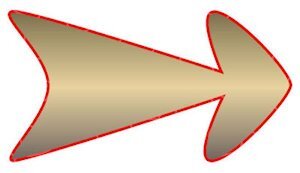
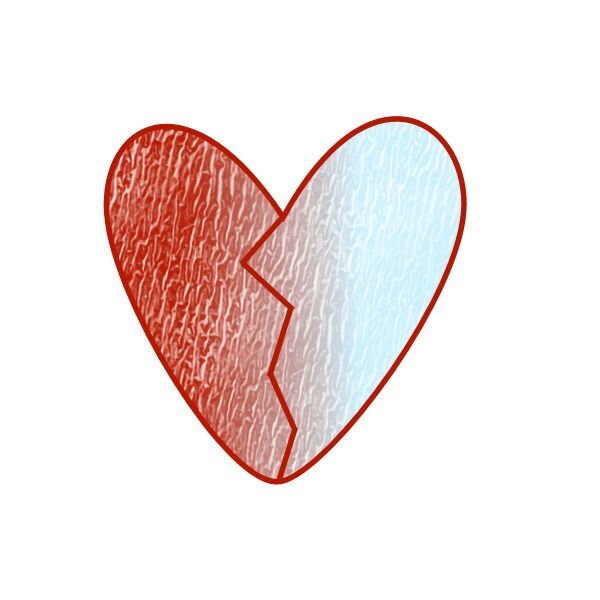

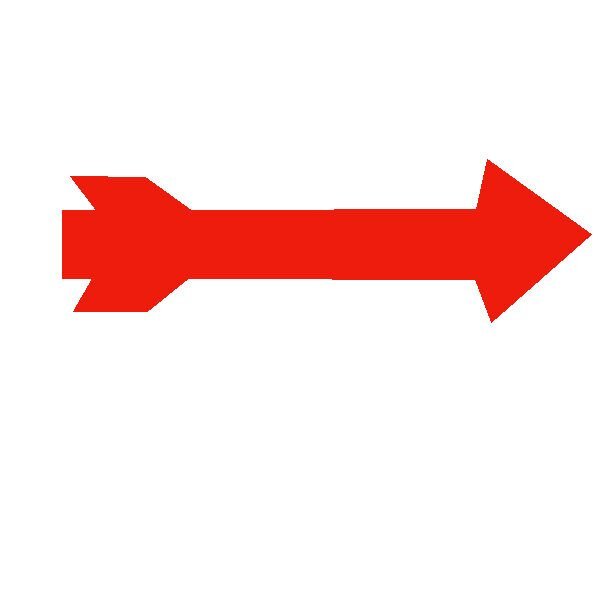
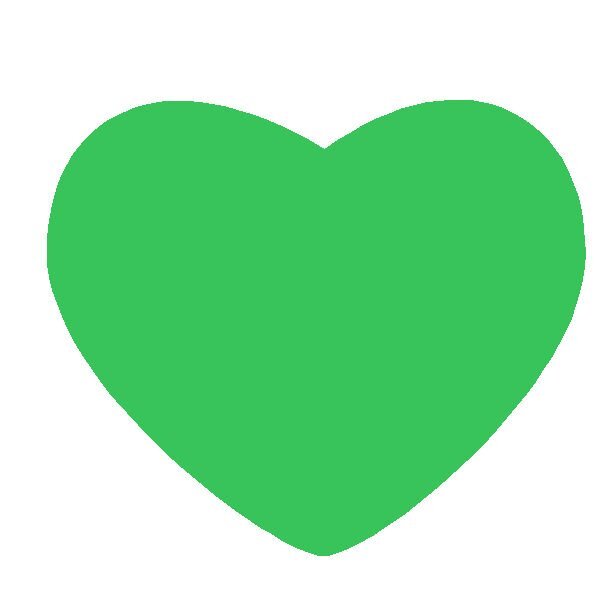

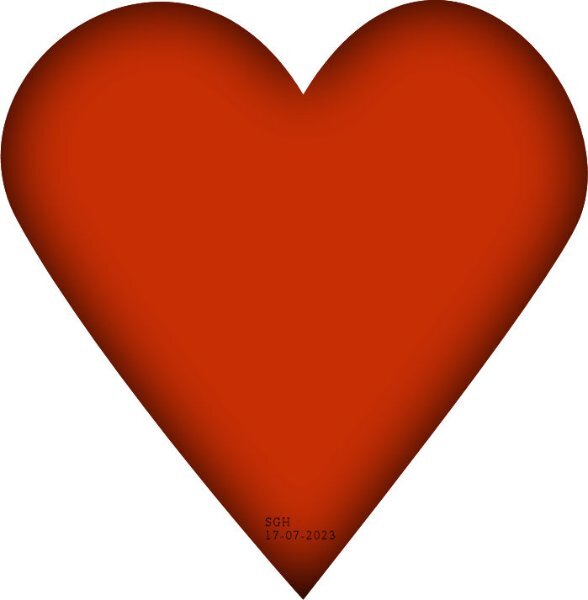

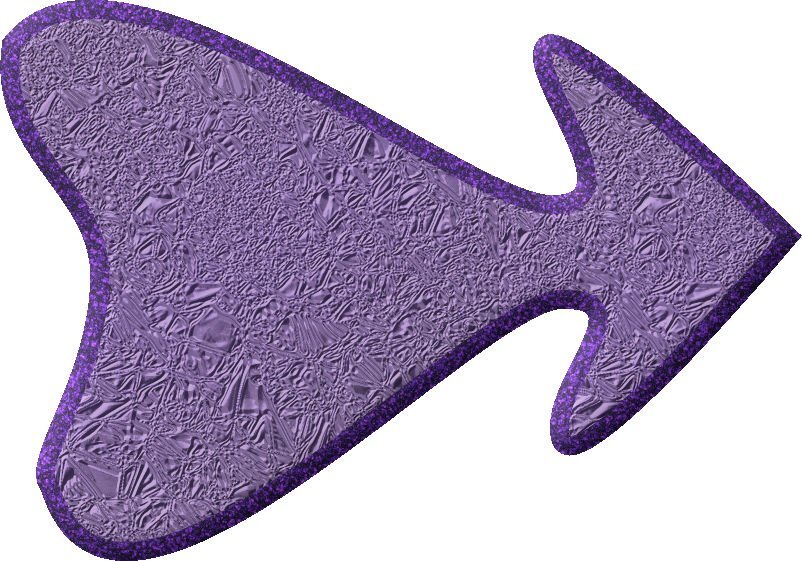

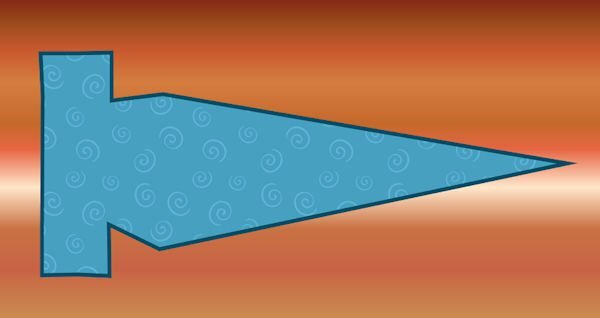
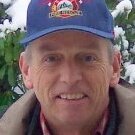
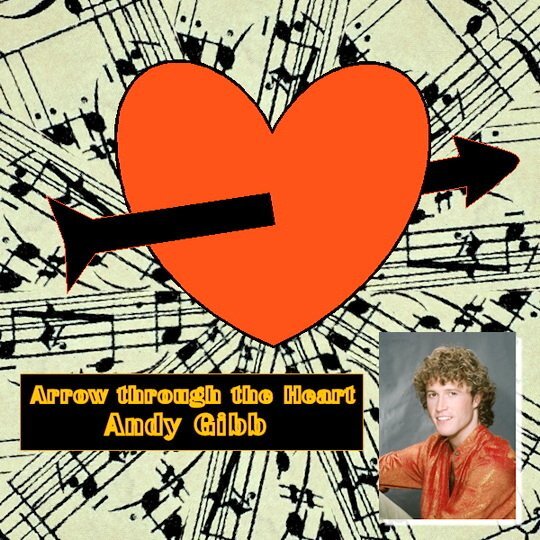


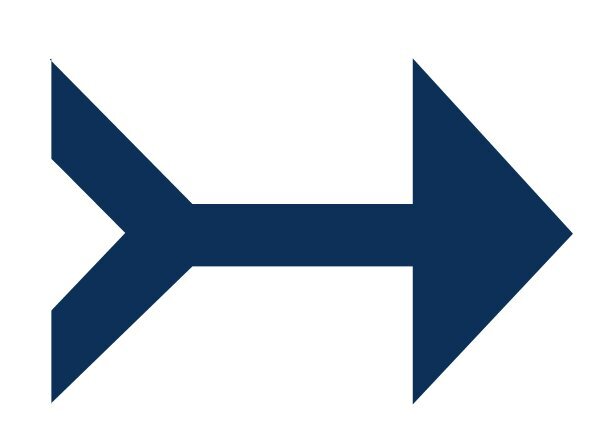

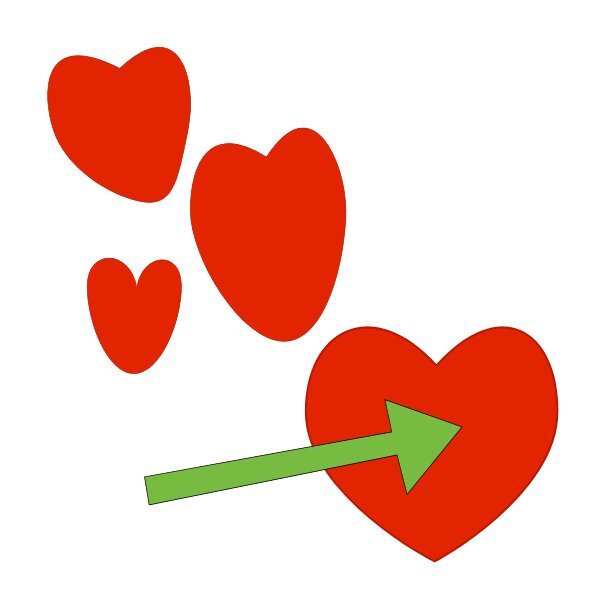
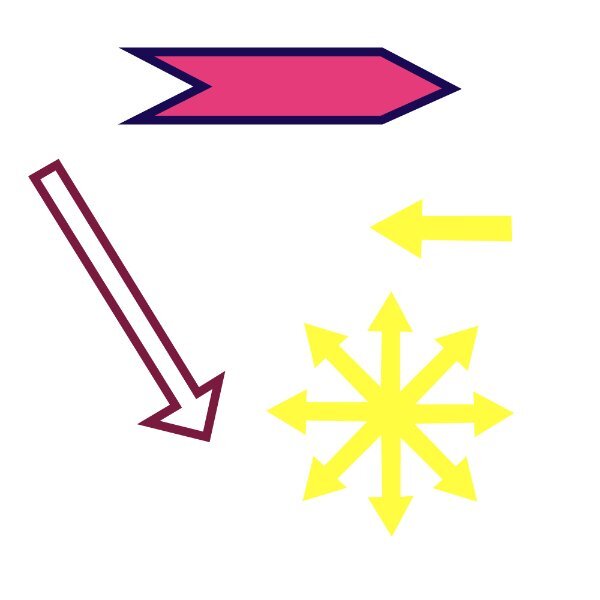








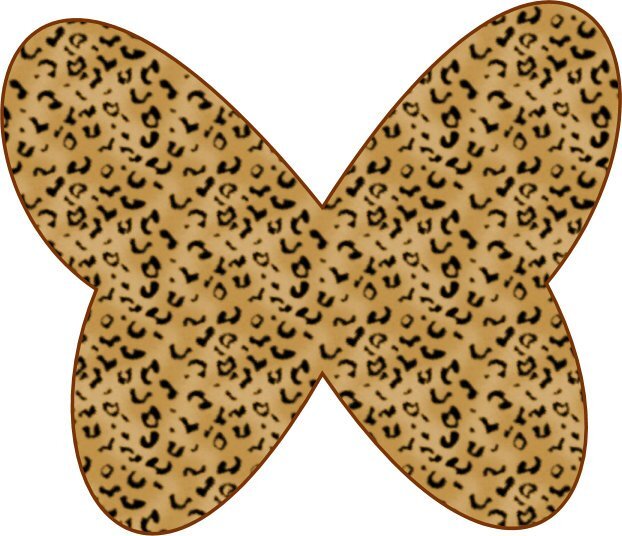

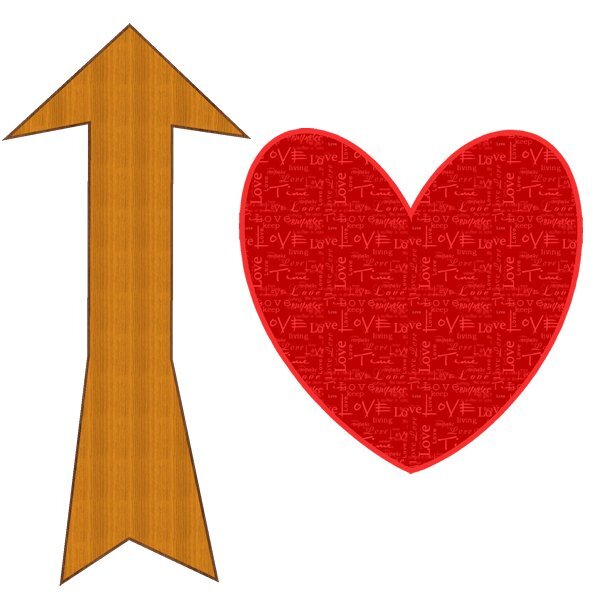
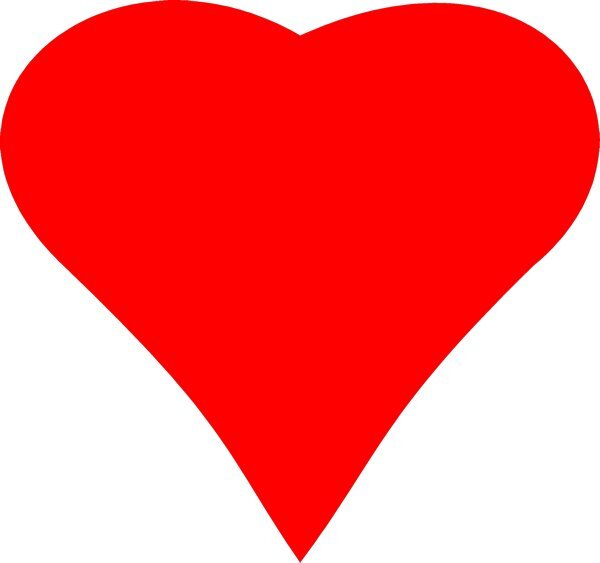
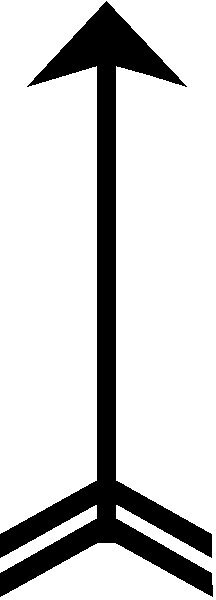

.thumb.jpg.8fd1df6afbfd0064fac9775f2a4a3d7b.jpg)