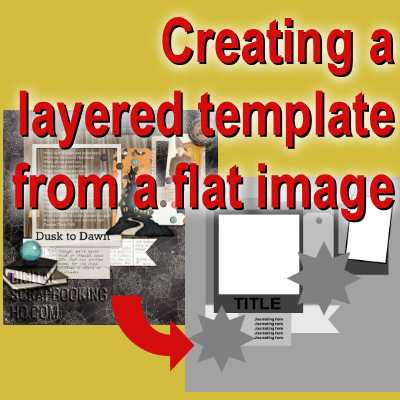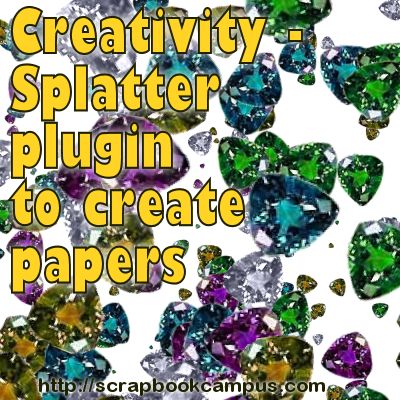There are times when you would like to have an element made of gold but you have to create it from scratch as you want to use a particular shape. With PaintShop Pro, you can be like Midas and turn anything into gold. Various shapes will yield different results or will need different settings, but you can work those out.
PSP
Keep PaintShop Pro supplies organized
PaintShop Pro is a great graphic program that comes with an array of supplies like brushes, patterns, gradients, and more. However, as a user, you will most likely gather more supplies that you will download or purchase. Although it might seem like an overkill to plan an organization strategy, you will very quickly find out that those downloads will become a big mess without one. Let's look at some easy ways to stay in control.
Create your own planner page with Paintshop Pro
It is still the beginning of the year and maybe you are the kind of person who likes to plan, or journal, or just have a fun booklet for anything you need to put in writing. Of course, you can buy a variety of planners and diaries but how about making your own? Using basic supplies in Paintshop Pro, you can make something simple, but, you always have the option to add more details and embellishments if your feel like it by using digital scrapbooking elements too.
Creating a layered template from a flat image
Layered templates are very convenient ways to shorten the time it takes to create a layout or a way to beat the blank canvas syndrome by giving you a starting point. Even though some scrappers will like to use the layered template as is, it is more common to use the basic shapes and ideas and then change them to suit our photos, supplies, and mood. If you have already created a layout and still have a layered version of it, it is easy to transform it into a layered template (check this tutorial), however, maybe you don't have that version anymore, so what can you do? Although it is a little bit more work, it is still possible to create that layered template "from scratch". Here is how.
Converting handwritten text into an elements for digital scrapbooking
Scrapbooking is all about expressing your creativity in various ways. Creating your graphics with Paintshop Pro to use as elements to add to your story is one way to do it. But how about personalizing your titles with your own text? Not using fonts or alphas, but actually making use of handwritten words and phrases and using them to decorate your digital scrapbook pages.
Using guides and rulers in PaintShop Pro
When drawing with a pen and paper, we always have access to a straight edge or a ruler to create those straight lines, or to align elements together. In a digital world, those tangible rulers are not there, or are they?
How to install scripts
PaintShop Pro has the ability to offer an automated process to perform various tasks. This feature has been introduced in PaintShop Pro 8, so, 10 versions ago! Scripts are a set of commands that are executed on their own, often with minimal input from the user. Scripts are useful as they will perform tasks faster than a user could replicating the tasks manually, and often add precision to the process since it will repeat the steps with pixel precision. Additionally, the script can do calculations, making it even faster to complete a process.
Creating a Silhouette with PaintShop Pro
Although silhouettes are often sought by photographers, one has to be at the right place at the right time, with the right lighting. This is not given to everyone. And sometimes you might want to use a silhouette based on an element or person in your photo. Unless you have a subject in front of a very light background and uniform background, you can’t just adjust the brightness to get silhouette in one step. It is fairly easy if you are to use some of the tools in Paintshop Pro. Here is a simple tutorial on how to achieve that result.
What is new in X8?
As for many years so far, Corel has released a newer version of PaintShop Pro. This is now the version X8. This version includes many new or improved features. In this blog post, I will list and detail the features less geared toward photographers, but more useful for scrapbookers, card makers and other graphic artists using PaintShop Pro for other purpose than photo editing.
Creativity – Splatter plugin to create papers
Years ago, I discovered an interesting plugin to use with PaintShop Pro, even though it is advertised as a Photoshop plugin. as you know, most plugins in the .8bf format will work with PSP. Although Paintshop had the ability to create seamless patterns, any tile generated would still show a definite repeat that might not be wanted by the user. The plugin Splatter was a fantastic option to create a full-page design without the need for a seamless plugin applied on a smaller tile.