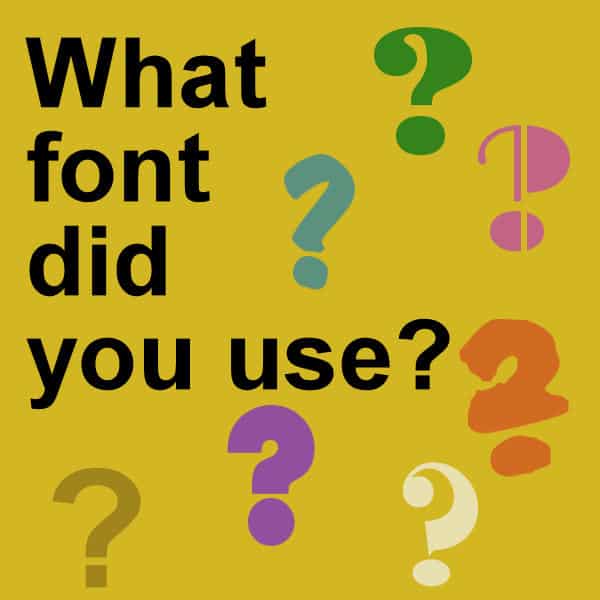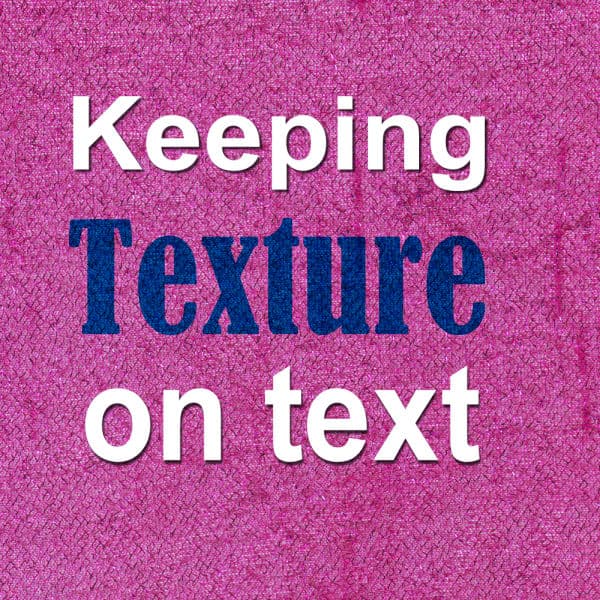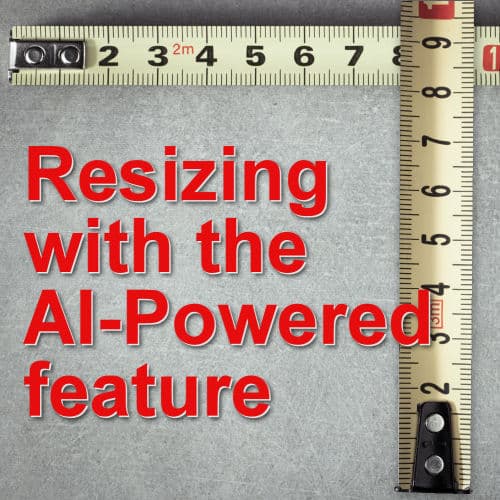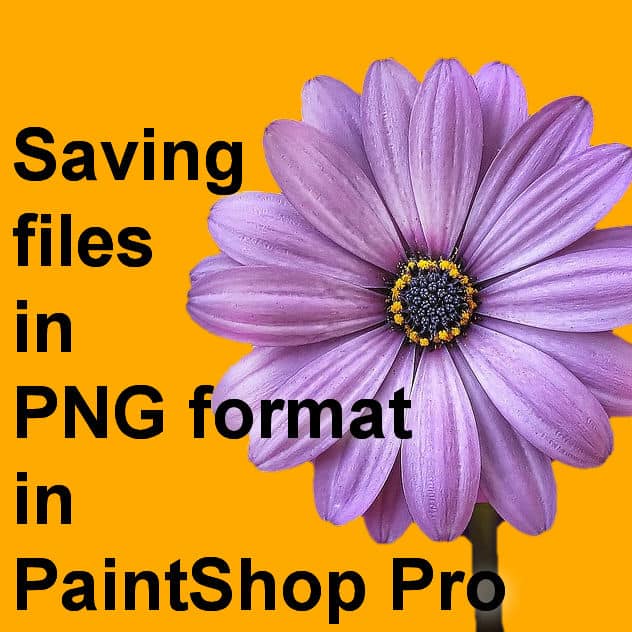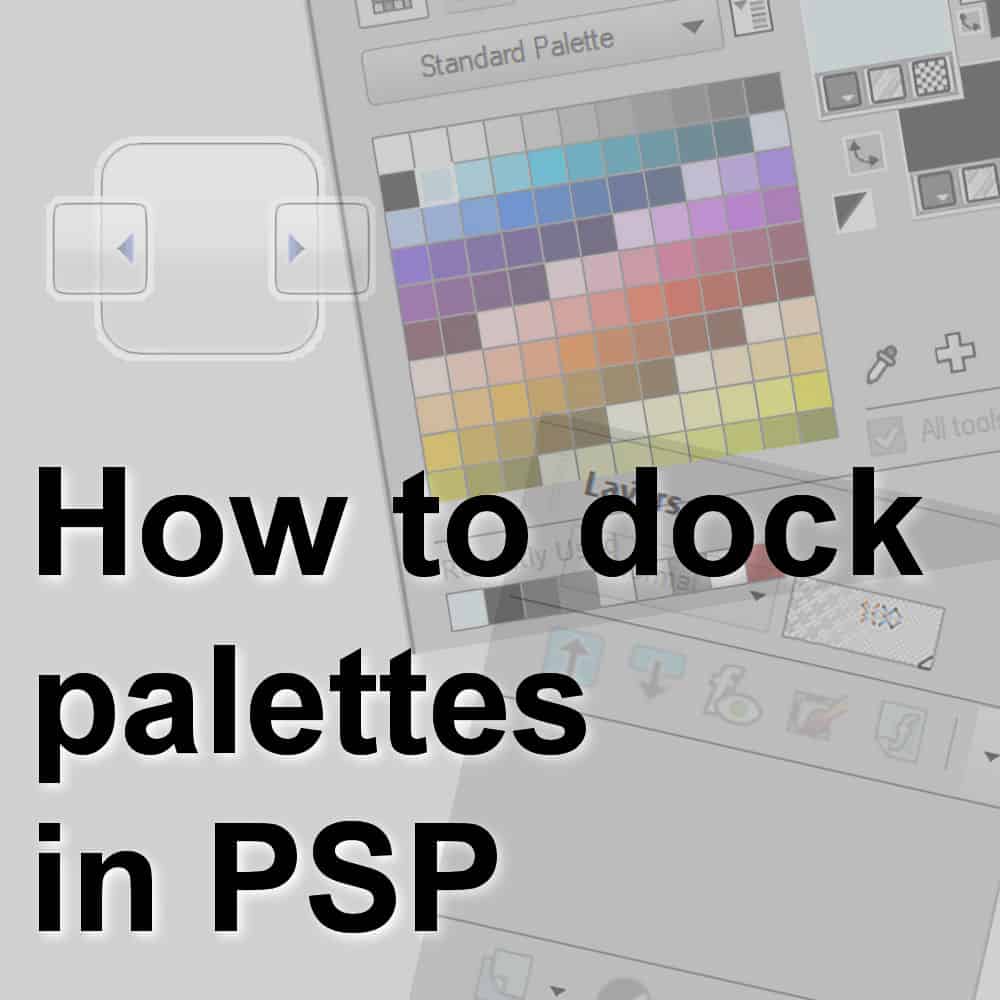Although you can use any paper to create straight and flat washi tape, you might want to add some creases and textures to it. The simplest method would be to use real tape, take pictures, and extra them with PaintShop Pro. But you probably don't have the tape in the exact color or pattern you want. But you can use templates for that.
Paintshop Pro
What font did you use?
Once you work on a project and put it aside for a while, you might be looking for that particular font used in the title or the journaling. How can you find out what it was? Do you have to scroll endlessly through your list of fonts? Not at all. There are simpler ways for that.
Scrapbooking Theme – Valentine’s Day
Love is in the air! Valentine's Day is a special day to celebrate love and affection. It is celebrated in many countries around the world, and falls on February 14th each year. Some people believe that Valentine's Day originated as a Christian holiday, while others believe it has pagan roots. For many people, it is a day to express their love for one another. It can be a friend, family member, significant other, or even pets. It can also be a day for exchanging gifts, enjoying special meals or treats, or simply spending time together. From chocolates and roses to cards and teddy bears, stores are filled with pink and red decorations and products.
It’s really an enchanting moment when you receive thoughtful gifts from your beloved. You can feel the sincerity and the appreciation that is inside those treasured presents. Even just spending precious and valuable time without any gifts is greatly admired. This special day is made even more special by spending it with the people you love most. There's nothing better than surrounding yourself with loved ones and cherish memories on a day that is meant to be celebrated. How would you like to celebrate Valentine’s day?
Whether you're buying flowers, chocolates, or just writing a heartfelt card, a little gesture can go a long way. So why not take this opportunity to spread love? Below are several great and fabulous layouts representing memories shared during this heart-filled with love holiday!
Keeping texture on text
When adding text that replicates handwriting or printing, it can look like it is not really part of the project. If you write or print on something that has a texture, the inked area will still show that texture. How can you do that using PaintShop Pro?
Featured Resource – CF Spark Pattern
Creative Fabrica has a huge library of graphic resources for you to download. Recently, they added an AI tool that allows you to generate designs and patterns without having to draw yourself. This could be a great tool for you to spark your creativity and jumpstart your work.
Resizing images with AI in PaintShop Pro
When working with images in PaintShop Pro, you are likely to need to resize them to fit your project. Sizing down has never been a problem but sizing up can be challenging. We would always recommend avoiding sizing up since it would cause blur and loss of quality. But, since version 2021, PaintShop Pro now has a new command: AI-Resize.
Saving files in PNG format in PaintShop Pro
When working on graphic projects, it is common that you would need some clipart or other images with a transparent background. That is when you need PNG format. How do you create or save files in that format? Let's have a look at the process.
Scrapbooking Theme – New Year
The end of the year reminds us of our hardships and achievements and now we are gearing up for a new one. There are many festivals that celebrate the beginning of the new year. These different types of New Year festivals have evolved over time in various regions around the world. The festivities may include large parties, fireworks, parades or other cultural activities such as traditional dances. In some places, people celebrate by lighting fireworks or dancing in a circle around a bonfire. Other celebrations include eating dishes that are symbolic of good luck and fortune. The festivals have different traditions but most of them share a common thread: ringing in the New Year with joyous celebration!
We're all a little different than we were 365 days ago. New Year's Eve is the perfect time to reflect on who we are and what has changed about us since last year. For many people, it is a time for celebration and recognition of their accomplishments. It's also an opportunity to recognize how much they have grown or learned over the course of the year, whether that be from gaining new skills or accomplishing personal goals.
What are you looking forward to in the new year? How would you celebrate the opening of the year? Whatever your plans may be, it's time to reflect on why we do it and how we plan for this special day. Here are some great layouts you can take inspiration from to start your page for your New Year celebration.
Creating A Bokeh effect with PSP
A Bokeh effect is created, usually, by photographers using particular settings on their camera to focus on a subject and turn everything else, in the background, into a set of diffuse light spots. Since most people might not have that option on their camera, or might just want to create such a background afterward, let’s see how we can do it with PaintShop Pro.
How to dock palettes in PaintShop Pro
PaintShop Pro offers many ways to customize your workspace to match your own workflow. Various palettes and toolbars are available and they can be selected and arranged in various ways. Let's see how you can customize your palettes so they don't move all the time.