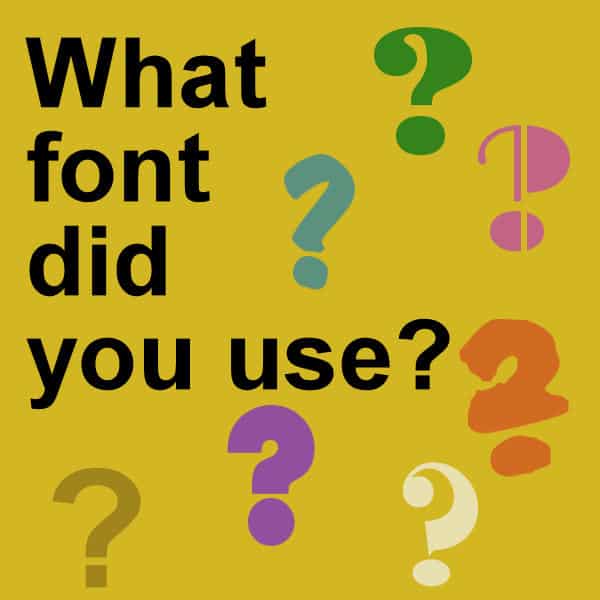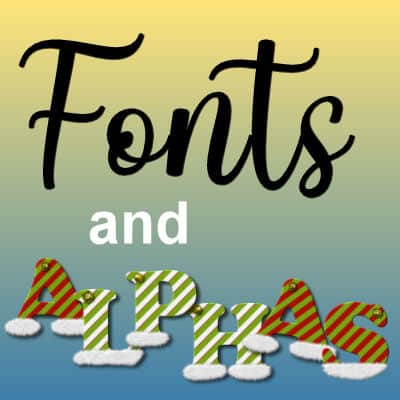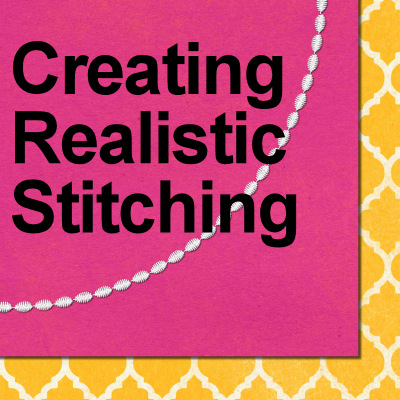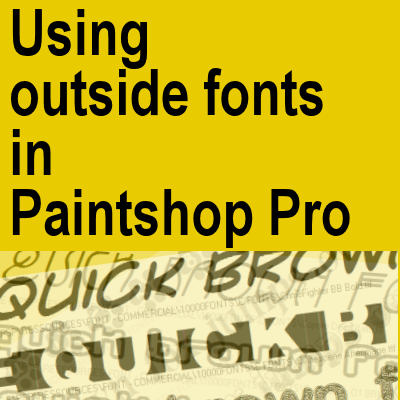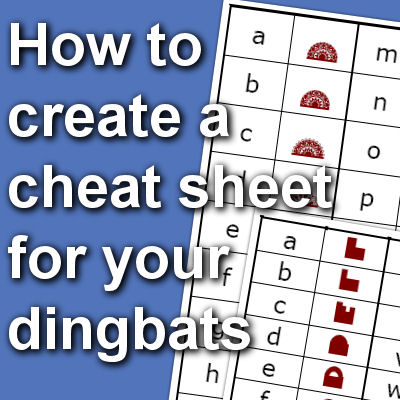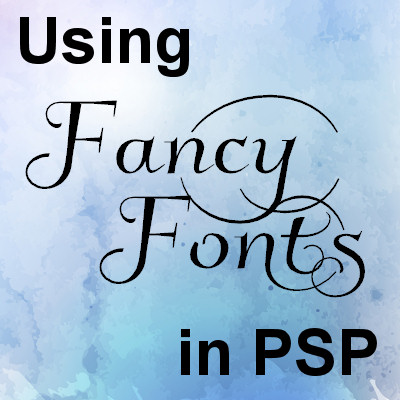Several years ago, we had a blog post about converting your handwriting into a font. Two sites were listed but over time, both sites were purchased/merged into a different one called Calligraphr. Let's see the process of converting one's handwriting to create an actual font.
font
Using Monoline fonts in graphic projects
Whatever project you create using PaintShop Pro, you are likely to use text at one point or another. Every time you use text, you have to ask yourself what font will be used. There are so many possible fonts, in different styles and types. What to choose? Let's have a look at one of those types of fonts: monoline.
What font did you use?
Once you work on a project and put it aside for a while, you might be looking for that particular font used in the title or the journaling. How can you find out what it was? Do you have to scroll endlessly through your list of fonts? Not at all. There are simpler ways for that.
Fonts and Alphas
When looking online to find various supplies for scrapbooking and PaintShop Pro, you might find fonts and alphas. What are they, and how do you use them? Although at first glance, they could look similar, they are very different.
Featured Resource – NexusFont
If you are collecting a lot of fonts, you might face a specific challenge when it comes to choosing and using them. Font viewers can be a great help in that area. In the past, I have mentioned TheFontThing as one font viewer that had a particular advantage for PaintShop Pro users: you can use fonts without having to install them. NexusFont also has that advantage, so you get two programs for this particular need.
Creating Realistic Stitching
Although you can get some stitching that was photographed and then extracted, you might want to create your own, with a different color, or length, or path. You can do that easily using simple tools in PaintShop Pro.
Featured Resource – DaFont
Whether you are creating scrapbook layouts, posters, greeting cards or other projects, you are likely to use the Text tool, and to make something unique, you will often want to use different fonts for different effects. Where do you find fonts for your projects without breaking the bank? DaFont is one of those reliable resources that you can count on.
Using outside fonts in PaintShop Pro
As a PaintShop Pro user, you probably are gathering various fonts that you may find listed on Pinterest or on various font sites. But how do you use those fonts that are not installed? Do you have to install them?
How to create cheat sheets for your dingbats
Dingbat fonts can be a lot of fun to use and very versatile. Some dingbats will have symbols, others will have designs and even some elaborate pictures. You can have dingbats that will create frames, faces, flowers, and much more. Since dingbats do not display the standard alphanumerical, it can be a bit challenging to know where is that rose design, or that round frame. Other than typing all the keys on your keyboard and seeing what appears, there is a better way. Although most dingbat fonts don't come with a cheat sheet, it is fairly easy to make one yourself.
Using Fancy Fonts in your PSP Projects
Are you the kind of person who loves to collect fonts whenever something nice is available, just in case you might want to use it later? If so, you might have noticed that all fonts are not the same format. In fact, they come in two main types: True Type fonts (.ttf) and Open Type fonts (.otf). Truetype fonts are older and most common. They are probably the type of the majority of the fonts you have collected so far. However, we occasionally encounter a font that has intricate ligatures and we want to use that font. The problem is that those special characters are only accessible by some more expensive programs, but Paintshop Pro can't. What to do?