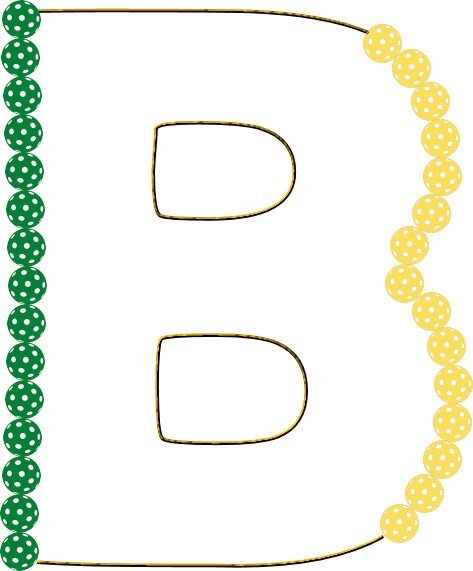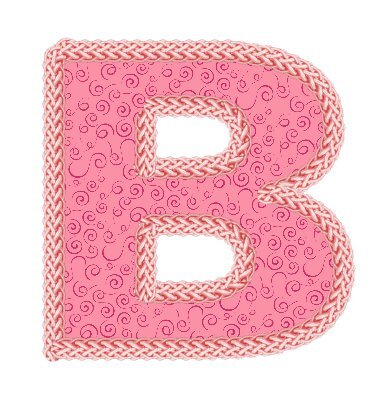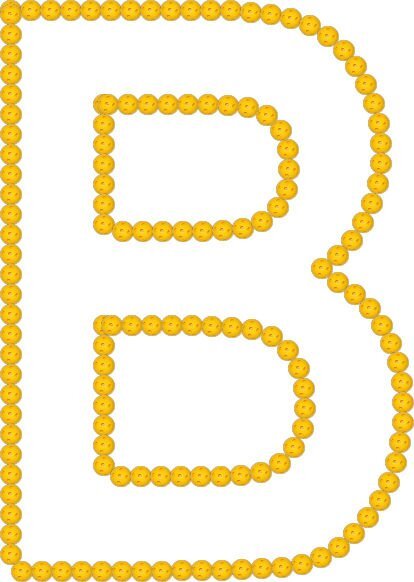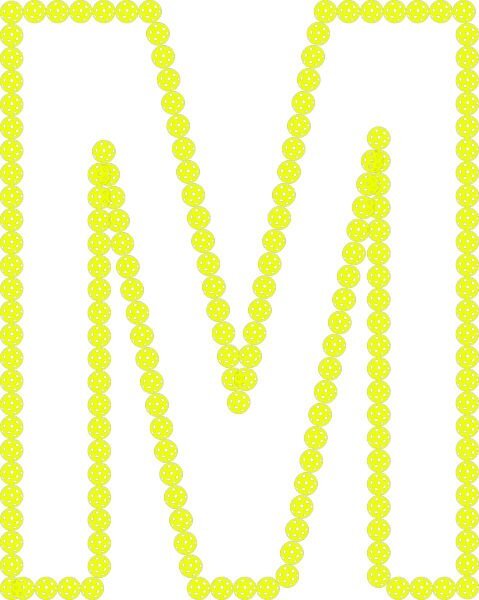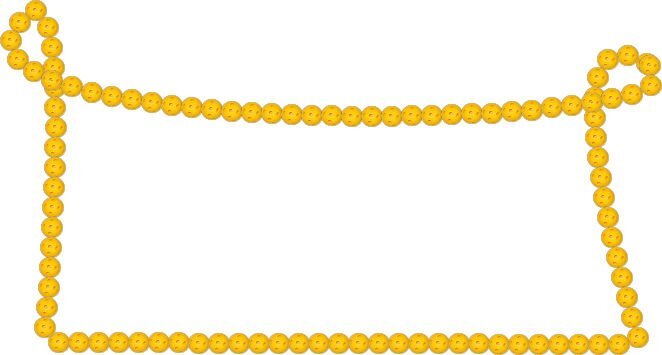Leaderboard
Popular Content
Showing content with the highest reputation on 07/24/2023 in all areas
-
14 points
-
13 points
-
12 points
-
11 points
-
Lesson 7 Extra I used a preset shape and the Hue Map to change the colors of the beads. Added bevel on the wire part and shadows and placed on lightly textured background. Thunder and lightning, it's 1am and I cant sleep. gotta get up at 5am. I'm going to tired tomorrow. Thank you Carole, this was a great eye-opening workshop. I never thought I would understand Vectors and managed to bumble through them in the few labs I've done. This workshop has given me more confidence in using them.11 points
-
I think I figured out Lesson 4 from what you all have been posting. I hope I am right as it seems to be : 1) Cups and mugs 2) Dinosaurs 3) Vase I did not try to get into any lesson until I clear my cache as suggested but with a Trilobite drive it will take 2 days and I want to finish as I did need a refresher course on vectors. Cassel: it's 1:36AM and I got into Lessons 5 & 6. Still locked out of lesson three which I would like to have to see if I am doing things correctly. My thanks in advance for your help and for this workshop.11 points
-
I have had another look at my gold' Cook' and have been inspired by others using cutouts so I have made another version. I made an outline of the text with no fill as the basis. Duped the layer & filled to make a cut out using Selections From Vector Object. Then created the Picture Tube, bevel outline & shadow effects.10 points
-
Lesson 6, part 2 or 3, not sure...that last one, with the text! I fought with this last night-I'm not sure if there is a glitch in PSP, or in the script, or in my laptop. Carole and I will look at it later today. But for now, I will post my 2 attempts that I saved. I had many empty layers, multiple times ? On the one with the balls, I edited the nodes first...maybe that sent PSP into a tantrum ?10 points
-
10 points
-
Lesson 5: Have been away from the computer for a couple of days, and WOW, so much to catch up on. Have had a quick peruse of the pages I've missed on the forum and there are some wonderful snippets of creativity from everyone. I managed to complete Lesson 5 today, but will struggle to get 6 and 7 done tomorrow. Really enjoyed learning about text on a path - on a photo and on a preset shape. Anyways here are my offerings for no 5:10 points
-
10 points
-
9 points
-
Thank you Carole for a very creative workshop with all your valuable help (and for everyone's inspirational and varied ideas and comments). The Picture Tube reminded me of embossing so I tried to make my surname look like it was made of gold metal. I presume that the VectorTube script knows to run with the settings for the last selected Picture Tube. Is that correct?9 points
-
I used one of my shapes for this , after work I do it with a letter . background made with a solid color and some brushes in different colors.9 points
-
It's been a Great workshop. Very difficult at times but worth it. I used the candy cane picture tubes by Cassel, the Santa Claus from Janet Kemp at Digital Scrapbooking and some black paint I had in the garage. I had problems with my PSP 2023 early on and switched to PSP 2022 which worked fine. The problem with PSP 2023 was that it would "ghost Out Or make the text faint and unstable" when I tried to save it while doing these vector lessons.. I compared settings in my PSP2023 with those in PSP2022 and made them all the same as PSP2022. This found one problem. The "create as:" tab on the Text tool bar was set to "selection" rather than "vector". On the far left of the text tool bar is the Presets: tab. I opened it up and clicked on the "reset to default" icon. These two changes fixed the problem in PSP 2023. I recommend that each of you take some screen shots of your settings in "Preferences" and notes about the setting on your tool bars with "drop down" menus. Do it when your PSP is working good so you can check it out when it isn't. Thank you Cassel for all the work you put in on this workshop and all of you others for your comments and rating of my submissions.9 points
-
Lesson 6/day 6--the first 2 went just like the lesson. But the text....no. I am not sure what I'm missing. I right click, convert to path. Choose picture tube, I do one and test the size, and I see that. When I run the script, I get a new layer named 'stroked object', but there is nothing there. I turn the text layer off, and there is still nothing there. I can change the tube, adjust the size, run it again, and get another layer 'stroked object', but there is nothing there? What am I missing?9 points
-
9 points
-
Very cool technique, Carole. This workshop has taught me so much. Thank you so much for putting it together.8 points
-
8 points
-
8 points
-
8 points
-
Day 6 "Come on, Barbie, let's go party!" The flower uses pink pearls from Creation Cassel. The outline for the logo is the pink LED light also from the store. The font is Barbie Medium which was used for the logo from the 90s. The new logo doesn't have an official font, although Dollie Script is a close approximation. Of course, the font color is Barbie pink (#e94196). And just in case you really need more Barbie projects, the Barbie font is available for the Cricut as well as ALL of the logos going back to 1959. And now I'm done. No more pink for today.8 points
-
Lesson 7 This is cool. I had only used the knife once before for a lab. I did have to duplicate the 'S' vector layer twice for each side of the 2. It is hard to grab the right nodes to peel back. I had less than 50% average for grabbing the right one. And sometimes had to make the only one I could grab (the wrong ones) shorter so I could see the other node. Is there another way to do it? I need to still make the multi colored beads. Might get it done tonight. I loved this class. I sure was clueless about Vectors before, now I'm a little more informed. One key thing I learned...when I want to "convert to path" I need to switch to the pen tool. I kept forgetting it and that option would be greyed out. Questions: in case they are burried in my text above and you miss them. Is there an easy way to select the right node after using the knife tool. what if the wrong one (the one you want to keep) is ontop? can I shorten it a bit so I can grab the node I want? Is this correct? when I want to convert to a path I ALWAYS need to switch to the pen tool?7 points
-
7 points
-
7 points
-
Here is my Lesson 5, Text on a path and a circular "stamp " with text top and bottom. I had already created a brush tip of my photo signature a long time ago and just added it to the center of the new "stamp". As I use mostly all my own photos for these clases I decided to make the stamp a Logo of sorts and turned it also into a brush tip. I then put it on a separate layer so I could change the blend mode to Luminence and the opacity to 59 for this lesson. I usually blend my signature to barely visible on my work so it acts more like a hidden watermark and doesn't take away from the photo. Now to tackle lesson 6!6 points
-
6 points
-
lessons 3 a lotus flower and 4 a mug. k heb flink geoefend, ik had de nodes op groot gezet maar toch maar week op klein. en dan flink vergroot. Bij les 4 ging het einde niet zoals het hoort. Ik kreeg steeds de verkeerde swatch om het te vullen. dus veel geprobeerd en toen opeens was die leeg. Goed uitgesneden en gevuld nog wel. Maar er zitten wel witte streepjes lijntjes op. Dus ook deze les moet ik over doen. IK begin het steeds beter te begrijpen wat ik aan het doen ben. Alleen één vraag: Er komen heel vaak GEEN bezier handeltjes aan de nodes????? Hoe komt dat en waar kan ik ze nemen???Ik vind ze nog niet mooi genoeg om op te slaan.6 points
-
Continuing with more of Lesson 2. I am beginning to like and understand vectors a bit more than when I first started. My goal is to finish the class, it might take me a bit longer, but I will stick with it. Thank you for all your help, Carole, and thanks to everyone here in the forum. Your tips and input help a lot also.6 points
-
I am enjoying this deep dive into learning about and working with vectors, however it does seem to take me a long time to get through the lesson with understanding I decided to post one picture which shows lesson 3 & 4 together. You will also see a "sea creature" preset (in the presets drop down) which was extra practice for the Diamond gang. Looking forward to trying my hand at the next lessons after seeing all the creative work posted here. I too was sizing my working using pixels and so have the jagged edge which confused me as it was a vector.... Thanks for the tip off to that Carole.6 points
-
6 points
-
I have really loved these lessons and although fairly comfortable with nodes, there is always something new to discover and learn. I used GeoSlab Font and a Ladybug element I made a long time ago and made it a directional tube with Carole's directional tube Script. Probably one of the first ones I bought from the store and use it such a lot. Thank you Carole, brilliant as always.6 points
-
Day 7, already the last day! I'm very glad that we learned how to cut a vector shape because I have the Vector Spiral Script for a long time and I only could use it along the complete spiral with text or a picture tube. I have the explanation on how to cut the spiral but never could get it to work until now ?. I made the letter X with a garland tube and put the mas next to it, again something to use for a card (it's never to0 early to start thinking about Xmas!). Then I made a waterdrop with a fish scale tube and a spiral with the Vector Spiral script (it is a free script and it was a Featured Resource in the Campus).I gave the beads on the spiral different "christmas colors" with the string in silver. Carole I enjoyed this workshop very, very much, thank you for all the work you have put and are putting in to help us understand and work with these vectors! Now I'm going back to making and exporting more leaves and shapes for future us, but as a diversion I'll do the 1-2-3 challenge of this week.6 points
-
I was just playing with the nodes on the first one and, boy, was it fun; I used one of Cassel's chain tubes. For my initials, I used one of her gimp trim tubes (I found it interesting that the tube was applied differently on the S, almost like it was reversed). Then I thought I would have some fun with the lips I made for Lesson 2 and used a sequin tube I made a while ago from one of the tutorials. For the last one I used a star cutout shape I made several years ago and a star tube I also made. I wonder what is in store for us in Lesson 7!6 points
-
5 points
-
I, too, thank you, Carole, for a most informative workshop. Also, thank you to all who have contributed as your take on the various projects have been beautiful - and your comments have been helpful. I've been very slow in working through this workshop. I played with making a new "line" for the stroke to see if I can come up with a ball stroke that would enable me to make a layer shape I was working on in project 1. However, still need to work on that. I did finish project 2, but not past that. I will continue to work on these projects but will probably have to post them in What Are You Working On In July/August. Thanks again!5 points
-
Here is Lesson 7, and it went smoothly. This time I used Cassel's ChainBead-08 picture tube. No problems with the arms or else... I wonder if the issue I had in Lesson 5 had anything to do with the image size or the number of nodes... Although I had clicked then numerous times on the center of the nodes, the icon (two curved arrows with plus sign in the middle) would not appear... That's why I had to move the nodes. Still working on the extra practice of lesson 3... I am slow!5 points
-
5 points
-
5 points
-
4 points
-
Great new additions to this thread. It's a joy to scroll through all the creative work posted. Here is Lesson 3, extra practice. It is a screenshot of the workspace, as creating the shape was already a lot of work... This was a good practice, but I am not keeping the preset. Now, onto Lesson 4, extra practice... I still have to figure out how I will do the "dots as cutouts and have the large piece underneath."... But I am closing up shop for today. ?4 points
-
It is a curved path, with a node and cursor pushing it. I am still wondering that myself!4 points
-
Yes, that is correct. Once you set the Picture tube to the scale you want, and maybe the step you want, those are the settings the script will use.4 points
-
4 points
-
Me, too, Ann! (Lesson 2.) But I have enjoyed all the over-the-top projects people have done. Really inspiring! Are you on PSP 2022? I’m going to reread what the others were saying about 2022 in case I have that problem too. I also need more screen shots in my written guidebooks, which I will be adding. Then I need to figure out why my CRAP + Paste (or whatever is) it isn’t working. My shapes aren’t appearing in the drop-down list. To all the peeps who did the vector curves …you can also save those. This would be the ones you made to go on a photo. They’re easy enough to make, but if you want to keep them, you can open a folder called “vector text paths” and add them in that. Then they are ready for when/if you need them. I have some I especially like because they are barely undulating and all text looks wonderful on them, IMHO. I think you just save them as a vector .psp file and change out the text.4 points
-
4 points
-
4 points
-
4 points
-
4 points
-
4 points




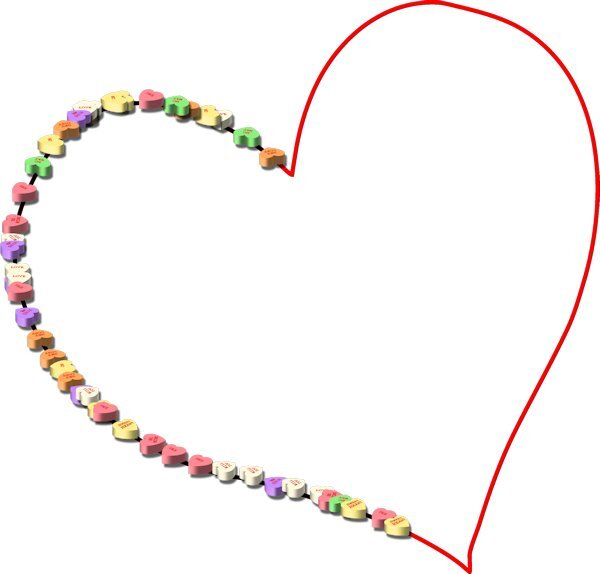

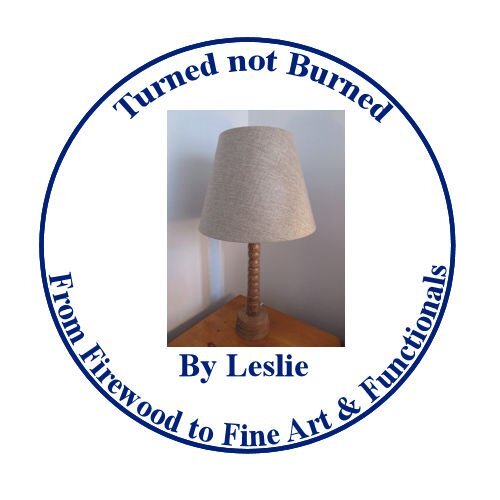


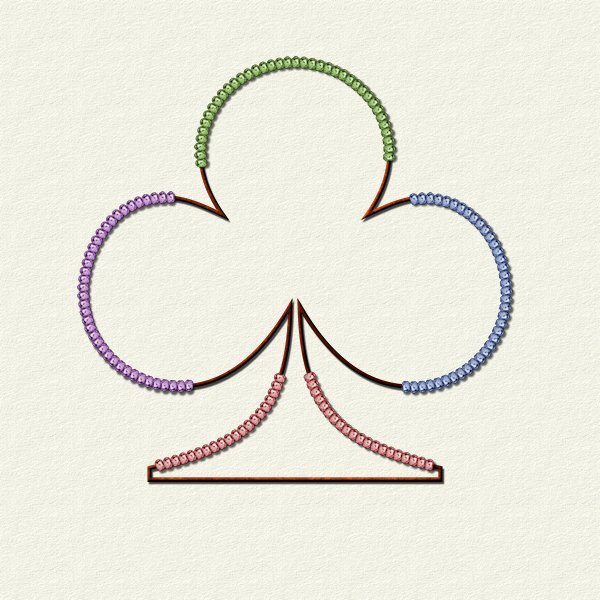
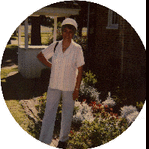
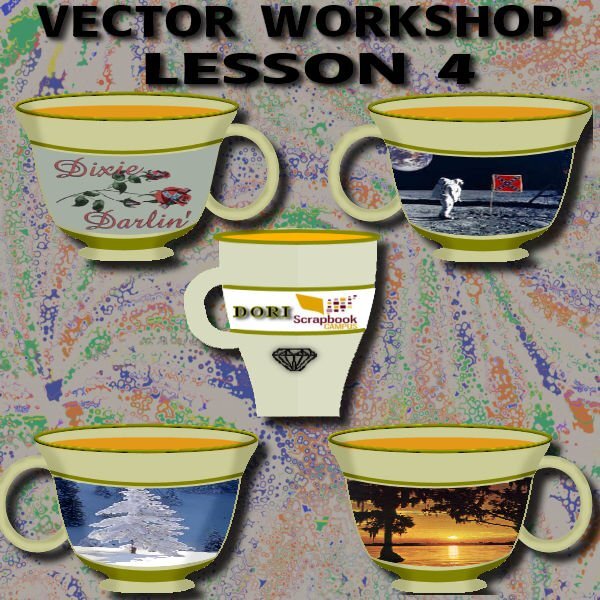

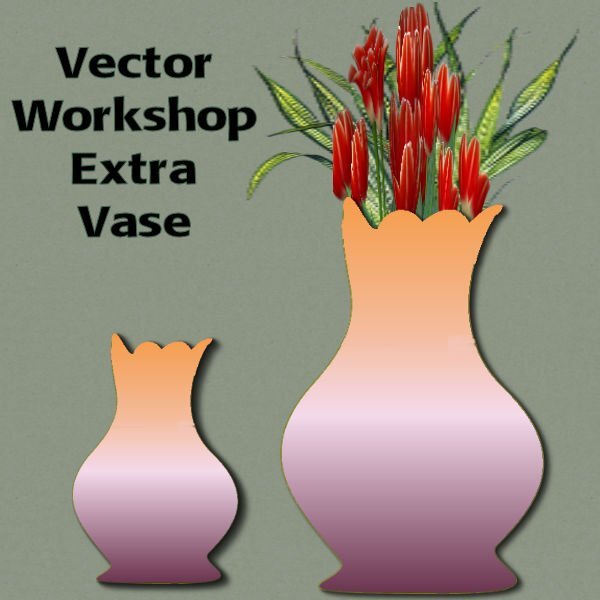



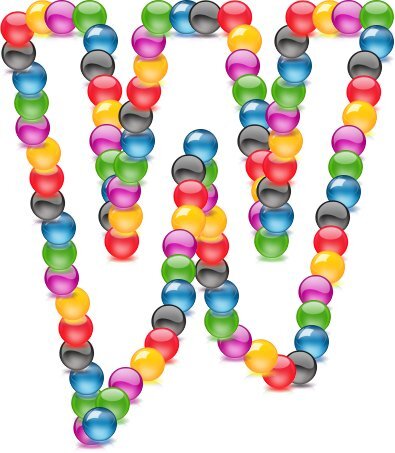


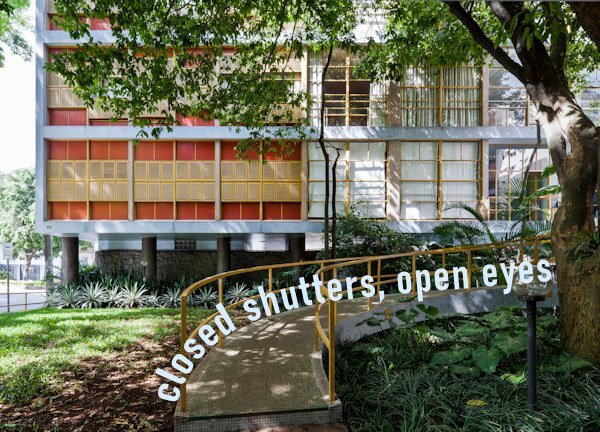
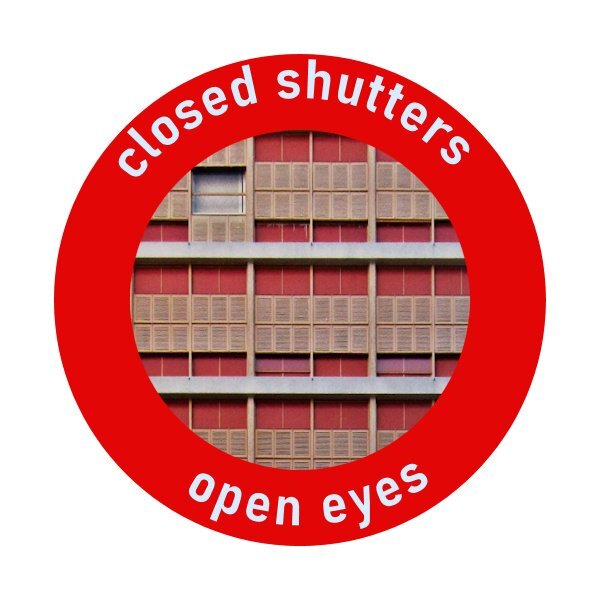

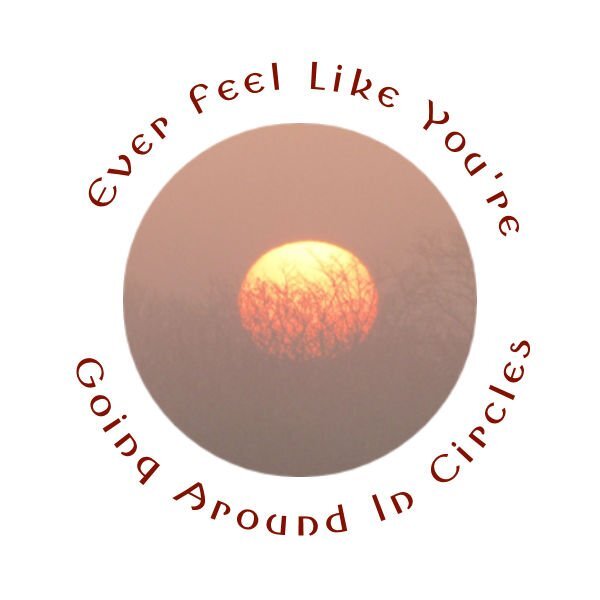


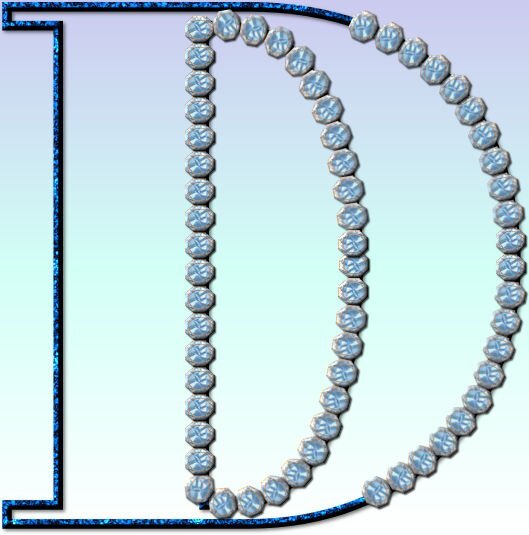
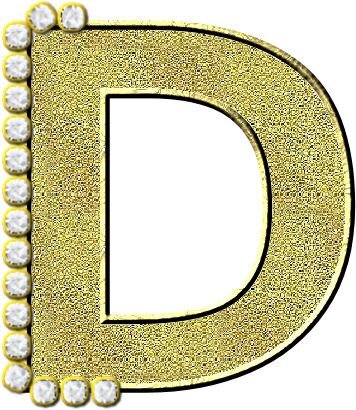
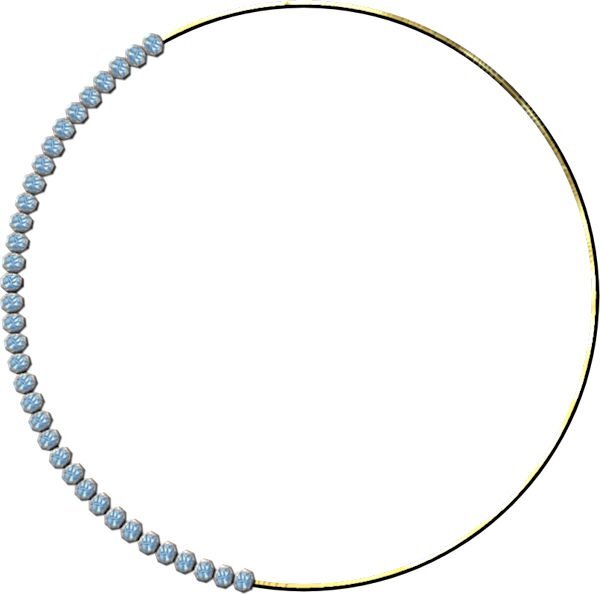
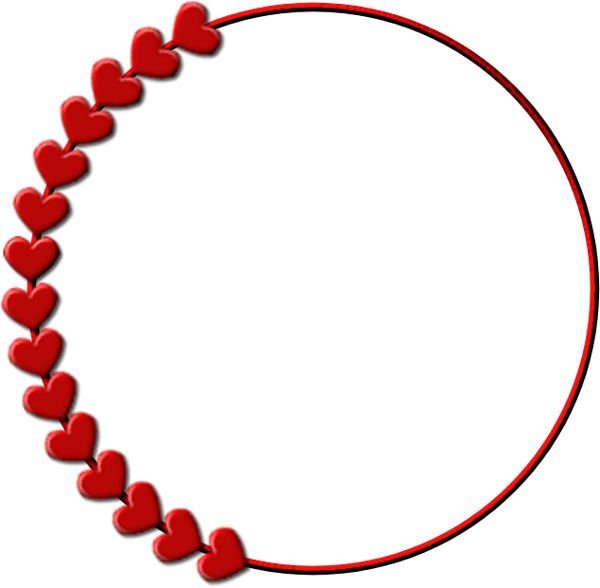







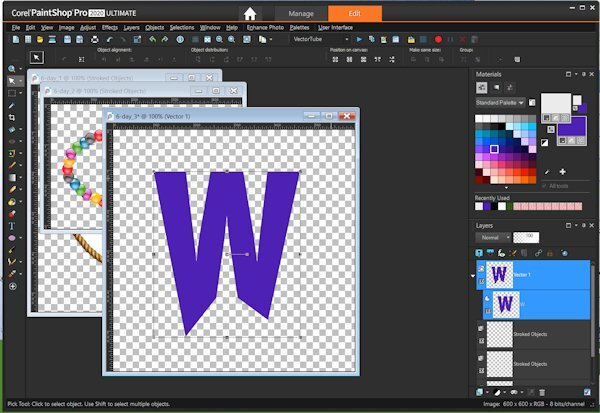
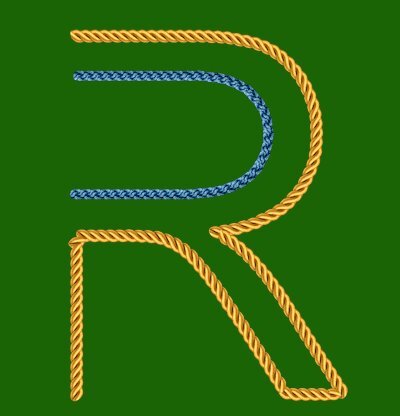


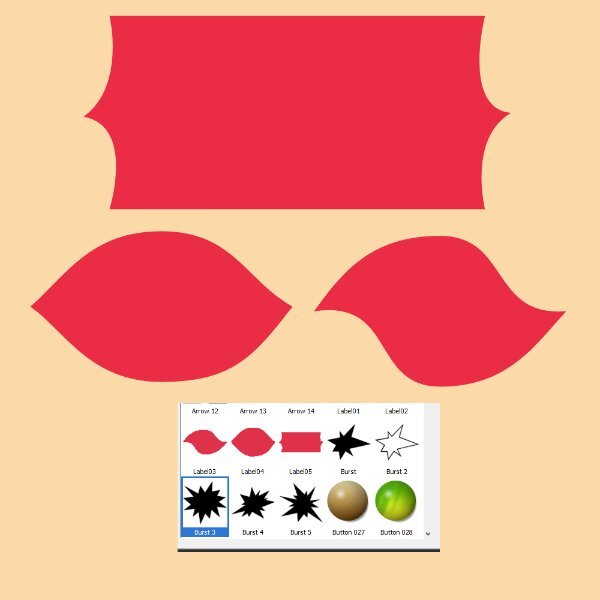


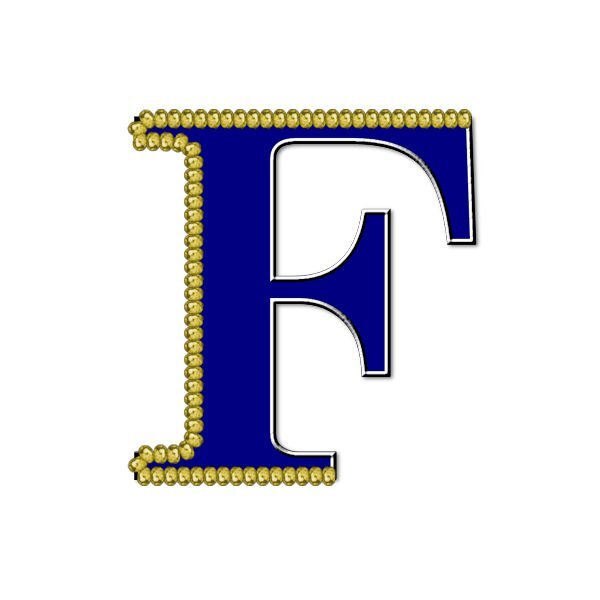


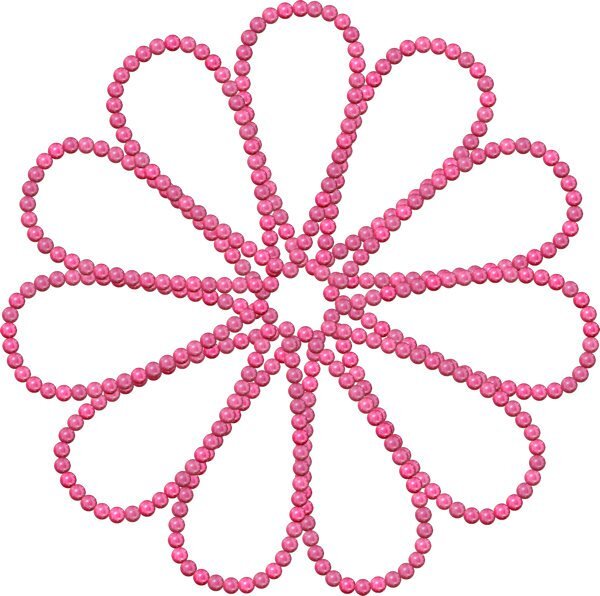


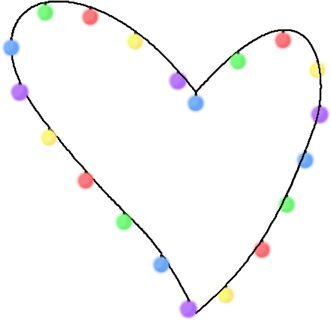








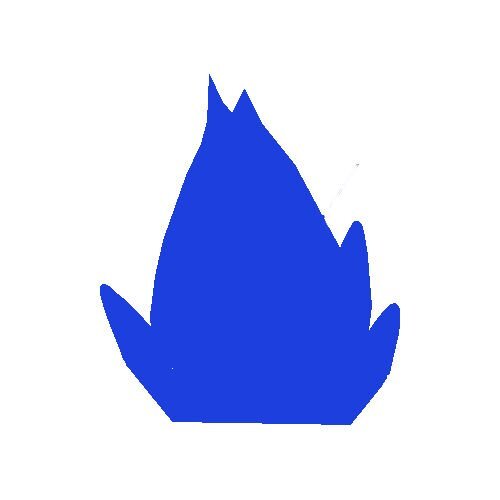

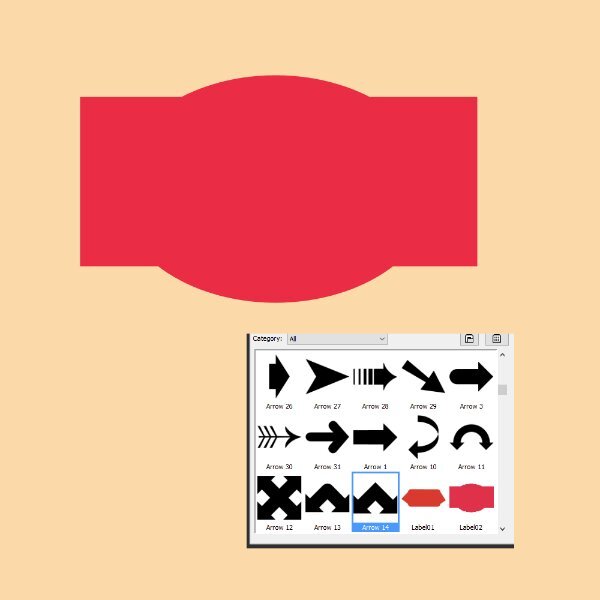
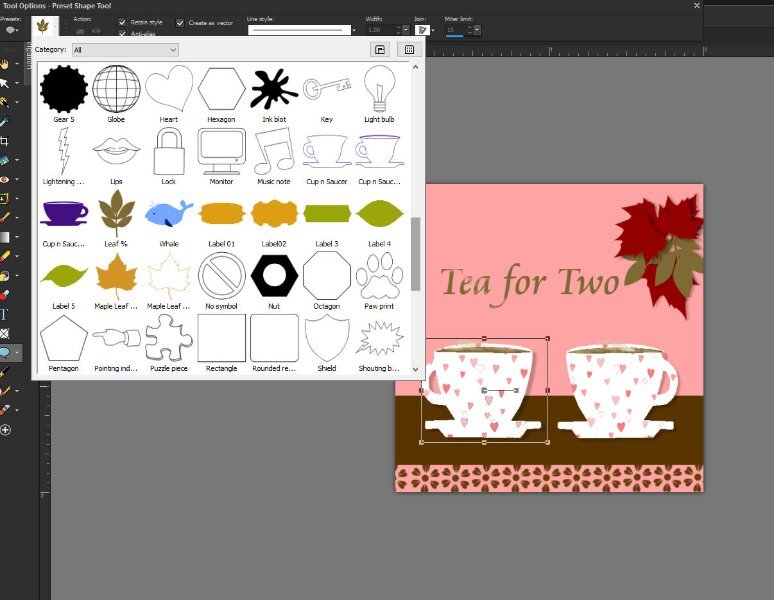

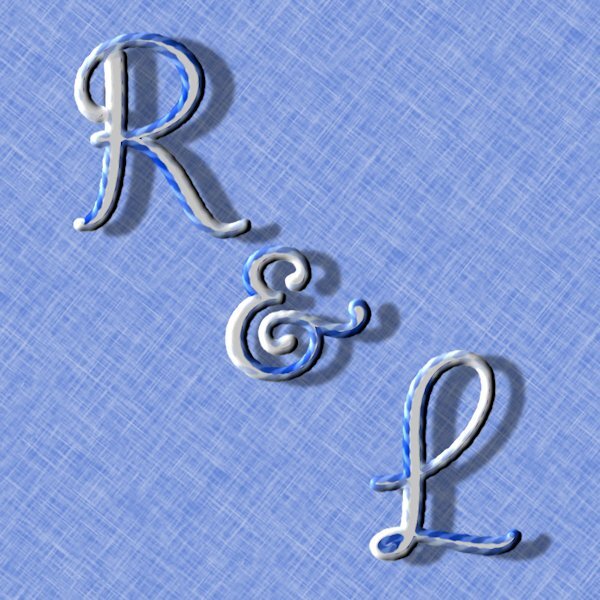

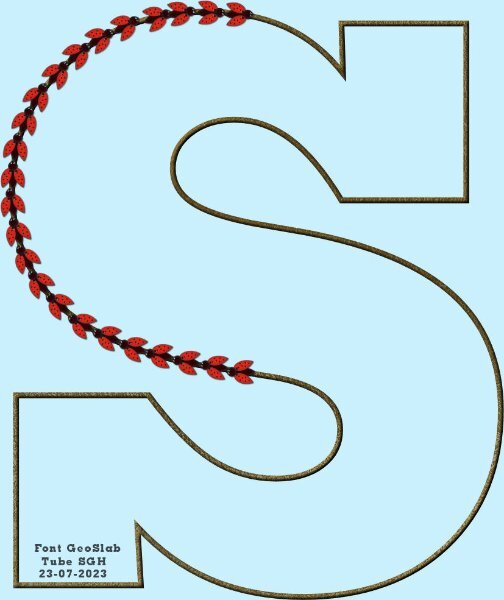

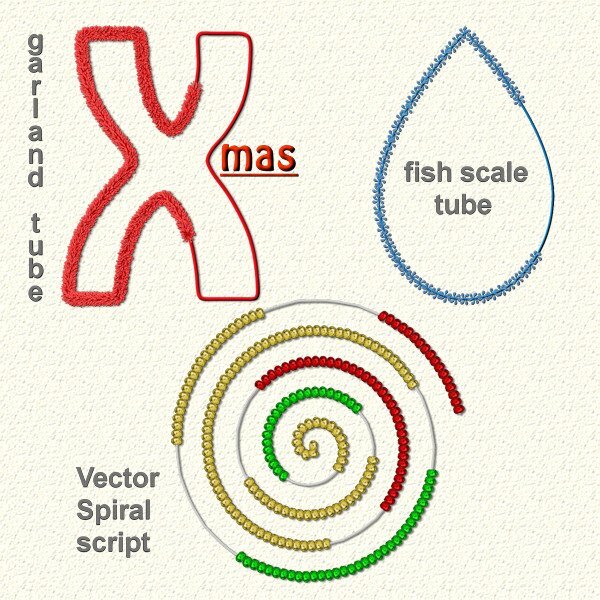

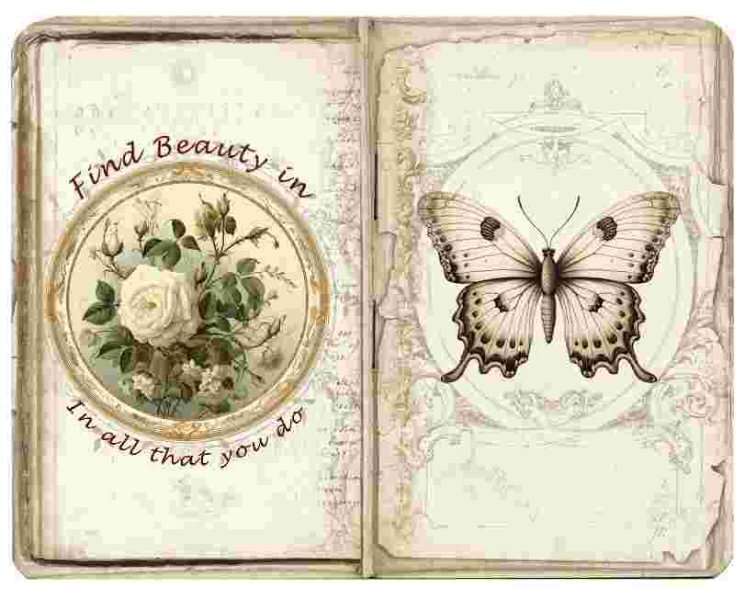






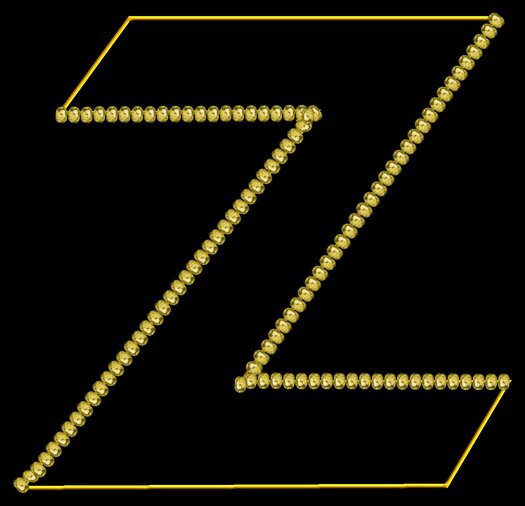
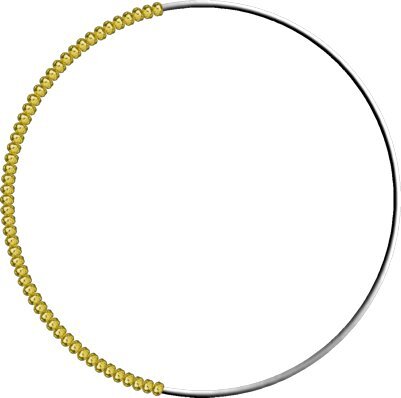
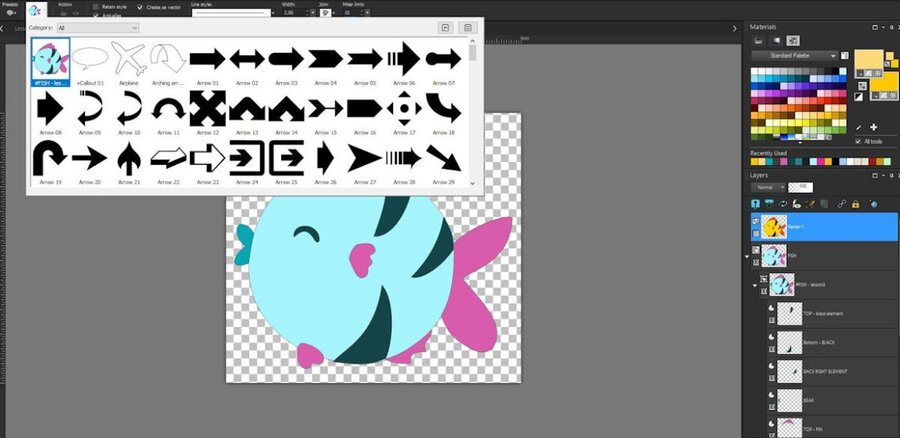



Resized.thumb.jpg.d25811db03a63358cedab1e79f527635.jpg)