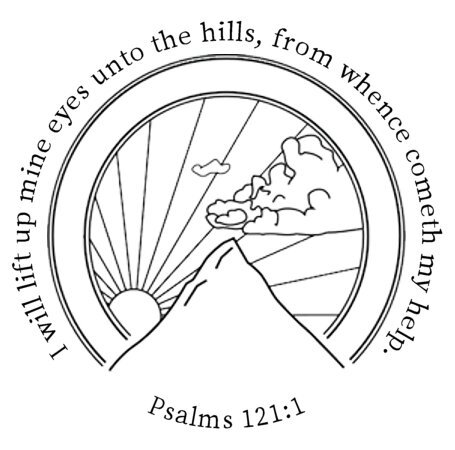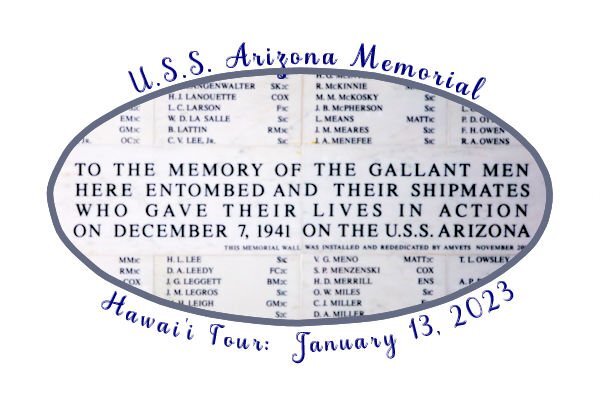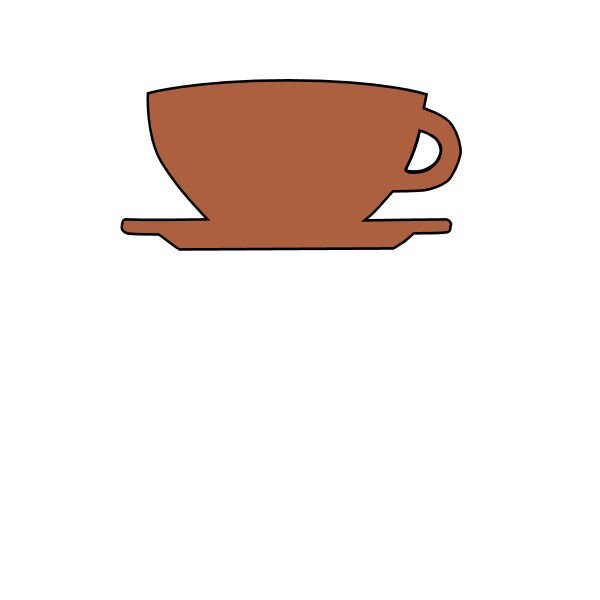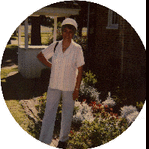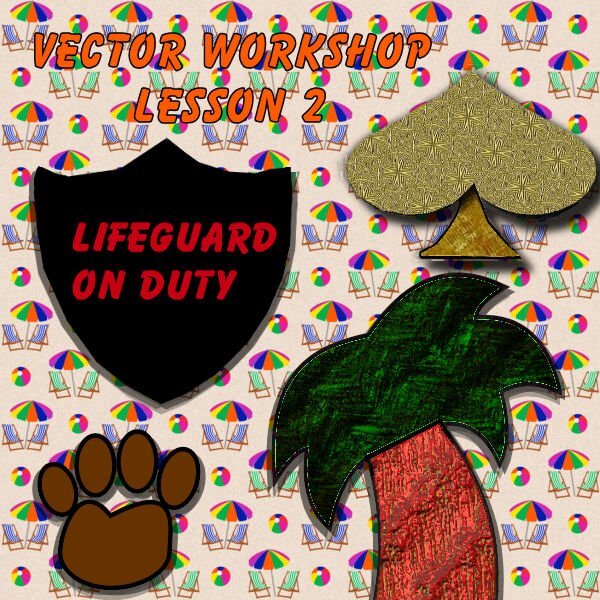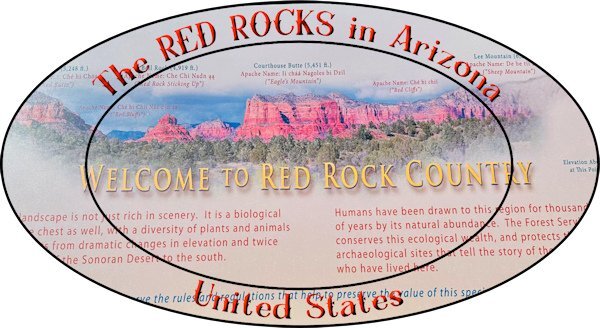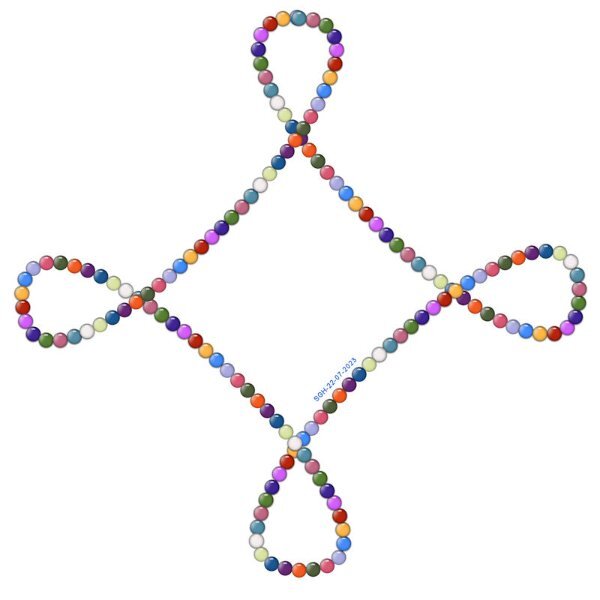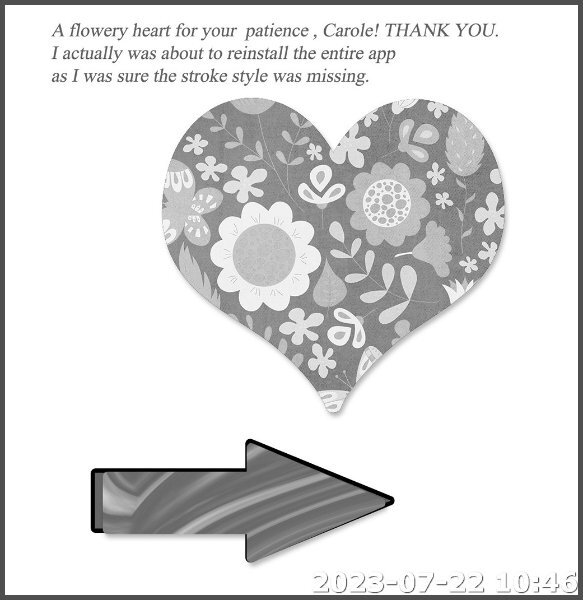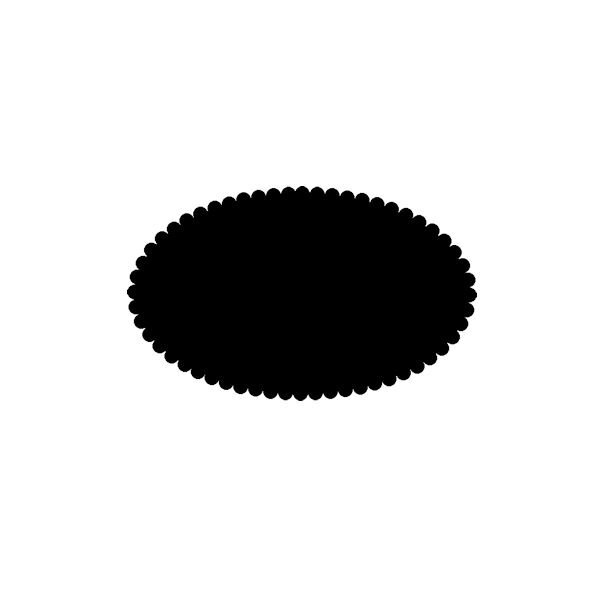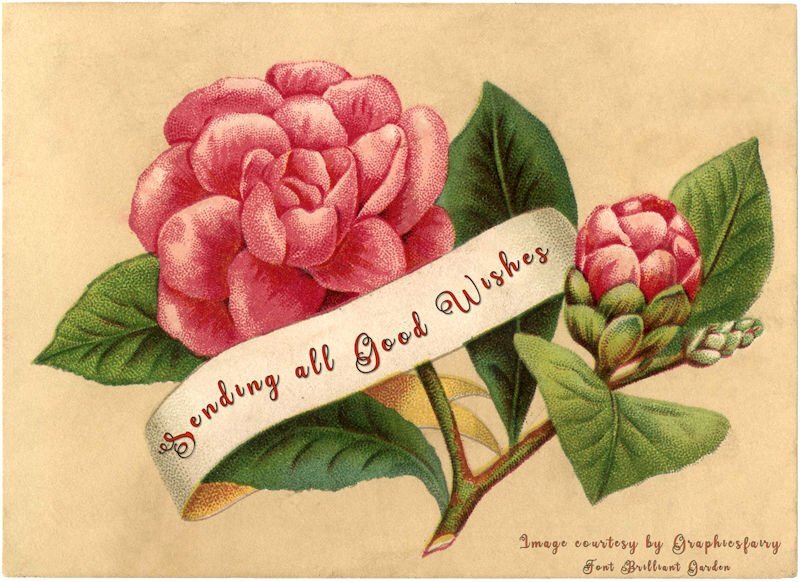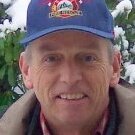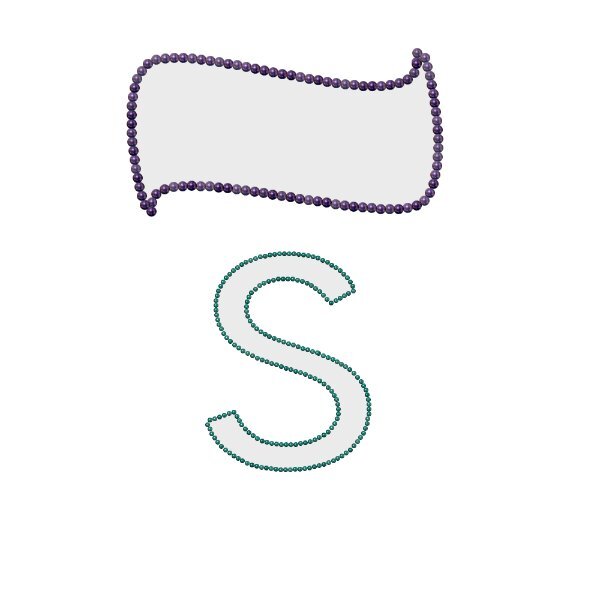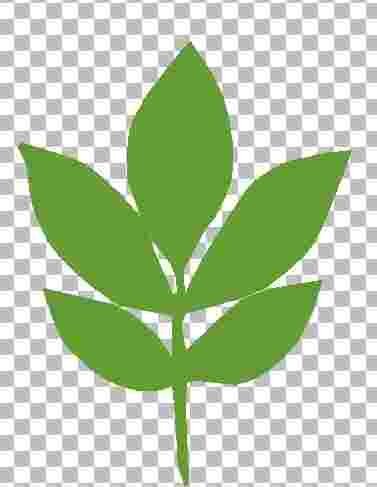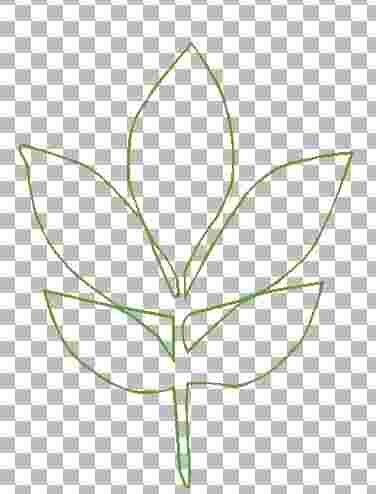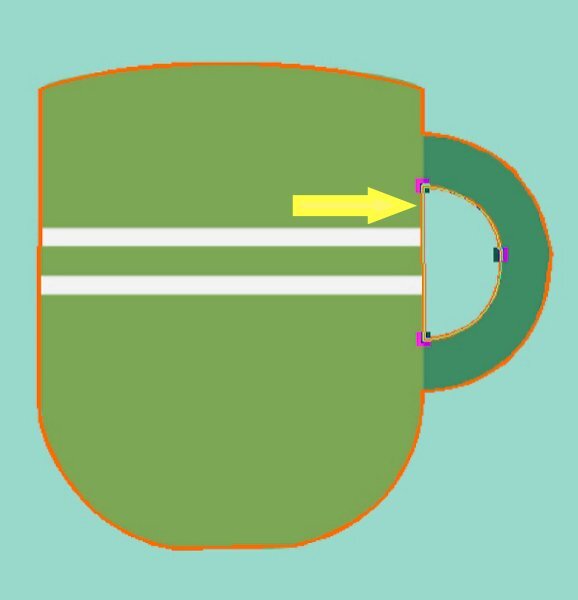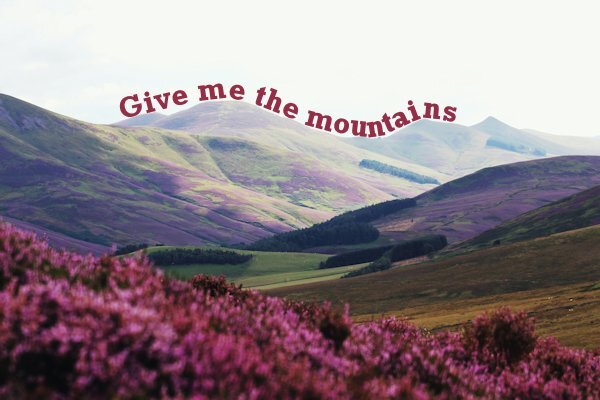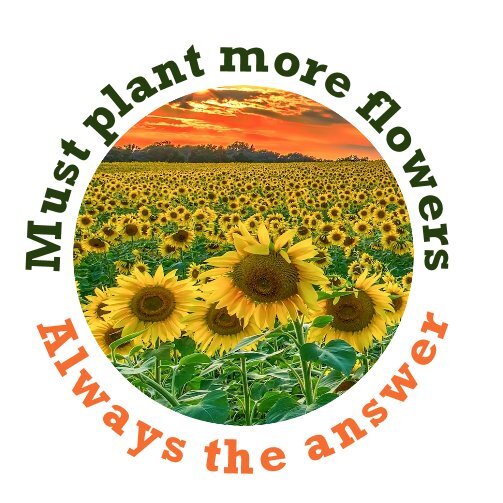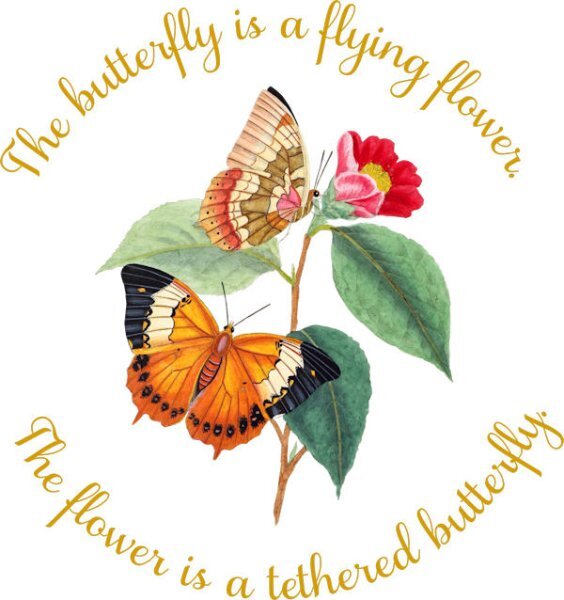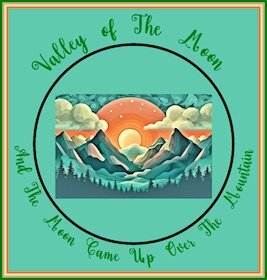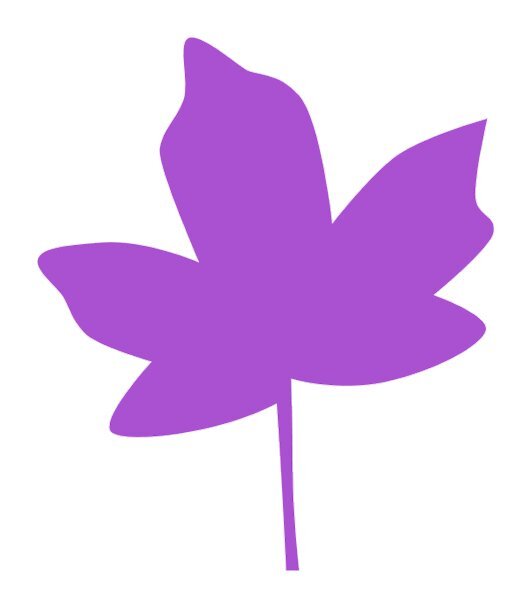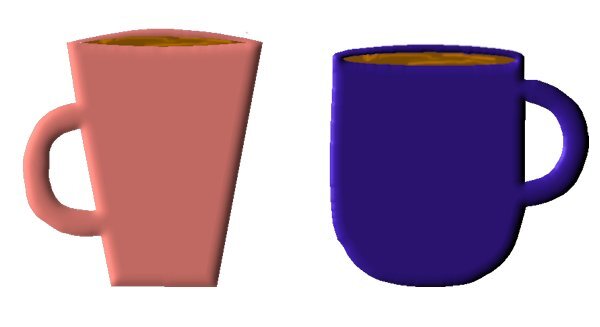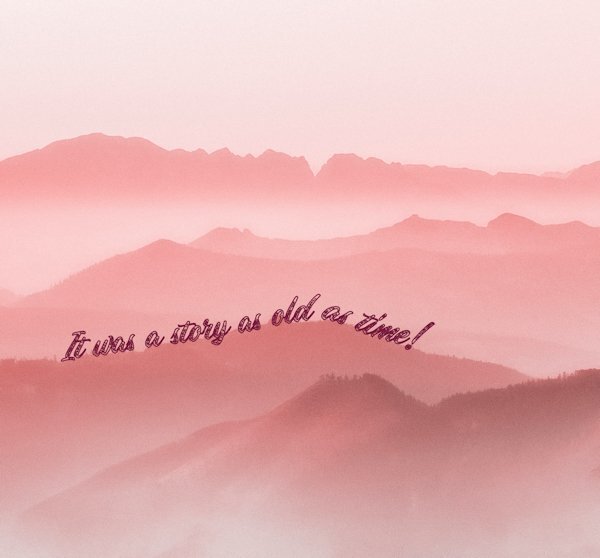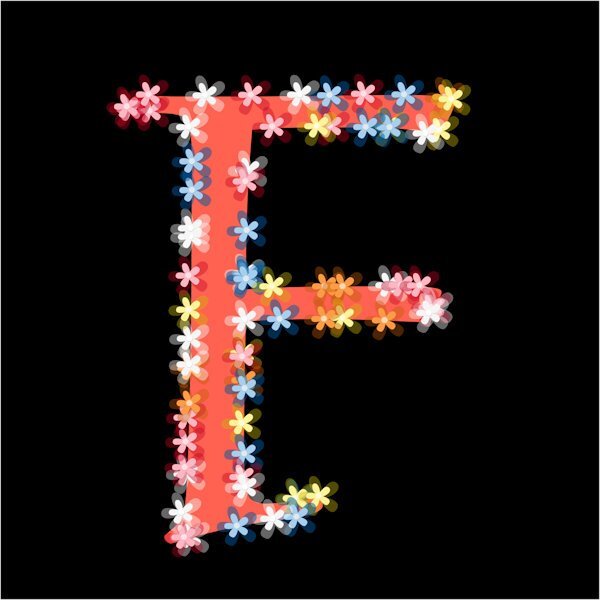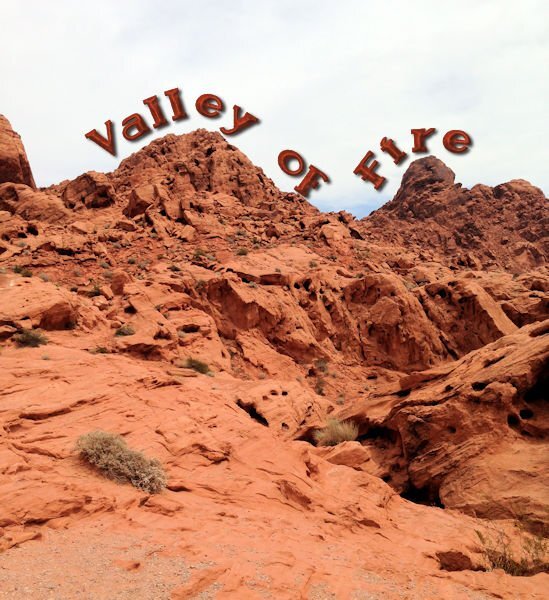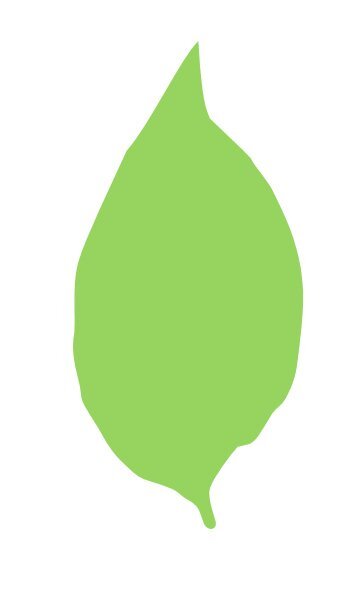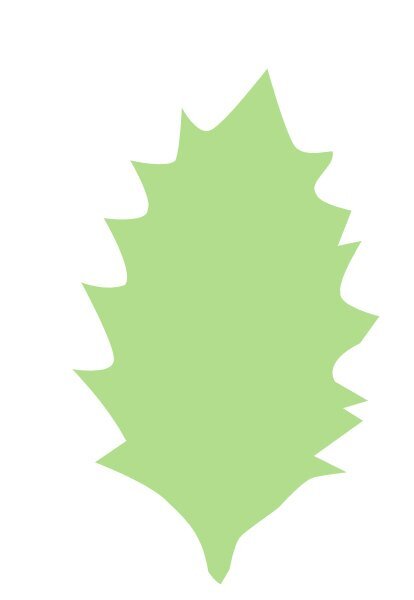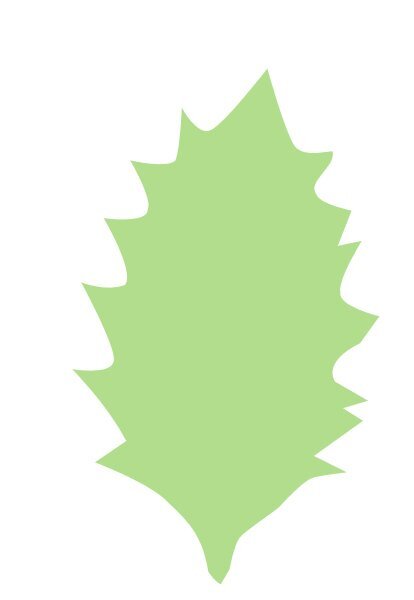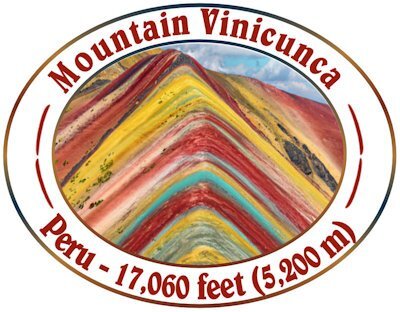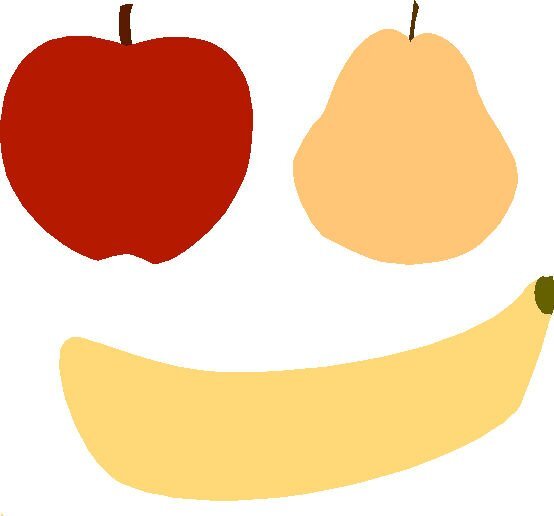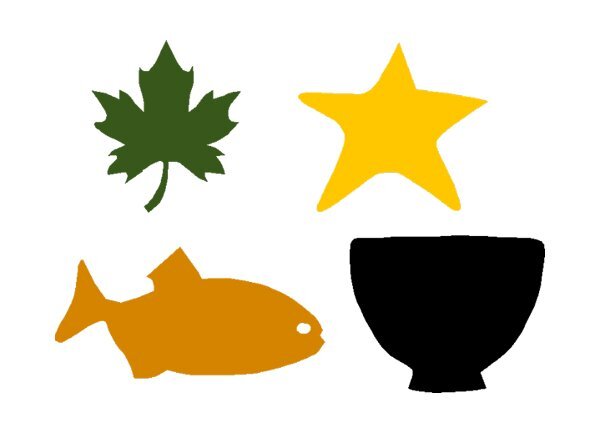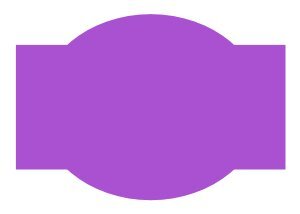Leaderboard
Popular Content
Showing content with the highest reputation on 07/22/2023 in all areas
-
13 points
-
Well, I caught up to Day 5 anyway. I've always had such a problem getting a smooth path using the pen tool. Now I know I have to change the nodes to symmetrical. All this time and I finally have my answer!11 points
-
11 points
-
10 points
-
10 points
-
10 points
-
10 points
-
I'm a day late and a dollar short. I had to give up yesterday because my PSP was possessed. It seems to have been exorcised today so I finished Lesson 4. For the teacup, I ended up creating a zig-zag shape so I could add it on top of the cup shape. I'm learning a lot about the pen tool and nodes. Now if I can only retain the information. lol On to Lesson 59 points
-
9 points
-
9 points
-
Text on a curve is something I use often, so no problems here besides selecting which photo to use. To make it more like a card I added a frame from my stash and I think that came from Creative Fabrica but quite some time ago. Font is Dreamy Snowland and I like this font for winter pages. I was glad with the second assignment because I once made stamps that way but I forgot how to do the text in the other direction and I couldn't find in all my paperwork, if I had the instructions somewhere. What I did wrong when I tried to do this earlier, well simply the first step: convert to path. I'll probably never forget this anymore and now I have the guidebook where I underlined those steps in red. The font here is Chalk and Friends Four. The photo in the ellips is from a plaquette at the visitors center in that area.9 points
-
Part One of Lesson 5 I caught the PSP possession bug that others had. Twice shut down unexpectedly -that's what it said anyway....if it's telling me that it's not unexpected then is it?? this image was from hubby and my walk Friday morning where we ran into a little friendly furry neighbour. I took my camera for photo friday and got some textures I've been eyeing up on the walks. The font is Mouse Memoirs, which I thought was funny. The shut down: it happened when I was typing my text on the path. my text did not fit and would have extended past (which I would have selected all and reduced the size). Soon as it came to the end of the path line PSP popped up with the "PSP has unexpectedly stopped working" notice. It happened twice. I have used text on a path before and extended past without issues. This is PSP 2022 Ult. I think it might have been my temp files, so I've deleted the temp files and did a disk clean up. I have 64 GB of ram, SSD drives, i5-6 core, 12 thread processor (all gobbily gook to me) but not a great video card at the moment. should be getting an i7 with more cores and threads this week hopefully. I'm chalking it up to the system working too hard (images open, video on the other screen etc) and not to PSP at this point. this is a fun lesson to learn. And a very useful one for layouts. On to part two after I do some adulting (read: housework).8 points
-
8 points
-
8 points
-
8 points
-
8 points
-
Lesson 5 Part 2 I liked learning how to do this. And I liked Deana's (Davis) post with the instructions, it helped me remember it. I am a serial flower decapitator, for the sake of art of course. It's the first time trying to grow flowers of any sort. I am very abusive and neglectful so I'm surprised to have any photograph. I used the same font as the Part 1 project. Not sure if I made mention of it in that post. It's called Mouse Memoirs and I think it's from Google Fonts that came with my font viewer. Photo is mine as mentioned, on grey so I can play with some textures and blend modes....when I get around to it.7 points
-
7 points
-
7 points
-
7 points
-
7 points
-
My niece was kind enough to send me some of her engagement photos. I had no problems with the text, but it took me forever to decide how to treat the photos. I made an ellipse and used the Vector Tube for the hearts. I also used the cass edge brushes. I had to go back to add the shadows that I forgot initially.7 points
-
I hit a snag on Day 4. One cup came out OK. On the second, the cutout part has me stymied. When I do "CTRL-A," the nodes are highlighted, but the selection box does not appear. If I continue, "Paste" is not an option, only "Paste as New Selection Layer," which puts it on a separate layer. I have started from scratch several times, hoping to figure out where I went wrong. I ran into the same problem with the first example but was able to get it to work after a little trial and error. Unfortunately, I have no idea what I did differently.7 points
-
Day 5/Lesson 5-Thank you Carole for finding the glitch with viewing the videos! I still can't download the guidebook tho... Had a little bit of time this afternoon, but had to break it into 2 work periods. I think I learned some of this before, but it didn't 'stick' in my brain....maybe it will this time? Or not!6 points
-
6 points
-
Finally got it to work. PSP 2023 must have some preference settings which are not compatible with this lesson. When I switched to PSP 2022 it worked fine. There are blue moons, why not yellow ones. My wife still thinks its the sun. My second picture, below, is very small because I had to keep reducing the size to get this program to accept it. I wonder why, most of the other pictures in the forum are much larger.6 points
-
6 points
-
6 points
-
6 points
-
6 points
-
6 points
-
6 points
-
5 points
-
5 points
-
5 points
-
Thank you Carole for the link to the tips on the PDF. They are very useful so helped me to adjust my text. I've only just got around to it so quite a bit later than your comments. I made an additional adjustment to my image as the white text on the bottom of the circle didn't show up enough. I used the Lighten/Darken brush and right clicked to darken the image under the text.5 points
-
5 points
-
5 points
-
Lesson 5 Text around Circle. There is something odd with the balance of the centred top and bottom texts as the top one is too high on the left and the bottom one starts too low on the left. The first font didn't work too well so I changed it. When you convert the circle to a path at the start is it the Elipse tool you are in or the Text tool? I tried the Text tool and it didn't work so then had to go back to the elipse tool on the circle layer. Definitely getting trickier but the effects are worth it.5 points
-
5 points
-
Oh I must have been thinking of something else. Because now that I've actually used some text and paid attention, I, too, use fill. Please ignore me. I've obviously had a long week.4 points
-
4 points
-
4 points
-
4 points
-
4 points
-
Clever. The medium is the message. I think I would like to copy your graphic and add it to my notes to remind me.3 points
-
Good morning all. I wasn't able to post an update yesterday because I didn't get the email with the info for Day 5. I also don't see one yet for Day 6. Not sure what is happening, but I set my "following" preferences back to all notifications and I'm seeing everyone else's progress with envy. Thanks3 points
-
I am having problems with lesson 2 and especially lesson 3. Lesson 2 I did finish, but lesson 3 I have repeated it about 4 times now. I just cannot get it. I will not give up and will keep trying. At least I have my sling off now so I kind of have 2 hands to type. I know I am doing something wrong, but will not give up.3 points
-
O.M.G. Several years ago, maybe 10, I needed to know how to do the text on the top and bottom of a circle. I did end up finding instructions on YouTube that got me the results I needed but they were convoluted. Maybe PSP has changed a lot since then, but your instructions are so much more clear and more understandable and I sure do wish I had known you all these years. Only one question. For your text, you use a fill instead of an stroke. Why did you make that choice? Whenever I have used text, unless I want some sort of fancy fill, I've always just chosen stroke and then increased the size of the stroke if I needed to. I'm curious about choosing to use a fill and no stroke instead of the other way around. Thanks.3 points
-
Skip to lesson 5, it's Text on a Path. I think you've done that before. that might get you in win-win state of mind.3 points