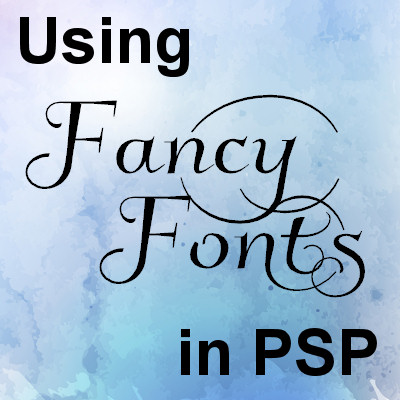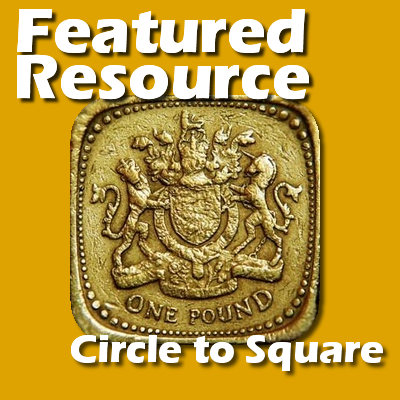Since several versions, PaintShop Pro started offering the Photo Blending option. You can use this option to add or subtract elements from a particular scene. It can help you be quite creative!
Paintshop Pro
Featured Resource – MuRa’s Meister Clouds
Some older plugins might still be useful to new users who might have never heard of them. MuraMeister includes a series of different plugins that, although basic, can still be quite useful to graphic artists of today. We'll have a look at the MuraMeister Clouds plugin. You can download it HERE (the link seems to be broken now).
Gold Star – Ann
This month, we are meeting someone who calls herself "our biggest fan". She has been a member in the Campus since 2015. She has recently discovered the scripts in Paintshop Pro and is having a lot of fun with them!
What’s new in PaintShop Pro 2018?
A new year means another version of PaintShop Pro has been released. As for any new version, it includes some new elements, tools or functions. Let's have a look at some of the new features that were added this year.
Using Fancy Fonts in your PSP Projects
Are you the kind of person who loves to collect fonts whenever something nice is available, just in case you might want to use it later? If so, you might have noticed that all fonts are not the same format. In fact, they come in two main types: True Type fonts (.ttf) and Open Type fonts (.otf). Truetype fonts are older and most common. They are probably the type of the majority of the fonts you have collected so far. However, we occasionally encounter a font that has intricate ligatures and we want to use that font. The problem is that those special characters are only accessible by some more expensive programs, but Paintshop Pro can't. What to do?
Featured Resource – Circle to Square
In PaintShop Pro, there is no simple way to turn a circle element into a square one and vice versa. The only method available is to use the Mesh Warp, which is a very tedious process and is not the most effective. However, there is one fun plugin you can use to do just that: Circle to Square.
4 Tips to use the Clone Tool in PaintShop Pro
The Clone tool has been part of Paintshop Pro for many many versions (I remember using it with version 7) and it has various uses: you can hide some parts or you can add others. Let's have a look at a few tips to use the Clone tool.
4 Ways to hide a face with PaintShop Pro
Privacy is important, and sometimes, we might want to show someone in a photo but another person happens to also be there. Cropping might be an option in certain photos, but not all the time. Maybe you want to showcase a scrapbook page in a gallery but you don't want your child's face to be visible. Whatever the reason is, there are ways to hide some faces in a photo, using PaintShop Pro.
Featured Resource – Auto FX Software
As a PaintShop Pro user, you can often find plugins that look incredibly interesting but they are "Photoshop plugins". Don't be discouraged by the apparent abundance of plugins for other softwares since many of them can work as standalone or inside Paintshop Pro. This the case for the Auto FX Software plugins.
What is the compression?
When you save files, in PaintShop Pro or other programs, it has a certain "size". If a file is too big, we often mention "zipping" the file to make it smaller. In the case of a JPG image, there is another type of "compression" to make your image file smaller if needed. Let's have a look at that.