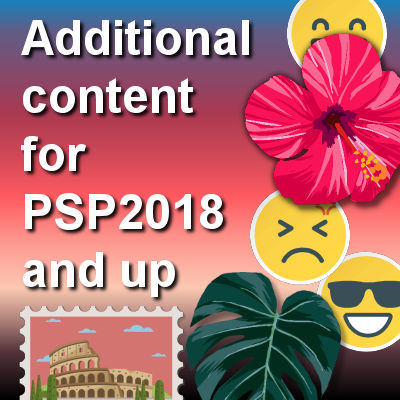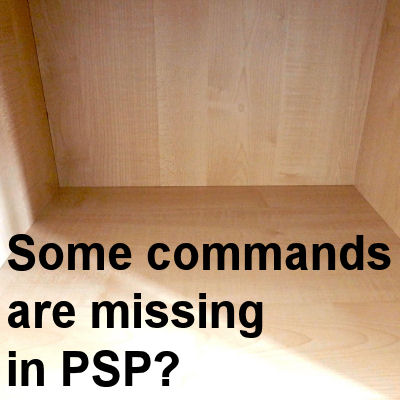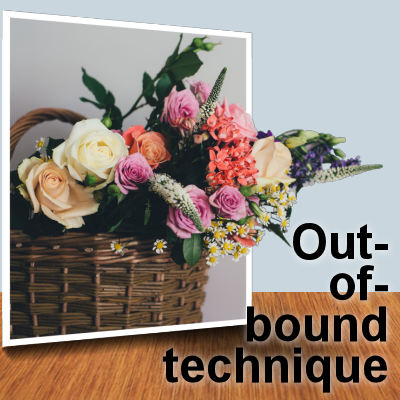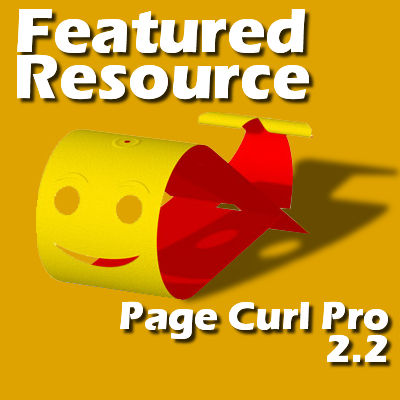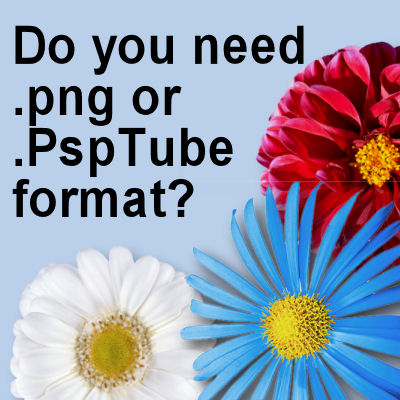When taking pictures in any busy area, it might be hard to avoid extra elements in the photo and the more popular the landmark or area is, the harder it would be to have only your group in the frame. How can you take care of that? With PaintShop Pro, there are various tools to get rid of something and pretend that you were the only ones at that place!
Paintshop Pro
Additional content for PSP 2018 and up
When you download and install PaintShop Pro, from versions 2018 and up, you might notice that there are very few supplies included, like brushes, picture tubes, preset shapes, patterns and such. It seems there are files and supplies missing, especially compared with previous versions. Is that the case? Not exactly. In order to keep the installation file smaller, those supplies are simply not included, so you have to get them yourself. Here is how.
Workspaces in PaintShop Pro
When Corel developed the version 2018 of PaintShop Pro, in 2017, one of their goals was to make the program and its interface easier for the users. Newcomers would have a simpler workspace with fewer tools so they would not be overwhelmed. Did that work? To some extent it did, but at the same time, it surprised many regular users who upgraded to that version. Even newcomers might be a bit lost if they try to follow some tutorials that use commands or tools that they can't seem to find.
Adding Brushes to PaintShop Pro
Brushes are extremely powerful tools in PaintShop Pro and if you go online, there are a lot of resources that you can use to add brushes to your program, however, different sources will offer them in numerous formats and each of them requires you to get them inside PSP differently, which can become confusing. Let's streamline all those options.
Featured Resource – Filter Forge
Filter Forge is a powerful plugin that used to be promoted and advertised as a Photoshop plugin. Interestingly, it works perfectly well with PaintShop Pro also and allows users to use thousands of filters to their image. Filter Forge can create various shapes, patterns, textures and photo effects that you can further customize.
Some commands are missing in PSP?
Every version of PaintShop Pro is slightly different than the previous one. Some new tools will appear in the current version, some commands might change, some functions will be added, the interface gets modified. However, you might have a hard time finding some commands and tool. Are they missing?
Add me anywhere
With the power of PaintShop Pro, you can create photo edits that will make you appear in locations that you never visited in real life. Wit this process, you can "visit" the whole world, the most beautiful beaches, cities, mountains or attractions. Let's travel, with PaintShop Pro.
Out-of-bound technique
Using graphics programs allow us to manipulate images in ways that would have been unheard of, without those tools or extremely difficult or time-consuming. The Out-of-bound technique is one of those effects that can be done very creatively to enhance various photos. The principle is simple: part of the image looks like it is coming out of the actual picture.
Featured Resource – Page Curl Pro
Unfortunately, Page Curl Pro is no longer available to download anywhere 🙁
Page Curl Pro is a fairly old plugin that has been used for years. It works as a plugin for PaintShop Pro, just like for Photoshop or a few other programs. It allows you to create folds and curls on a source image to achieve some very interesting results. Of course, you could do all that manually with your PaintShop Pro, but sometimes, it could be nice to have a faster and more precise way to get the same result.
Do you need .png or .PspTube format?
The name "tube" has been used around for several years but has meant something different, in different contexts. PaintShop Pro has a feature called "Picture tubes", which are elements placed on a project with a click of the mouse. On the other hand, "tubes" have been seen as elements that have been extracted and have no more background, whether that was done in PaintShop Pro or any other graphics program. This has led to common confusion in the use of those elements and their format. Let's look into this more deeply.