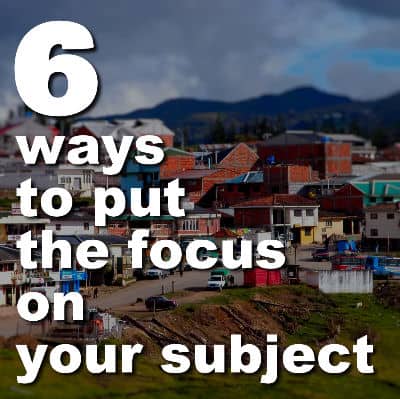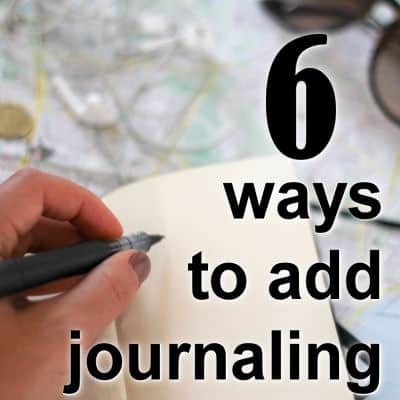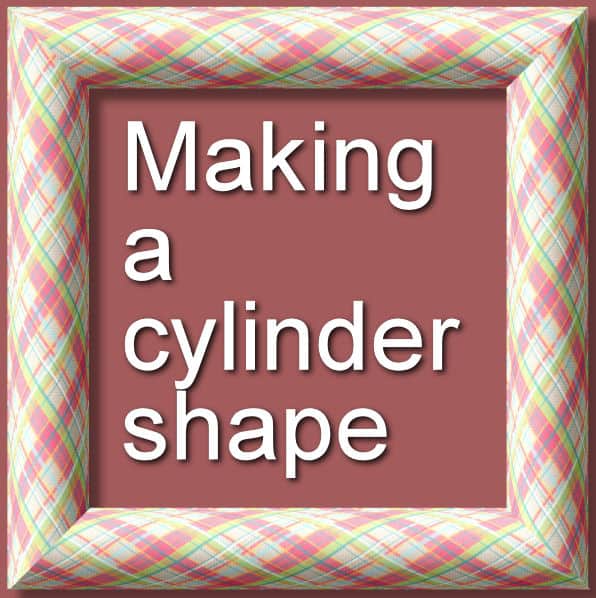Whether you are using a template or creating a page from scratch, it is common for your photos to be too large. With new camera and phone capabilities, you can often have 5000 pixels or more images. What is the best way to adjust those photos for your projects?
frame
6 ways to put the focus on your subject
When you use a photo in a scrapbook page or a collage, sometimes, the important subject is not that obvious. However, there are various ways you can add some focus on them. Let's have a look at some of them.
How to miter lace corners
When you create a rectangular frame, you might want a mitered corner. If you use paper, ribbons, or wood elements, it is fairly easy to create a mitered corner. However, if you are using an intricate lace, it adds a level of difficulty. Let's see how you can create your own mitered corner from lace elements.
6 Ways to add journaling
Whenever you are working on a scrapbook project, it is important to add some information about the page. Including a story will make that page that much more engaging than just looking at pictures. The way you include journaling can be simple and traditional but it can also be unique and creative. Let's have a look at ways you can include your stories.
Creating lifted photo effect
In traditional scrapbooking, photos can naturally appear lifted since corners can come off the paper. In digital scrapbooking, there are various ways to achieve this effect, however, it often uses frames. This might only create a partially realistic effect. Let's see how you can recreate that effect on any photo, with your PaintShop Pro.
Making a cylinder shape
When adding a pattern to a shape, some distortion is needed to give a 3D effect. Adding a simple bevel will not be enough if you want to give the real look of depth. Let's see how easy it is to create a cylinder effect.
What’s new in PSP2022?
Another year means another version of PaintShop Pro that is now available to you. Each version has new features and tools and this one is no different. Let's have a look at some of the main new additions in this 2022 version.
The Frame Tool in PaintShop Pro
When PaintShop Pro 2022 was released, so were some new functionalities. Among them was the Frame tool. What is it, and how does it work?
Picture Frames in PaintShop Pro
If you like to have a finishing touch to your photos or projects, you might like to add a picture frame. Of course, you can find some online, but PaintShop Pro has some, already integrated into the program, for you to use. And even better, you can build your own collection too.
Framing your project
Whether you are working on a scrapbook layout or a card, you might want to add a final touch to wrap it up. Adding a frame around it might be just that little extra detail that will complete it. We are not talking about an actual frame, like you would use around a photo as it probably would look overpowering. But what else can you do to add that final touch? Let's explore a few simple framing options.