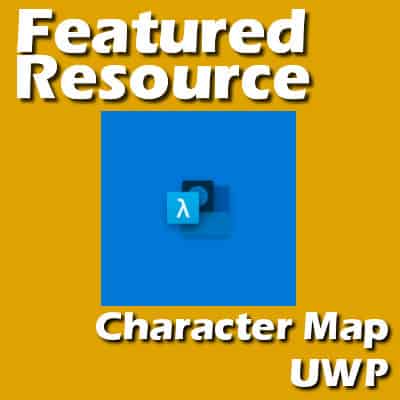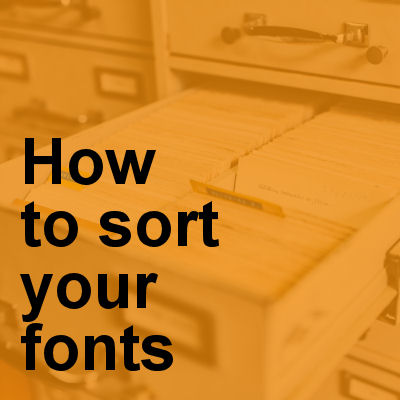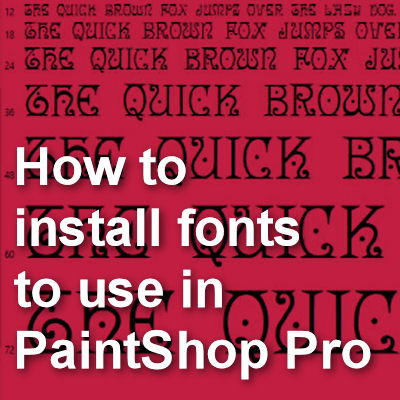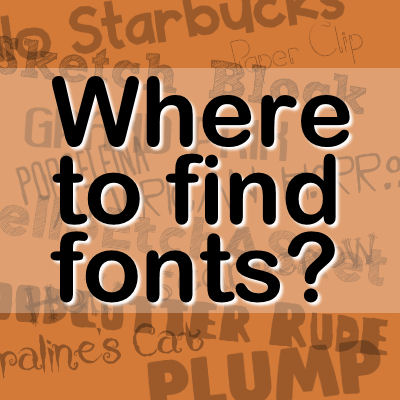Whether we use our PaintShop Pro for scrapbooking, greeting cards, or other graphic projects, we are always looking for new resources. This week, I found one interesting site that offers a wide range of supplies you can use for all those projects.
fonts
How to use Layered Fonts
Fonts come in a wide variety. Some will be pretty standard, while others will have unusual features. Let's have a look at Layered Fonts, and how to use them.
Featured Resource – Character Map UWP
In a previous blog post, we looked at ways to use "fancy fonts" with extra glyphs that are not natively accessible in PaintShop Pro. We explained that using the Character Map, available in Windows gave us access to those glyphs. This is a great option, however, that character map is quite small, and the display of the glyphs can be even smaller. So, let's look at a better alternative.
Featured Resource – Creative Fabrica
When working on various graphic projects, unless we are particularly skilled at drawing everything from scratch, we love a good source of supplies. Creative Fabrica is one of those sites where you can find a variety of designs that can be used with your PaintShop Pro.
How to sort your fonts
If you have been collecting a lot of fonts or purchasing bundles, you are likely to have hundreds if not thousands of fonts. Going through that many fonts when you are looking only for one or two is far from efficient. In a previous article, we looked at the suggested organization for your fonts, but in the end, HOW will you do that?
How to install fonts to use in PaintShop Pro
You might have found some interesting fonts that you would like to use in PaintShop Pro, but typically, you might not want to install every single "cool" font because, although you might want to use them with a graphics program, installing a font means it will also be available in any other program, including text editors like Word, which might not be what you want, if you fall in love with hundreds of fonts!
Sort your fonts
Are you collecting a lot of cute and fun fonts only to realize that you are getting overwhelmed by the sheer number of fonts you have accumulated over time? And when you want to use one font, do you tend to revolve around the same ones all the time? You can't spend hours sifting through everything you have, right? It is time to clean up.
Where to find fonts?
As a scrapbooker or a graphic artist, we seem to be drawn to fonts. New fonts always catch our attention and we need it! Some of us are admitted "font-oholic" as we are collecting hundreds or thousands of fonts. Maybe this post will just make you want even more? But otherwise, these sites can be good sources of material if you are looking for new fonts.