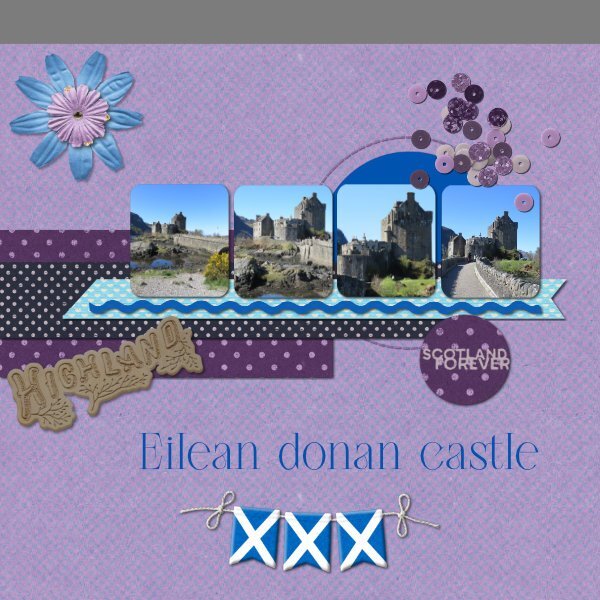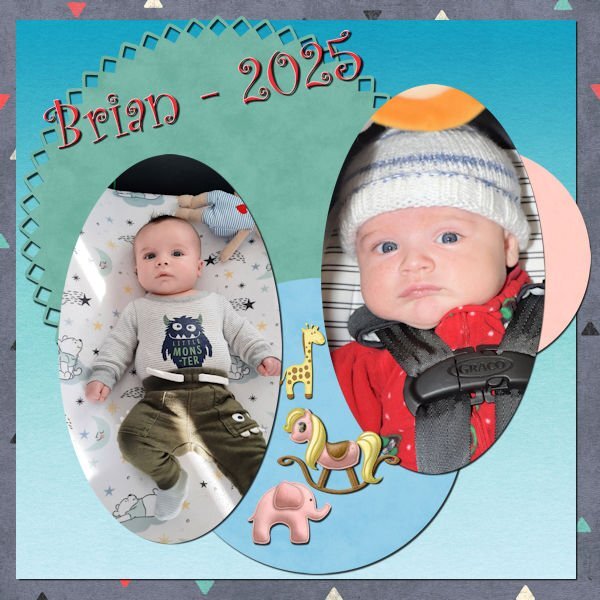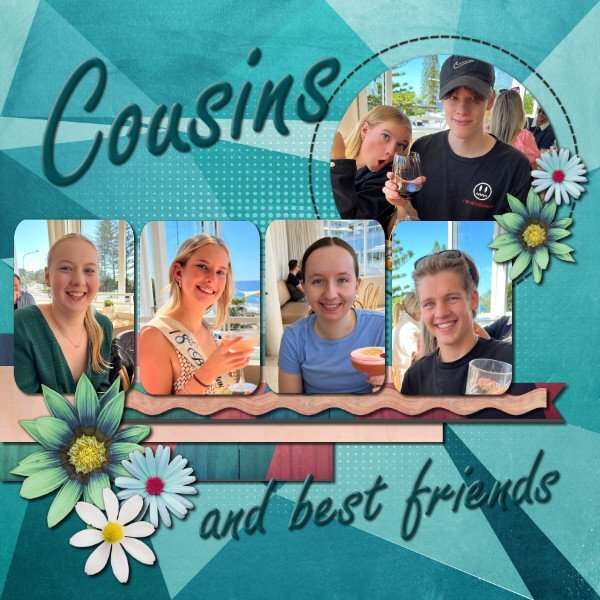Leaderboard
Popular Content
Showing content with the highest reputation on 04/28/2025 in all areas
-
here is my day 5 using the Diamond template and a kit by Fayette Designs - Optimistic pictures AI by Bing and day 6 using a kit by AWhimsicalAdventure - Ostara . I find in Affinity the GlyphsBrowser and used it to change the title with the glyphs. Font Anticed13 points
-
12 points
-
Lesson 7 I've noticed when using the ClipTo It script, if the placeholder is in grey it is automatically turned to black and white mask layers. No need to change the grey to solid black beforehand. The papers I have used are from Digital Scrapbooking (pussy cat paper from elif sahin, sand by jessica dunn). Thank you Carole for the workshop and your comments throughout. Although I have been on the Template Workshop before, some more techniques have sunk in better.11 points
-
Template 7 Diamond Affinity 2.6 I used a mix of various pieces of art I own to create this one. The small A5 size paintings in here are mixed media, pen and ink, watercolour, graphite, pastels, coloured pencils, etc, so I thought to add some splashes, where the circles were, from Janet Kemp's Memories and Tradition Paint Kit behind the photographs, with Melo Vrijhof's Cosy Day Papers and small heart scatters from Esperanza Mixto. Fonts are Drive Winter and Florida Palm from CreativeFabrica.11 points
-
11 points
-
10 points
-
And here is my number 6, at the ripe age of 64 and disabled I qualified as a Yoga Teacher something I am very proud of. The yoga pose skeletons I wanted to look like someone had added ink stamps over the page which is why they go over the photo's. The yoga skeletons are from rachelM-yoga-skeletons from digitalscrapbook.com10 points
-
9 points
-
Template 4 Diamond Back at Gethsemene Gardens, where we see the Ark, and some of the animals on the Ark. I wasn't sure how to deal with the brush in this one, and knew I would probably use it as a mask, and using the blend mode of Pin Light. The kit is Jessica Dunn's Autumn Bramble from Curio Pantry. Fonts are Believe in Yourself and Beauty Sabila Script9 points
-
9 points
-
Day 6, Diamond template. Ann and Maryann came to the beach with friends where they spent the entire weekend being royalty. During our weekend, they were pickleball queens.8 points
-
8 points
-
8 points
-
8 points
-
Day 4 We were at the beach 3 days + 2 travel days. I did the entire workshop from those photos + the sketch challenge.8 points
-
8 points
-
Day 2 font : Tw Cen MT Condensed Extra Bold, Arial Rounded MT Bold Papers : PSBT-Aug15-A bugs World-DBMagnolia8 points
-
Hi everyone. started a bit late and since the affinity bootcamp I haven't made anything in Affinity, that's why I made these lessons in Affinity. Day 1 font : Rage Italic, Franklin Gothic Demi Cond Papers : PSBT-Mar21-Spring-DBMagnolia8 points
-
Day 7 - About 8 hours north of Perth, Western Australia is the Shark Bay World Heritage area and the beach is made up of billions and billions of tiny shells up to 10 metres deep and extends up to 100 kms long. Not one grain of sand can be found there. Photos are mine and resized do not do it justice as the beach is massive. The background paper I created with a grunge overlay some time ago and the disk paper is actually a lino paper we made in another workshop and recoloured. The sea gulls were in my collection and the font Carrington Posh. Shell Beach is one of only a handful of places on earth where shells replace beach sand in such a dramatic and picturesque way. The beach stretches for more around 100 kilometres with shells between seven and ten metres deep. the beach is made up of shells from just one type of animal, making it truly unique. These shells are the remains of the Shark Bay cockle, a mollusk that thrives in the hypersaline waters of the area. In years gone by, the shells were hard packed, cut into blocks and used to construct a number of historic buildings in the nearby town of Denham. Thank you Carole for this Workshop, and for the suggestions you have made on my projects. I am now going back to revisit and make corrections. The layouts have all been amazing and I have enjoyed looking at the photos, reading the stories and being amazed at what has been produced. I have tried several times to quote a response to comments on my pages but it freezes up my pc for some reason, so my apologies for that.8 points
-
Day 4 font : MisterEart BT Paper : Digitalscrapbook Blogtrain october 2021 - DigiBrandi Designs7 points
-
7 points
-
Day5 font : hey butterfly - fontspace.com Papers + Elements: DigitalScrapbook Blog Train September 2024 - DiHillerDesigns_Sep2024_Homecoming + Extras Photos : freepik.com6 points
-
6 points
-
Day 6 - I've never seen the Savannah Bananas live so I enjoy seeing them through my daughter's pictures. I also follow them on FB and laugh at their antics. I discovered the background paper by accident and don't know where I got it. It is called "banana bark." I used a blend mode for the color. I once again used the gradientstripe script from Carole. It is so versatile. I applied a FF effect to the stripes. The long stripes are a banana texture from Adobe Express. The font is "Night Scream" from CF. I used the Glitch script from Carole. The bananas are all from Canva. Carole, the Glitch script works differently when I add colors. It mainly gives an outline and a textured font.6 points
-
6 points
-
Lesson 6 A day behind and still have the last day template to look forward to. My wave design background paper is from Marisa Lerin 'the captain paper'. The shells are from Digital Scrapbooking too. My photo groups when merging down did not show the Merge Group as an option but it worked in Merge Down to include the white border mat.6 points
-
6 points
-
6 points
-
Day 5. I have messed with this one a lot, and I'm still not quite happy with it, but here it is. Trax is my baby, he's 15 now. He had some issues thru the years and he is deaf now. Some days he drives me crazy, but he's still my baby! The butterfly is from MarisaL pretty things kit. The papers are all from CF and the font is Cat Paw that MoniqueN suggested (Thank You MoniqueN!, I love it).5 points
-
@Deana Davis That is interesting to have a photo as a background paper. You have a great photo to use for that purpose. @Jean Naumann Isn't it interesting to see those "new" Blend modes that are available in Affinity and not in PSP? You might want to add your program version in your profile. For your last page, don't worry about using flowers. Sometimes we have some, sometimes we don't. You might find some that you will like, or find something else, or just love it the way it is without any additional embellishment. @Euka to help in reading the text that is on top of a photo (on the Pinnacles page), you could add a faint layer of contrasting color under the text. There are other tricks in this article about text on photos. @Carolyn Rye Did you resize separately or did you export directly at 600 pixels? That might help pinpoint the issue with the blurriness. @Sue Thomas Those brushes instead of tags could definitely use a little bit of misses on the edge. I'll look how to create that effect in Affinity. @SharlaThat is a very appropriate font for that Japanese theme. @bina greene Here is one difference between PSP and Affinity: in Affinity, you have to have a vector shape to put your text inside while in PSP you can either use a vector shape OR a selection. I find that a selection is much more flexible and straightforward to create an area than a vector. @CristinaThe Selection to Path script was featured in this article from last year. @Leslie Pugs Thank you for the link to FontExpert. I'll have a look at it. For me TheFontThing still works but since it is quite old, who know what Windows update might break it! @JacquesDid you use ready-made papers or did you create them yourself for the Day 6? I love those colors. By the way, do you have only grandsons? @Lynda DiGregor Very interesting to see a monochromatic layout and it is not boring at all! @MoniqueN.In Affinity, you can apply two separate shadows at once, by clicking the + sign on the first one you create. So you don't have to do one or the other, you can do the "regular" shadow and add a "reverse" shadow at the same time. @fiona cookThe Merge Group would appear only if you have a group to merge. Were you trying to merge an actual group of layers, or just several selected layers? @Harmony Birch Your layout made me smile because I remember seeing those skeleton images around Halloween time. I even showed them to a yoga teacher I know. Congratulations for that achievement! @Julian Adams Yes, that perspective correction tool can save quite a few headaches because in some cases, even if you were able to take a picture perfectly straight, you could have issues with reflection on a glass or lighting bouncing the wrong way. @Donna SilliaYes, the Glitches script, when you choose the color shift will use a Blend mode and the result will differ depending on the colors used. The effect will also depend on the size of the element to be "glitched". @Jeni Simpson That FB header looks like you have a panoramic photo. Great effect. And these pages are great to showcase your artwork!! @Linda Rexford Yes, Affinity Designer is better at vector and can do some things that are harder in PSP however, I do find it annoying to have to alternate from AP to AD if I want to complete one project because one command is missing in one app, but available only in the other. But that is just me. Today, the last lesson link was sent. Those who registered late might still get the last lessons in the next few days. All the lessons are still going to stay available for another 7 days for all the non-members. If you want to keep access longer, or if you want the extra templates and the written handouts, you can always join our membership! DIAMOND members have some interesting perks when we host workshops! Remember to fill out the survey when you get the link!5 points
-
That inspires me! I went to an exhibit of Katsushika Hokusai's work, works of his mentors, students, contemporaries, and modern works influenced by him. I took loads of photos I could use in a similar layout. 👍 Kind of off topic - when taking photos in an art gallery it is literally impossible to get a true image of framed artwork without keystone distortion. Then I discovered PSP's Perspective Correction tool which makes even the worst trapezoid into a perfect rectangle. When I'm snapping photos at a gallery I can just snap away without worrying if I have the correct perspective because I know I can fix it later.5 points
-
4 points
-
Fiona, that layout is stunning! I'll see if I can get that sand paper from DS. Can you tell me the name of the font used for the text? I looked through my Nexusfont but don't see it. I'm just starting to consider a layout for Day 7 and yours is an inspiration!4 points
-
4 points
-
4 points
-
4 points
-
4 points
-
4 points
-
3 points
-
3 points
-
That would be great, thanks. I'm sure your list is growing of tutorials to do. That particular effect, like so many does give a look of realism. In PSP it is ever so easy to do.3 points
-
Have you watched any videos for Affinity Designer? That is what I started with when I switched to Affinity because I wanted to create things with vectors. To me, AD is easier to work with vectors than PSP. I was in a forum for Affinity and we had tutorials on how to create a lot of things and it was great. Very much like this forum with Carole and PSP. Unfortunately the Affinity forum is gone.3 points
-
3 points
-
3 points
-
And here is my day 7. I must say that I have thoroughly enjoyed working with Affinity. The learning has only just begun. I am looking forward to learning so much more. Thank you ever so much Carole for introducing us to Affinity. What will we ever do without you! I used the Cowslip photo as a background paper, created a date stamp. I created an outlined text for the title WILD. which is quick and easy to do. Instead of using labels or tags, I often like to use brushes. As many will know, I am not a fan of patterned papers, I find they can be a distractation from the main focus, being the photo or photos. Which to me must take presidence. I have one more week at home in the UK, before returning to the prairies. My little girls and I have sauntered through woods and fields in search of wild flowers, creating memories, which I will undoubtably cherrish and showcase.3 points
-
3 points
-
2 points
-
It is barely another "software". It is way more advanced, and it is something that already exists (open-source, so it is free). I don't know how it could be integrated directly into a script (not even sure if they speak the same language), but I have used this "workaround" in the script for Embroidered Patch. That is the first time I used that process (given to me by LeviFiction). Potrace is very stable and might have other uses. The only use I know (and use) is to convert a selection to a vector path. That is something we had asked Corel multiple times, without success.2 points
-
I agree. People of those programs are really missing out on making unique pieces of art. Being able to make your own supplies is such a bonus. Sue T's work is a testament to that. Making supplies fueled by your own imagiination makes for one-of-a-kind pieces. And no need to worry about "personal use" issues should you want to sell any pieces.2 points
-
2 points

Resized.thumb.jpg.d25811db03a63358cedab1e79f527635.jpg)