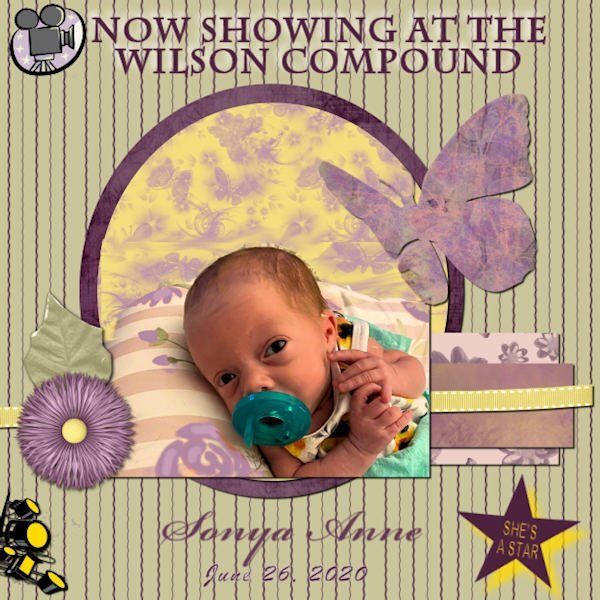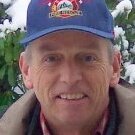Leaderboard
Popular Content
Showing content with the highest reputation on 02/26/2025 in Posts
-
7 points
-
I am behind as I am also reorganizing things at home, separating household stuff, clothes, books, etc., to throw away or donate. It's incredible how we collect things over the years; some I haven't touched in ages. But I have finished a few more pages. For Day 5, I created another page, this time using the Text Effect that had previously failed to work.7 points
-
6 points
-
5 points
-
It is a fairly high frequency sound so it is possible that you don't hear it as well as others since high frequencies are the first ones people lose in aging (wow, didn't ever think that my professional training would serve me in this forum!).4 points
-
After you are done your reorganizing, can you come and do my house? Some stuff is hard to let go of.4 points
-
I didn't have time to comment on everyone's work, but I loved the variety of styles and themes. Through the pages, I went to so many places, shared sweet moments, and learned a lot. Thank you to everybody who decided to share their work!4 points
-
Wow, I enlarged it and both pages filled my screen, it was awesome. I like the flip sound too.4 points
-
As a labor and delivery nurse, I work closely with NICU. These octopi are a wonderful gift to babies and their parents.4 points
-
There's an on/off volume icon on the bottom. It's the sound of a page turning.3 points
-
Donna, seeing the whole "magazine" as a flipping book is so lovely. I love the blue paper too!3 points
-
3 points
-
3 points
-
3 points
-
3 points
-
Yes, Jannette, it has been a wonderful way to enjoy the differences in our lives, from our computers.3 points
-
3 points
-
That's a beautiful layout, Mary! I especially like that quatrafoil paper.3 points
-
I giggled at the sound effects! 😉 The whole project is beautifully done, Donna.3 points
-
3 points
-
3 points
-
The book looks great, Monique. I love Canva and am planning on using it to make my flipbook.3 points
-
Thank you, Susan. I am definitely saving that background as a psp image with the layers so that I can change the color. I don't remember where I got the stamp.3 points
-
3 points
-
I made a video of my project with Canva. I saw one of the projects had lighter characters, but it's ok for now. Hope the link works 🙂 https://www.canva.com/design/DAGgG4T-mdE/27k2y1y_zLonFxBIREohIw/edit I made double pages, so it actually looks like a magazine. 😉3 points
-
3 points
-
3 points
-
2 points
-
Hi Linda, thank you for the tip. 🙂 In my case, the Recolor Layer was not automatically grouped into the Text Layer. I had to do it manually, as Carole showed in the video. I don't know how you created the text, but I used the Text Frame Tool, not the Artistic Text Tool. I am not sure if this influences the outcome, as I have not tested this way. Here is a screenshot showing the two layers separated.2 points
-
Susan, I understand you need to set priorities and dedicate your time to what is important to you, especially if you have a full-time job. Don't be discouraged because we are "so far advanced." We are all starting to learn Affinity (or PSE), and the best way to learn anything is not to put too much pressure on ourselves or compare ourselves with others. You are not here to see my frustration because things are not working, and I still have to learn how to do it. 🥴😄 But it's one day at a time. Chinese proverb: "A journey of a thousand miles begins with a single step". 🙂2 points
-
Wow Donna, this is a great site to use too, we are getting a choice and I will keep this one for future use as well. Your flippingbook looks great!2 points
-
Gefeliciteerd en mijn oprechte complimenten CAROLE voor de enorme oplage van items in deze magazine workshop. Helaas kan ik nog steeds niet meedoen aan zulke marathons. Maar prachtige werkstukken zijn er weer ingeleverd. Driemaal een hiep hiep hoeraa voor al deze prestaties. Jullie mogen trots zijn op jezelf. Het was een genot om er doorheen te wandelen.2 points
-
Wow, this looks great, Monique. Canva is another choice for showing off our magazines.2 points
-
2 points
-
Well, the workshop has come to an end with Day 7. What a lot of fun. I was surprised that with no template for Day 7 to start my thinking that I had some difficulty coming up with an idea that stayed with the waterfall theme. In the end I abandoned the masks and created a cascade of photos to finish. I have enjoyed seeing all the stories that the participants shared with their photos and words. Until next time.2 points
-
2 points
-
2 points
-
2 points
-
Jacques I agree it did, but there were a lot of photos on a filmrol that were not so good and I always had the feeling I wasted a good filmrol to get 1 or 2 really good photos. Nowadays I take a lot of photos and in the end have a good selection to work with. It definitively makes life easier this way.2 points
-
2 points
-
Hi, It's always great to see everyone's projects. Here is mine. I've saved it all up to put in two go's. Thanks Carole for the Affinity Lessons. I have made these in Affinity and have noticed quite a few mistakes, (that I may not have made if I had been working in PSP), but it's all a learning process. This is from a trip we did on 'The Ghan' Train. If you get the chance, do it.... Thanks again to everyone.2 points
-
Day 6 Using PSP. I am a bit late, but I have finally completed the Affinity and the PSP Day 6. I wanted to try both software for this workshop because it is so new to me, and probably all of us. I have enjoyed doing this so far. Carole, I have to say, you are a marvel because you have so much knowledge and I wonder how you can remember it all. I am amazed at how you know what menus to use and how you find your way around all these options. Thank you from me.2 points
-
2 points
-
2 points
-
2 points
-
Here are my last two extra pages for the magazine and I used two templates, number 3 is rotated to the right and number 4 is one of the extra diamond templates. I have enjoyed doing this workshop in Affinity and overall it worked fine. Some things just took me more time then in PSP, but I learned from it! Tomorrow I will have a look on how to make a digital flipover book. If that works I'll post the link in here. Carole thank you for a fun workshop and all of you for the comments and inspiration with so many lovely pages. ❤️2 points
-
Day 7 I chose to re-create the cover on the back. Using a photograph taken on that same day we travelled over Mount Hope, we popped across the road to another farm that comes under the umbrella of Mount Hope Station. It is run by one of the sons currently. It encompasses the creek, Shingle Creek that goes down to the Clutha River. Far in the distance is a mail boat that brings cyclists to the cycle trail and wanders around the lakeside and across farmland before joining the main highway through this part of Central Otago. I created 3 different back covers, with the photograph cut into 1, 2, and 3 pieces. I chose a single image in the end. I stayed with white borders and chose to do all text in the green, with the title and body copy aligned right, in the panel.2 points
-
2 points
-
2 points
-
2 points