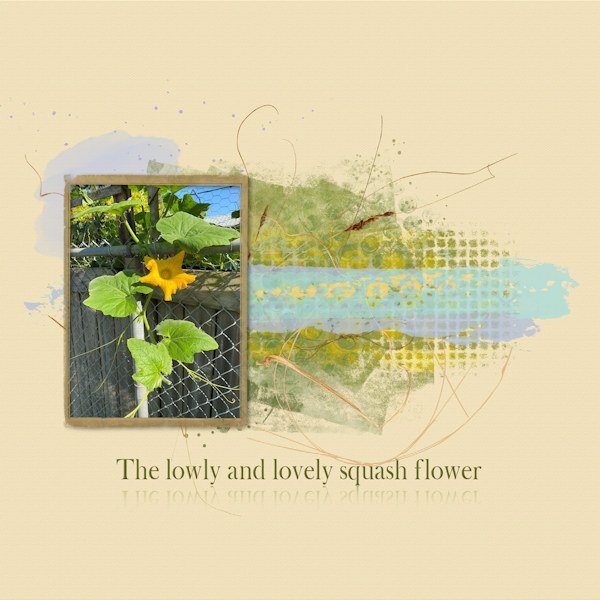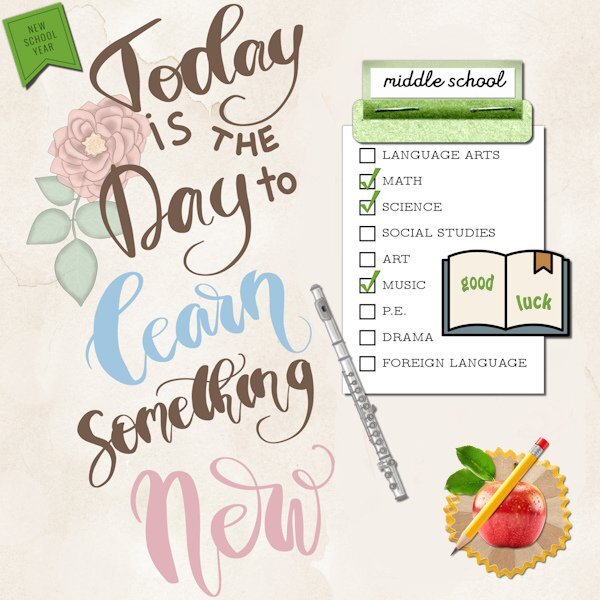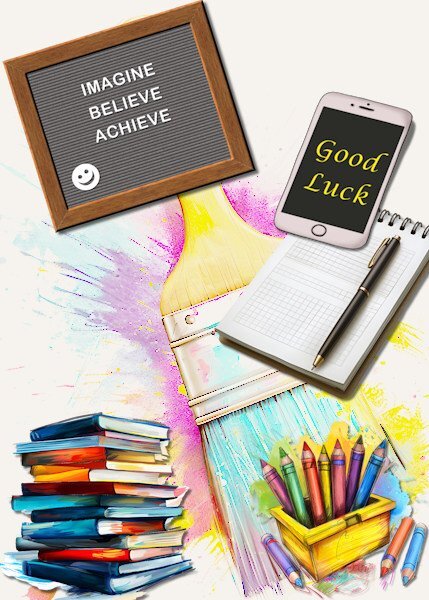Leaderboard
Popular Content
Showing content with the highest reputation on 08/18/2024 in all areas
-
5 points
-
4 points
-
3 points
-
Week 31 Slipped in corners technique from the book (Digital Scrapbooking Made Easy with PaintShop Pro) Scrap With Me - From Scratch section, Project 2. Lifted Corners from the script. Button, again from the tutorial called "Button". Background is a Background-Foreground gradient. I added a halftone (squares) to the gradient and a texture on top of that and I think a wee bit of noise. Fonts are Winter Story (CF) and Sorts Mill Goudy, which sounds more like a Google font, but I'm not sure. A pretty little delicate cup that I am keeping.2 points
-
2 points
-
Here's a birthday card I made today for my old boss from when I worked concert security. My goal was to create guitar picks to put my text on. I created a preset shape, added a pattern, and colorized each. After adding my text on each guitar pick, I used magic wand select on the outside of the letter, inverted the selection, and added an outer bevel on the pick level. Then I hid the text layer. It's not my favorite card, but it helped me practice some PSP skills that I don't often use, especially working with vectors to create the shape.2 points
-
This challenge has had great success in the past so we can continue to have it on a regular basis, don’t you think? Just like those “some assembly required” kits that you can buy for a shelf, a chair, or a picnic table, I am including a 3600×3600 pixels canvas with some shapes. You HAVE to use the shapes in the size and proportions they are. You can move them, rotate them, flip them, and rearrange the layering if you want but you cannot resize them. You need to use ALL the pieces but you can add more if you want. So it is like all the pieces to build a DIY shelf: you cannot change the size of the pieces but you can use them creatively. Obviously, you will want to recolor them or replace them with papers, photos, etc. We just need to be able to recognize the initial shapes. Here is a preview of the shapes involved. The hearts will need to stay hearts. You will have lots of strips of papers OR ribbons. The leaves should stay as is (you can only rotate and color them). Remember that you CANNOT replace them. They are NOT placeholders. Click here to download the layered template. Post your projects in the gallery.1 point
-
1 point
-
Just curious, why do you call them T-cups and T-pots and not teacups and teapots? Is it a Canadian 😉 thing?1 point
-
1 point
-
1 point
-
Week 33 Tiny little T-pot, only about 7-8" tall, but oh so cute. Gradient background, with no texture because I just realized I forgot. I was so into playing with the netting! From the new book; Digital Scrapbooking Made Easy with PaintShop Pro. In the Scrap With Me - Scraplifting section, Project 2. The netting is really easy to do and tackling the warp brush is easy with the instructions in the book. I added a tiny bevel and the shadowing settings from the book (which I now saved in the shadow presets). Fonts are Neug Asia and Neuton from CF. I also added a small bevel to the three Vectors (should've made the outline thicker first) and a drop shadow. Forgot to add, there is a gradient on the netting, I think next time I wont do that as it looks like shadowy spots, it's distracting.1 point
-
Julie, Corrie, and Susan, thanks! 💟 I agree about the lack of time. I see many techniques and uses of elements I want to replicate, but I am not a fast scrapper who can create one layout daily. On the opposite, and that doesn't work in my favor. But it's okay, one step at a time. 🙂 I've separated the photos for the Lab11-Module 12 and stopped there. I'm also enjoying the good weather, as we never know how long it will last. Another subject: About the paints, transfers, etc., I have so many things in my stash that I should go through them more often. There are some gems in it. Also, Carole's freebies have an array of wonderful elements, alphas, you name it!1 point
-
Week 30 One of my "keepers". Such a pretty cup I couldn't part with. Background by Riley B. Graphics (Creative Fabrica), duplicated, rotated 180 and darken blend mode to get the dark areas in the corners. Followed the button tutorial for the button, I've done it now a number of times...I still cant remember the steps yet. I can follow along faster though, so that's progress. The Lifted Photo script was used. Fonts are Winter Vibes Regular (different that the other font of the same name) and Winchester Regular from CF.1 point
-
1 point
-
Wish I could join you on your patio for a cup. Those flowers are amazing.1 point
-
We have a door to the basement that has a cat door. It's translucent but not really see-through. It allows them access to the basement where one of the litter boxes are. One cat goes through fine, the other not at all. It's a swing door so we've had to use a chain going from the cat door flap to the door to hold it up so the other cat would go through it. The door to the basement is usually open as that's where the laundry room is and one of my studios. And even when the door is partly open they will go through the cat door and not just the people door. We also built floating shelves(with carpet on them) for them in the upstairs "cat room/ my husbands office" they are set in a ascending stairs that lead to the top of built in bookshelves, where they sleep and on the other side is two more stairs coming down. they will race through the house, up the cat stairs and down the other side. Other than cat trees by the windows we put a permanent shelf behind the couch which is in front of the living room window, so the cats can sit on the shelf (about 5 feet long by 8-10 inches wide) and watch outside. It is a very well used. And this older gentleman that delivers the flyers will stop and talk to the cat through the window.1 point
-
Yes, we've had one of these cat doors in our screen for many years. Our deck extends into the backyard, and the cats have the best time out there! We have a couple kittywalks connected, so they stay safe. When it's the right temp, the cats come & go as they please. It took a little while for them to figure it out, but once they knew what was on the other side, they made it happen! During the summer, they beg to go out first thing in the morning. They can see the birds, deer, chipmunks, squirrels, turkeys, and anything else in the woods out there. It's their greatest joy!1 point
-
Sometimes, we have more answers in the Campus than Corel can offer! 😉1 point
-
Curious if anybody has tried using Corel Paint Shop Pro Support at their website in the last day or more. I'm getting error messages when I select the product (PSP). Just to see, I tried the Video Studio support link and it worked fine. I've been getting all my old versions of PSP onto this computer and when done, discovered that X6 has hijacked file associations for about 30 or so file types and refuses to relinquish them. Windows not helping as it doesn't have 2022 in the list of programs with which to associate those file types. Most not significant but several PspFiletypes i.e. pspshape, pspmask, pspframe and pspbrush are in the list unfortunately. I actually think my 2022 installation was corrupted from the start...didn't realize it until this past week, but the 32 bit side never installed at all. Maybe if I uninstall and reinstall, it will fix the file associations (and the 32 bit side) but have to get Corel to reset the download end date to something that will let me grab the file.1 point
-
I am in too although still trying to find time to complete previous projects and for the Shadows Workshop will not be around for a lot of it. Will be playing catch up! The information and ideas from Carole's workshops are so varied, I am not wanting to miss out. See you all later.1 point
-
1 point
-
1 point
-
I'm sure how much we ran rings around our opponets but we did have fun. Template by SCR (Scrapbook CrazyCreations by Robyn) August, 2024 AL4T blog train.1 point
-
Template, Lab 14-08 The fawns by the title: Melo Vrijhot, Picnic Day Wood-Fawn. Fawns at the bottom: Jessica Dunn, Warm N Woodsy Deer.1 point
-
We have a nice park in town that includes a dog park where I go regularly. One of the locals has a beautiful garden that abuts the park. I call him "Farmer Bob" and always get some goodies from his bounty. Noticed this today and grabbed a shot of it. Lots of paint and splashes and shapes added to try and make a simple and more horizontal layout.1 point
-
1 point
-
OMG! How precious. Love the layout and the Word Frame is a really nice touch1 point
-
Just a really quick layout. I stopped at the vet's office to pick up a med for one of the dogs. These are the two creatures who live in the clinic and sprawl anywhere they want. But, like cats everywhere, a box is just too tempting to resist. Cuteness overdose. Di Hiller kit for cats provided most of the elements. Cass- Slipped in Corner 1 for photo and Word Frame v3.1 point
-
What a great message to send your granddaughter. Love the colourful images you used. Starting high school is so exciting! I can almost remember it.1 point
-
Just made this card for my granddaughter who is starting highschool tomorrow! A couple of weeks ago I made a blackboard without text and now put an appropriate text on it. The rest of the elements are a freebie from CF called back to school and I put good luck on the phone. I have sent it to her by iMessage because she has her own phone nowadays.1 point
-
I love this. Julie is right, it's almost like fireworks. I like this technique and like Corrie, I wish I had more time to explore how to do this so it looks as nice as yours and Julie's do.1 point
-
Those paint transfers and splashes are so nice; another idea to follow! I don't have enough time to use everything I get inspired by 🥲1 point
-
Working with those paint transfers and splatters is so much fun. Yours really captures the NY eve spirit of fun and celebration.1 point
-
Sadly, my cat is no longer with us. She didn't need a cat flap because she would jump up and swing on the door handle until it opened and in she would come. She lived to a great 19 years of age when we had to have her put down.0 points





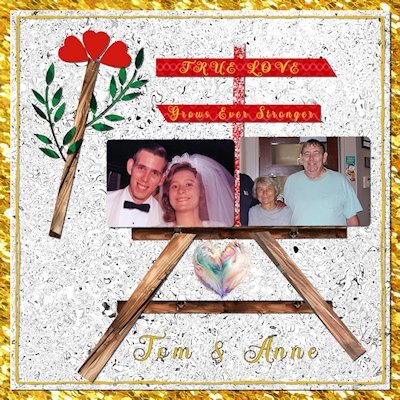

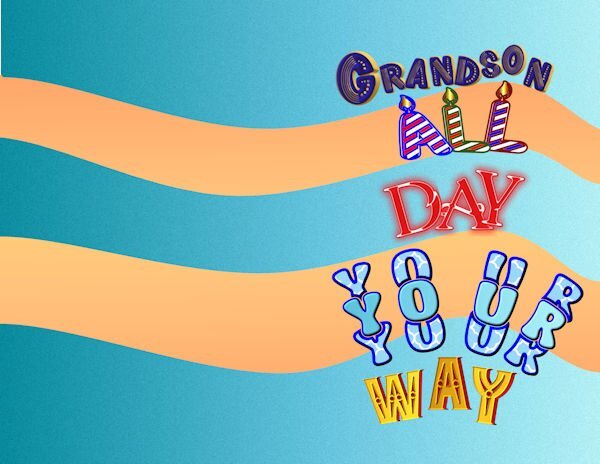
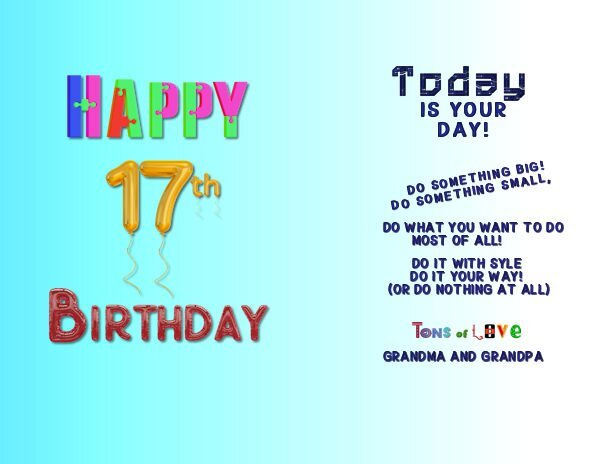








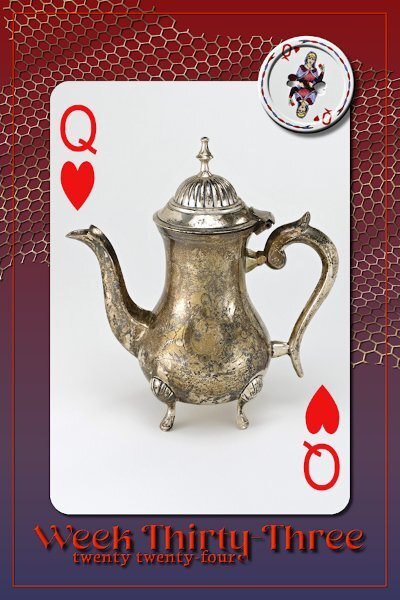






Resized.thumb.jpg.d25811db03a63358cedab1e79f527635.jpg)