Leaderboard
Popular Content
Showing content with the highest reputation on 07/23/2024 in all areas
-
8 points
-
6 points
-
6 points
-
This layout was a bit of a difficult "birth" so to speak. I have done this workshop/challenge before and didn't want to repeat what I had done. I'm doing the AAM (All About Me) challenge as well and that is a bit overlapping with this workshop. I'm intending to print the layouts from the AAM and like to be able to combine that with the ones I'm making now. Firstly I had to come up with a topic for today and after some searching my stash and the net came up with the story of my baptism. When I started to work on the actual layout my PSP starting to misbehave badly and just before I was posting here I realized I had made a spelling error, which in itself was easy to correct, because I learned the hard way to always and always keep my text in vector format!!!!! I have a copy of the text in Dutch as well because I do the AAM in Dutch. For the background I made an overlay with the crosses which are a cass-picture tube from another challenge. The fonts are Arial and Arienne for the title. The cross on the left was made with a blend mode to get rid of the black version in which I found it on the net.6 points
-
6 points
-
6 points
-
Here is a post from the user-to-user forum, that an admin had written. We have been advised by Corel/Alludo that their server for Corel.com is being migrated and this may cause some disruptions. It will happen on 24 July at 9 pm US Eastern Time and should take between 1 and 2 hours. They advise that users may experience the following: Affected products: PSP, VSP, CorelDraw, Painter… - Cannot launch the Welcome screen; limited number of users affected as we have the Welcome screen cached on Akamai. - Cannot purchase items from Welcome screen. - In-app purchase does not work or no purchase button available. - If purchase button is available, it will not bring up purchase dialog but display error, “We are unable to process your request at this time, please try again later.” So if something is not working correctly with your Home page or Welcome screen, don't panic and wait an hour or two.5 points
-
5 points
-
5 points
-
I used the Diamond template, but did quite a bit of revising. I still have my original baby book and scanned the cover and the first page that was written by my mother. I made the plaid using cass-stripes 2 script and the colors from the front page. The teddy bears are my own which were lined up using cass-repeat script. The title font is a layered font called Edith from CF. I recolored it and used cass-element stacking script and then the cass textcreator script. My birthday is in January so I used the garnets and garnet January from the Calendar workshop. The text script is called Domitian which is an open source font.5 points
-
5 points
-
My mom and dad together with my aunties and an uncle were very fond of the cryptic crossword puzzle that was in the Saturday edition of our newspaper. There was a lot of rivalry between the different families and most of my cousins were involved too. I'm by far the youngest of all and of course I wanted to be involved too. So my parents started to explain to me how I should think in a different way. There were much simpler versions and I liked the to solve those riddles and started to ask them to let me try their puzzle too. I still know how it felt when I could solve a riddle they hadn't: triumph! We used the dictionary and some other books to find the answers, a lot of pencils and erasers were in use and many telephone calls to the rest of the family. Lab 14-3 has a tutorial about seamless pencils which I had made and could use here. The old fashioned telephone we used in those days is from Digitalscrapbook.com and the lightbulb is by Melo Vrijhof. Font is Table of Contents and the rest of the elements comes from my stash.4 points
-
Ann! you animal! hahahahaha. I might have to invest in this book series. BTW, turns out I had a kindle account (for my desktop because I dont have a kindle) and forgot to download it onto my PC. I bought Carole's book on kindle too. Oh, me too...Especially as the Witcher! Yup, he can park his slippers under my bed anytime.4 points
-
I saw there were two templates, and because flowers didn't seem to fit, I chose the other one. To choose the text outline, I first selected all of the stars and rectangles, and then inverted the selection. Then, I unselected everything outside of the story page. Finally, I condensed the selection to where it looked like good spacing to me. The poem box was a pain, because putting text in it kept the text horizontal. If I rotated it, it kept the angled shape. So, I copied that rectangle, pasted it as a separate image, used the straighten tool to make it horizontal, selected the inside, cut out an approximate of where the star would be, placed the text in it, merged visible, and pasted it back into the layer it came from - of course, rotating it back where it had been. Whew!4 points
-
4 points
-
4 points
-
3 points
-
I stayed with my baby book theme for Day 2. The calendar is from the calendar workshop. The cakes were extracted using Cyberlink's My Edit. The war bond was downloaded from the Library of Congress which has free downloads. The candles are tubes, and the decoration is a cass preset shape. I just downloaded the title font, called, Karlburns, from CF and the journal font is also from CF called Type Write. Unfortunately, both the restaurants mentioned hear have closed.3 points
-
3 points
-
Thank you, Corrie I've had my baby book for a long time, but, yesterday, I just realized that it is 82 years old. It's in pretty good condition, too.3 points
-
Donna what a lovely letter from your mom, something to cherish for ever! With a fair bit of enlarging I just was able to read it.3 points
-
Good thinking Julie! I often use that technique, especially for something which has straight edges. There is always more than one alternative way of doing anything in PSP, to get the desired result.3 points
-
I love this Dan. I grew up in a card and game playing family. Reading your layout brings back my own memories.2 points
-
2 points
-
2 points
-
2 points
-
2 points
-
I didn't use the Warp Brush technique. It looked too wonky. So I reverted to the shadow on new layer and used the Perspective tool to adjust the corners and the shadow.2 points
-
Thanks Sue. You're right, of course. But I realize that every new skill is difficult before it's easy. It took me some time, but your encouragement kept me going. Now, on to other things I'm terrible at....2 points
-
Don't feel bad, Bonnie, I did the exact same thing! I did try with the Warp Brush and you'd shudder like I did, to see the results! 😁2 points
-
Yeah, I know! He pulls all my "bad boy" hormones out for a refresher! It's one of the reasons I love the book series.2 points
-
1 point
-
Susan you have written before about you being adopted but this is the first time I hear the the expression Cabbage Patch Kid. In the older days we had a saying that a baby came out of a (red) cabbage, or was brought by a stork. So in a way this makes sense and was used elsewhere too.1 point
-
Thank you I was worried because my PSP was acting strangely yesterday evening (my time) and I hope everything is oké now. I'll give it a try later today.1 point
-
I'm so glad to see you back, Minka. Are you in Maine or Florida? Do you still winter in Florida and summer in Maine?1 point
-
I know you are a woman with a grand command of words, so I know your AI creations will knock my socks off. This guy is gorgeous!1 point
-
What a great shot Bonnie. I also think that's the best advice any deer or human could ever get. Love it!1 point
-
1 point
-
Sadly, I haven't had a lot of PSP or pickleball time lately. Lots of work in the garden...and now, the yard needs attention. It will wait....tomorrow is pickleball, picnic and table games. Clusters and background paper by Jessica Dunn, Into The Woods, at Digital Scrapbooking. Template 242 by Lady 22.1 point
-
For those who will want to practice more with this technique, there will be one lesson in the upcoming Shadow Workshop, scheduled for August 🙂1 point
-
I need more work/practice with this technique. I gave up and used Carole's script. Brushes/PNG's - Deer Tracks Sheila Reid at Digital Scrapbooking1 point
-
I sometimes use AI, mostly when I can't make something myself or do not have a adequate picture. However, I had to try Copilot after the discussion here taking my inspiration from Ann. I have a favorite book series by Dorothy Dunnet featuring Francis of Lymond, who is a 16th century courtier, "a musician, a poet, a mathematician and one of the best fighting men of his age. He’s an adventurer, gracious, handsome, very light blonde and lethal." After entering this description, I am posting the picture that was made.😂1 point
-
I'd say I threw this together quickly and easily, but it wasn't quick. I dithered around with it for too long and just wanted to keep it simple to align with the challenge. BeaBea belongs to a friend. I have no kitty, over a year now.😢 Now that I've conquered the Interlacing Technique....you'll likely see it often! 😁1 point
-
I feel the same way. I'd rather do my own work, even if it isn't dazzling the way AI can do it. But I also enjoy seeing the creations others are doing.1 point
-
I was in one of my book/author groups on Facebook and one member had asked AI to create a portrait for the main character using descriptions from the books. Their attempt was fair so I decided to try. It was rather interesting as I had all the books in my Kindle collection so I could copy/paste descriptions directly from the author. The portrait AI created for me was quite popular in the group so I might even try it again some time. If anyone is familiar with the character Lucas Davenport from John Sandford's "Prey" series, here's the Bing Copilot DalE-3 version. (the scar is too prominent but otherwise the wolverine smile and sparkling eyes are right on)1 point
-
1 point
-
I should have also mentioned that I used Carole's banner 2 special font, which I bought. I'm hooked on creating banners at the moment, especially after watching the more recent master class on banners and pennants. Also used one of her punches, which I love. For the circle photo I used the technique I have demonstrated before. Personally, I prefer to use it on oval and circles rather than square or rectangle shapes. I did give instructions on how to create that effect, using vector shapes, to maintain clean sharp edges. As using the selction tool creates very jaggy edges on anything that isn't square or rectangle.1 point
-
It was Susan Ewart who mentioned Lab 7-2. I also went to it and watched the videos. Some great techniques to use, as you did.1 point
-
Here's my "School Daze" featuring the Washington Elementary School that was located directly across the street from my childhood home, which is also pictured on the lower right. Here is a photo of the school in the cass-schoolframe2. I used an old kit called SNU-BuckleMyShoe for most of the embellishments. The photo of downtown Rutherford, top left, has some cass-freebie photo corners. The fonts used are Copperplate Gothic Light and Bell MT. I used the curved photo script on the Classmates photo. Can you ID me in it?1 point
-
1 point






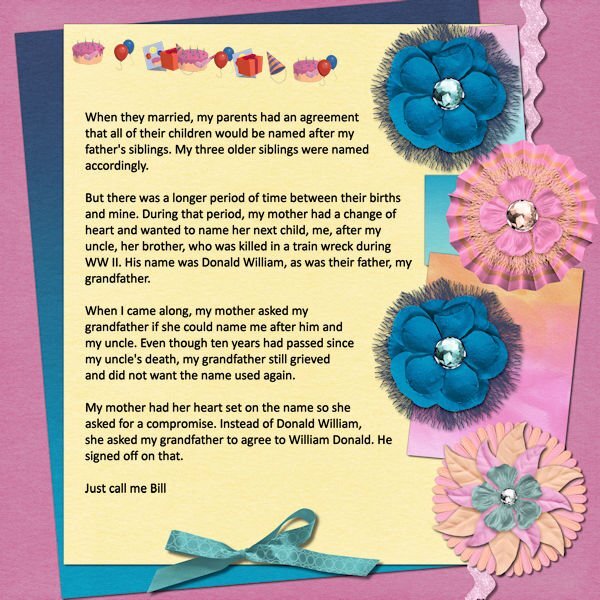

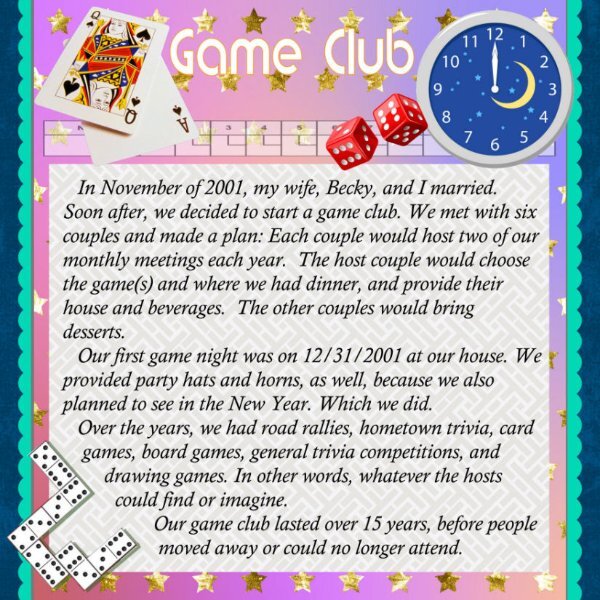
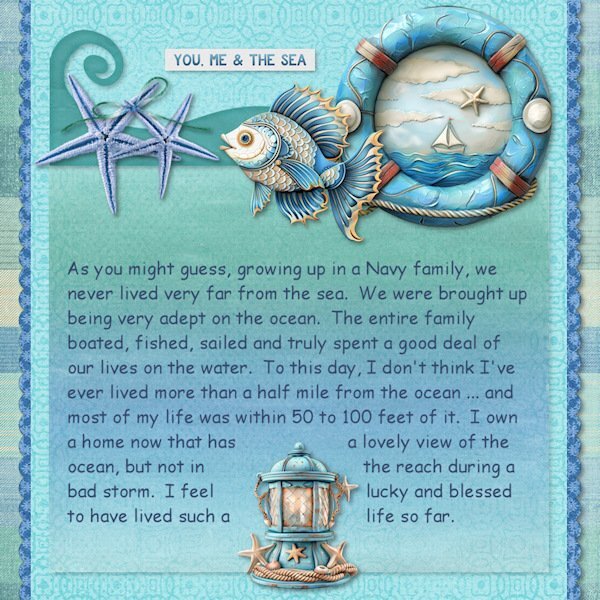
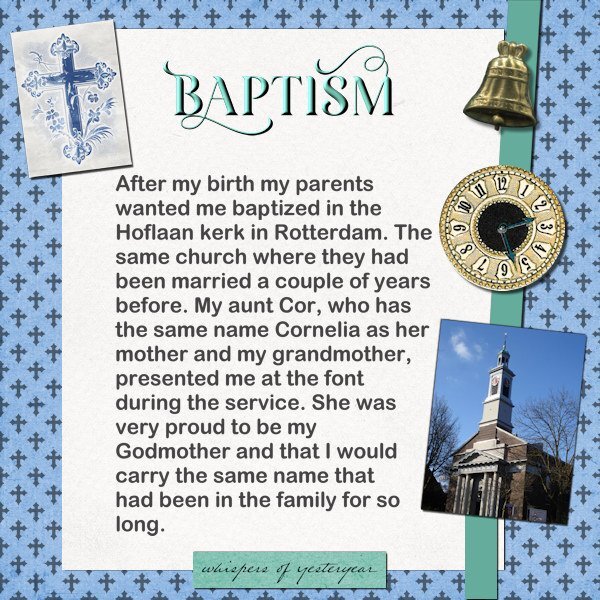
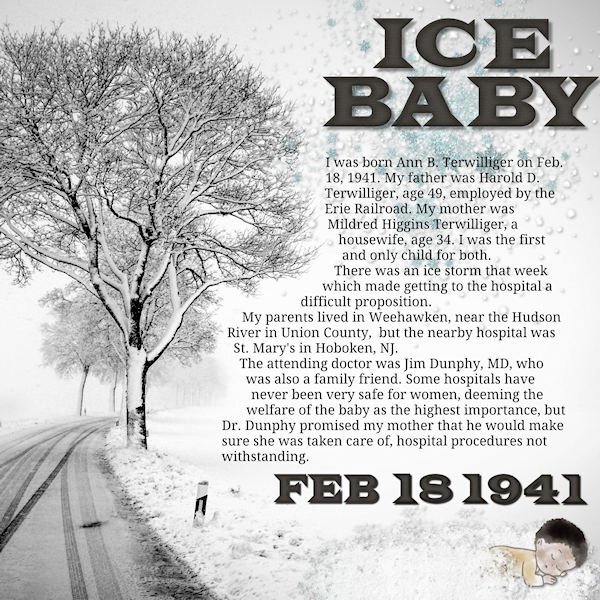
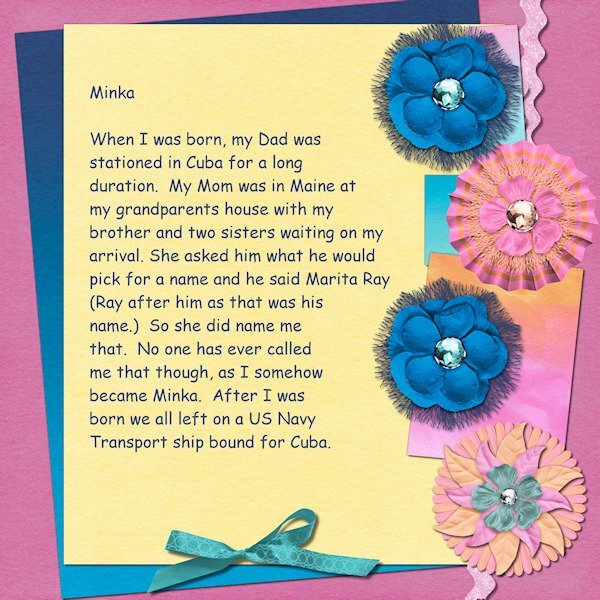

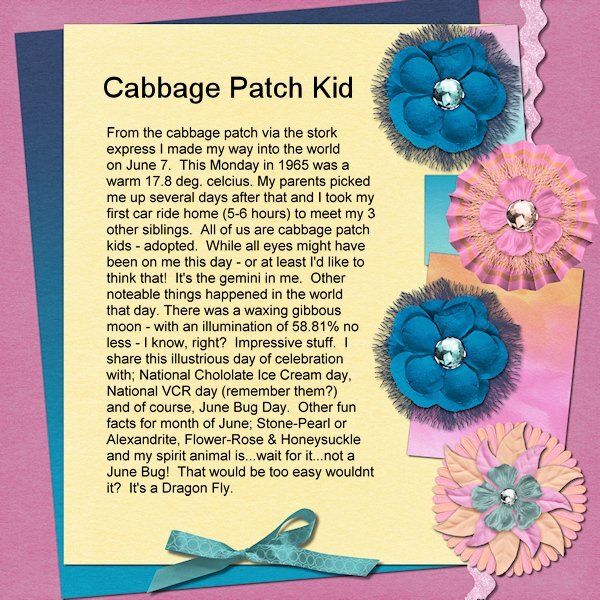

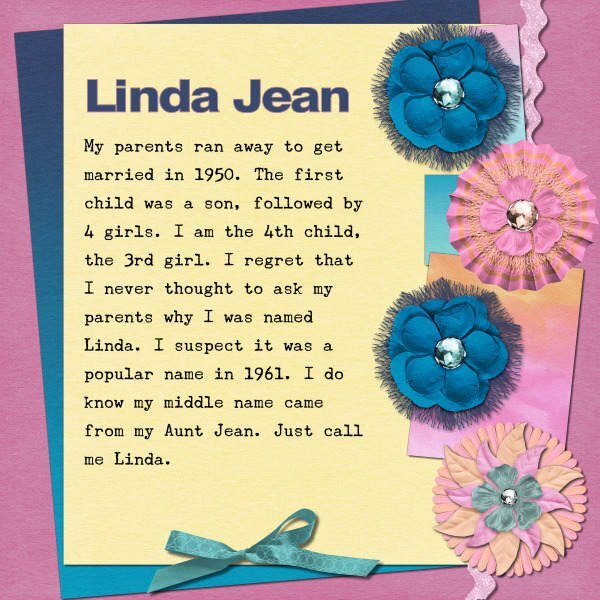
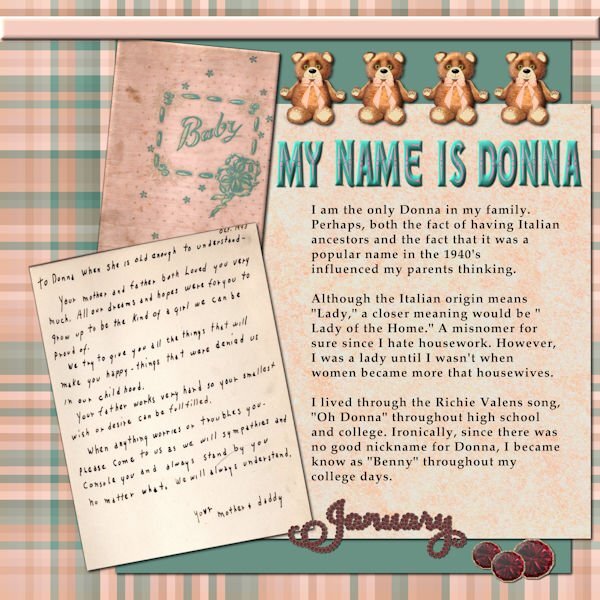

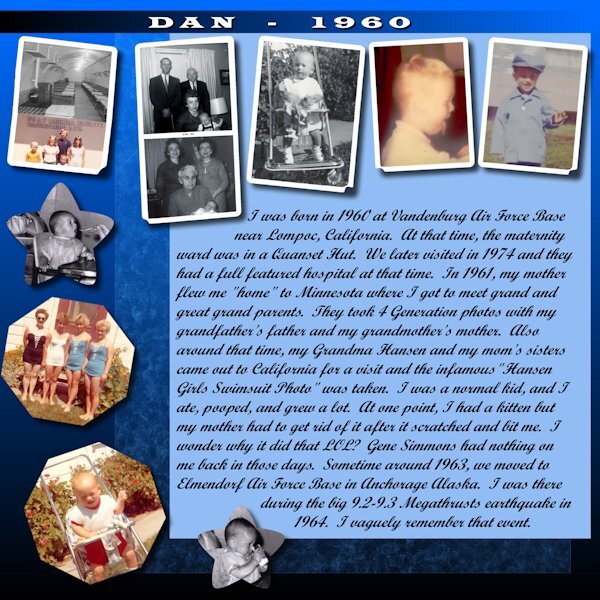

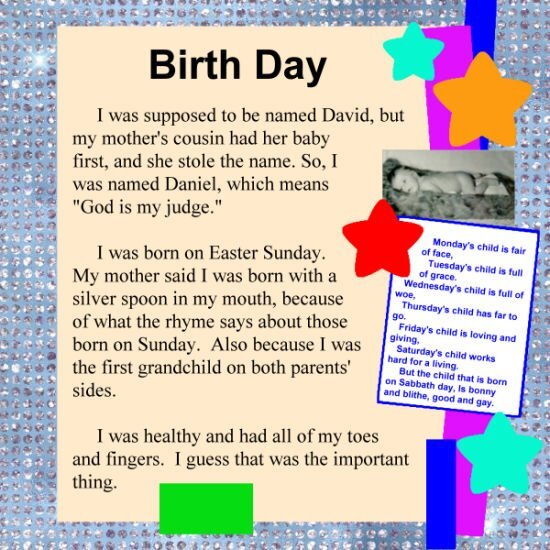

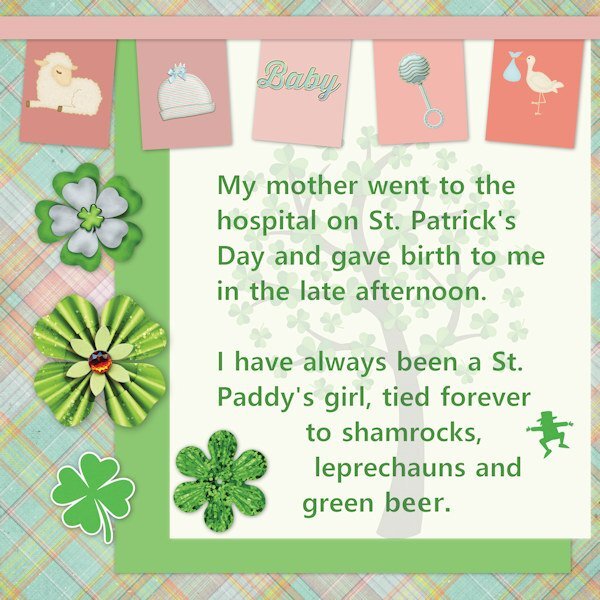
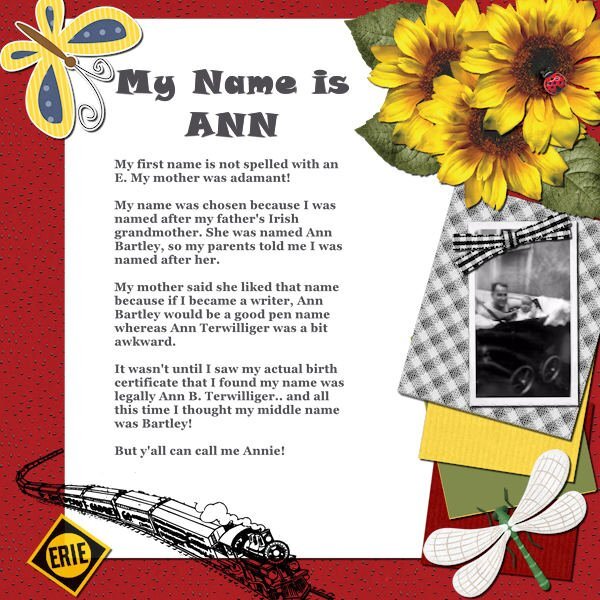
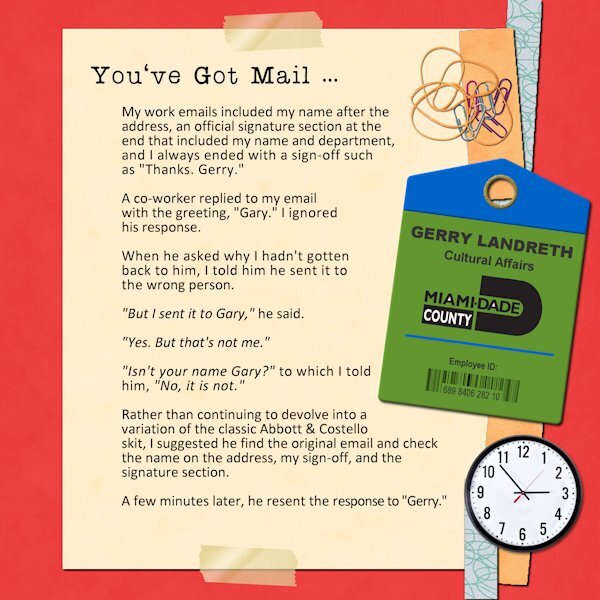
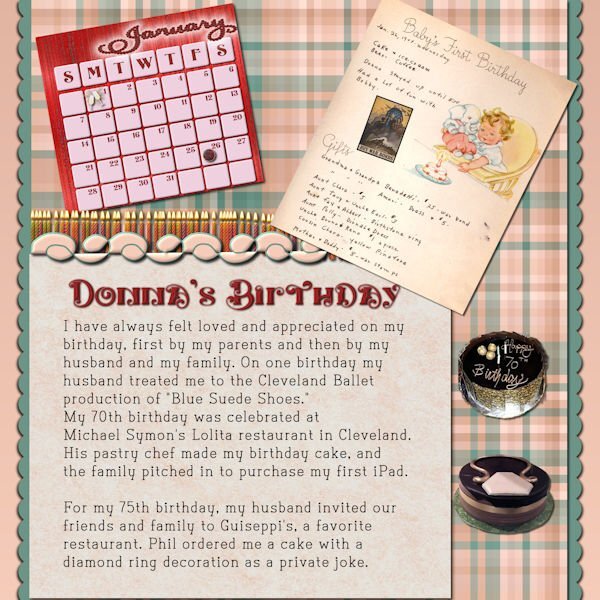
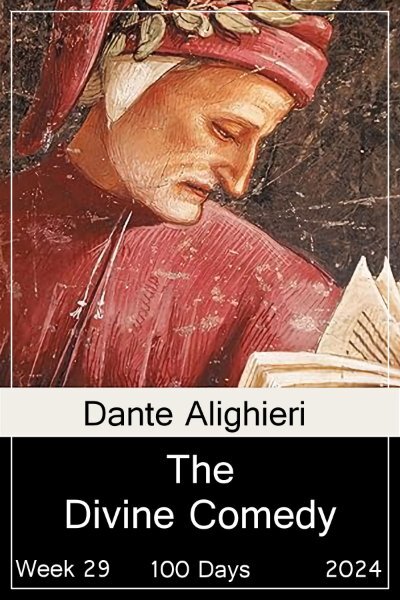
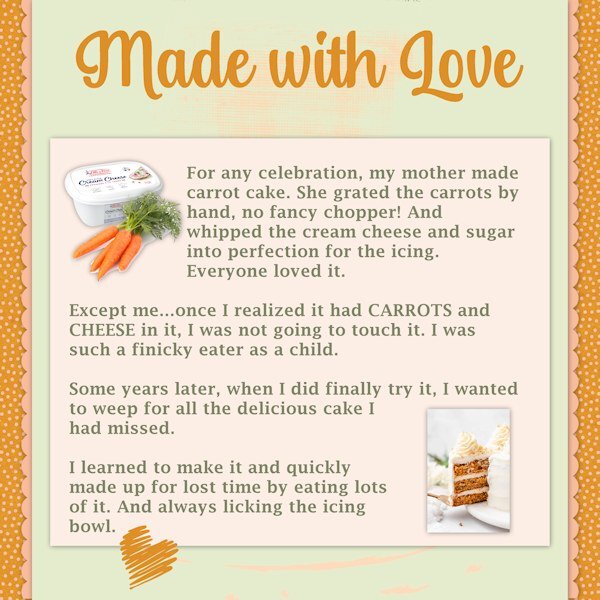

Resized.thumb.jpg.d25811db03a63358cedab1e79f527635.jpg)

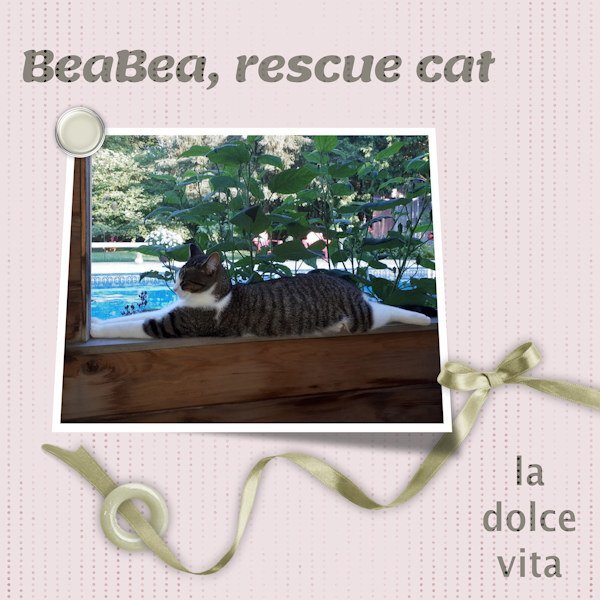
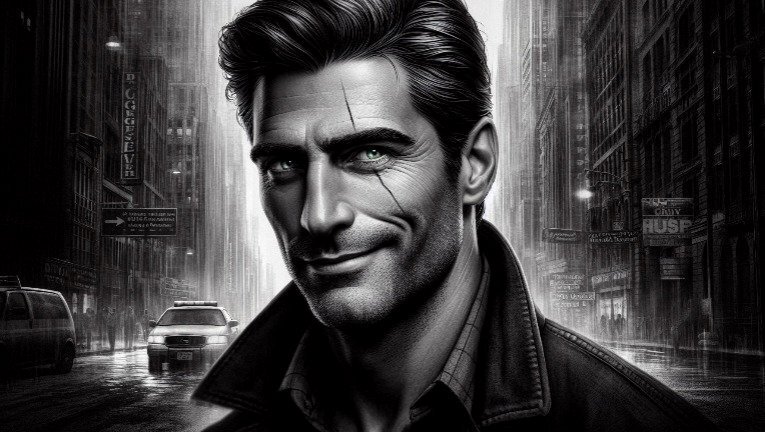
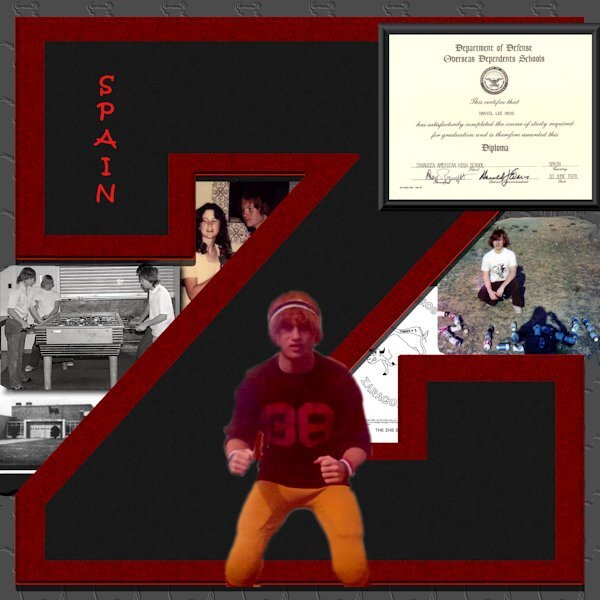
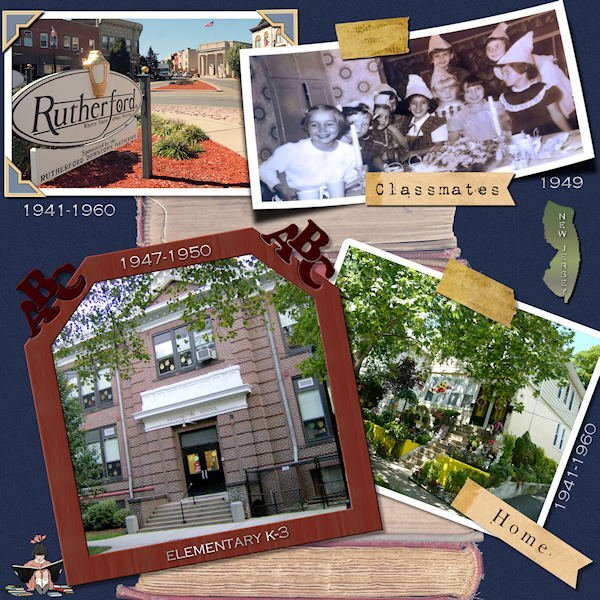
_600.jpg.bf68f35f1787ae1c186b304b51233548.jpg)