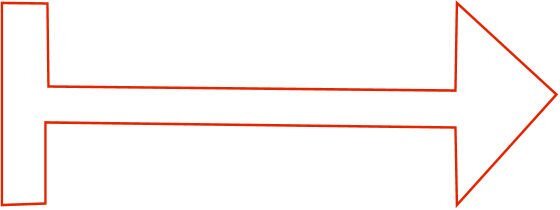Leaderboard
Popular Content
Showing content with the highest reputation on 06/21/2024 in all areas
-
Day 4. I had trouble with this one, even though I had cut and pasted the handle into the cup vector layer, I still had no hole between the handle and the cup! However, when I exported it as a shape, that hole was there! So I then saved to a raster layer and filled the shape with a gradient, and I had a handle again!10 points
-
9 points
-
8 points
-
Day 5: Mountain photo: Massimiliano Morosinotto (Unsplash) with a quote from novelist Mark Obmascik. Rainbow Roses: Denise Chan (Unsplash) with a quote from American poet Lucy Larcom (March 5, 1824 – April 17, 1893). The quote in the mountain photo is: "I like the mountains because they make me feel small. They help me sort out what's important in life."8 points
-
8 points
-
Lesson 3 I thought everything was going great. Somehow my anti alias got unchecked. I wondered why things were so jaggy despite not being that zoomed in. Ah, the newbie in me rearing it's mistake-ridden head again. I will post what I did so far because I'm out of time now. I did the camera parts as different objects that I WAS going save as a preset shape. I liked the camera (from the summer collection download) so I will do it again, I can sure use the extra practice since I see some mistakes I want to fix. I also showed the outline on the camera so you could see the parts. I need to go bang my head against the wall and repeat: Anti Alias ALWAYS checked. If I had a blackboard I'd write lines too! 😩8 points
-
8 points
-
wow you all have done a great work, here is my day 4 , a cup , a pot , and a table , all saved as shapes this time is was great to work with the knots, no problem with the cut out, last year it works also , but not so nice8 points
-
7 points
-
Here are Lessons 2 and 3. I ran into a snag...somewhere sometime, I had added the Corel_11 preset shape folders for 2019 to 2022 inclusive to my file locations for Pre-set shapes as well as the "documents/Preset shapes folders for all four years. Whenever I tried to export a new shape, the program locked up tight and refused to work. When looked, the new shape was in the 2022 preset shapes folder so it had saved...but forever and a day I could NOT select preset shapes to try out my new vector...the program locked up tight. Had to Ctrl/Alt/Del and go back in. Finally I compared my preset shapes file locations to others that worked i.e. Picture tubes etc...and the ONLY Corel_"number" folder in those was the current/latest year. When I deleted those file locations for 2019, 2020, and 2021, everything started working again. Woo Hoo ! Anyhow, I'm behind a lesson now...need to do the cutout lesson and whatever is in Lesson 5 (haven't yet looked. )6 points
-
6 points
-
Day 4 and I still keep it simple, nothing fancy after creating the shapes and I haven't exported them because I think I will not be using them and if I ever would want that, I know how to make them. The cut outs on my dinosaur egg are not completely round but I could adjust their sizes without a problem. After doing the tasks I have to go away from the computer, my eyes are giving me a headache if I 'm too long at the pc. In 3 weeks time when it hopefully is a bit better I'm allowed to go to the optician for new glasses. Before those are ready it will be another 2 weeks at least, so maybe by the end of July the situation will be more or less oké for the time being.6 points
-
5 points
-
5 points
-
5 points
-
5 points
-
5 points
-
With this 5th lesson the fun is starting, at least for me. I use text on a path regularly on all kinds of projects, so no problems here. For this assignment I used a photo from a friend which I have for a long time, but never used it. I vividly remember the very first time I tried to make a postmark in the first Travel Challenge I participated in when I was a newbie to scrapbooking and the Campus. It took me for ages and I didn't understand what I was doing! Now I use postmarks very often for a date or a place and this time I played a bit with my postmark, made it in color with 2 little flowers left and right and a photo in the middle. As it is suppoost to be a postmark I used a distressed brush to give it some grunginess.4 points
-
4 points
-
Don't bang your head against a wall as it achieves nothing. Eat choclate or shortbraed instead - calories are calming..... vey calming..... as I munch away during this lesson.4 points
-
4 points
-
I have fixed my mistakes, here is version two. Thank you Sue, for the info about the text kerning and stretching. Really good point about going vertical AND horizontal in regards to possible distortion on the glyphs and letters. I must admit I had not thought of that. In this new version everything stayed in it's original shape and size. Thanks again to you and to Ann for finding my mistakes. Sounds like you (Sue) are having a good time with all creatures great and small on your farm. I'm just about through a crazy work week then I will reunite with my camera, which probably feels pretty abandoned. There is a little more texture in the background (lower portion) but it's hard to see here.4 points
-
I have been using a password manager for many years now, RoboForm, it is certainly a huge help for me as my memory is not as good as it was.4 points
-
I love this. My best friend (since I was 12 yrs old) has just moved to Scotland (Nairn on the Moray Coast ). What a beautiful country. My dad's side of the family hails from Scotland too.3 points
-
I love this! You think spelling something wrong in a layout...try hand lettering a quote and seeing a typo at the end...especially if you got all the spacing correct and the lines straight. There is no undo only a do-over.3 points
-
I suppose it's human nature to see the grass as greener on the other side! But I have not been a fan of excessive heat & humidity for many years. Canadians talk about weather more than any other topic.3 points
-
Proofreader's Notes: "Lilies" (only 2 "Ls" in lilies); "pistil, the female reproductive part of a flower." (Only one "L" in pistil). Has your letter L developed a stutter? 😉😉 Beyond my ribbing you, I do love this layout. ❤️ I must try that with a swashy font!3 points
-
And we are in winter downunder, winter is not my favorite time of the year, although wonderfully, after today, we are on the downhill slope to summer...I say downhill because I want to race there as fast as possible, however, we get our worst weather after the shortest day, which is today. Where I live we might be lucky to see snow on the ground one day of the year, and we have frosts at about -5C, too cold for me!3 points
-
For Cassel - Thank you for that deletion information. PSP can get bloated if you are not careful and I always like to bury my mistakes as I get better. I agree about the scripts & picture tubes for PSP. I must have about 95% of the ones in your shop. I guess that PS actions are the closest to PSP scripts but I find the PS actions to be "clunky" and the PSP scripts to have more finesse. I do love the PS layer styles though, especially any that have to do with brocade or lace. I start my projects in PSP, import to PS for the styles, then import back to PSP to complete the project. It took me a while to learn how to manage that without creating a disaster. My photography club has been trying to get me into Lightroom but that is were I draw the line. I can create rolling fog, rain with lightening flashes, softly falling snow, and blowing leaves in PSP9 & AS which is more than they can do.3 points
-
3 points
-
I redid my leaves using the pen tool and the nodes. I filled the first one with the photo of one of my leaves. I made wonky veins with the pen tool, added a gradient and filled with the fine leather texture. The stems were isolated--one filled with a gradient green and one filled with a brown gradient. This time was easier than the last time.3 points
-
This photo sums up the week we had, rain, more rain, heavy rain, a downpour, drizzle, showers (always when I'm out and about!). All this can last a full day and when we were lucky there has been a few dry spells too. On the bright side of this most plants look lush and green, but the bigger flowers droop. Everywhere there are broken branches from the trees and leaves are flying around or lie in the gutter. The forecast for the coming week gives a couple of dry days with high temperatures; we go from 17C to 28C in three days.................. Hopefully July will turn out better, the school holidays are starting.2 points
-
2 points
-
I tried that "sculpture" effect a couple of times but it never seems to give me what I want. It is great for some things (especially grungy stuff) but not for delicate brocade or lace effects. So, when in doubt, buy or borrow from people who are far better than I am at this stuff.2 points
-
2 points
-
Thank you, Carole, I understand vectors more now, and I still find them formidable beasts, however, I go back over the videos and 'get' something more each time. I am pleased I chose to do this workshop. I noticed the lessons from 2023 in a folder and hadn't even remembered I registered for it last year.2 points
-
@Jeni Simpson Glad that you are learning. Vectors will be less intimidating with practice. @Michele Take care of yourself. The lessons will wait! @Cristina Those multiple checks will become second nature. How are you getting an outline through both sides of the mug? If you make a cutout, it should not show a line through the handle. @Trevor Andrew Yes, it requires practice to switch like that quickly. Over time, you will do it automatically, without getting frustrated. And yes, the forum only takes jpg images 🙂 @Jnet Allard That is a good start! you are really doing good. @Ann Seeber You are catching up well! @Gerry Landreth Great practice. I like that leave that you outlined from a photo! @Cindy Sheets You will get there. It will get easier and easier with practice. @Louyse Toupin Great work. Was it getting easier? @Bonnie Borntrager You are getting the hang of it! @Donna Sillia Yes!! It looks great for that re-try! @Jen Brown There are all kinds of "wonky hearts" and many of them are available as fonts. Why not as preset shapes? @Alicia Garbelman It is great that you are persevering! @Corrie Kinkel Great work. Those little holes on the eggs are fine the way they are! As you say, you can always tweak them if needed. @Anja Pelzer That is a really cool composition! @middie Your shape did survive the kiln here! 🙂 Do you know that there is a way to "simulate" some of the layer styles? Using the Sculpture effect (yeah, not the most obvious). @Emerald Jay That is good. Do you still have to read the steps one by one to do the cutout? Keep it up. You are all doing great. I hope you are getting more comfortable with the vectors and the nodes now.2 points
-
And I just dream of warm and sunny weather, because over here the last 6 month have been the wettest since it is being recorded! We have one nice day and the rest of the week it is dreadful and that for months in a row! Gloomy, everybody is fed up with this weather for now; farmers are becoming desperate because the crops are rotting or not growing at all. Spinach for instance isn't available in the shops!2 points
-
I have used KeePass (free) for many years. Same idea as LastPass, only one p'word to remember. I also have a portable version on a USB so I can take it with me.2 points
-
2 points
-
You stuck it out and got it! That's what I have to do every time I tackle vectors.2 points
-
Way to go Ann. This was the leaf I used and did something wrong on. Yours worked great.2 points
-
2 points
-
Had a go at this but nothing like the idea I had in mind. However, mine is side to side and quite vibrant which is out of my comfort zone. I used Carole's Admission & Laser Doily Scripts and a font called Bahnschrift SemiBold. The dog rose is from one of my photo's I extracted many moons ago. Other images are PSP tubes but unknown creators. I used some texture on the backgrounds to simulate fabric and tried to make some stitching effect. TFL.2 points
-
2 points
-
2 points
-
2 points
-
2 points
-
Here's my entry in the Random Challenge for June. Debbie, Laurey and I took a trip to New Paltz, NY, in Ulster County, where my Dad's forefathers landed from the Netherlands and France. Terwilliger was the Dutch name and Bevier was the French Huguenot. We took a guided tour of the Huguenot Street encampment and saw my great-great grandmother's home and burial stone. The guide was very knowledgeable and personality+. I snagged the historical society's logo, used a cass-datestamp with an added house flourish courtesy of the Huguenot Street website. All the photos were taken by us. The text font is Bahnschrift. The background photo has an exclusion layer and a dark green behind it. I used the template #714 from Marisa Lerin.2 points
-
1 point



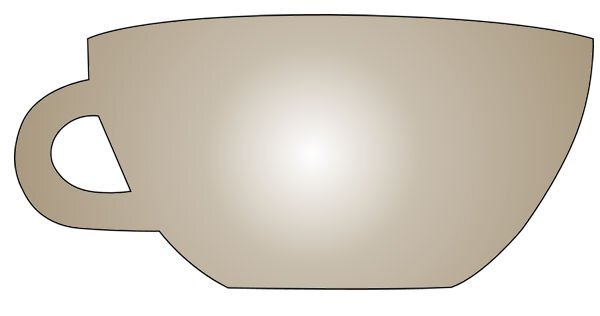



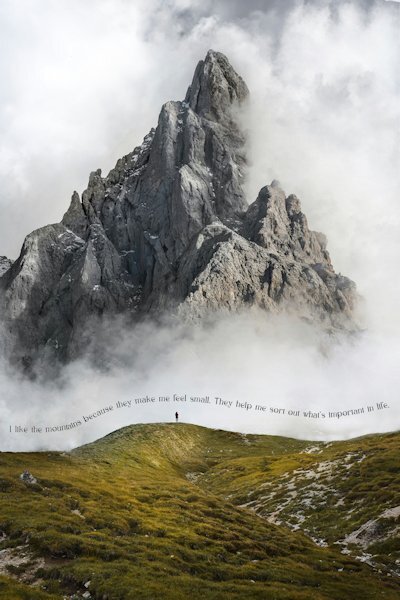

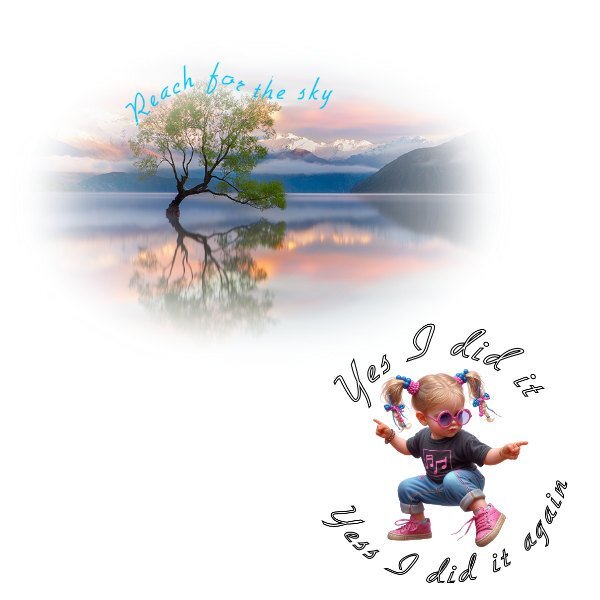
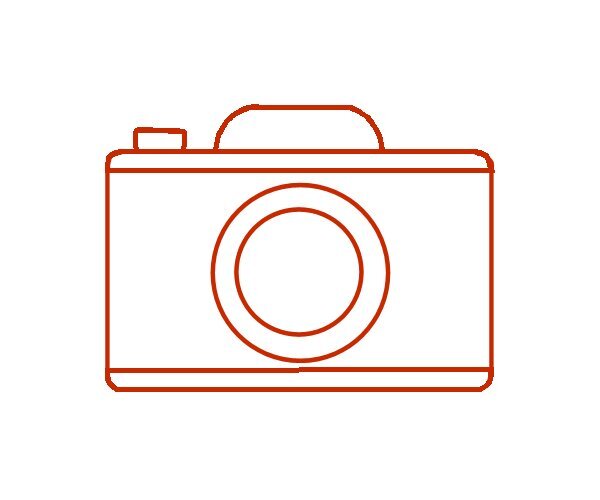



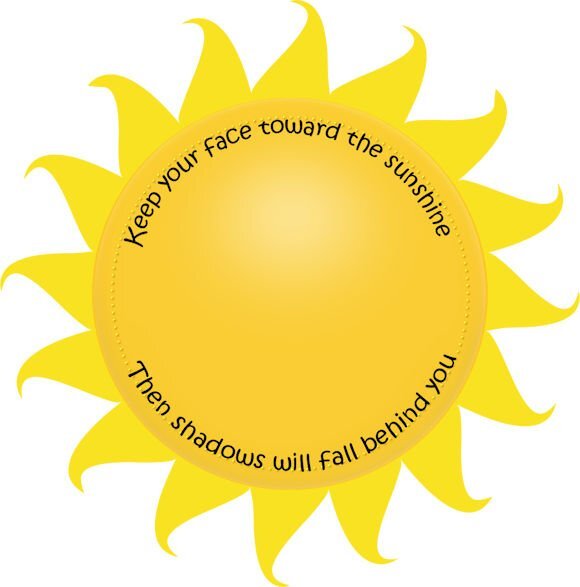
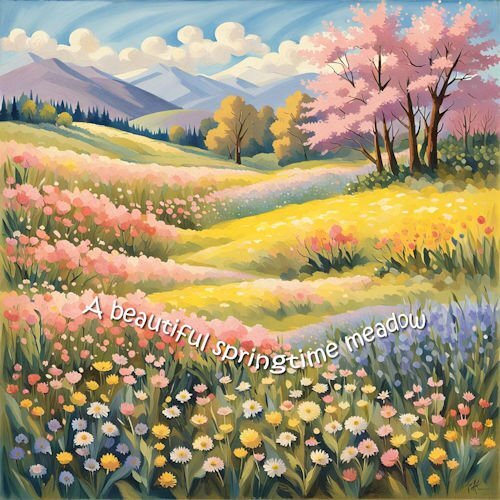




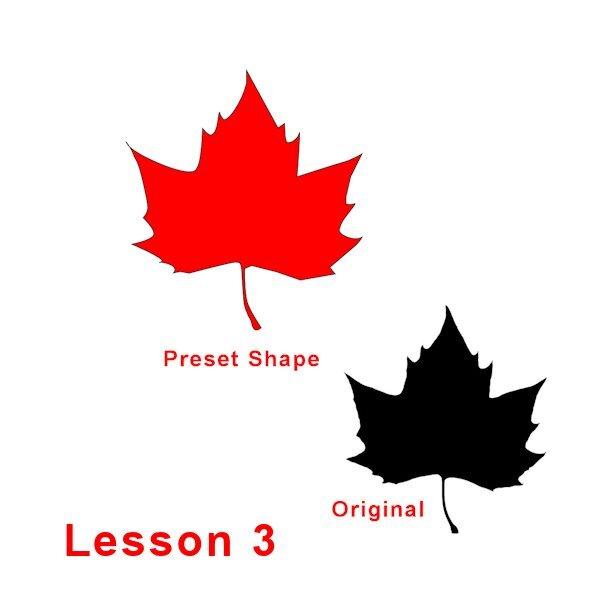

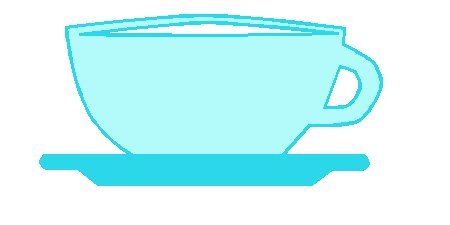
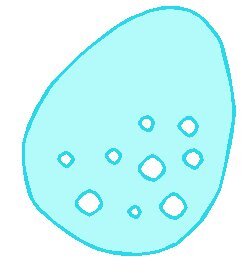
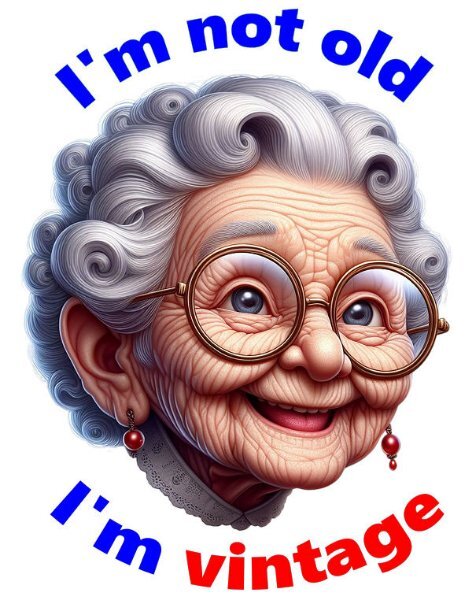
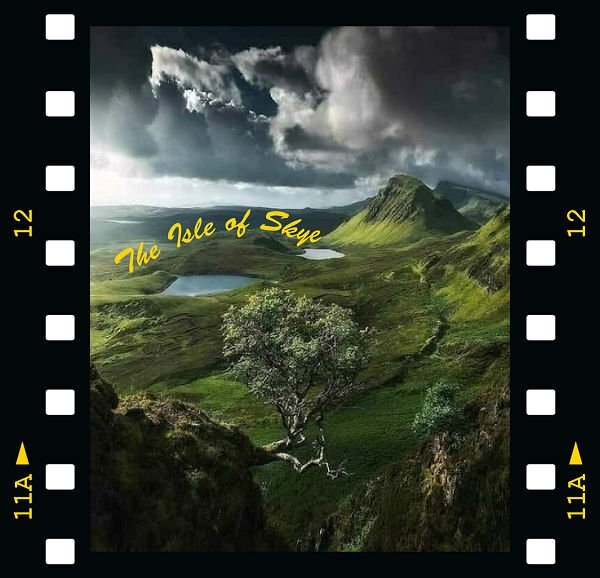


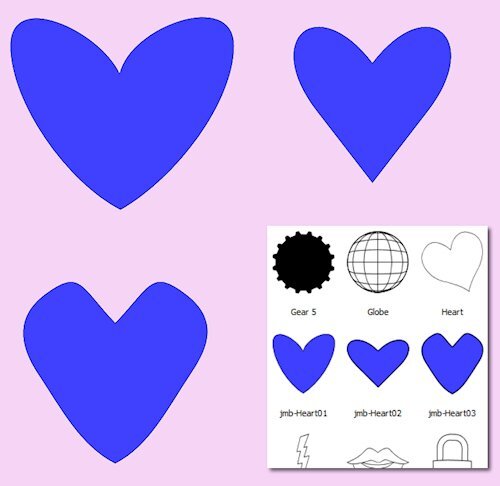





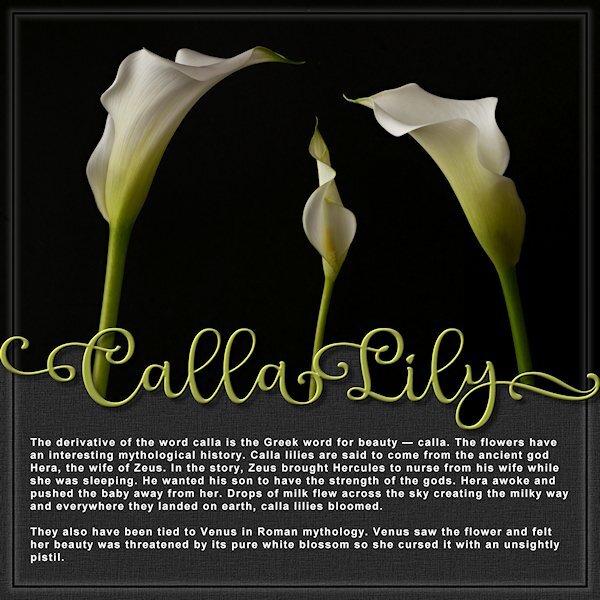







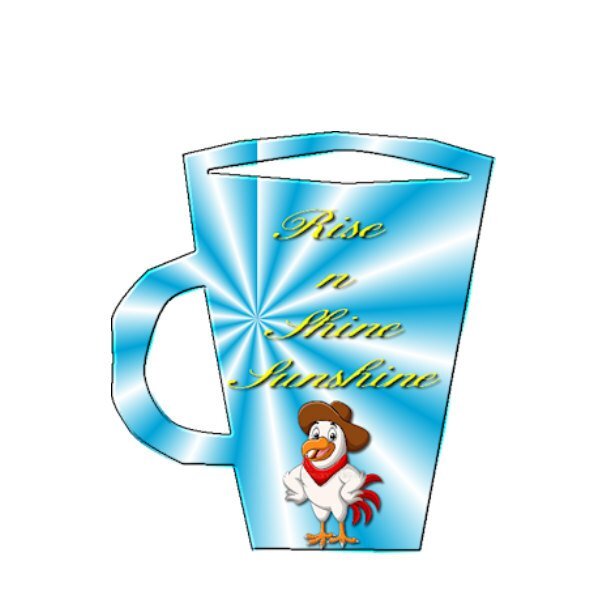
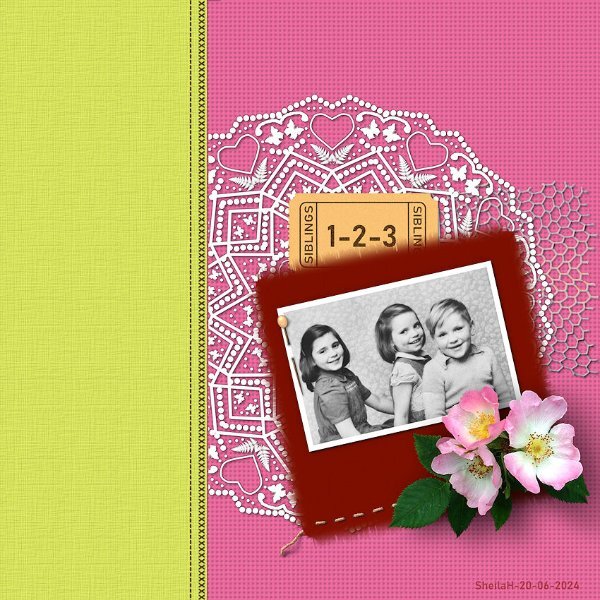


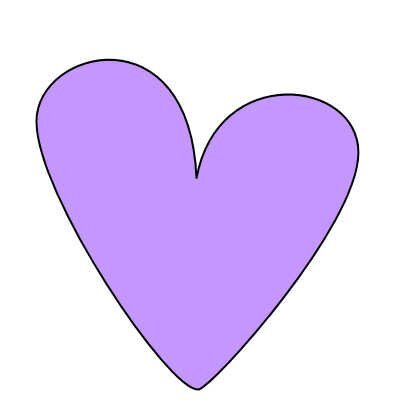




Resized.thumb.jpg.d25811db03a63358cedab1e79f527635.jpg)