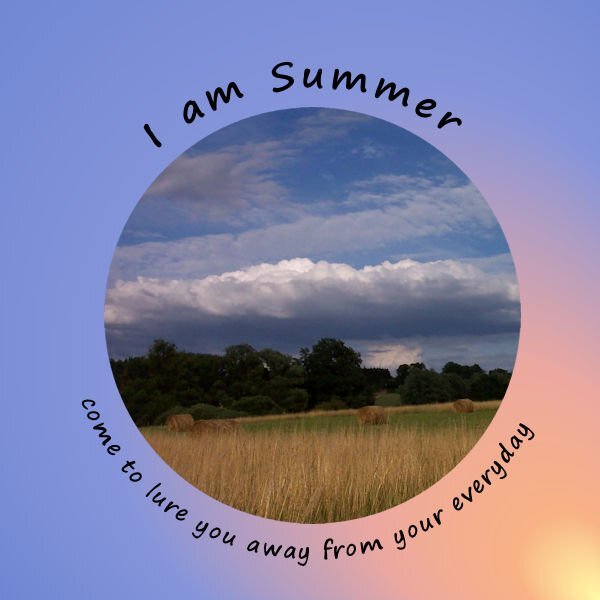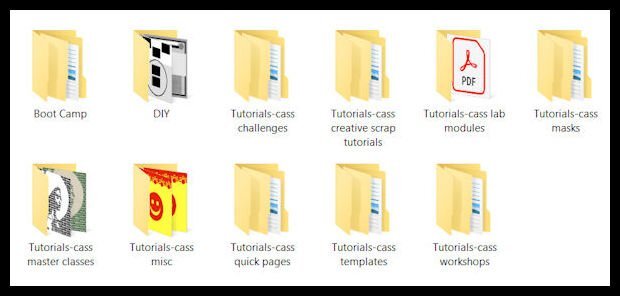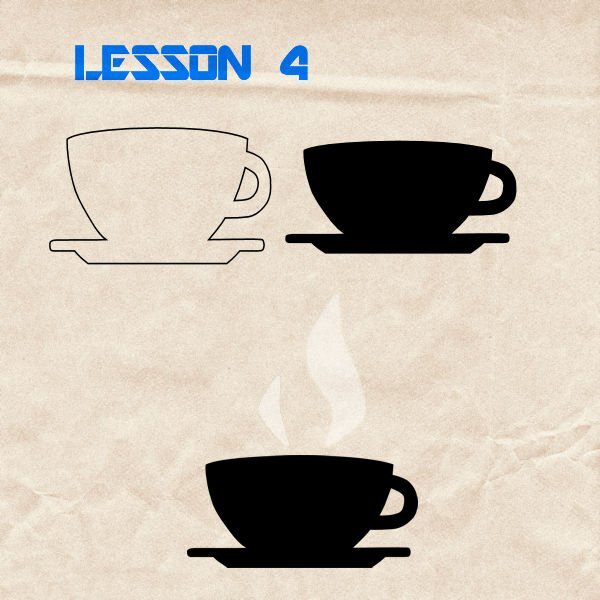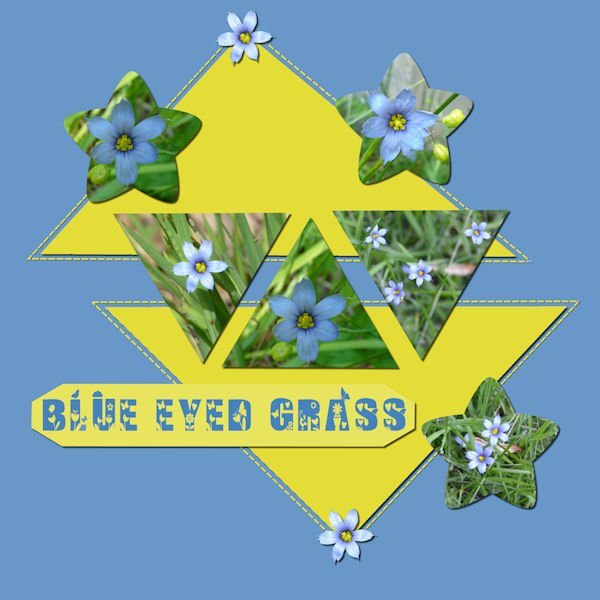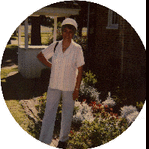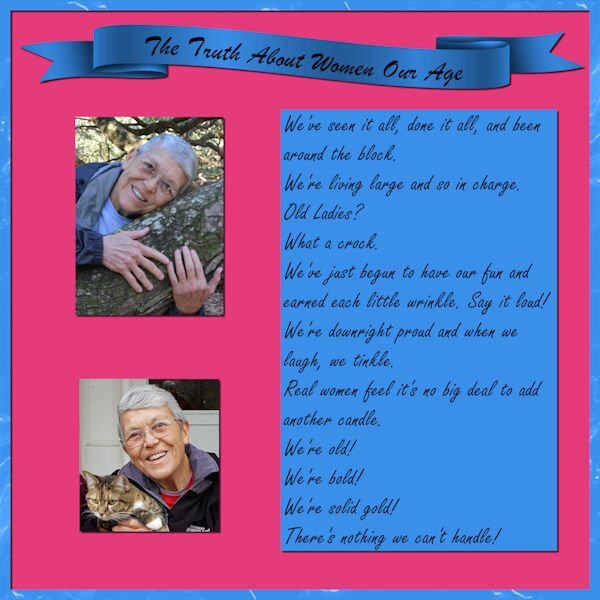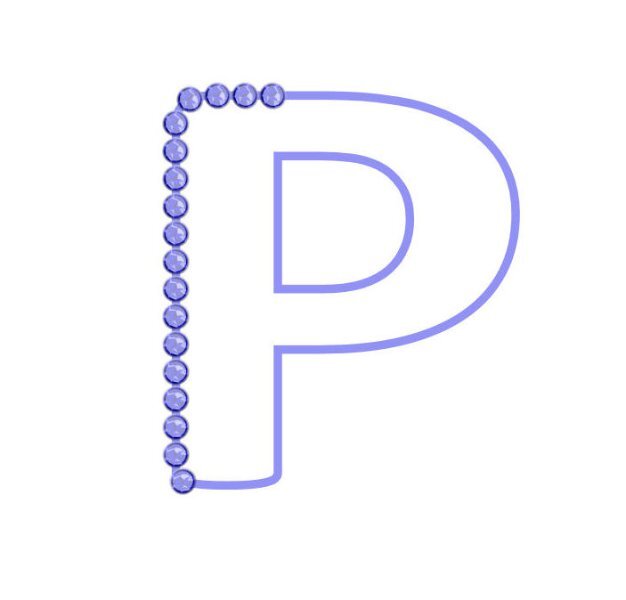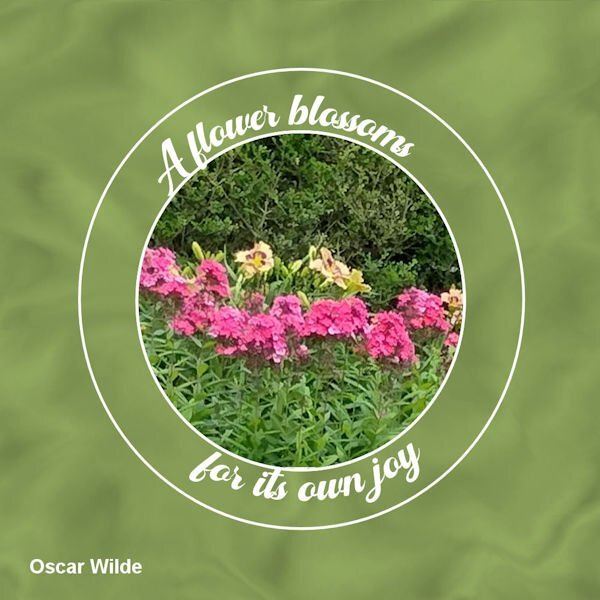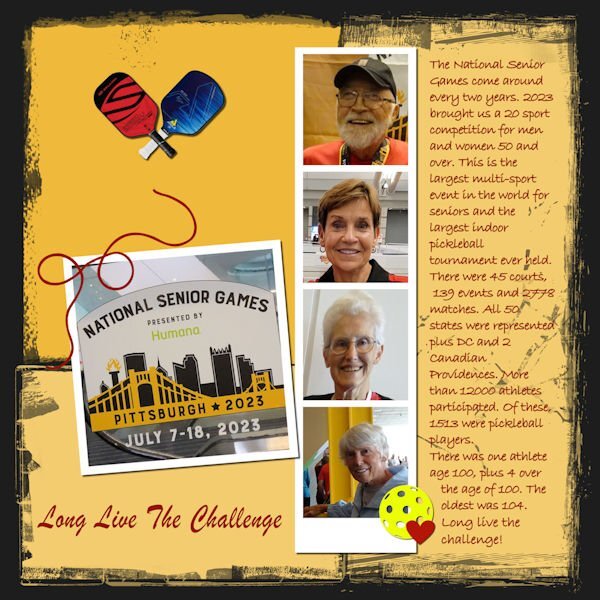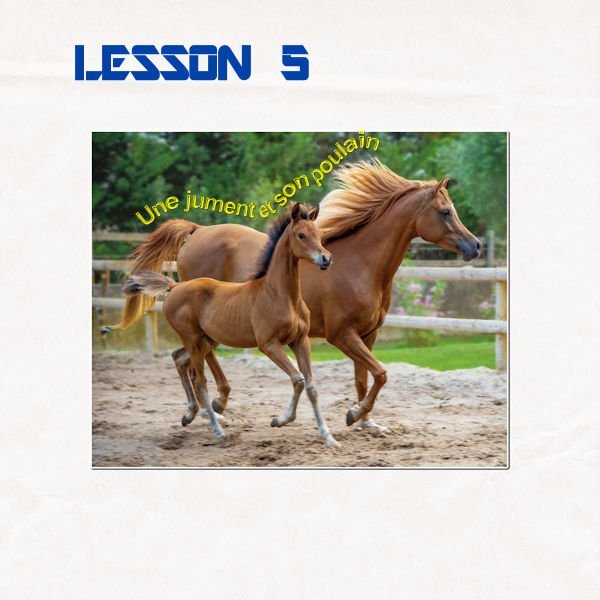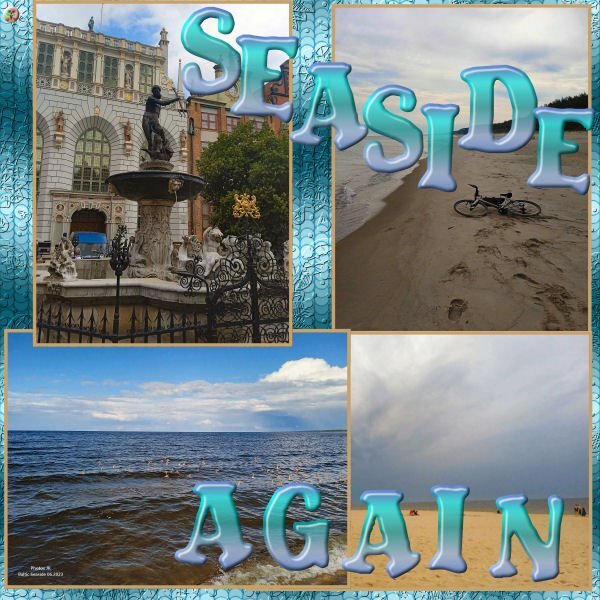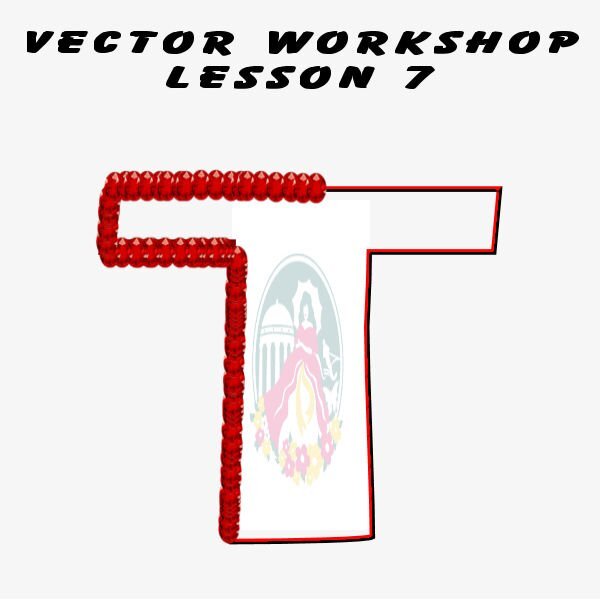Leaderboard
Popular Content
Showing content with the highest reputation on 07/31/2023 in all areas
-
8 points
-
And for once, I made a layout that is NOT part of a workshop!7 points
-
6 points
-
6 points
-
5 points
-
I haven't been doing much PSP ing, but I thought I would do one fro the 1 2 3 challenge. The flowers are from my neighbors house, the clouds in blue sky is from a photo I took at our church, the strange paper on the left side is a picture I took of my trees reflected in a puddle after that rain. the other paper is one I downloaded a long time ago. the letters is a font I downloaded from C F, I then added the rope on the top from a free picturetube from Cassel.5 points
-
Have you ever used SuperFinder XT? I have an article about it. I use it extensively to search for things on my computer.4 points
-
4 points
-
4 points
-
You all have worked so hard this month. I can't even keep up with reading. It's not that I'm lacking to express appreciation It's just a lack of time. For all of you a big hug ?,3 points
-
Yes, it is Xavier. Three years old now. The weather was perfect, and the kids had a ball with the waterslide.3 points
-
3 points
-
The balloon tutorial is a very old one that I found on the web. It is very easy to follow. PSP Balloons Tutorial (archive.org)2 points
-
I have a similar structure as well. I like that you put "cass" in the name too. I think I will add that, it would differentiate them from other tutorials. I like to see the file structures people use, it gives me ideas on better management.2 points
-
Donna, you are showing us so many possibilities using cass-directional tube script! I don't remember seeing the balloon tutorial; I like the result.2 points
-
Thank you Susan, and I know what you mean about retirement amd lottery....I too was interested about 2 years ago in ON1 but then decided to concentrate on the software I already had, realizing not having time enough for all this. Earlier I worked with Corel Draw (to do flyers) and Photo-Paint, I still have older versions. I still have Photoshop Elements but my preference now is PSP.2 points
-
2 points
-
2 points
-
2 points
-
2 points
-
2 points
-
Before the close of July, I'll post what I had started sometime ago as a spreadsheet of the things I had done in the labs. I abandoned this because of having to reduce the pictures of what I had done. I am now working on a database to show where articles about tools or actions (such as shadowing, creating masks, etc.) are located so I can bring them up and peruse them. I was a database programmer in my late adult years (that's what I earned my bread from), however, it is taking me to task and a new learning curve since Access 2016 is the new game in town and somewhat different and more sophisticated than my old Access database.2 points
-
2 points
-
I've had a hard time with the letter and placing a tube around part of it. For some reason, the first letter I used was an S and then I had trouble deleting part of it (had to watch the video several times to get the fact that you select the part you want to remove and then hit the delete key - I kept wanting to select the part I wanted to remove with the selection tool- instead of just drawing around the part to be removed. Then I had a problem with how PSP was scripting the gems around the path - it kept limiting the size to the actual width of the letter. I scrapped the S and began again and chose P this time. Well this time the gems were the correct size. And, all's well that end's well!2 points
-
OK - I'm just playing now. I bought that custom directional script - couldn't resist. Used the topaz heart gems I created with a script from Cassel some time ago. Had seen someone putting a picture inside of a letter and thought that's a great idea. Love that old Pooh bear and so put him and his honey pot inside of my D which I had made golden. Of course the background is the 100 acre wood.2 points
-
Okay - project 5b. Really had fun with this. Made the background paper using a portion of the greenery in the picture and smudging it, blurring it, lightening it - and then saving it for use later; used a copy of the original vector circle to crop the picture to fit the vector; used a copy of the original vector enlarged to make the top circle; and then relearned how to make the text go the correct way at the bottom (at first it went in reverse - why???) but I did get it to go the correct way when I followed Cassel's instructions by just typing it after reversing the path and then offsetting it. Whew! Fun learning. Need to practice that again.2 points
-
I went to the site and my anti-virus Webroot said that the newest version was a problem but it let me download the previous one. So we'll see how it helps.1 point
-
Christina. Thank you. Originally the Tatting Lace 08 tube is dark grey. I used Brightness/Contrast settings at 255-0. For the mesh, I made a simple cross on an image of 50x50 pixels and saved it in patterns in PNG file.1 point
-
Is Xavier?! He has grown so fast! I am sure the party was a big success!1 point
-
I almost don't use PSE anymore. Wish you a nice night ?! Yes, you're totally right "practice, patience, perseverance", good resolutions to get ahead!!1 point
-
The background paper is one I made from a pattern in that AC program we were talking about a couple of months ago. I'm not sure how they nailed that robot down on the skateboard - but we made a couple of videos of it rolling down the driveway all the way to the street. It was fun!1 point
-
1 point
-
I love ring binders too, they are great when you need to add more info. I did divide my lessons up as well. Like to be organized....hahahaha. I say that with a straight face when I'm complaining about how UNorganized I am. A true Gemini.1 point
-
I was thinking that if I decide to include fonts in the book I printed, I will probably add a cardstock (real cardstock, not digital, LOL!) divider for those lessons. Maybe even a title page saying FONTS. Mine is a ring binder, so I could just do a piece of cardboard with a tab that says fonts. I think there are some argyle lessons, with dashed lines where I want to use a font instead of the PSP lines which I absolutely hate. (And I hate that in 30 years they have never been updated the choices when every other program in the world has a huge selection of lines, boxes, hollow dots, and all manner of shapes as lines.) so I might have more use for a separate fonts section than just the typical font lessons.1 point
-
That's good to know. I've had some problems with fonts in general. Cutting off parts of their glyphs, no matter how much room you give the font. It happens, considering the source of the fonts and the validity of the origins of the said font. Everyone making the same fonts, it's not hard to figure out what's going on. I still use them.1 point
-
Cool job you had. I love metal. I was a silversmith and just sold all my silver/supplies/tool last year to buy my new camera. And just sold the last of stuff, one of which was a 36" x 96" 21 or 22 gauge sheet of copper. It was for foldforming but I stopped doing any metal work when I moved here and had picked up my camera again. I also did a lot of glass stuff (melting it, Lampwork and Fusing). I have a much smaller now, but still too much stuff in it (all paper arts stuff). I started in photography when I was 17 and was even a minilab supervisor for years, then put it down to do other arts and now I've come full circle back to photography again. this is where I'll stay, with a little bit of paper arts in the mix.1 point
-
This is great Mary. I was also toying with a spreadsheet for the labs. It started from the Vector workshop. I had printed (in booklet form) the lessons (and coil bound them) and it occured to me there is really good lessons with Vectors in the Labs so I want to keep track of ones that have tutorials using Vectors. One detail I'm wondering. Do I include text in this, as text is a vector but it's almost a subject unto itself. Also, I want to follow a similar thing to what Rene does with her scrap layout spreadsheets. And then I want to do........(insert the zillion other things I want to do - I need a 42 hour day!)1 point
-
1 point
-
1 point
-
Project 7a. Cass pink bead picture tube; treated the circle as a silver bracelet. Using the knife tool was interesting. I never really understood how to use it. But it is the edit mode that breaks the circle where the knife cut and moves the part of the vector you want moved. You use the knife tool when making a paper clip also.1 point
-
1 point
-
1 point
-
1 point
-
1 point
-
1 point
-
And now to 6a. Tried (with Artistic Effects>Balls and Bubbles) to make the original tweaked shape into a plumped pillow (I know - it needs work). Before I did that, I used the shape and Cass Blue Braid to do what the project is about. Then (since it was a pillow) I added the font (Aryaduta) and the corduroy heart I made earlier in this workshop. Anyway, this is the result. Oh - I forgot - I also used the warp mesh to give the pillow more depth and played with the words because they had to mold with the plump pillow!1 point
-
1 point
-
1 point
-
1 point
-
Yah I was interested into making something, but only for my PSP stuff, for the rest I have my old and trusted system and it is partly in writing, because my husband must be able to find the things in it when I'm not at home. The rest is in files on the pc and they are named clearly. I till keep and old-fashioned address book as well for his use. Mine is on my phone. I will see what to do for my PSP, but I'm not very good with excel and I don't want to spend a lot of time on it either.1 point



Resized.thumb.jpg.d25811db03a63358cedab1e79f527635.jpg)