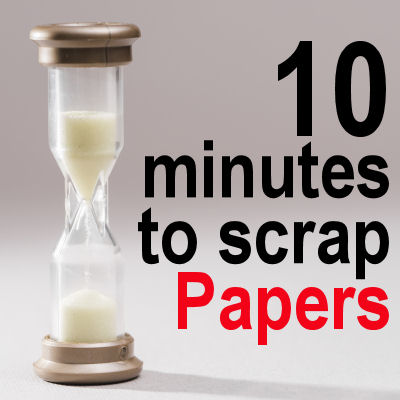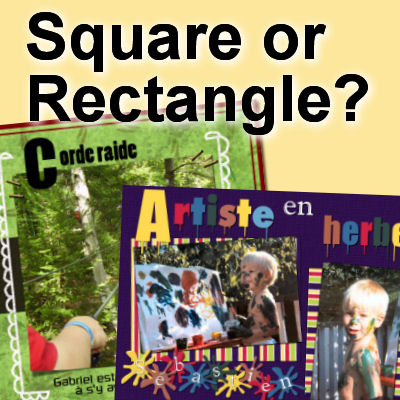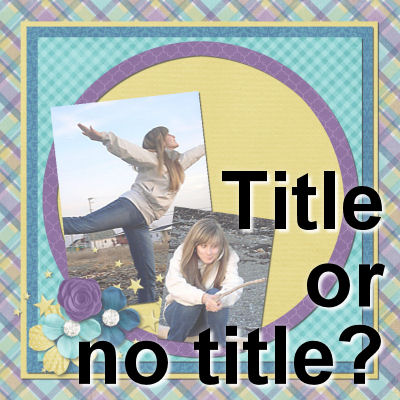At this point, you should already have your project "almost" done. With the photos fixed, and the papers chosen, layered, and arranged. It is time to add some journaling and a title. Although a picture is worth a thousand words, it does not always convey all the information YOU know about it, so anyone else looking at it won't get the whole story if you don't write it.
scrapbook
10 minutes to scrap – Papers
Creating a complete layout could take some time and feel overwhelming, especially if you have many photos to use and several pages you plan on doing. Did you follow the previous tutorials to work for 10 minutes at a time? If so, you might already have several projects on the go, so let's see what you can do in the next 10 minutes.
Square or Rectangular?
If you have looked through scrapbook galleries, you might notice that some layouts are square, and others are rectangular. Is there a difference and if so, what is it? what are the pros and cons of each size?
10 minutes to scrap – Photo fixes
If you followed the previous tutorial suggesting that you group the elements in a single-layered file before starting to actually create your scrapbook, you are wondering what is the next step. As mentioned initially, the goal of these "10 minutes" tasks is to allow you to work while you have no time to complete a whole project or to batch the process for several projects at once. Today, we'll work on the photos only.
10 minutes to scrap – Group it
One major advantage of digital scrapbooking over the traditional paper scrapbooking is the time needed to start and complete a project. Of course, one can still work hours and hours on one layout but you can also stop midway and get back to it later. However, some scrapbookers feel overwhelmed when they want to do scrapbooking because they see the whole project in front of them and they know they don't have 3 hours available before dinner. Not even one straight hour.
Let's have a look at ways you can organize your projects in small tasks, and it will seem more feasible in your busy life.
Title or no title on your scrapbook page?
When creating a scrapbook page, among the common parts of a layout is a "title". But, do you need one? And if so, why? Let's see what we know about titles. And if we want titles, what can we use to avoid being ... boring.