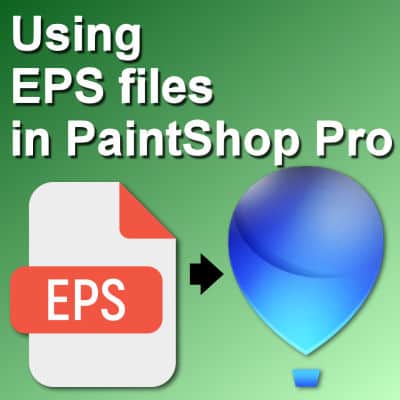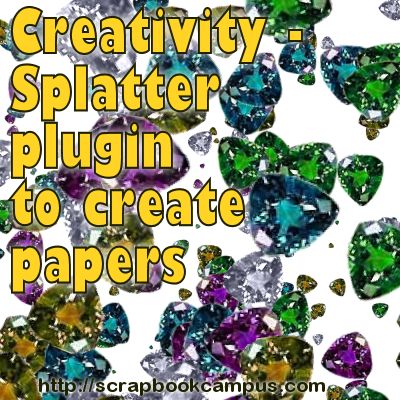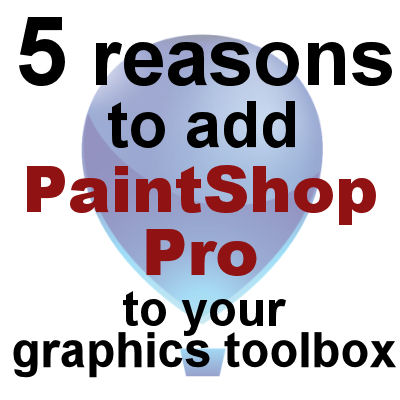A lot of resources available online are in EPS (Encapsulated PostScript) format. Those are vector format, but when you open them in PaintShop Pro, you lose the vector feature. Typically, you end up with a flattened jpg image. That is not what you want. One vector format the PaintShop Pro can handle is WMF. Let's see how we can go from EPS to WMF.
Photoshop
Creating lifted photo effect
In traditional scrapbooking, photos can naturally appear lifted since corners can come off the paper. In digital scrapbooking, there are various ways to achieve this effect, however, it often uses frames. This might only create a partially realistic effect. Let's see how you can recreate that effect on any photo, with your PaintShop Pro.
Using a Mockup template with PaintShop Pro
Whether you want to use your graphic project as a book cover, a billboard, or a T-shirt, you don't always have to start from scratch. Various sites are available for you to download templates. They will make the process easier since everything is already measured for you and sometimes, they even include some overlays. Let's have a look at the process to create a mockup using a template.
Importing Photoshop gradients in PaintShop Pro
You might already know that PaintShop Pro allows its users to use or import several resources made for Photoshop. PaintShop Pro can open .psd files, and since version X5, it can import .abr brush files. In addition, Photoshop preset shapes can also be converted with a script. But did you know that it can also import gradients meant for Photoshop?
Using Photoshop shapes in PaintShop Pro
A lot of resources made for Photoshop are also usable in PaintShop Pro. In fact, PSP can now import brushes in .abr format and has been able to open .psd layered images for quite a while. Also, many plugins said to be for Photoshop, can work very well in Paintshop Pro. Read more about those in this blog post. But how about preset shapes made for Photoshop. Can we use them in PaintShop Pro? Now, we can!
Resizing images the right way
When you need to use an image for a project, it is unlikely that you will be able to use it just like that, without resizing it. New cameras take huge images and most of the time, that is just too large for what we need. What do we need to do? Simple: resize them. But this has had me cringe several times when looking at graphic projects since the resizing can be done wrongly. Here are some pointers.
Creativity – Splatter plugin to create papers
Years ago, I discovered an interesting plugin to use with PaintShop Pro, even though it is advertised as a Photoshop plugin. as you know, most plugins in the .8bf format will work with PSP. Although Paintshop had the ability to create seamless patterns, any tile generated would still show a definite repeat that might not be wanted by the user. The plugin Splatter was a fantastic option to create a full-page design without the need for a seamless plugin applied on a smaller tile.
5 reasons to add PaintShop Pro to your graphic toolbox
Graphic designers often consider Photoshop as a standard in the industry. Is it because it is better? I am sure that Adobe users will say yes. Often, whoever will argue their program is better, tends to be very familiar and comfortable with the one they use and will always find the second one less intuitive and less convenient to use. That is normal. If someone works with a particular graphics program for their daily work, they will keep using it outside work, because of their familiarity with it.