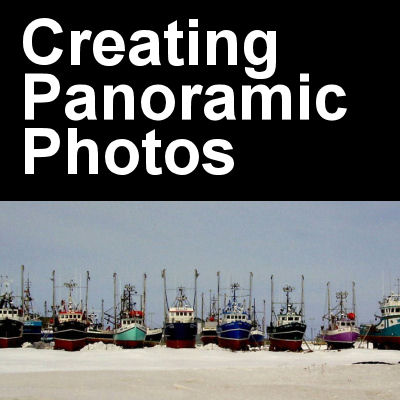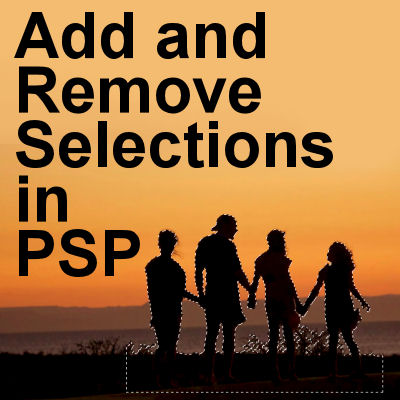Whether you are a first-time customer purchasing your copy of PaintShop Pro, or a veteran getting your tenth version, there are some common questions that come up before the time of the purchase. Here are answers to the most frequent ones I have heard.
Paintshop Pro
Painting on the wall
Using PaintShop Pro, you can create environments that are not real, but can still be realistic. Some templates can be found, online, where you would just have to add your own photos or designs to create a 3D room or element. The trick is to use the Pick tool correctly.
Trusted or Restricted?
When you purchase or download scripts, you have to save them in a specific location. When you install your version of PaintShop Pro, you will find one folder called Restricted scripts and one called Trusted scripts. Why is that?
10 minutes to scrap – Photo fixes
If you followed the previous tutorial suggesting that you group the elements in a single-layered file before starting to actually create your scrapbook, you are wondering what is the next step. As mentioned initially, the goal of these "10 minutes" tasks is to allow you to work while you have no time to complete a whole project or to batch the process for several projects at once. Today, we'll work on the photos only.
Creating Panoramic Photos
Many scenes would give great images if everything could be encompassed into a single photograph. However, not everyone can achieve mostly because their camera does not have a panorama feature. There are two solutions to this: you can take a series of photos and stitch them into a single panorama, or cheat a little and use a regular photo to fake a panorama.
Featured Resource – Inkscape
Inkscape is a free vector program that you can download and use on your computer, whether you are a Windows user or a Mac user. Although PaintShop Pro has vector capabilities, there are some limitations to the program that Inkscape can solve for you. You will see that it could be a great addition to your graphics toolbox.
10 minutes to scrap – Group it
One major advantage of digital scrapbooking over the traditional paper scrapbooking is the time needed to start and complete a project. Of course, one can still work hours and hours on one layout but you can also stop midway and get back to it later. However, some scrapbookers feel overwhelmed when they want to do scrapbooking because they see the whole project in front of them and they know they don't have 3 hours available before dinner. Not even one straight hour.
Let's have a look at ways you can organize your projects in small tasks, and it will seem more feasible in your busy life.
Add and Remove selections in PSP
Using the Selection tool is great when you need to create a simple shape selection, however, there are times when you need more than one step to create an oddly shaped area or when you want to correct one that is too large or too small. There is a simple way to fix that without pulling your hair.
3 ways to colorize laces
You might have gathered some digital laces, either by purchasing them, by extracting them (that is quite a chore) or by using picture tubes. Sometimes, they might be exactly the color you want, but most of the time, you might have to use whatever you have on hand. But that is not the case when you have PaintShop Pro. In fact, there are several ways you can change the color of lace using different techniques. Let's have a look at three of them.
Featured Resource – Vector Spiral script
A lot of people know that I am specializing in scripts, but others are even more knowledgeable than I am among them, is LeviFiction. You might have seen him in the Corel user-to-user forum helping out other members, but also posting various advanced scripts for anyone to use. One of those is a script to create a vector spiral. I wish I had the ability to create such spirals in the past, as it could help complete so many projects.