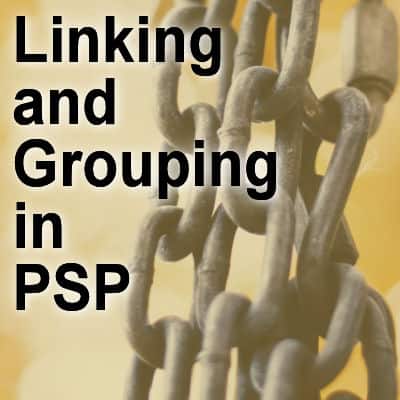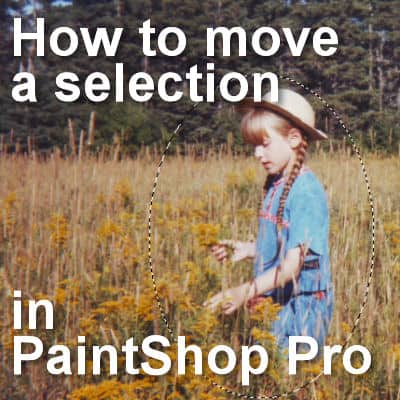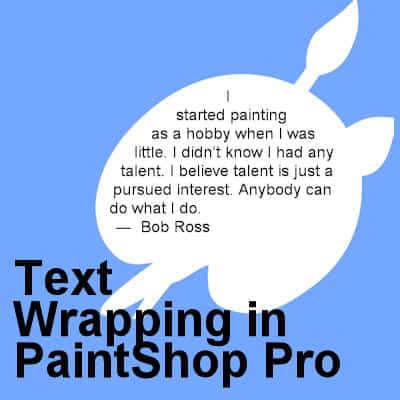When working with PaintShop Pro, you are likely to use several layers, and sometimes, you want them perfectly aligned. What if you now need to move them a little further? How can you keep them aligned? That is when you can link or group your layers. But what is the difference between the two, and how do you use those features?
Paintshop Pro
Scrapbooking Theme – Cakes
Whenever there’s something we’d like to celebrate, we usually think of buying or making some delectable cakes. This sweet, heavenly stuff is a symbol of happiness and celebration after all! It may come in many colors, designs, flavors, or sizes, but the joy it brings, especially to the people who have a sweet tooth, never disappoints. There are individuals who even find eating this dessert as a great way to melt all their worries away.
Do you love cakes? Whether you like them because you enjoy sweets or just because you feel like getting festive now and then, we’ve got you covered! Let’s boost your excitement and keep your creativity flowing by checking out these beautiful and inspiring layouts that focus on cakes.. and cakes…and cakes!
What’s new in PSP2022?
Another year means another version of PaintShop Pro that is now available to you. Each version has new features and tools and this one is no different. Let's have a look at some of the main new additions in this 2022 version.
The Frame Tool in PaintShop Pro
When PaintShop Pro 2022 was released, so were some new functionalities. Among them was the Frame tool. What is it, and how does it work?
Scrapbooking Theme – Careers
A profession is usually what we do for a living. It requires knowledge, skills, and advanced education or training. Selecting a career or profession to pursue is never an easy task. It’s actually one of the most important decisions a person will make in his lifetime. Most people choose their profession based on their educational background and capabilities while others pick a certain career which will bring in more money for them or ignite their passion for the things they really love.
Whether you’re currently looking for new career opportunities, thinking of switching to another job, or simply wanting to learn more about other professions, there will be plenty of possible options to choose from. Taking your time to discover whether a specific field will suit you or spark your interest is always a good idea. After all, we wanted to be at our best and be proud of the things we do, right? Here, you will find a few career-themed layouts that may encourage you to showcase your dream profession or probably help you present what career path you have taken...with pride.
The Crop Tool in PaintShop Pro
Among the most common tasks that PaintShop Pro owners use their program for are to fix and crop their photos. Although there are different ways one can crop photos, the most obvious one would be to use the Crop tool.
How to move a Selection
PaintShop Pro has a variety of Selection tools, and even more were added in version X6 with the Selection Brush and the Auto-Selection tool. Although selecting a specific area is simple, sometimes we would like the selection in a different area. That is possible with PaintShop Pro.
Scrapbooking Theme – Hobbies
People say we should work hard and play harder. We shouldn’t be just working all week long. And we definitely agree to that! There must also be time allocated for some activities that we enjoy and to make that happen, first we need to have a good work and life balance. This will give us the opportunity to relax, explore more, learn new hobbies, and live our lives to the fullest!
We believe making time for your favorite hobbies is a form of self-care. Some people find it entertaining and stress-reducing. Others think of it as a way to improve themselves in another field that they are passionate about. Whichever group you may belong to, all we can say is do more of the things that make you happy and take you closer to your goals.
What kind of hobbies and interests do you have? Are they activities that enhance your skills? Or do you do them just for entertainment and relaxation? Whatever your answers to these questions, we hope that you will get inspired by these fun layouts that we will be sharing in this post which give focus on the different types of hobbies most people love.
Smoother Edges with PaintShop Pro
When you work with raster layers and draw or extract elements or shapes, you might end up with some pixellated edges. You likely want something smoother for a better finish. Let's look at a few tips and tricks to help you achieve that.
Text Wrapping with PaintShop Pro
Users have asked for The text-wrapping feature for many years and finally, in version X7, Corel added it. This long-awaited feature was incredibly useful for scrapbookers who could now add text in odd-shaped areas. Graphic designers can wrap text around subjects on their photos. Let's see how to use this fantastic feature.